- HubPages»
- Technology»
- Computers & Software»
- Computer Software
How to create a PDF with free software
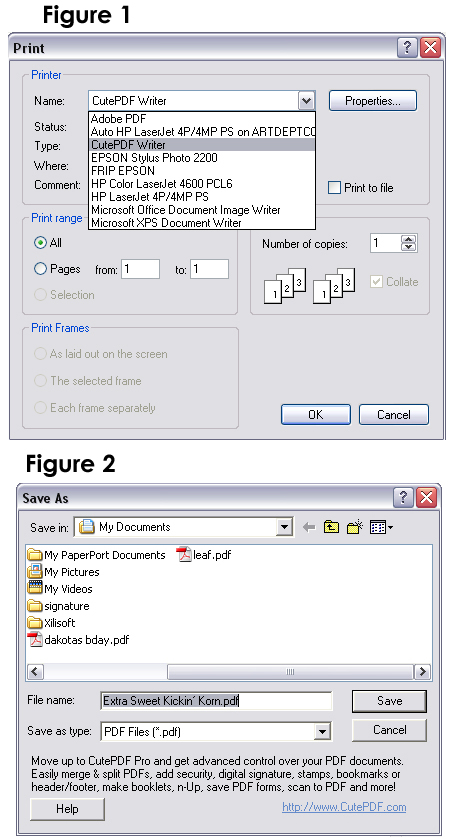
CutePDF Writer (formerly CutePDF Printer) is the free version of commercial PDF creation software.
Create PDF documents on the fly — for Free!
Portable Document Format (PDF) is the de facto standard for the secure and reliable distribution and exchange of electronic documents and forms around the world. CutePDF Writer installs itself as a "printer subsystem". This enables virtually any Windows applications (must be able to print) to create professional quality PDF documents - with just a push of a button! As easy as printing to your printer.
Here is how it works!
Be sure to download and install ghost script before CutePDF.
Installation is easy and goes smooth watch for the check-boxs asking about using ASK.com as your home page (your choice).
Using CutePDF:
1. Open the file you wish to make into a PDF in its native Program. 9 ( MSword, Paint, Notepad, etc...)
2. Using the file menu select file/print.
3 Choose Cute PDF writer form the list of printers and select any additional option for printing (see figure 1)
4. Click Print.
5. when save as dialog appears choose the location where you want the PDF file Saved.(se figure 2).
Tah Dah! PDF file ready for e-mailing, archiving or whatever your purpose maybe.
Related Links
- How To Create PDF File Using Open Office
I got request from my follower to create a hub for making PDF file using the Open Office software. OpenOffice is an office application software (such as the Microsoft office). It was developed by Sun... - Create pdf file - Creating a PDF Ebook
Creating a pdf ebook is one of those computer skills that simply requires the right software tool. It's a bit like creating your first web page. But why use PDF format? (Portable Document Format, as... - How to Open Cdr, Cmx, Ai files without buying Illust...
Inkscape is one of the best Vector Drawing programs available today and the fact that it is free does not detract from the quality of this program in any way. Inkscape is by far my favourite Illustration... - Vector illustration tutorial, step-by-step with scre...
This hub is for those who already have basic/intermediate knowledge with Adobe Illustrator. This can also be done in Photoshop, but I recommend Illustrator just because you have more canvas space to work... - Vector Graphics Illustration Logo Design - F...
Illustrations created on programs like Corel Draw, Inkscape and Adobe Illustrator are called Vector Graphics. Instead of saving images as pixels these programs create a series of points connected with...


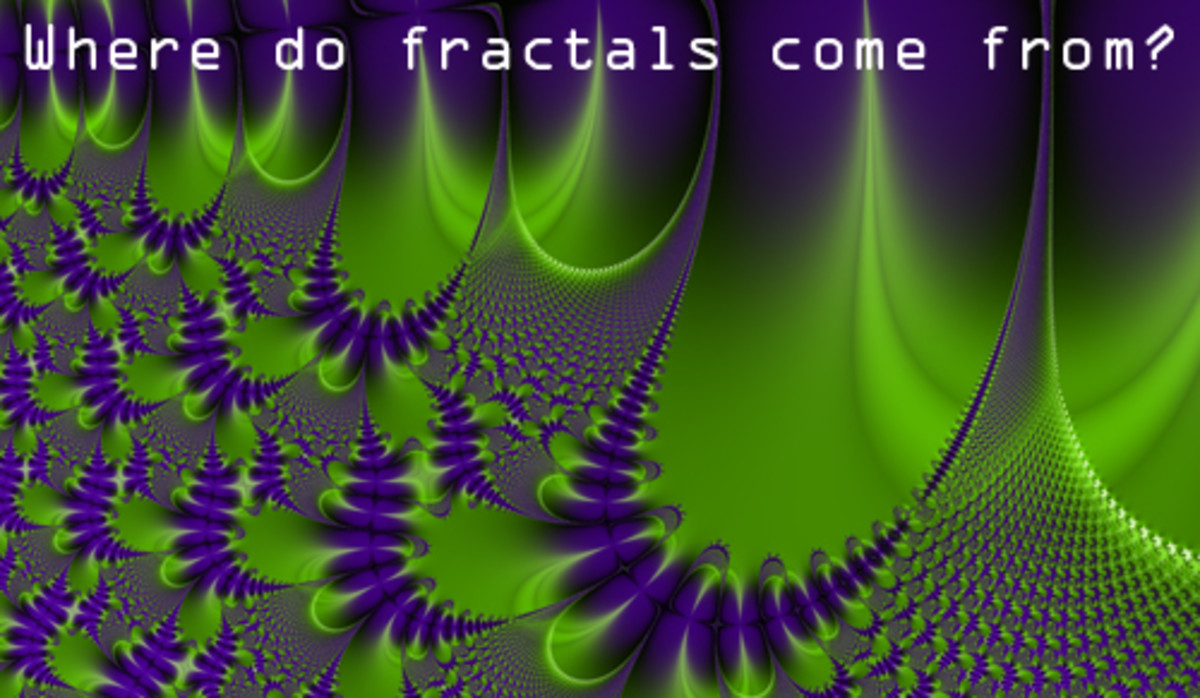

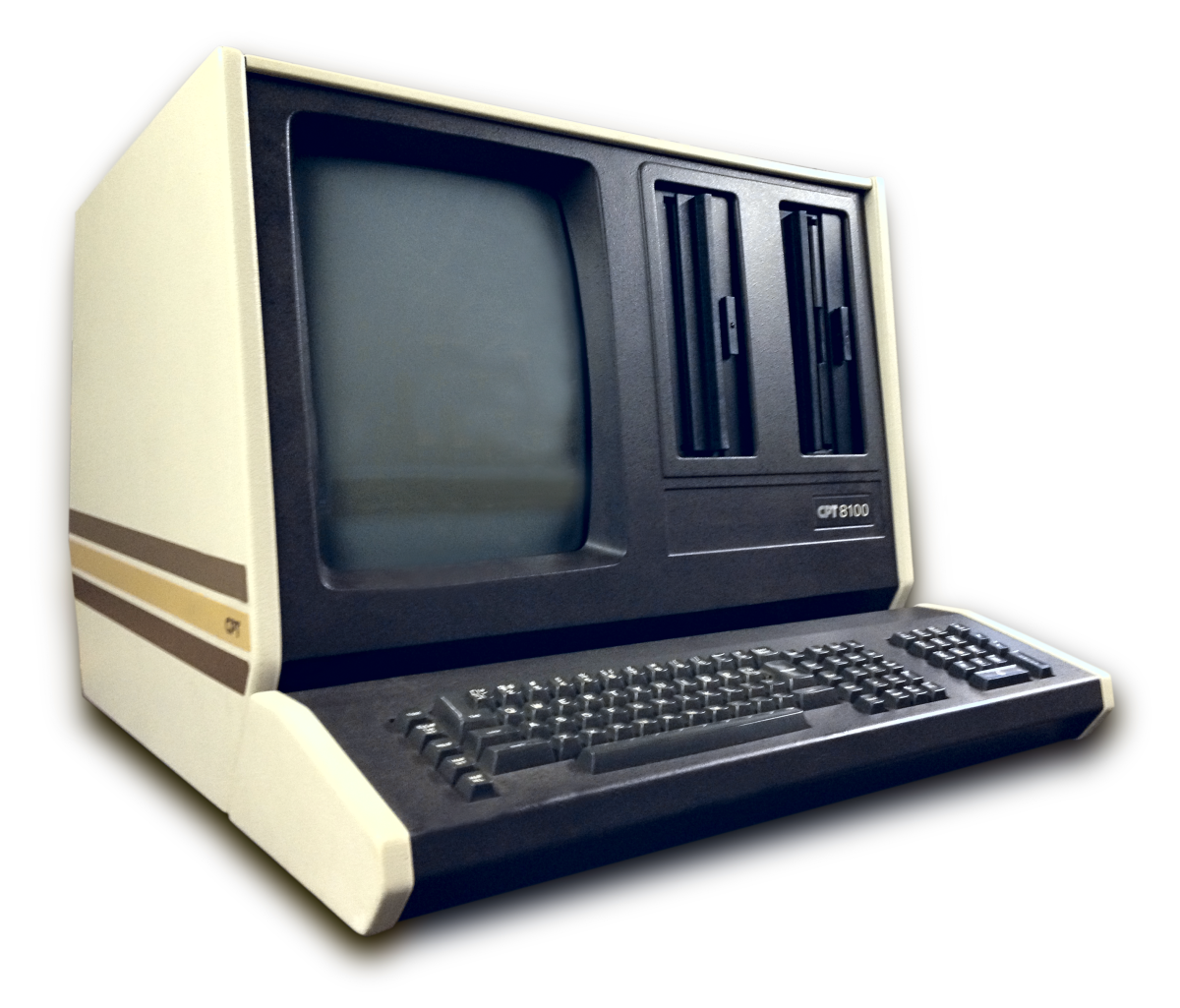


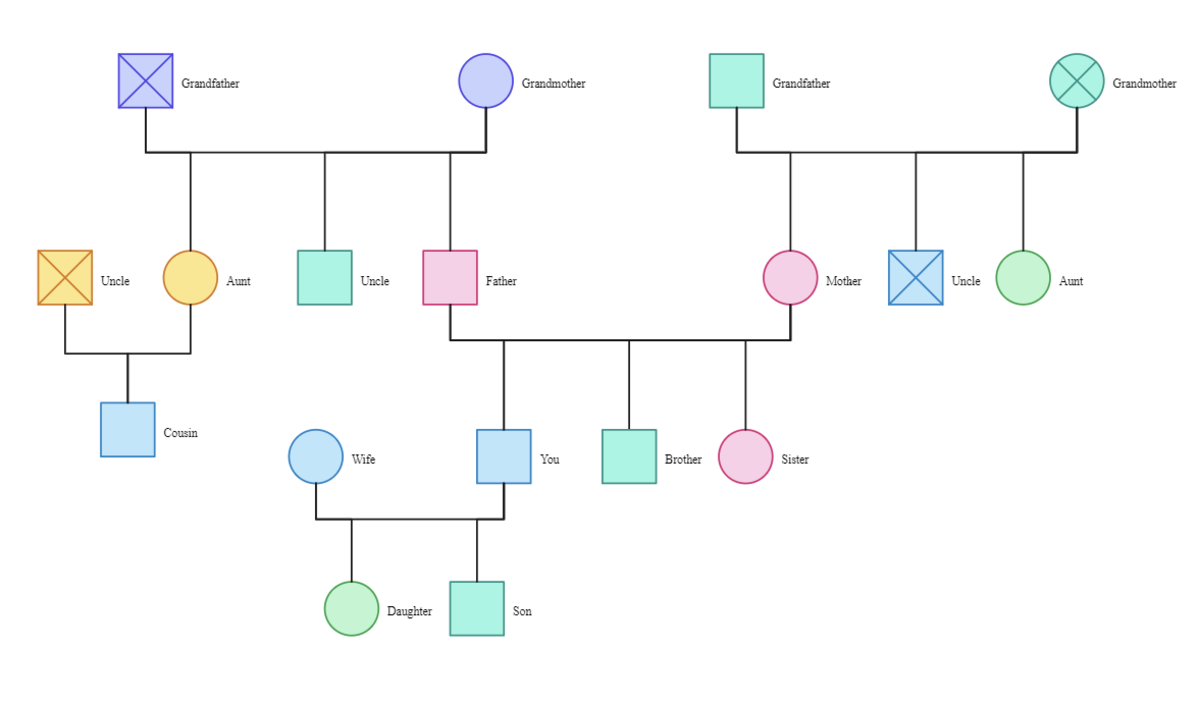
![[Fix] Kaspersky Error: “Digital Signature of Installation Files Missing” [Fix] Kaspersky Error: “Digital Signature of Installation Files Missing”](https://images.saymedia-content.com/.image/t_share/MTc2MjYyMjc4MjA5ODczMDY5/fix-kaspersky-error-digital-signature-of-installation-files-missing.png)
