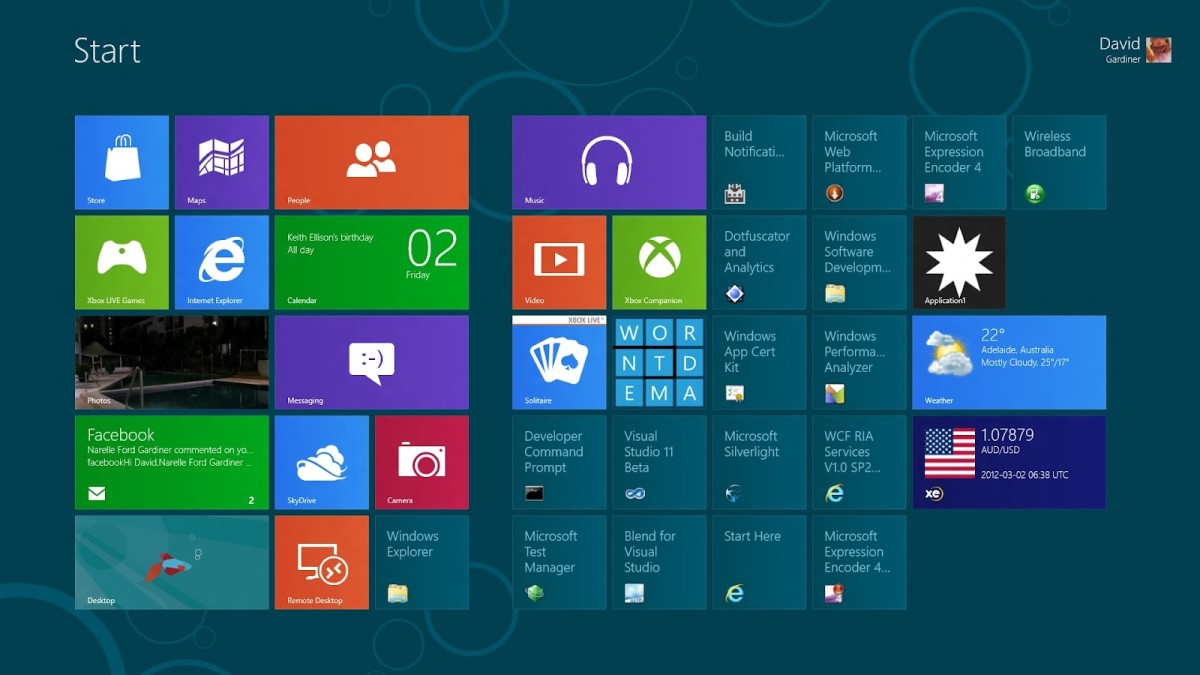- HubPages»
- Technology»
- Computers & Software»
- Operating Systems
FEATURES OF THE NEW APPLE OPERATING SYSTEM: OS X LION

Apple's latest, and eighth overall, operating system, the OS X Lion, is the first major upgrade to their operating system since Snow Leopard arrived in August 2009. Lion, with 250 new features, attempts to bring the same user-friendly, state-of-the-art technology consumers love in the Ipad and Iphone to the world of laptop and desktop computers. Utilizing recent improvements in computer hardware, Lion is being touted as the most advanced home-computing technology, bringing the desktop/laptop fully into the 21st century.
OS X Lion Guides (Book & Kindle)
FEATURES
What follows is a list of just a few of the 250 major changes or improvements to be found with the OS X Lion operating system.
1. MULTI-TOUCH GESTURES: Fluid, responsive animations allow a feeling of true manipulation of the screen page.
* With Rubber-band scrolling you can scroll up and down a web page or list and it will spring back.
* Swipe Forward and back with a left or right hand movement across the pad in such apps as Preview or Safari and previous pages are replaced with new ones.
* Tap to zoom with a double-tap and Safari intelligently zooms based on web page layout, to get more precisely what you're looking for.
* Pinch to zoom with two fingers to zoom in or out of Safari, Preview and iPhoto.
* Swipe to Expose' with a swipe across the trackpad. This shows all of an applications open windows.
* Swipe between full-screen apps and one app whizzes off the screen to be replaced by another.
* Show Launchpad by pinching three fingers and a thumb on the trackpad.
* Show desktop by spreading three fingers and your thumb to move every open window from the frame, revealing the desktop.
2. MISSION CONTROL: Expose', Dashboard, Spaces, and the new full-screen apps can all be navigated from mission control, which allows you to see everything running on your Mac. At the top of the screen, a row of thumbnails represent desktop spaces, full-screen apps and Dashboard. The screen's lower part displays an Expose' view of all open windows grouped by app. A three-finger swipe up gives a bird's-eye view of everything you have open.
3. MAC APP STORE: Just like the app store on Iphone and Ipad, the OS X Lion platform builds in an app store directly to your Mac. Enter the same password as you use with Itunes and with one click you can download and install thousands of apps with incredible ease. Also, like with Iphone and Ipad, developers will notify you when your apps have updates. And with the resume feature, when you turn on your computer, apps will re-open exactly where you last left off.
4. LAUNCHPAD: Fully customizable, all the apps on your Mac can be viewed by clicking on the Launchpad icon in the Dock. No more searching for the app you need in an applications folder! Every app has an icon and Launchpad creates as many pages as needed. Swipe across the trackpad to move between pages.
5. AUTO SAVE & VERSIONS: You never have to worry about losing hours of work because you forgot to save. Auto Save constantly protects you and your document. A Locked feature protects documents from unwanted changes. While the Duplicate feature makes a copy of your text and lets you place it next to the original so you can do a comparison as you forge ahead with your work. Versions automatically creates a new version of the document every time it's opened, and on an hourly basis while you're working on it. Take snapshots of the document (similar to Time Machine) and a cascade of previous versions can be seen next to the current document. It's easy to revert back to an earlier version, or cut and paste between versions.
6. AIRDROP: Send files to people within 30 feet of you without the need for Wi-Fi, special settings or complicated set-up. Clicking the AirDrop icon in the Finder sidebar lets your Mac automatically find other users nearby. It's as easy as dragging the file to someone's name and the fully encrypted file transfers directly to that person's Downloads file.
7. PICTURE-IN-PICTURE ZOOM: You can zoom into a specific area of a photo in a separate window, while keeping the photo as a whole viewable in the original window.
WORD OF CAUTION REGARDING OLD SOFTWARE
Apple has removed the Rosetta technology from OS X Lion. Legacy versions of software dependent on Rosetta will no longer work on your Mac after you've downloaded OS X Lion. Many software companies are updating newer software to allow it to work with OS X Lion. However, that means those of you who never updated to Snow Leopard will no longer be able to run the new software.
To ensure a smooth transition, you may need to deactivate software licensing dependent on Rosetta prior to downloading and installing OS X Lion. Once the new OS is installed, you should be able to reactivate your license. If you have any concerns, you should contact the websites of the various software in which this may pertain.
For More Info on OS X Lion, Go To Apple.com
- Apple
Apple designs and creates iPod and iTunes, Mac laptop and desktop computers, the OS X operating system, and the revolutionary iPhone and iPad.