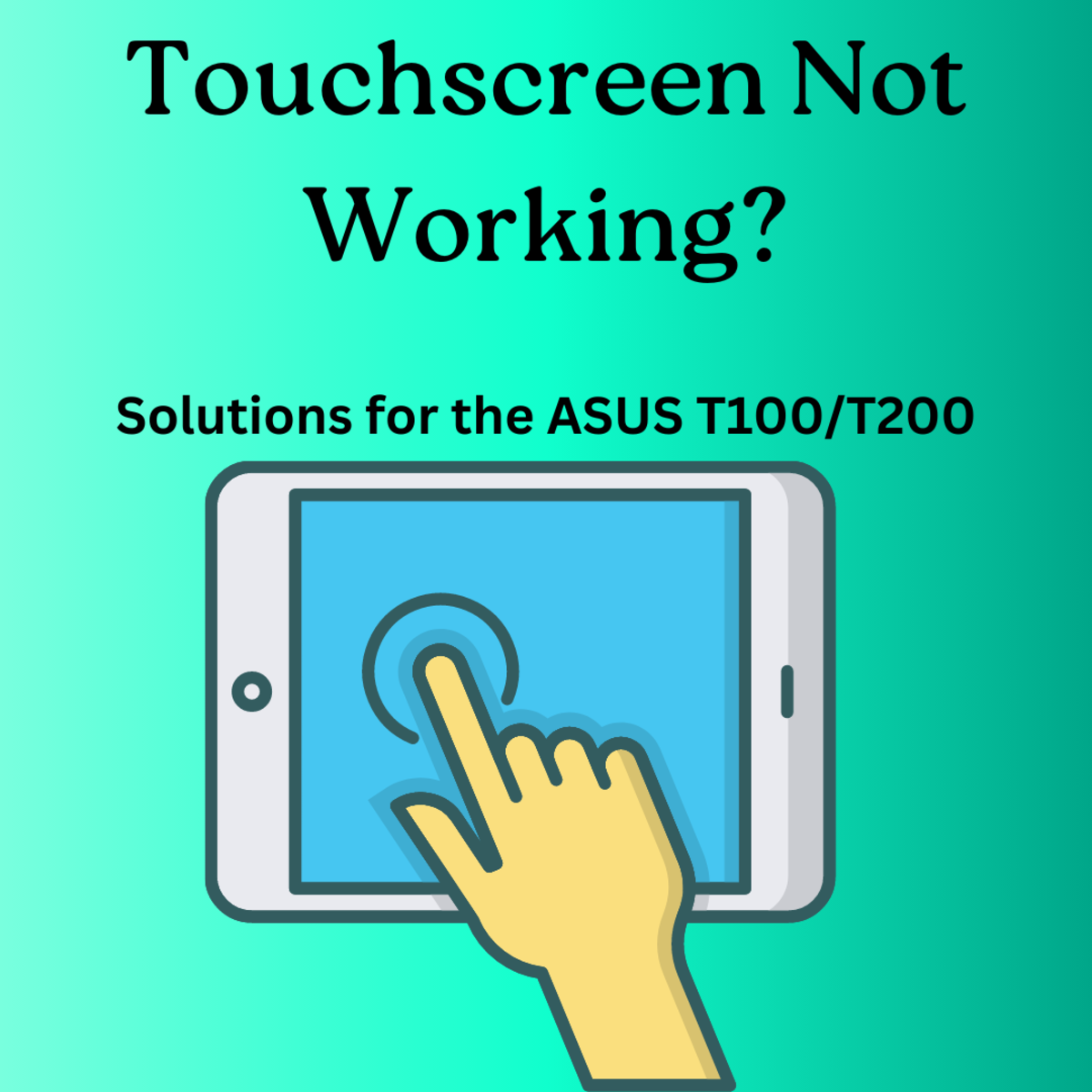I’m Missing My Old Computer

And Loving My New One
This article is more to help me say goodbye, hello, and to laugh at myself a little bit. This Hub is honestly more for me to work out my feelings than for my readers. I’m well aware a lot of people will laugh over the idea of missing a computer. But the moment an old computer dies you find out if you just are a normal person or what I call a computer person. I thought I’d gone from being a computer person to a normal person. A normal person shrugs, either recycles, repairs or replaces and moves on. Computer people? We go into mourning. Not the same way we’d feel for a person, but the sadness is still there.
Maybe Clara means so much to me because I entered the public school system back in the 1980‘s, right when home computers were becoming much more common and were being not so subtly pushed as a guarantee that your child too would be a college genius.
And while those old computers did compute, and they beat the heck out of typewriters when my school system finally got them when I was in sixth grade or so, they were nothing like they are today. Still, as a child you could feel the excitement and potential of these lovable and big machines, usually in grey or a sort of tan color subtly mixed with eggshell.
Computers were mysterious beasts, half science, half magic to the adults who barely understood them (and I know know how they felt) but we children, still young enough to relate to them as other children, truly enjoyed and bonded with them. Heck, we could even write programs for them.
For my younger readers, what those computers went for back then would be the price of a much better laptop or desktop than most folks can afford these days. And you likely couldn’t run even the most basic computer game from today on them. Things were bits back then not terabytes.
So, how do we say goodbye to our old computers? I don’t think we ever really do. As of this writing Clara’s future is unknown. She was shipped off and shipped back without repairs. So either she can be repaired or not.
How Soon We Forget
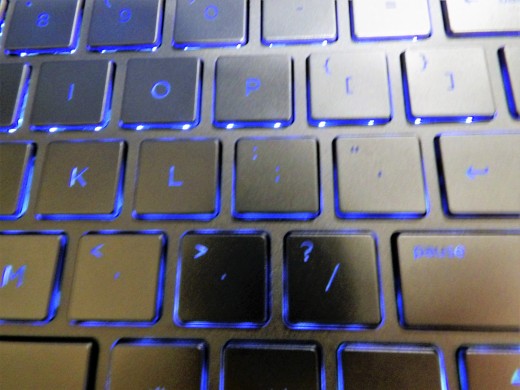
The Loss
The steps of mourning a computer for me match those of mourning any other lost friendship. Especially if like me you spend a good deal of the day, every day, working with your computer. The first part is denial. I was seriously denying the ominous red power light on my Dell. Surely, it was a mistake, Clara would be OK if I unplugged her and waited a good while. That fixes everything, right?
She wasn’t, and the initial estimate of what might be wrong when I contacted Best Buy took my breath away. The motherboard, the tech was almost sure. And as a house call cost one seventy five in my area, it was off to the store. Now I know the fan was iffy, and the tech felt the display had gone. So, you know, if it was all shot, five hundred for a motherboard, some more for the fan and display card and, oh, dear.
I was thinking the grand total would now be closer to at least seven hundred. And over a month more of not being able to work as a writer? Or touching a keyboard and staring happily into a screen? I was already thinking of cheating on Clara, that’s how loyal I am. So, I sent her off, knowing it would likely be goodbye when the tech gave me a broken hearted look. And when I called back a Geek Squad member gently prepared me for the possibility she might be beyond repair.
Those two gentleman got it. They know that was my precious baby I was sending off, not a mere machine that I typed on. We’d worked freelance at two different sites, tutored, did it all. Watched films, shopped online, and wrote several novels worth of text. But most importantly, she saw me through the loss of my mother. So how do we say goodbye to the old friends who were always ready to do anything, no matter how early or late?
Funny, But True
To Repair or Not To Repair?
What made me feel terrible and guilty for abandoning her in a sense was that Clara faithfully carried out one last vital task for me before her passing. I wanted to wait, to hope for her recovery, and during the first week with no computer, with Clara remaining half dead, half alive (she would vaguely start and her optical drive was just fine) I had hopes for a very cheap and easy fix. But as time went on and a local computer repair whiz never did contact me I had no choice but to seek out Best Buy.
And they were very nice about it. Just because someone is called a Geek, by the way, doesn’t mean they get attached to machines, but all the people I contacted, even other customers and I made myself browse, knew the feeling. My poor little baby had been an utter workhorse, putting in eight to sixteen hour days when you tallied up work, research, and down time.
To me, I still sent her off, but it was clear if I wanted back to any sort of work at all I needed a new machine. And no, even if her repairs were mysteriously done tomorrow, I wouldn’t take little Loki back in. He’s a keeper. Clara, if she does return, will become a loyal second computer.
But it is a personal call so I’d say consider how long you can go without. If you have other devices that do things you did with your computer perhaps you can wait. Or if a repair is much cheaper or the machine is unique to you for any reason, go ahead and wait.
Can’t wait? Need a computer this very day or hour? Then be gentle with yourself. It’s OK to be excited about a new computer. You aren’t betraying an old computer who has likely gone off to the Heaviside Layer of computers and has likely been reborn as a young and new machine. You are making room in your heart for a new companion, who also needs a loving home.
Pop Art
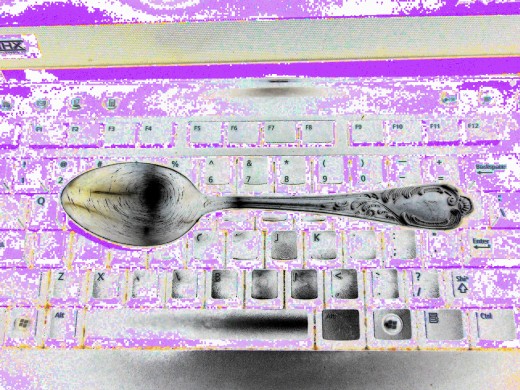
It’s Fine To Feel Lost
Not just emotionally, either. My four and a half years blissfully ignoring progress made me feel like a befuddled old dinosaur in the store. The entry level budget computers did more than the Dell it seemed and when I asked the gentleman in the Geek Squad uniform and he showed me the minimum I’d need (quad four or i5, for the record) I just about fainted.
I went for the quad four. I’ve had Intel inside before and wanted to see if I’d get better performance. So, I grant you permission. It’s fine to feel that the new keyboard doesn’t have the right amount of play, or has too much. It’s fine to frown at a screen and think it doesn’t look fine, and it’s fine to go crazy over every little thing your new baby does too.
I currently think Loki is the best laptop I’ve ever had. Of course at this point we’ve been together less than a week, and if computers are even vaguely aware he must be wondering who in the heck Clara was and why did mommy take her to the store and leave her there. That, or being Loki he’s snickering at her untimely demise. For all I know he snuck in my house and did it. He’s an HP ENVY, what better name for the replacement computer, right?
But it is a transition, and like any transition, even if you are getting exactly what you wanted, it’s fine to miss your old companion. They were there for you through everything so it was natural to get attached. And I’ve reached the point where I’m pretty sure she can’t be fixed, but I’ll give my blessing for her to be recycled, that way bits of her can live on forever.
Think Computer
Welcome Your New Friend
Your new computer is not a hussy who broke up your happy home. Nor is this wunderkind a electronic gigolo. You may have swooned and lost your heart (I got hit so hard I didn’t even bother with much research or really checking into Loki’s specs) but you needed a new computer, unless you are fine without one.
A simple naming ritual, you can find out how for your OS, is a nice touch. Spending time exploring what your new friend can do works well to. Don’t hurry to get to work just yet. Download the necessary programs you enjoy, I needed AbiWord and GIMP, for example, redeem any free goodies, and make sure you fill out any needed warranties.
Spend some time doing your downtime things together, like Facebook, You Tube or the sites you favor. Then you can gradually get back to work. Overall I am awed at how fast technology has changed. My new laptop, well, notebook, has more of everything. In a notebook, than Clara ever did.
If her HDD (hard drive) was the problem, I can’t even get a replacement as small as 6GB they now come in at terabytes. So in a few days I’ll know if I’m saying goodbye or seeing Clara once more. The prognosis looks doubtful and I’m ready to say goodbye.
The next step, naturally, will be buying Loki his own goodies, starting with a bag perhaps and a nice air compressor. It’s part of my way of welcoming a new computer, and once Clara is either settled back home or crosses over into the Heaviside Layer for computers we can move forward.