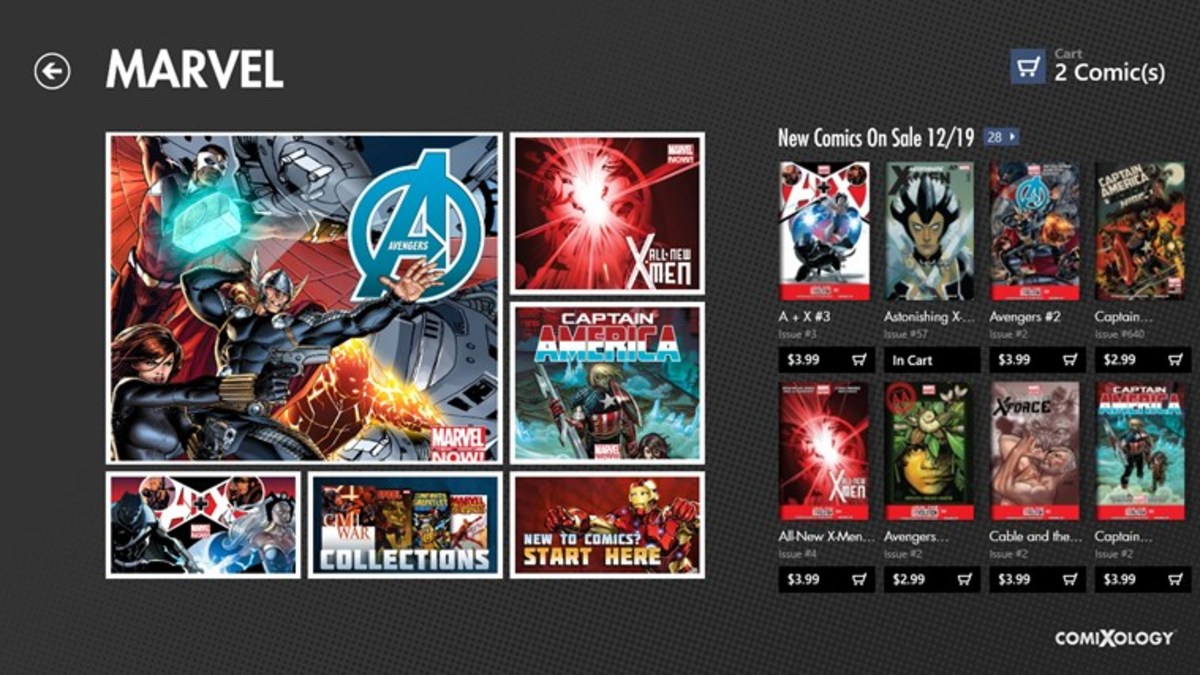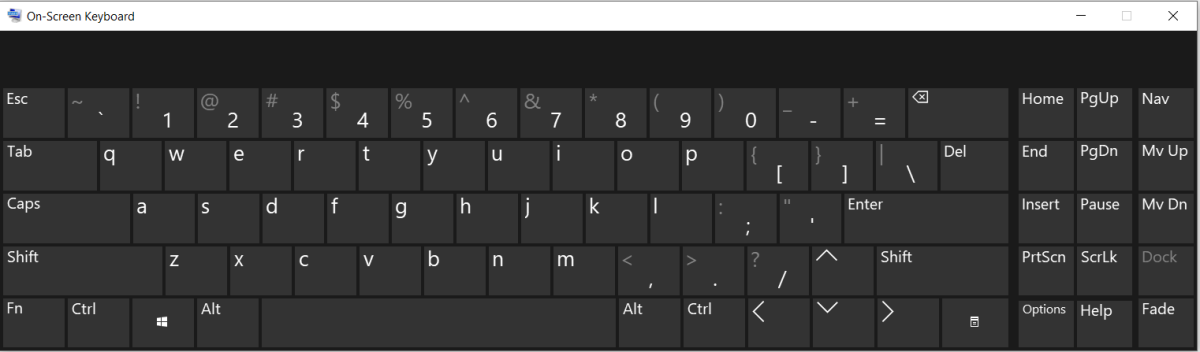- HubPages»
- Technology»
- Computers & Software»
- Operating Systems»
- Windows
IMPROVE YOUR LIFE WITH WINDOWS 8

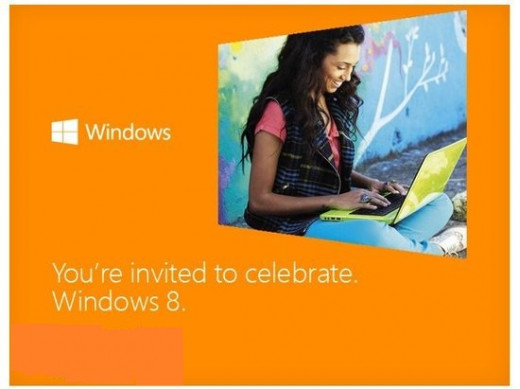
INTRODUCTION
You can do just about everything you'll ever need to do on a PC from Windows 8's Start screen, which replaces the Start menu. It's a touch-friendly screen that houses all your favorite programs, apps and websites, and presents them as Live Tiles that are alive with your information. You'll find built-in apps that let you do everything from watch a film to plan a holiday. In this guide we'll take you through all of Windows 8's funky and innovative new features.
Entertainment on demand
The way we consume movies, TV and music has changed, and our PCs and tablets are now chiefly entertainment devices, like our TVs and radios once were. Rather than passively watching television channels and putting up with whatever happens to be on, we interact with our media, selecting TV programmes on demand, choosing videos to watch on YouTube, and updating Facebook and Twitter - often all at the same time.
Windows 8 offers entertainment for the whole family, putting more on- demand media at your fingertips than any satellite or cable service. Want to watch a movie? You can rent one online whenever you want. Feel like listening to some music? Fire up the Music app and stick on some tunes. You can even play some great games, and it's all easily accessible from Windows 8's Start screen.
DVD and Blu-rays rentals are hugely popular, but can sometimes be impractical. Anyone who's hooked on a TV series will know that just one more episode' feeling, but if you have to wait for the discs to be delivered or the rental shop to open, you can soon become frustrated. Renting and buying TV shows and films online has taken off in a big way, and Windows 8 provides the ideal platform for getting your hands on the latest releases.
The Xbox Video store is built into Windows 8 and includes the ability to rent or buy films from a huge selection of titles. Once you've rented a movie, you're given a generous M days to begin watching it and a further 24 hours to finish it. Of course, you can always buy the film or TV series, download it, and watch it again as many times as you want, as if it were part of your DVD collection. There's also an option to send it to your Xbox 360 - if you have one - using the Xbox Companion app.
If you're having some friends over for a meal and need a soundtrack, or just want to kick back and listen to some music, Windows 8 can help. Like the Videos app, the Music app will scan your computer for music files and let you play them back at the click of a mouse. It also includes its own music store - called Xbox Music - so you can pick up some new tunes and refresh your collection.
You can preview short clips of tracks before you buy, but perhaps the most impressive feature here is the Xbox Music Pass, which lets you listen to unlimited music for a set period of time. This is great if you're throwing a party and want to let your guests pick their favorite songs, or if you just want to check out some new bands and artists.
For a more interactive experience, or if you simply need to keep the kids entertained for a while, you can pick up some great games via the Xbox Games tile. Here you'll find a wide range of titles, from addictive Windows classics such as Minesweeper and Solitaire, all the way up to big-budget shooters. Despite the name, you don't need an Xbox console to play the games.
Any PC games you've already bought that support Games for Windows Live will show up here, including awesome titles like Batman:Arkharn City and Bulletstorm. Things get even better if you own an Xbox 360, as you're able to browse and buy games on the marketplace for your console. You can also edit your Xbox Live avatar, update your profile and interact with friends on the service.
For a more sedate experience, there's a host of casual games to play. These tend to be less flashy, but offer rewarding game play and clever puzzles instead. Wordament, for instance, pits your spelling knowledge against a group of online players as you battle to find the most words in a jumble of l6 letters.
Even these casual games support Xbox-style achievements, which makes the experience all the more involving. These rewards are allocated as you do certain things for instance, find 100 words in Wordament and you'll receive a little kudos for your quick thinking. It's another clement that makes Windows 8 a fun and enjoyable part of a media-centric home.

It is a social Windows
Internet communications have changed everything. Emails have almost totally usurped letters (or 'snail mail') in both business and personal communication s, and we can video-call far-flung friends and relatives as if they were in the next room. On top of this, social networking services like Facebook and Twitter let us catch up with friends, celebrities and the news.
Windows 8 is built around these core pillars of online interaction and makes it really easy to connect with the people you care about. All your favourite method s of communication and social networks - Messenger, Facebook, Twitter and email - are pulled together in a number of handy in-built applications. As a result, you only ever have to look in one place for all your updates.
Even Windows 8's login is based on your Microsoft account, which is usually an @hotmail.corn or @hotmail.co.uk email address. Once you've logged in using this, you can begin herding all your other online accounts - including Google, Facebook and Twitter - into your Microsoft identity. An added bonus is that, in future, you can log in to your Microsoft account from any computer and catch up with what's going on in your connected networks.
Messenger, Microsoft's own hugely popular instant communications service, is built into Windows 8 and is accessible from the People app. Here your contacts span horizontally across the page and clicking one lets you chat with them online and see their latest status updates. If you're used to Windows Live Messenger it's a bit of a shift, but all the traditional functions are available, along with newly designed smileys.
Of course, these days people also connect through a range of other social networks, the biggest being Facebook, which now has 1 bn users worldwide. Luckily, Facebook chat is fully integrated into Windows 8 so you chat seamlessly with your friends and family.
The People app includes a What's New tab, which provides you with a continuously updated stream of information from Twitter and Facebook. Any images included in tweets are shown in posts, and you can reply to and re tweet messages straight away. It makes the important business of managing follows, likes and favourites so much easier.
Even if you're not a Twitter or Facebook user, you can still make good use of Windows 8's shiny new communications features. The email app makes sending and receiving those vital messages a joy, and you can switch between email services from Hotmail, Gmail and your Internet service provider with ease. As with the social networking services, having all these tools in one place makes things far easier and more convenient.
Digital photos have taken over from physical prints and we now show of four favourite holiday and family snaps on screens rather than in photo albums. The fact that you can send photos around the world without having to spend a fortune on postage is a godsend, and online services such as SkyDrive and Flickr mean you can back up all your precious memories in one convenient place.
Windows 8 includes a Photos app, which handily puts all your snaps in a single stream, automatically grabbing pics from sources such as Flickr, SkyDrive and Facebook. From here you can browse your photos and set one as your desktop background in a couple of clicks. You can share and print photos stored on your PC, too.
If you want to share a particular photo with a far-flung relative on their birthday, for example, Windows 8's Calendar app comes in handy. It trawls through Facebook to find people's birthdays and handily displays them in one place. Adding events is simple, too - just click on a desired date and add a description, frequency and reminders. You can also invite people to events, which is great if you're planning a party.
It works in real time
As well as making you a master of media and a sovereign of social networks, Windows 8 can serve as a fantastic source of information, gathering news on a local, national and global scale. These are inherently useful features and ones that make Windows 8's interface even more useful and brilliant.
The best apps are often the simplest, and the built-in Weather tool is powerful but user-friendly. Windows 8 will automatically detect your location and give you a detailed forecast fr the next five or 10 days. Clicking the down arrow at the bottom gives you more detailed information, including weather predictions from services such as weather Underground and Foreca, so you can get a better idea of what the future will hold in terms of precipitation and humidity.
Scroll to the right and the weather app gets really clever. An hourly forecast lets you know whether it's safe to hang your washing out at the moment, and maps give regional and local animated previews of the movement of clouds and estimated temperatures. You can even see historical weather for your area.
Use it for having fun
If the Weather app is predicting sunshine, you might decide to get out and explore your local area, and this is where the Maps app excels. Like the Weather app, it automatically picks up your location and pinpoints it on a map, and you can switch between a traditional Ordnance Survey-style map view and a satellite photo.
Right-clicking the map and then choosing 'Traffic' displays traffic jams and hold-ups in the area, so you can plan your escape to the country - or the city - and avoid the queues. Furthermore, the app can give you directions from one place to another. Detailed information on junctions and roundabouts is displayed across the top of the screen, and clicking each one zooms in to the relevant part of the map for a close-up view. The directions can also he shared via email - perfect for giving directions to visiting friends.
Windows 8's News app is similarly location-aware and it saves you having to browse separate news websites to catch up on the day's headlines. A top story is displayed first, with categories such as Politics and health nestled towards the right. The first paragraph of each story is displayed and clicking on of these will take you to the relevant website. You can also add specific sources. At the time of writing there are over 40 sources, including all the major UK newspapers.