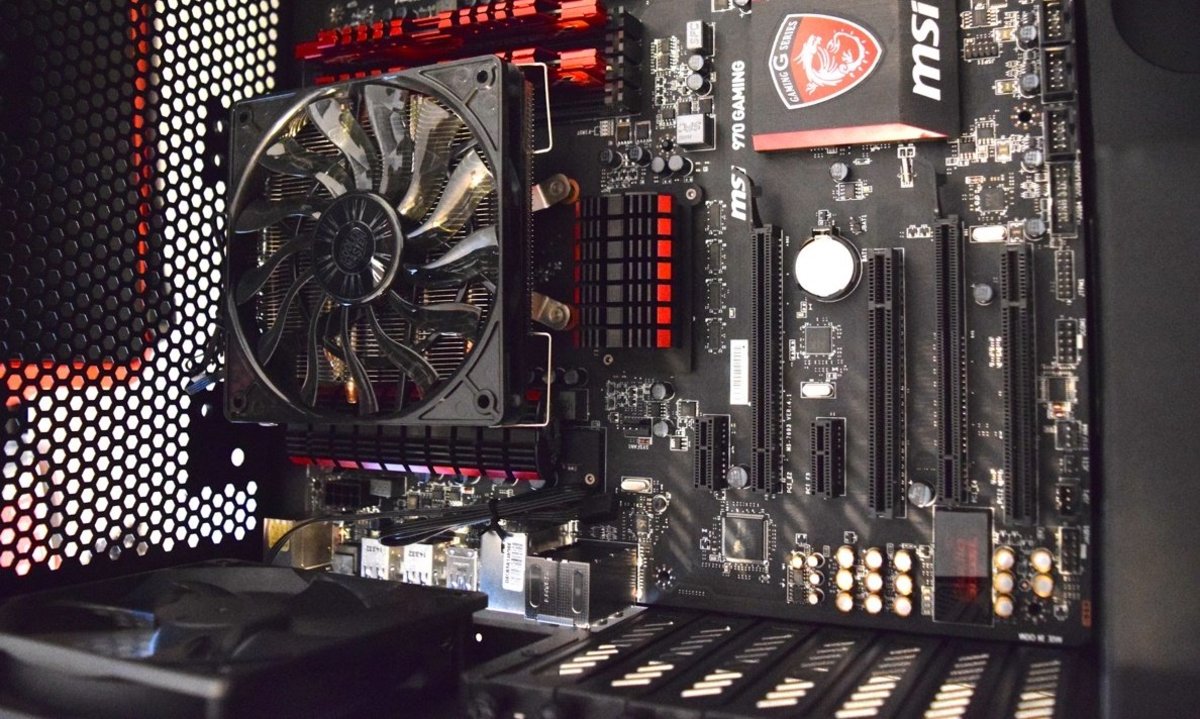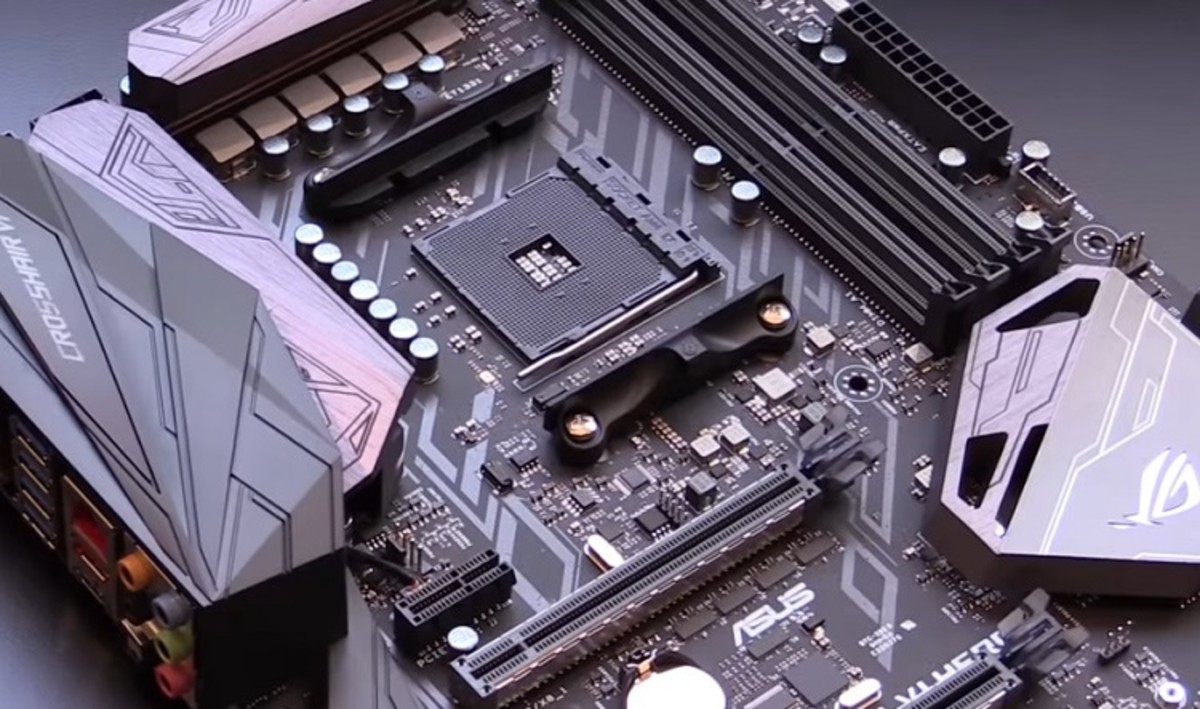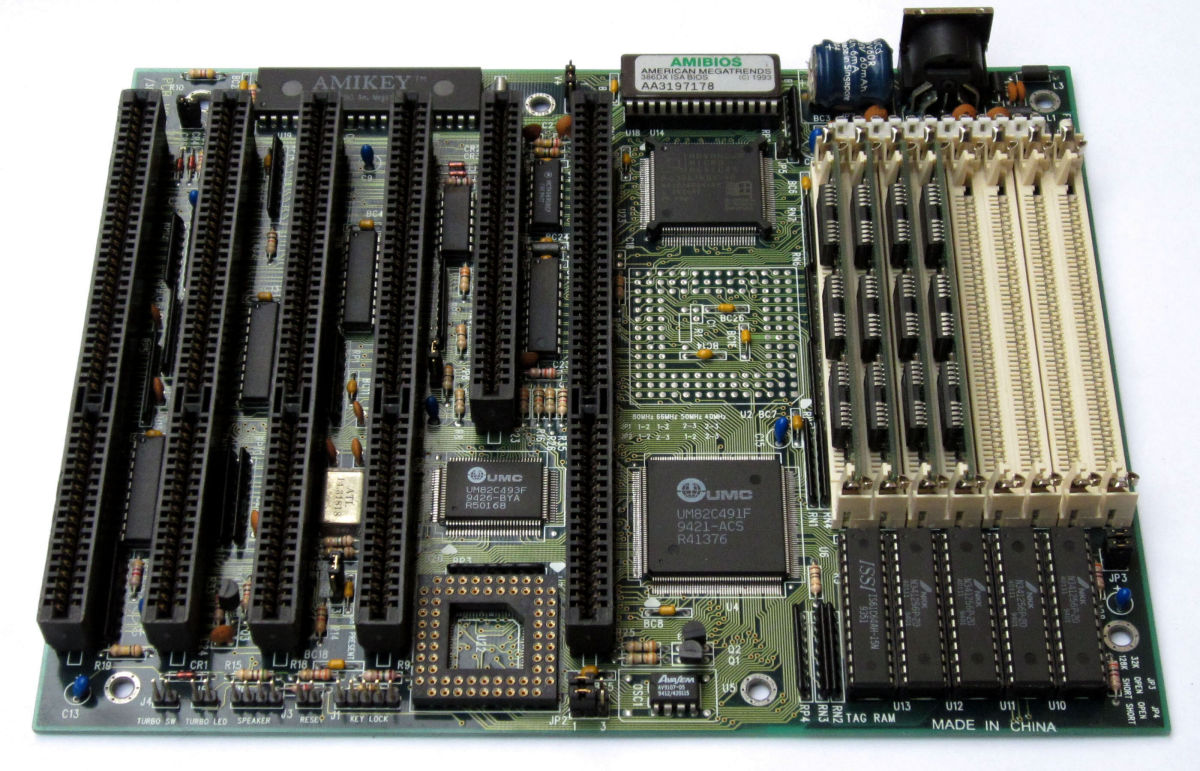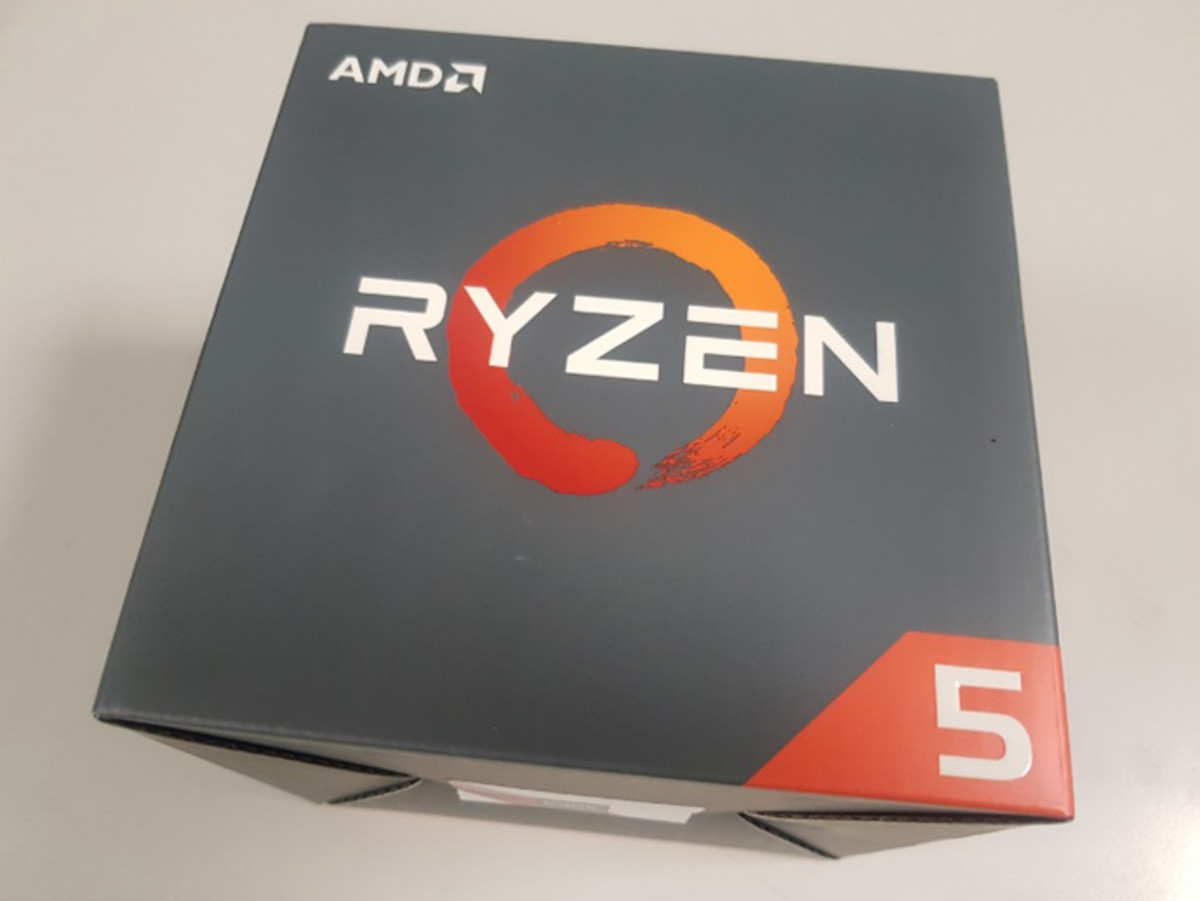- HubPages»
- Technology»
- Computers & Software»
- Computer Hardware
Legacy Hardware: Intel 945G-M3 Mainboard, and the Dell Optiplex GX260
The 945G-M3 circa 2006 and still working 6 years later

in 2012, there are a number of aging PC's that people try to bandage and keep going
As a technician, you will inevitably run into the situation where a family has an older pc sitting in a corner of some room, and you will be asked to resurrect the beast. One popular model of Intel Mother-Board I run into regularly is the Intel 945G-M3 Micro ATX.
I have one clone machine with this main-board at my house, along with a PC3500G main-board, in another aging clone. The 945G-M3 is a good old Intel board.
As I work in support of one business: SQL Data Solutions Inc, they actually have several aging workstations based on the motherboard. It can run XP just fine. Many of them were sold in 2007 with Vista on them. With 2 GB of ram (the max) it actually can run ~almost~ decently today.
As I type up this article I am running a Windows 7 installation on one of these machines as a test. It actually has only one gig of ram right now. But for a minimal price, the additional stick of 1gb ram, at $12 dollars is worth the minor upgrade to create an inexpensive little workstation with a minimal performance profile. It will run MS Office, or browse the web, providing minimal service for someone with little or no demand beyond occasionally writing a letter, or doing a little email.
I am also savvy enough to NOT allow an incredible amount of web-garbage to be downloaded into an aging machine as quickly as your average user. Your average user probably would not be so well-oriented. Soon enough, after picking up a significant amount of ad-ware, and after installing enough "fix-it" or "speed-it-up" software- the machine would clog up, choke, and be barely usable in the hands of an average user...
But, for someone who truly has a very minimal need in a machine, it is workable.
In my own case, if a customer had the machine, I'd want an image of the initial installation on the hard drive, in a separate partition where I could backup some user files, and perform a regular fresh install. Just as a serious cleanup and restart for the user when it did get too clogged and slow.
945G-M3 pic 1

945G-M3 pic2
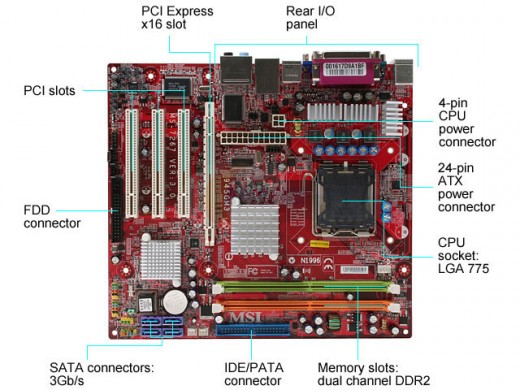
an older mother board with a gigabit NIC and RAID w/4-SATA channels
This aging motherboard is still basically usable for non-critical purposes.
Or, who knows, maybe it can be "mission critical" depending upon your desired purpose, and perhaps this old soldier can still stand in viable duty for you.
It has a gigabit-speed NIC. It is a Realtek RTL8110S Fast Ethernet built into the motherboard. For simplicities sake, it has on-board Audio, the RealTek ALC880 8channel processor. It also has on-board video, the Intel GMA950.
Obviously, you can NOT run the latest video games on this...
But, it has built in RAID with 4-SATA channels...
It also has a couple of older IDE sockets, and right now the machine I am reloading has a standard, older, 120GB hard drive on it, plugged in via PATA.
Here, now after finishing the Win7 install, I am entirely not satisfied with how it runs. So I will just simply go for XP with it, and I know it'll do fine as a little workstation, internet access, and letter writing.
The accessories bundle that came with the 945G-M3 mobo
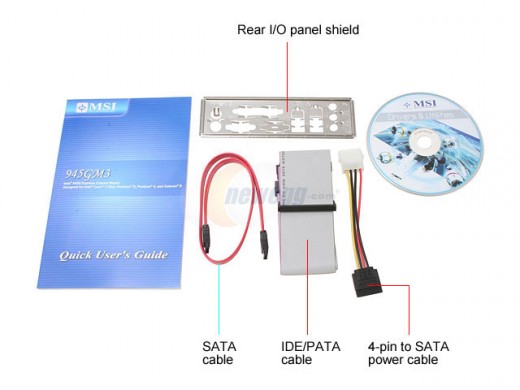
Some inexpensive 1024MB memory sticks, a healthy upgrade for XP

The DELL GX260 20gig hard drive, and 512 Megs RAM

inside the GX260
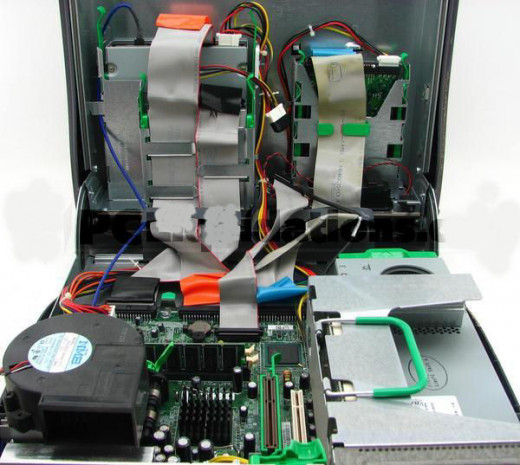
The DELL Optiplex GX260 - released 2002
I had a call recently to take care of another aging machine. In this case the family had a little old DELL literally sitting in the corner of the kitchen on it's own little table, next to a modem. And the thing had not operated for about a year.
I was told it was the "Fathers Machine". A retired couple lived in the home, and the Man of the House had simply let the machine "go". He was not particularly motivated to get it fixed. But I am not one to price-gouge. And I knew that, with a little luck, the machine would be brought back to life with little or no trouble.
It simply would NOT run. It would always Blue-Screen. Been seeing THAT a lot, lately.
The OptiPlex GX260 is a desktop computer released by Dell in December of 2002. This was a Pentium4 at 2GHz, and had 512MB RAM. Dell marketed the computer as part of its business computing line. Dell offered the GX260 in three different configurations. mini tower, desktop, and small form factor. Measurements differed between the three versions. The mini tower measured 16.7 inches tall, 7.1 inches wide, and
17.6 inches deep. The desktop measured 4.2 inches tall, 15.3 inches wide, and 17 inches deep. The small form factor version measured 3.57 inches tall, 12.54 inches wide, and 13.93 inches deep. The mini tower was designed to stand upright at all times, while the desktop and small form factor versions could either stand upright or lie flat beneath a monitor.
I worked on the desktop / small form factor version in this case, like the one pictured. It was not a physically imposing machine, very light. The interior was just like what is picture with a tool-less case. It turned out to be truly a sweet little machine. It surprised me with how well behaved it was as I rebooted a fresh installation of XP. It had a 2GHz P4 CPU.
The major "problem" I had during restoration, was that the household did not have a single decent keyboard in it. While working to restore the machine to functionality, I briefly had ONE keyboard plugged into a USB port, and another keyboard in the PS/2 keyboard port. That was just so I had functioning navigational keys for BIOS and DOS Screen work. Fairly soon into the reload I decided to go and do the old couple a favor and obtain a "new" keyboard. They're inexpensive enough. A worthwhile investment. And I wanted the gentleman to have a working machine.
So after using a hard drive utility and completely, and I do mean completely wiping the drive, I completely eliminated the DELL "utility" partition. On that small hard drive it was just wasted space. And I knew my XP Pro install would find the NIC, and I'd have internet connectivity afterward. All things being equal.
So, I then did finish the basic XP install, put in a small-footprint (free) antiviral program, updated everything... And after downloading the basic required hardware drivers...
I was literally SHOCKED at how well this little old machine ran streaming media.
SHOCKED. I went to Streamick on the web and watched History Channel 2 for a few minutes with Morgan Freeman as host... it was ABSOLUTELY smooth and full-screen! I was bemused. And quietly pleased that the machine seemed so responsive and smooth with a clean version of XP.
Mission Accomplished.