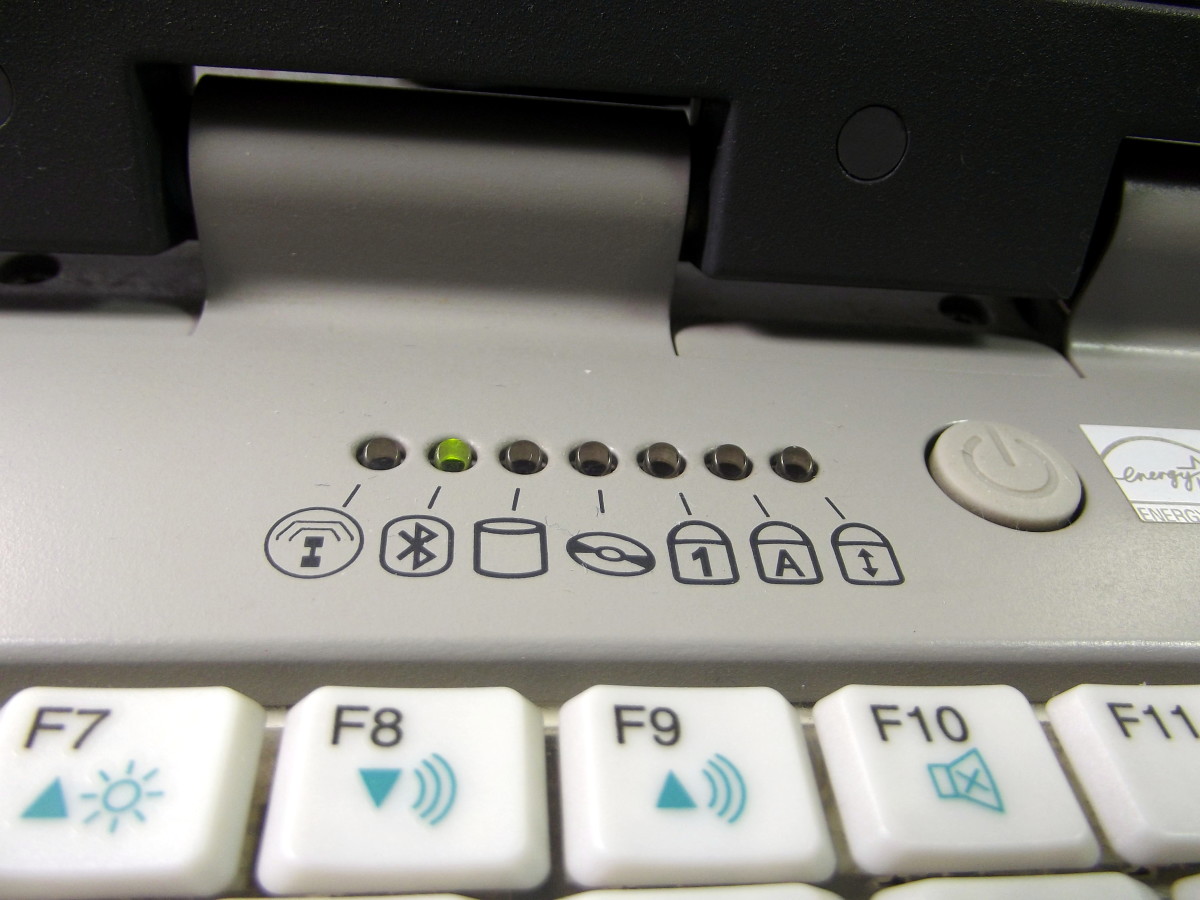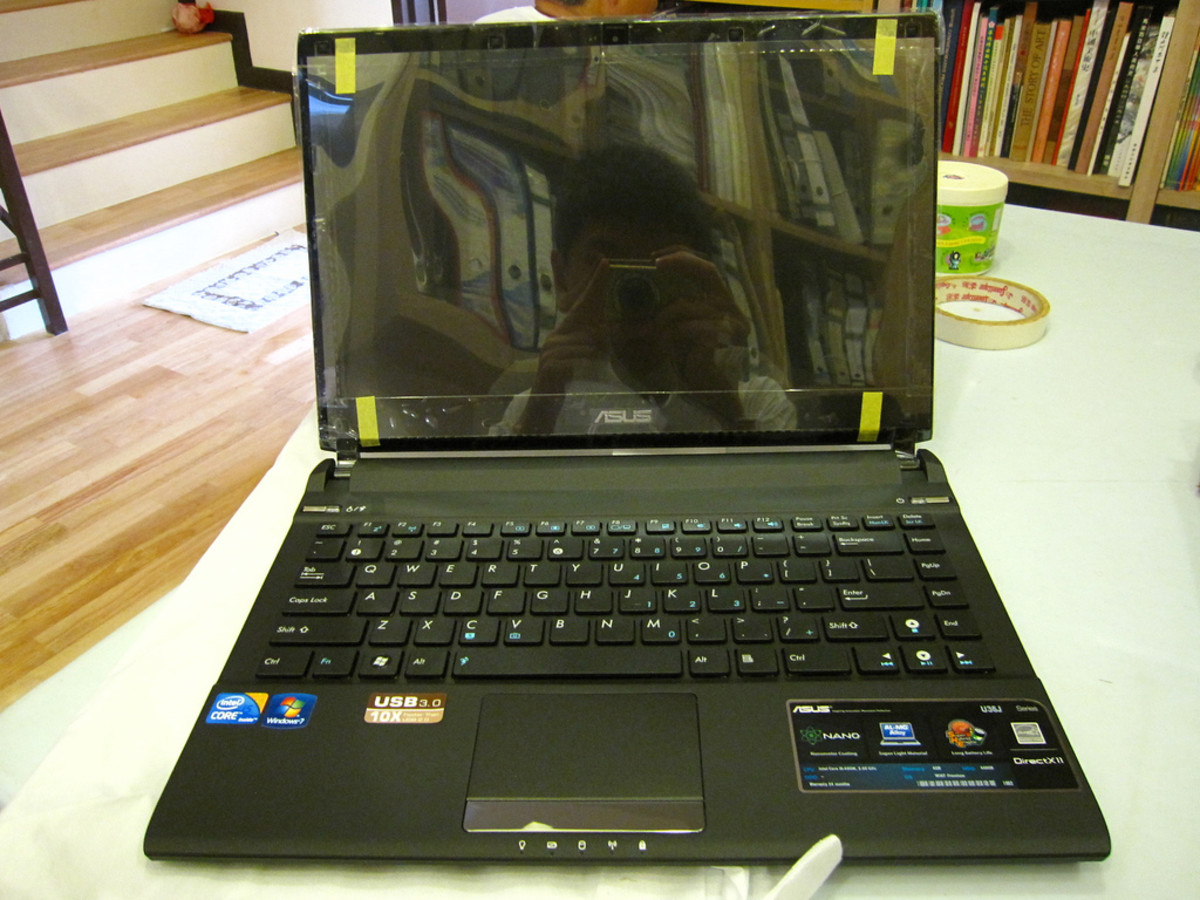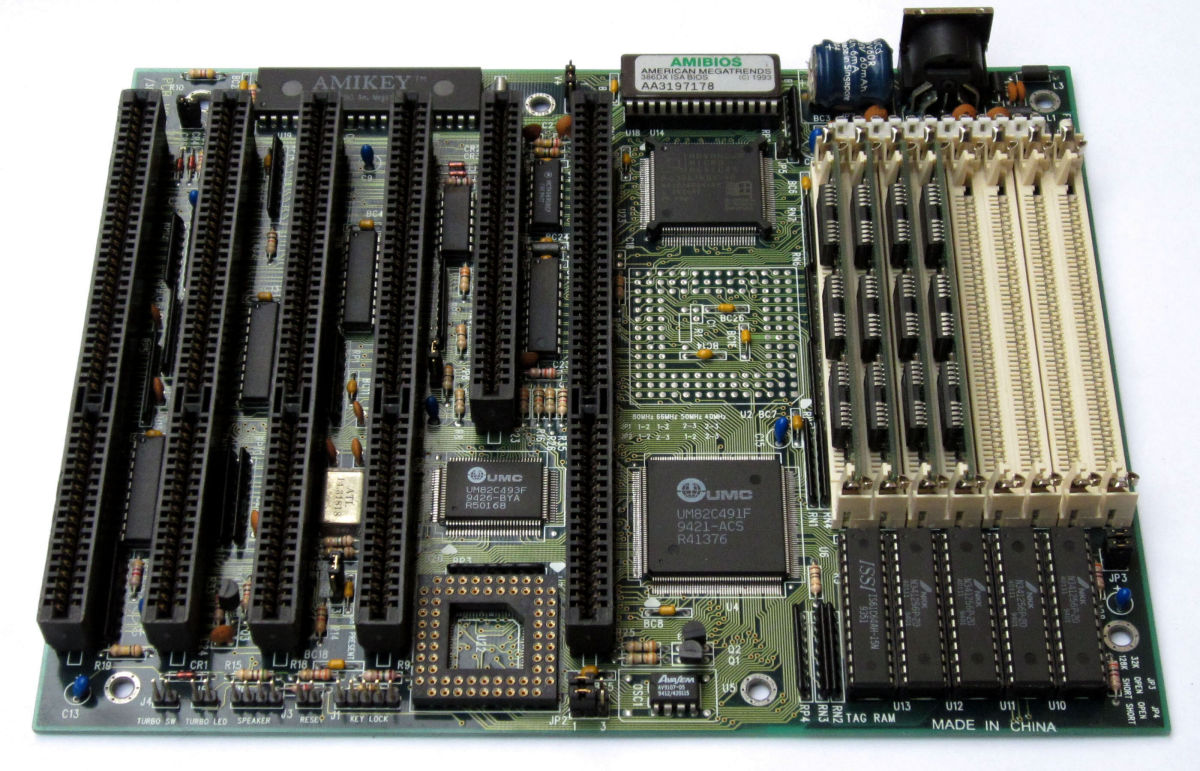Laptop Cooler Comparison: A Quick Guide to Laptop Cooling Solutions
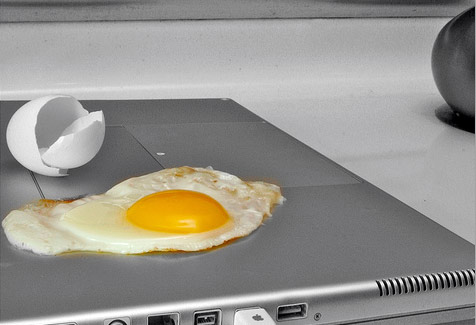
It’s kind of funny that laptop computers run so hot that they can barely be used resting on your lap. The components in laptops generate a significant amount of heat so getting warm is a normal behavior. There is some laptops that get a lot warmer than others. High-end gaming laptops, for example, are usually fitted with really powerful components - meaning they also generate lots of heat. Another example is thin-and-light notebooks that are equipped with high-end hardware that is perhaps "too high-end" for their small casings.
Laptops with AMD processors also tend to get hotter than their Intel-based counterparts. Unfortunately, heat is never good for harware packed together tightly in a small case. You do have to be careful that it doesn’t get so hot that it
overheats, shuts down and possibly damages the components. Likewise is heat bad for your lap - especially if you're a male user concerned about your fertility.
The Solution?
One way to avoid over heating is to make sure that the small vents under the laptop are not blocked. Keeping the vents free from dust may help, but you may want to consider taking further steps to protect your computer and data with the addition of a laptop cooling station, pad, or stand. Independent review labs have reported that Laptop cooling pads and stands can reduce operating temperatures by as much as 20 percent, but most likely the temperature-reduction benefits of modern coolers are even greater.
There are many different brands and models of laptop cooling fans. Some
have built-in cooling fans, some do not and some have multiple fans.
The fan-equipped models are called active cooling pads. They work by pulling the hot air
away from the bottom of the system with the use of one or more fans.
Some models even have height adjustments for more cooling efficiency.
One drawback in using a fan-cooling system is that some of these can be a
little noisy. This may not be the best choice for someone who will be
using their laptops in quiet areas.On the other hand, something you have to factor into the equation is that when your laptop runs cool, its internal fans will power down and go quiet - perhaps leaving you with a more quiet experience nonetheless.
Passive Coolers: Frozen in Room Temperature
The alternative is the fan-less passive cooling pad. These are
manufactured with heat-dissipating materials like plastic or aluminum to
distribute the heat. Some even use a crystalline material that turns
into a gel when it absorbs heat and then solidifies when the temperature
drops when the laptop is turned off. The latter are pretty cool - they actually freeze at room temperature and then slowly "melts" as it's exposed to the heat on the bottom of your computer. You can then easily "recharge" it by placing it in the fridge for awhile - or just leaving it in room temperature, but that will take a little longer. The downside is that the effect doesn't last for more than a few hours.

Increased Airflow
Whether you choose a fan or fan-less model, laptop cooling systems have
one common trait, they elevate the laptop up to expose the vents and
allow them to breathe. Because the hot air is no longer trapped inside
the system and can circulate away from the laptop casing. The type of
elevation can differ; some models may have height adjustments to make
cooling even more efficient. There's also a matter of ergonomics; if you plan on using it on your laptop you may want to consider a version that is padded on the bottom side. This of course matters less if you will be keeping it on a desk, but being able to adjust it is always a good option.
No External Power Needed
Power for these cooling stations - even if they are equipped with multiple fans - is easily supplied by one of the built in
USB ports of the laptop. In other words, you don't need an outlet to use a cooler of this variety. This will certainly use some of the battery
resources so be sure to consider this when making your buying decision. A positive side to USB-powered cooling stands is that some of them also have USB hubs, giving you a few more useful ports to attach other devices such as external hard drives, thumb drives and anything else with a USB connector.
Other models use their own internal batteries for power and of course the passive, fan-less models need no power supply at all. To make the best buying decision, think about how you are going to be using your laptop and what your needs will be in terms of noise level and power requirements.