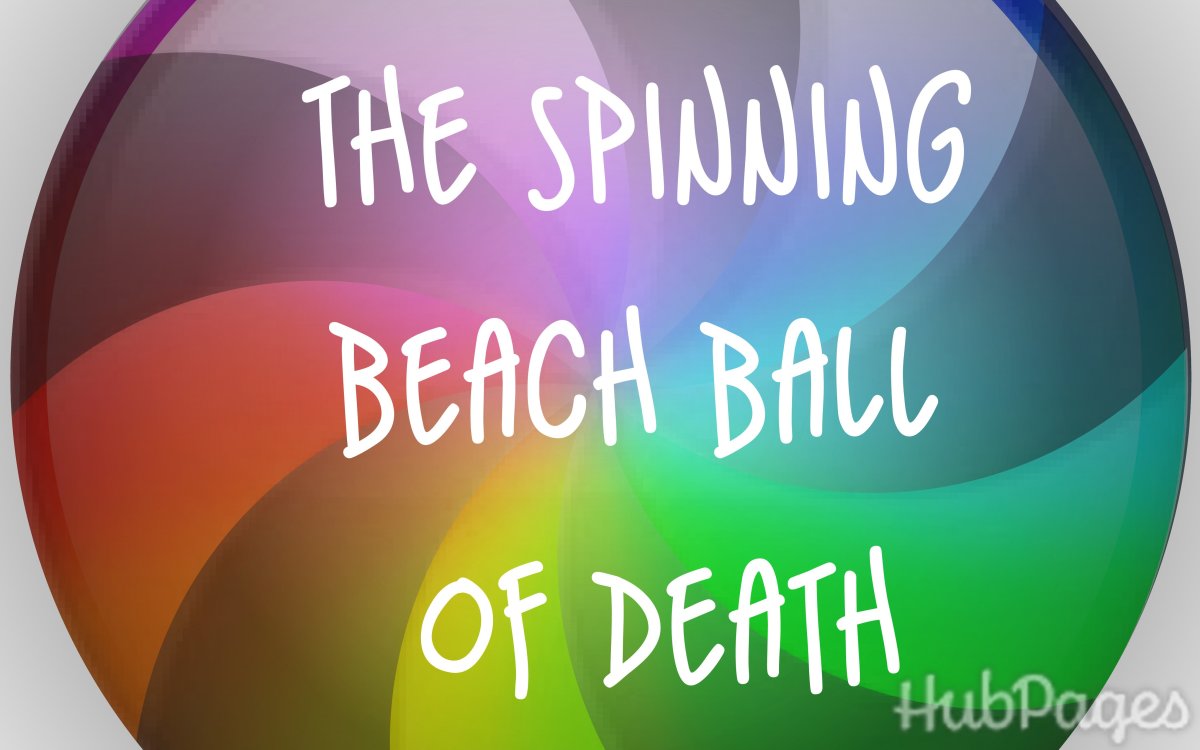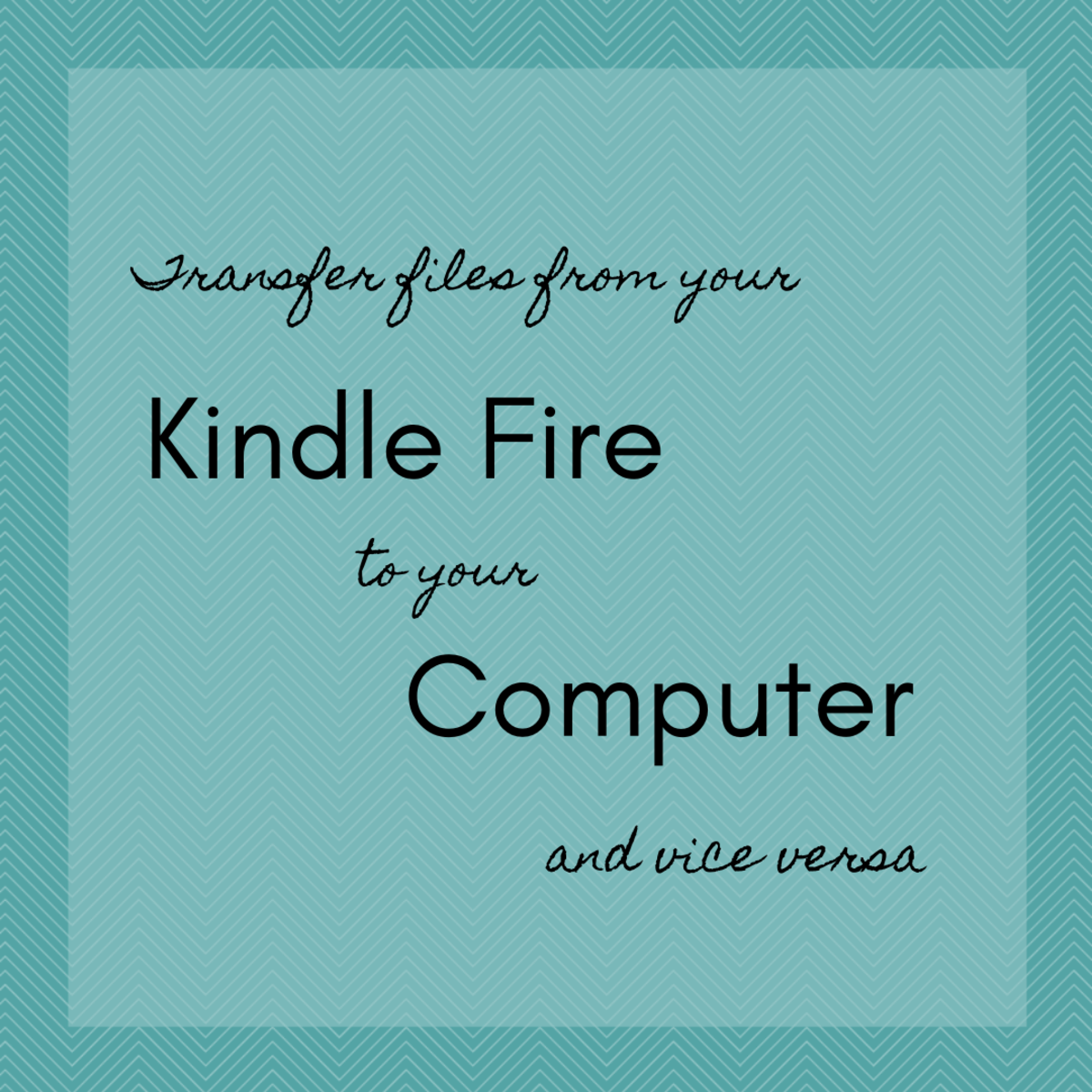Why You Should Choose A Mac For Your Next Computer
It's a Mac Attack!
When a student first goes to college, he or she is faced with many important decisions. One of the most exciting yet crucial choice a student has to make is whether or not to get a Mac or a PC. I was faced with this decision in 2007 the summer before I started my freshman year at Edinboro University. I have always grown up PC, and had never even touched a Mac before. Still, there was something about Macs that drew me in, and suddenly I was very curious to see how a Mac would suit my personality and needs. I chose to buy a Macbook and now, almost 3 years later, I will never go back to a PC again. Here's why you shoudln't either:

Don't Fear the Mac
So you're about to choose a new computer for yourself. Most people turn towards what they feel is in their comfort zone, as not everyone is a computer whiz (I myself am not either). A person who learned to use a PC for the first time when he or she was 6 years old would generally steer towards that PC because "Macs are weird looking" and "I don't even know how to use them". Don't be a wuss. After learning how to use a Mac, I found that they are much easier to navigate than any PC my family has ever owned. I fear more for those who grew up on Macs and are considering using a PC instead. Good luck with that, pal.
"Oh no...the little "x" to exit the window is on the left side instead of the right?! This is so confusing! Macs are too hard for me, I give up."
A Mac is set up in a very simple way, complete with big colorful icons that bounce happily when you click on them. One thing I found very confusing about a PC is how little I really knew about everything on it. I would open the start menu, and yes I would know many of the programs and folders that popped up, but there were many that left me scratching my head wondering:
"What the heck is that used for?"
"Do I need it? Or can I just go ahead and delete it to save space on my HardDrive.."
"...Maybe I should just leave it on here...just in case it's important after all.."
I hate that! I hate feeling stupid about my own possessions. With my Mac, If you look at my desktop and click on the little picture of the hard drive in the upper right corner of the screen, congratulations! You've found my hard drive, as well as everything that's on it! If you click on the little icon showing a picture and a camera in my dock at the bottom the screen, you're no Sherlock, but you have found my program I use for picture editing and sharing. Macs are set up purposely to be simple and user friendly. If you're worried about making the switch, don't be. In two days you'll be a Mac pro.
Get Connected
The first day I moved into my dorm as a freshman, there was a man in the computer lounge on the first floor. I was told by my RA that he was there in case I had any problems getting connected to the university's network. I had never connected a computer up to the internet through ethernet in my life. I took my Macbook, and plugged my ethernet cord into it and then the wall. Within seconds a window popped up asking if I would like to connect to the Edinboro Network. I typed in my student ID and password, and I was on Google in no time. My roommate on the other hand, had just headed downstairs with her Dell Inspiron under one arm and a look of frustration on her face. Apparently students with a PC are required to install a specific spyware program through the school in order to have access to the internet.
As of right now, Macs are pretty safe against any viruses, and you won't need to download any virus protection at all, though this will change in future years as Apple becomes more popular.
One thing I also noticed as I compared my Macbook to other computers around me was the wireless signal. If I am trying to pick up wireless internet and I have a friend with me who is doing the same with a PC, my computer will most likely be able to pick up more bars. I haven't experienced a time when a PC has been able to pick up a better signal, or run faster, than my Macbook.

Talk About a Good Shelf Life
One big thing that scares people away from Macs are the prices. Why get a $1000 Mac when you can get a $500 HP or Dell? What people don't realize is that chances are, the lower the price, the lower the quality and life of the computer. Anyone I know that got a "great deal" on a computer for under $700 had constant problems with it throughout the year, continually going to the computer help center on campus. I have never stepped inside that building to this day. A friend of mine bought his Macbook 5 years ago, and he said it still runs like it's brand new. My Macbook is 2 years old, and I can say the same. My computer isn't any slower or problematic than it was the day I bought it.
I understand that some extremely tech savvy people will argue that their PC is 6 years old and still runs great. I believe you. When a PC is very well taken care of, it can live a long and speed-efficient life. The thing is, not a lot of people know the proper way to take care of their computers, and therefore most PC owners will start to notice problems after the first year.
If you want to go ahead and buy a $500 computer, knock yourself out. Just don't expect much out of it, it's cheaper for a reason.
Why You Might Not Want a Mac
There are people out there who truly are a "PC". If you plan to use your computer for business, don't go for a Mac. Mac's are definitely more for graphic arts, picture editing, and the like. Those of you who are more into the right side of the brain though, will love a Mac.
If you are a serious gamer, you should probably head towards a PC. Although Apple is working to change this, not very many computer games are supported by Mac. I believe Dell bought out Alienware a few years back, go check that out instead.
Think About It
I am not trying to say that PCs are awful or that if you decide to go for a PC you're crazy. I just wanted to share experiences I have had as a new Macbook owner, as well as my opinion towards the subject. I know this whole "Mac vs. PC" war has been going on for a long time, and though I have used PCs throughout my entire life, after just two years with my Macbook I'm switching sides.
My honest opinion is that if you are like me and you don't know a ton about computers and are really looking just for a computer that will suit basic everyday uses, go for a Macbook. I am starting year 3 with my Mac, and it still has yet to disappoint me.