Rss Feeds to Your Inbox with Blogtrottr
Readers Galore!
I'm a big fan of feeds and have been using them for some years. I've used many feed readers: Google Reader (we all know about that one), Feed Demon (desktop version), Bloglines (web), The Old Reader (web), Digg Reader (web and phone app), Bamboo Reader (Firefox), Feedly (web and phone app), gReader (phone app), to name a few.
They were all good in their way and most of them, if not all, required connection to Google Reader for your feeds. But that all changed with the demise of Google Reader. That's when I started looking for alternatives (as I'm sure many others did too). Some of these were web apps with no phone app to compliment it, some were phone apps with no web app, some desktop only. It was difficult to find one, that I liked, that had both.
Feedly was often declared as the “best alternative to Google Reader”. But I tried it, and didn't like it. Mainly due to it's layout and navigation. I believe it has gone through changes to improve on that but I've still not gone back to it. And the reason being, that I've found a better option, for me at least.
What is Blogtrottr?
Now, I use Gmail a lot. Actually that should be A LOT!!!! I use it on my laptop and on my phone and it's the most used service I'm signed up to. So when I heard about receiving my RSS feeds to my email account, I thought, “That sounds just the job!”.
The service I found was Blogtrottr. Not the most attractive name, but certainly original. Basically, you enter your feeds on their website and they will send your feeds to your designated email account. It's a FREE service, with a paid premium service giving additional features (see table).
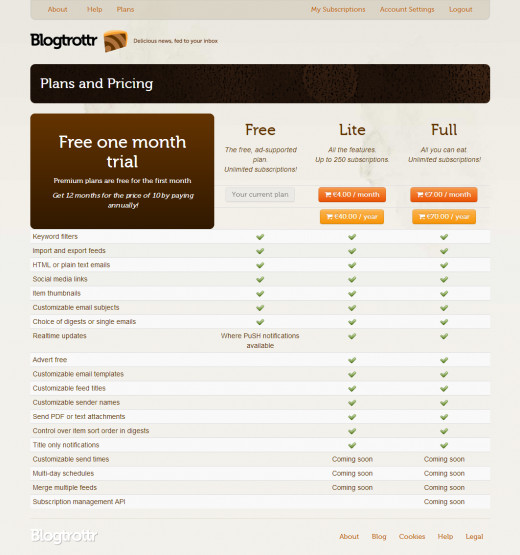
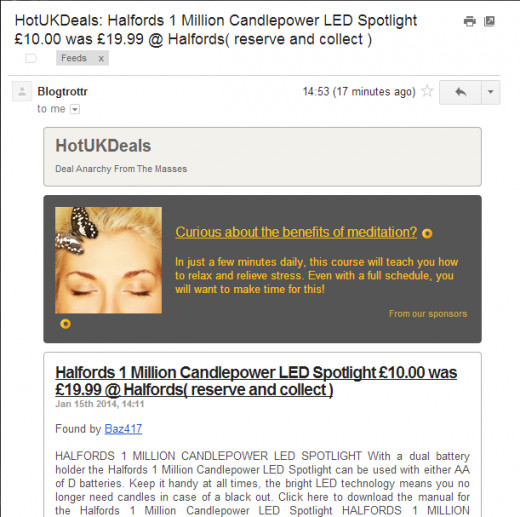
Ads Are Not So Bad
As you can see, the FREE plan is ad supported (a sample of what you get is given here), which is really not a bother for me. They don't really get in the way of the feeds and the guys providing the service need some way of keeping things going. But it does give you unlimited subscriptions, which is very generous, considering an alternative service (FeedMyInbox) gives you a measly 2 free subscriptions, requiring you to pay $10/month or $120/year for unlimited.
Features
The Lite and Full plans give additional features shown in the list of features below.
PuSH it! - We support PubSubHubbub for super quick notifications - get your emails within seconds, not hours.
Easily digestible - You can have your updates singly and as they happen, or wrapped up in a variety of digests.
Customizable email subjects - Let your email client do the hard work - customizable email subjects allow easy manipulation by your email client.
Only get the content you want - Our filters enable you to include or exclude updates based on the item contents.
Sharing is caring - Easily share content with your friends via our selection of social media buttons.
Email client friendly - HTML emails too much for your device? No problem, we can serve you up some plain text too.
Digest contents - No need to scroll through a long email to find what you're looking for - our digests come with a table of contents.
Easy come, easy go - Easily export or import your subscriptions to and from other applications via OPML .
Item thumbnails - Optionally enable thumbnails in your emails for a better content preview.
File attachments (Lite/Full) - Have your updates sent as a PDF, or as plain text or HTML (with embedded images) attachments for easy offline or e-book reading.
Custom email templates (Lite/Full) - Customizable email templates, so you can have things laid out as you want them.
Order in the Digest! (Lite/Full) - Control the order your digest items are sorted - by item date or title, any direction you choose.
Sender names (Lite/Full) - Have your updates sent with sender names of your choosing.
Title only notifications (Lite/Full) - Just send the title and a link to the item.
Currently there appears to be no difference between Lite and Full plans, with it stating that other features will be coming soon, which are:
-
customizable send times
-
multi-day schedules
-
merge multiples feeds
-
subscription management API
This last feature mentioned being the only one not part of the Lite plan.
Account or No Account?
When I first used the service, I didn't create an account. I just entered the feeds manually in the fields on the home page, along with my email address and selected when I wanted to receive them (Realtime, 2,4,6,8 or 12 hourly digest or Daily Digest). If you chose Realtime, it would tell you if the feed allowed this, otherwise it would be checked every hour for updates. And that was that. I started receiving my feeds to my inbox. Perfect.
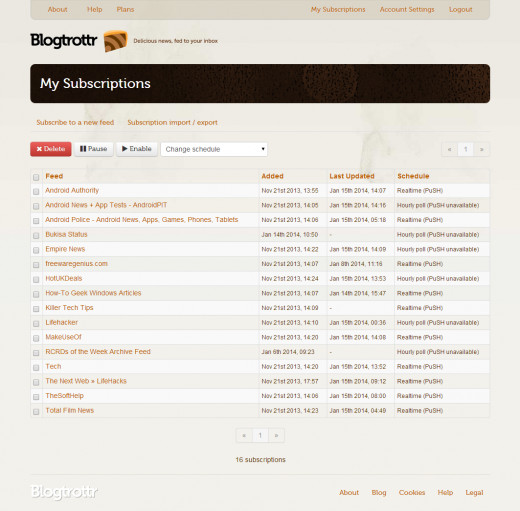
My Subscriptions
When I did eventually create an account, just by giving my email address and a password, I was able to see under “My Subscriptions” what I had so far added with the date added, last updated and current schedule for each. It also gave me the options to subscribe to a new feed, import/export subscriptions, delete, pause, enable and change schedule.
So essentially I would recommend creating an account, otherwise you have no way of managing your feeds.
Gmail
Now just a thing with your inbox. If you use Gmail, then what I did, was use the “Multiple Inboxes” lab (under Settings, Labs) and create a separate inbox for “Blogtrottr” or "RSS Feeds" and filtering it so that only emails from “Blogtrottr” would show in that inbox. So when they arrive, they show separately and not mixed in with your other emails. Gmail makes it easy to deal with your feeds, as you can see from the titles which feeds you want to read and easily delete those you don't by using the tick boxes next to each.
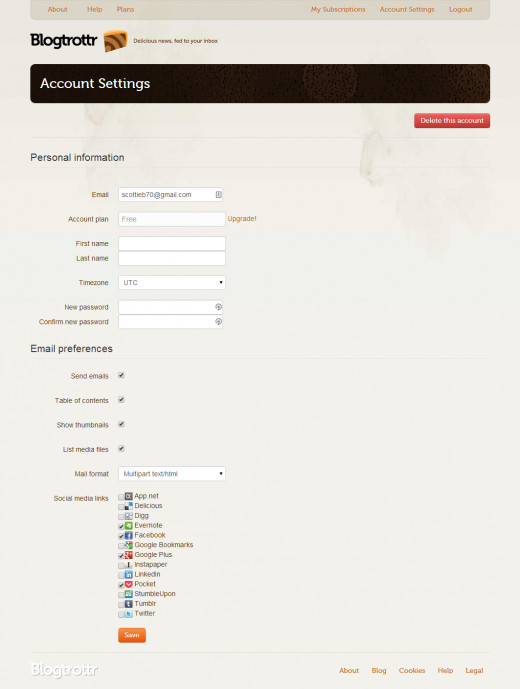
Account Settings
Under Personal Information are your email address, account plan, option to give your first and last names, time zone, change your password and Delete Account.
Under Email Preferences:
-
Send Emails – turn on/off whether you receive your feeds.
-
Table of Contents – when you use Daily Digest
-
Show Thumbnails – when you use Daily Digest
-
List Media Files
-
Mail Format (dropdown menu with Mulitpart text/html or Text Only)
-
Social Media links – these will show allow the bottom of your feed email.
Gives options of: App.Net, Delicious, Digg, Evernote, Facebook, Google Bookmarks, Google Plus, Instapaper, Linkedin, Pocket, StumbleUpon, Tumblr and Twitter
So once you're set up and feeds are coming through, you can check them either on your desktop or on your phone, without the addition of another app.
Getting Your Fill of Feeds
How do you get your feeds?
Alternatives
As I mentioned earlier in the article, there is another similar service called FeedMyInbox. The free plain only gives you 2 subscriptions you can add, then you have to pay $10/month or $120/year to get unlimited feeds. As soon as I saw that, after initially signing up, I deleted my account.
Conclusion
Blogtrottr is easy to setup and use and has many features that will satisfy any die-hard RSSer. Combined with Gmail, it makes the perfect setup to easily manage your feeds anywhere you go.
Not having tried the premium plan, I can say whether the extra features are worth the money. But so far I haven't found anything to complain about with the free plan. I've nothing but good things to say about and recommend it highly.
What do you think? Have you tried Blogtrottr? Or any other services, like FeedMyInbox? Do you have a better solution for easy management of RSS feeds?
Update: 14/5/2015
Believe it or not, I'm still using this service. No upgrade as yet as the free service still gives me exactly what I need. And not a single problem encountered in all my time using it So still highly recommended.
If you've tried this service yourself or other services that have since emerged, then I'd love to hear about them.
My Rating
© 2014 Scott Belcher



