Roxio Game Capture HD Pro Review
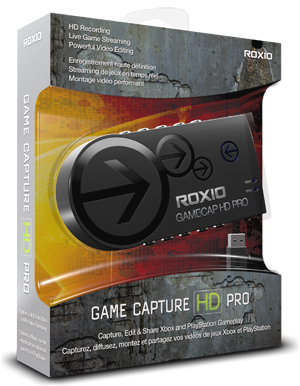
Parts Included
- Roxio Game Capture HD Pro
- USB Cable
- Capturing/Editing Software
Roxio Game Capture HD Pro
The Roxio Game Capture HD Pro is a high definiation audio/video capture device. It comes with hdmi and component ports as well as a usb port/cable to connect the device to a computer. The device also comes with software meant to allow a user to record and stream with the Roxio software exclusively. This means you will not need to download any third party software to be able to capture, stream or edit your videos. This product is an all inclusive package with a price tag lower than virtually all its competition. Roxio also has a standard definition capture device they released prior to its HD counterpart but the Roxio Game Capture HD Pro is their first attempt at high definition capturing. As with any other product, there are pros and cons but hopefully I can lay them out for you so you can make a smart purchasing decision. This hub contains pictures of the device and software, links to the product and support pages at Roxio.com, and ebay results for the device for use at your convenience.
WARNING: I DO NOT CONDONE OR ENCOURAGE MAKING ILLEGAL COPIES OF VIDEO OR AUDIO, ESPECIALLY FOR COMMERCIAL USE EXCEPT WHEN EXPLICITLY GIVEN PERMISSION. PLEASE RECORD AND POST COPIED MEDIA RESPONSIBLY. THANK YOU.
Thank you for reading and I appreciate any feedback (good/bad) that you would like to leave. :)

Device - 5 out of 5
The Roxio Game Capture HD Pro is not only a mouthful but it is a high quality audio/video capture device. This device lets you connect a high definition source (blu-ray player/xbox 360/playstation 3) and capture the audio/video from it to a computer. On top of that, it contains another set of ports for output so the device allows for playthrough. Essentially, this means that you don't have to watch the video from the capture software preview box. The playthrough allows you to watch the video on your tv or monitor while it's recording to your computer. There are hdmi output/inputs as well as component outputs/inputs so you can use whatever HD cables you already have. For the playthrough capabilites and the HDMI port (which I have been looking for in a lower priced capture device) I give the physical specifications of the Roxio Game Capture HD Pro a 5 out of 5.

Capturing - 5 out of 5
The capture software is pretty straightfoward. You connect the device to the source and computer and the video shows up in the preview window, assuming you have the correct connection selected. From here you can select the quality (bitrate) of the video you want, the file type, and the save location. Once all this is selected to your liking, you simply click "Start Capture" and, obviously, it starts recording the video to the save location you specified.
A few things to take note of...
The video recorded is in HD so you need a computer that can handle this much data being read and saved to your hard drive (or other save device). The higher the bit rate the larger the file size so if you're having speed issues lower the bitrate and it should get better, even though the quality will get worse. Along these lines, make sure you have enough hard drive space as the videos can take up gigabytes of space pretty quickly, especially if the bitrate is on the high end. The video definition can also be changed from 1080p to 720p or 480p but even changing to a lower resolution than source could make things slower as the device will have to downgrade the media instead of just passing it through. However, if you're computer is fast enough and you don't have speed issues, the software/device captures like its supposed to and works great.
Streaming - 3 out of 5
The built in ability of streaming your video is a first for Roxio's capture devices. In the capture/stream software, instead of clicking "Start Capture" you can click "Live Stream" and it, again obviously, live streams your source video/audio. You can change the quality/bitrate of the livestream and the resolution (after patching with version 1.1). You must type in your Justin.tv/Twitch.tv login username and password and upon clicking "Live Stream" the software will send the video to your twitch.tv or justin.tv channels for others to view. The streaming capability of the software is extremely buggy at this point, however. It is difficult, at least for me, to get the stream to play smooth consistently. When it does work, it looks good like it's supposed to. I actually do not use the streaming functionality at this point. I use XSplit's screen capture capabilities to stream the video in the Roxio software's video preview window. I have to do it this way because the encryption Roxio's device (and other common devices) uses won't let me just use the device in a third party streaming software such as XSplit, as of now. Since the streaming capabilities of the software have been extremely buggy and difficult to get working, I give the built-in streaming a 3 out of 5.
Editing - ? out of 5
I've had minimal experience with the video editing software that comes with the Roxio Game Capture HD Pro but it looks similar to previous such software from Roxio. When I first bought the device, I went through the software to look at the features and options without actual editing a video. It has all your basic features, like the video timeline, transitions, text, etc., so it appears to be able to tackle any basic editing a recreational editor (like me) wants to perform. I may come back and edit this section of the review if I gain more experience with the software. To edit my videos I currently use Sony Vegas and it has all my presents, intros, graphics saved so I won't migrate to the Roxio software unless I absolutely have to or there's some huge advantage to switching.
Pros vs Cons of the Roxio Game Capture HD Pro
Pros
- built-in all inclusive software
- HDMI port
- Playthrough capability
- Simple, straightforward use (software & hardward)
- Perfect for novice capturer and editor
- Customizable bitrate resolution
- Excellent price for a quality product
Cons
- Streaming functionality isn't consistent
- Software is kinda buggy but is only first attempt for Roxio
- Game Capture HD Pro - Capture Video Games - Roxio
Roxio Game Capture is a hardware and software solution that lets you capture real-time Xbox 360 & PS3 gameplay to your PC. - Roxio Game Capture Software Updates
Go here to stay up-to-date with fixes and patches as some of the problems with the product can be fixed with updates.



