Samsung Galaxy S3 GT I9300 Insane Chip Sudden Death Problems
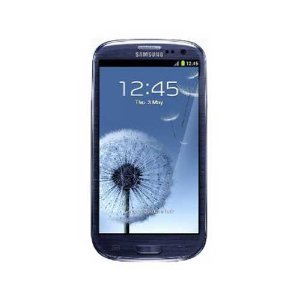
If you, like me, have a Samsung Galaxy S3 16Gbs GTi9300, I strongly suggest you back up your data now.
Use Kies to store all your photos, videos and apps so that you will have back-ups should your mobile suddenly die.
Mine was fine. I had none of the problems other people have complained about. The GT i9300 is the international version of the Samsung Galaxy SIII.
One day, I took it off charge only to find it would not wake up. After trying for a bit (and seeing only a blue flashing light top left of screen), I took the back cover off and took out the battery. On re-installing it, my phone became officially dead.
No lights, no screen messages, nothing. Just a black screen.
This is known as sudden death syndrome.
On the off-chance that the problem lay with the battery or the charger, I took my phone to my local computer repair shop, where the friendly owner tested my battery and charger on other devices, showing that they were both working fine.
It was the cell phone itself that had died.
Insane Chip Poll
Has your SG3 got an insane chip?
The Insane Chip of the Samsung Galaxy S3
Seems a crazy name, but it’s the message you get if you use software to check your chips. You can download an app from Google’s Playstore to check for you.
All early models of the international version of the Samsung Galaxy S III 16Gb version have it. It’s a faulty memory chip on the motherboard. My SG3 was purchased in April, 2013 but I do believe later models may have the upgraded motherboard already installed.
Fortunately, mine is still under warranty and will be repaired by Samsung free of charge. I will lose all my data because I did not back-up my files.
There is no point in even trying to get a specialized firm in data recovery to help, because the memory chip itself is corrupt and the data is no longer there.
If your motherboard is fine, the chips will be called ‘sane’ instead of ‘insane’.
What to Do if your SG3 has an Insane Chip
You will want to make sure you are running Jelly Bean 4.1.2 or above. This firmware upgrade is supposed to stabilize your android device, and ward off sudden death problems.
The chip itself is faulty, though, so the more you use your phone, the more likely it is to fail. Samsung should have recalled all those faulty models and replaced all the motherboards free of charge.
They didn’t, and some people are having to buy expensive new motherboards because their SG3s are out of warranty.
The Samsung Galaxy 4 is out, and Samsung’s engineers are putting all their efforts into making this device as safe as possible, leaving many SG3 users in the lurch.
Advice from Samsung Engineers if your phone suffers sudden death syndrome
~ Press and hold the power button + volume up button.
~ Press and hold the power button + volume up button + home button for 30 seconds
~ Remove battery, plug phone into mains power and repeat.
~ If no vibration, screen message or lights, return to factory for repair.
Make sure you phone Samsung first so that they can send you out a pre-paid package to send it back in, if you are not near a distribution centre.
Problems of the SG3 and what to do
Problem
| Solution
|
|---|---|
Screen freezes or locks up
| Reset to factory settings
|
Randomly boots up or down
| Reset to factory settings
|
Phone still gets incoming calls, but screen remains black so cannot answer calls
| Possible screen problems. Return to Samsung for repair
|
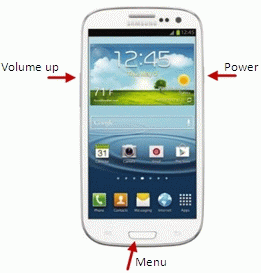
How to Reset to Factory Settings
Before you start, save all your personal settings, photos, videos and other documents you want to keep because a hard reset will wipe all your data.
You can either save to an external memory card, or save to Kies, if you have set it up.
Data on your SIM card will not be affected.
Step 1 - Switch your phone off using the power button. if it has frozen, remove and replacing battery should free it up.
Step 2 - Simultaneously hold down the power, volume up and menu buttons. After about 10 seconds the Samsung logo should appear. Let go of the buttons at this point.
Step 3 - you should now see the unlock/reset menu. Navigate using the volume up/down button until you reach Wipe Data/Factory Reset and confirm selection using the power button.
Step 4 - Scroll down and select Yes- Delete All User Data.
Step 5 - Wait until prompted, then scroll down to Reboot System Now. The phone is then reset to factory settings.
For more detailed steps and diagrams, check the Vodafone Australia website.
Samsung Galaxy S3 Hard ReBoot Tutorial
SG3 Jelly Bean Update 4.3 2013
This update has caused users no end of problems including:
- Shortened battery life – one or two hours at most
- Battery taking days to fully charge
- Screen freezing
- Calls cut off
- Phone not ringing for incoming calls
- Mobiles having to be constantly reset to factory settings in order to function
- Takes over 30 seconds to wake up
- Contacts lists duplicated
- Ring Tone stuttering
- Music playing sounds broken up
- Switching on and off by itself
- Screen fails to light up when phone is on
- Phone crashing
- Phone locking up randomly
- Unit over-heating
Samsung have offered no solutions to these problems, which seem to affect Galaxy 3s with an insane chip more than others. There is nothing else to do but wait for yet another firmware upgrade from Samsung which, as of December 2013, has still not been released.
If you are considering downloading and installing the Jelly Bean 4.3 firmware update, I strongly suggest you back up all your data first to prevent possible loss.
Have you had problems with the Jelly Bean 4.3 update
Have you had problems with your Samsung Galaxy S3?
Useful Resources
- How to fix SDS(Sudden Death Syndrome) on the Samsung Galaxy S3 | NaldoTech
SDS(Sudden Death Syndrome) is a very bad bug which is killing a lot of Galaxy S3's. But what is this bug and what does it do? Well,everything starts with the - Samsung Ireland Facebook Page
Lots of comments from dissatisfied Samsung Galaxy S3 users, with input from Samsung engineers
Cell Tiv.com support video for Galaxy S3
Someone from support at Cell TIV.com left me a link to his video which looks interesting and seems to involve re-charging the phone using DC power and then re-loading the software.
Would appreciate if he could write back and explain exactly what he is doing?
Does anyone else know?








