Systems Integration Explained

What is Systems Integration?
Systems Integration is formally defined as "putting diverse hardware and/or software components together to work as a system." Another way to look at computer integration is "making independent applications work as one." Integration can be a complex task, especially when the applications involved reside on older legacy systems or utilize different hardware or software platforms.
What is the background of Integration technology?
From a historical perspective, the earliest computer systems were large stand-alone computers known as mainframes that ran only one computer program at a time. Multiprocessing, the ability to run several programs, each in a distinct partition of the mainframe's memory, was a technical breakthrough that arrived in the 1960s. Since then, businesses have continued to require ever more computing power and flexibility, and the level of complexity of software solutions has increased significantly.
Each decade since the 1960s has seen advances in computer technology, with each generation of hardware and software solutions standing on the shoulders of prior developments. This constantly changing environment creates a continuing dilemma for businesses of all sizes in all areas. This article traces the evolution of integrated computer systems.
How can Integration impact business?
Computer and information technology remains a major business expenditure in terms of initial investment and continuing maintenance costs. Business leaders must continually evaluate the pros and cons of when to adopt the latest technologies. Integration can bridge the gap between older legacy systems that continue to function and newer technologies that have been developed along the way.
Companies use integration technology to pull together applications and extract greater benefits from their computer systems. Integration can result in cost savings, additional revenue, and competitive advantage when techniques such as process automation and business monitoring are utilized. Companies may additionally reap benefits from rationalizing applications following an acquisition or merger, where each of the combined businesses has been using proprietary solutions.
Just as there is a vast array of business applications from the accounting programs that are needed by most businesses to specialized custom software for niche businesses, there are also numerous integration scenarios.
NO INTEGRATION
Let's start by looking at a company that sells products over the phone. In the Figure you see four computer applications used in a sales capture process:
- A Sales application to accept and record orders.
- A Credit Authorization application to verify the customer's credit worthiness.
- An Inventory application to check that there is stock available to service the sale.
- An Accounting application to record financial information.
No Integration
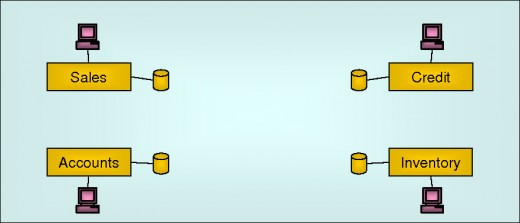
Each of these applications has its own user interface and will have been developed using either old or more recent technologies; it doesn't really matter. In effect, they all function independently of each other and can be visualized as stand-alone "silos." It is the user's responsibility to use all of them in combination to complete the sale.
Because each application works in isolation, the entire sales process is very labor intensive. It would not be unusual to find several users involved, each one with specialized knowledge of a particular part of the transaction.
PROCESS AUTOMATION
A first step is to allow applications to begin talking with each other automatically across the network. When a customer calls, the operator enters the relevant sales information. This causes the triggering of requests across the network to the other applications, which in turn validate the customer's credit worthiness, check that there is sufficient stock to service the sale, and, if all is well, update the customer's account.
Process Automation (Simple)
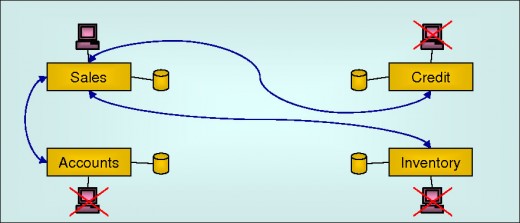
The key benefits of automating the sales process include:
- The process is quicker, allowing the company to deal with more customers, faster.
- The process is more reliable. Any operator errors that occur will only relate to the entry of sales information because operators can no longer make cross-application errors.
- The process is more simple. Fewer skills are needed to perform the sales task and the cost per sale in terms of operating staff can be reduced.
Of course, it is still possible for problems to arise during the process. For example, issues such as bad credit or insufficient stock will need to be dealt with directly by the user. However, automation of the process has clearly provided tangible benefits and the company's bottom line profit will no doubt improve as a result.
CENTRALIZED PROCESS DEFINITION
A more sophisticated approach is to define a completely separate process for the sales transaction that oversees all of the interactions between applications. Defining the process in this way attracts the benefits of speed, reliability, and simplification that come with automating the process. At the same time, this method provides a number of additional benefits including:
- Recording and auditing of the sales process as and when desired.
- Simplified troubleshooting. Because the process definition is in one place, it is much easier to track and resolve any issues that are encountered along the way.
- Great documentation! This is a by-product of defining the process and is very useful for transferring knowledge.
- Easier maintenance. Any changes to the process can now be handled centrally rather than in the applications themselves.
Process Automation (Centralized)
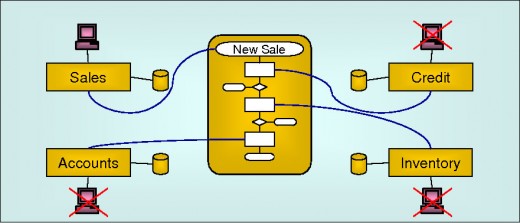
DATA TO DATA INTEGRATION
While the customer is still on the line, it would be helpful if the operator had sufficient information to offer him or her other products that might be of interest based upon the individual's known preferences.
It is common nowadays for companies to use a specialized Customer Relationship Management (CRM) system to help with this. But how does a CRM system obtain the customer information it needs? Ideally it will obtain this data as each sale is processed.
Data to Data Integration
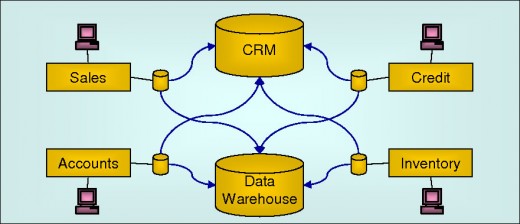
With Data to Data integration, for every sales transaction, the information is processed by the business applications and then passed on automatically to a CRM repository.
Where else can Data to Data Integration be used?
Data to Data integration isn't restricted to CRM. Within a particular business environment, there may be other applications where data needs to be synchronized and made consistent. It's also becoming popular to update a company's Data Warehouse as and when transactions take place, so that reports can be based on up-to-the-minute data.
The benefits of automating the synchronization of data across the organization include:
- A reduction of the costs associated with entering and maintaining information across systems.
- The elimination of clerical errors associated with these tasks.
- Improved data quality and increased productivity by ensuring that the data across applications is consistent.
COMPOSITE APPLICATIONS (ENTERPRISE PORTAL)
With so many different applications and user interfaces involved, in reality it may not be possible to automate the sales process without considerable changes to the sales entry screen and underlying applications. It is also likely that the screens involved have been fashioned specifically for entry of information by operator staff with little thought given to how a customer might enter that information.
Composite Applications (Enterprise Portal)
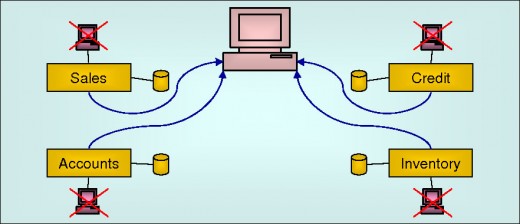
What is the role of an Enterprise Portal?
In an age where purchases made over the Internet are fast replacing ones that are made over the phone and entered by staff, our example company needs to be able to offer a sales interface that is browser-based and can be used by the end customer rather than a trained sales operator.
One approach is to develop an Enterprise Portal. Using an Enterprise Portal allows the redevelopment of the user interface to reflect a customer perspective, and the operator function can be removed altogether without tampering with the underlying logic of existing tried and proven applications.
The benefits of developing composite applications and integrating processes using an Enterprise Portal include:
- Complete removal of the costs associated with entering and maintaining information across systems.
- A personalized environment that provides the customer with a more pleasant buying experience at no additional cost, and in a way that helps to promote the image and brand of the company.
- The possibility of an increased market brought about by the growing public acceptance of the Internet.
BUSINESS ACTIVITY MONITORING (BAM)
Immediately following the September 11th terrorist attack in New York in 2001, there was considerable investigation into how the US military might respond more quickly if and when similar events occurred in the future. This interest spilled over into the commercial arena, and companies began looking for ways to respond more quickly and effectively to unusual events and situations within their business environments.
Business Activity Monitoring (BAM)
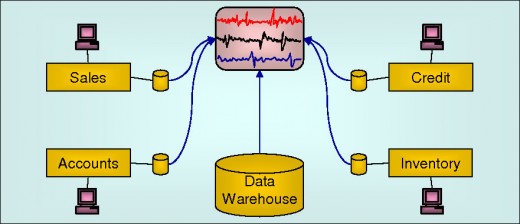
In our sales example, how might the company respond if the sales of a competitor suddenly increase because they are able to supply products more cheaply? What if it suddenly becomes more difficult to manufacture products because the machines used to create them have broken down, or a supplier is running low on stock? Wouldn't it be great to be able to highlight these situations and have information readily available to either quickly adjust some of the key variables in our sales or manufacturing process, or make decisions that could fast-track changes and protect the company from the possibility of losses?
These hypothetical situations are applications of Business Activity Monitoring or "BAM". Business Activity Monitoring is the most recent addition to the Integration Technology arena.
SUMMARY
There are four fundamental types of integration:
- Process AutomationAutomating business processes and removing the human element where possible.
- Data To Data SynchronizationSynchronizing information to ensure that it remains consistent across applications.
- Composite Application DevelopmentCreating veneers over old systems to give them a new look that is available to a wider audience by facilitating access over the Internet.
- Business Activity MonitoringClose monitoring of the business environment and reacting to changes more quickly and decisively.
Using these techniques adds value to the business by:
- Minimizing development costs and allowing continued use of legacy systems.
- Allowing businesses to offer their products and services in more ways and to more people.
- Allowing businesses to react more quickly and decisively to changes in their business environment.
To achieve the same effect without using integration techniques would generally mean building new computer systems to replace old ones. Developing new systems is expensive, can take a very long time, and has a high probability of budget overrun. These are the key reasons for adopting an integration approach.
Systems Integration offers a fast, cost effective way to upgrade an organization's computing environment and improve the level of service that is provided to the business.





