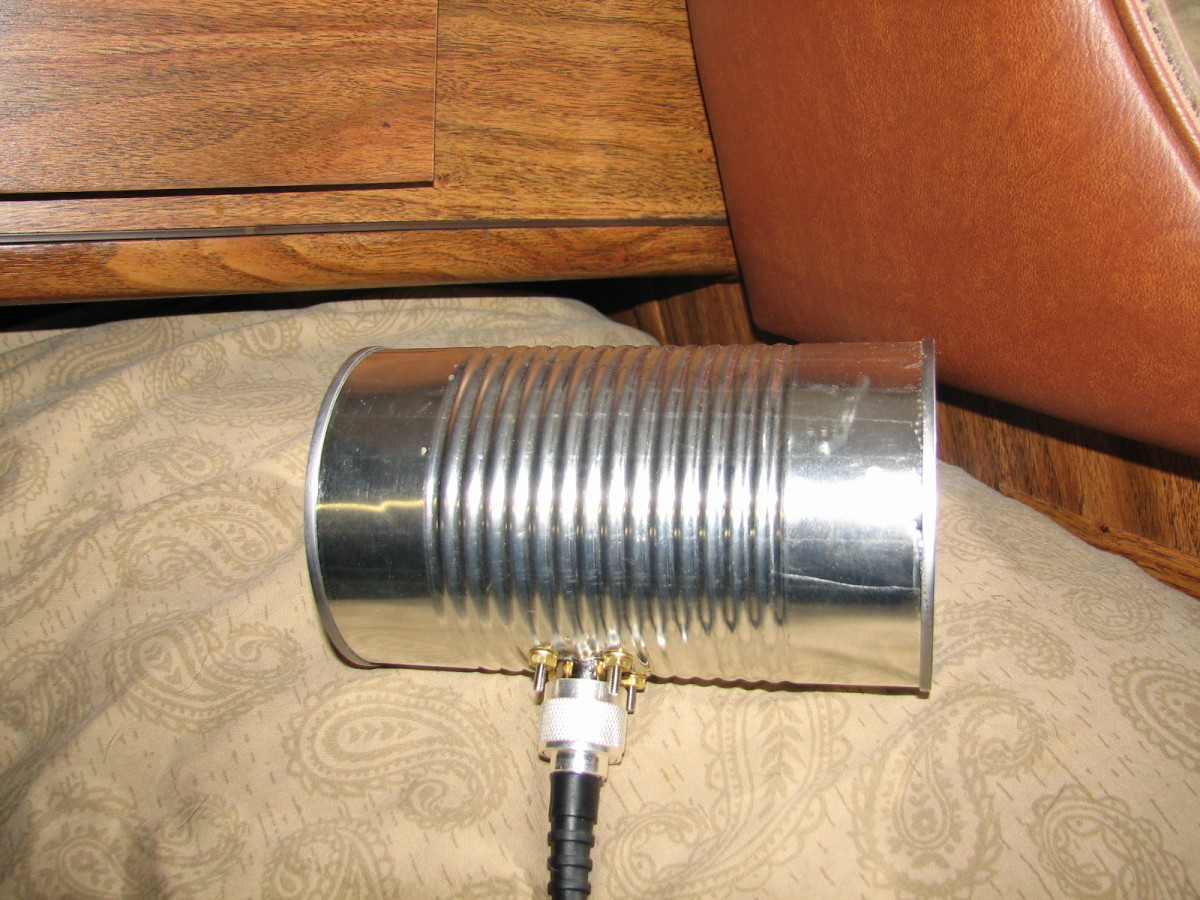- HubPages»
- Technology»
- Computers & Software»
- Computer How-Tos & Tutorials
Tenda US for a Better Networking Solution
What is Tenda?
Tenda is a leading supplier of networking devices which was founded in 1999 and headquartered in the City of Industry, California. They offer easy to install, clean and user friendly devices for business and home networking such as broadband, switch, power lines, gateway, routers, range extenders and others. They have two Research and Development centers located in Shenzhen and Chengdu in China and one manufacturing center. They distribute their products to over 100 countries worldwide earning them total sales of 500 million in 2014.
To have an overview of their products, I have organized for you a list according to home and business use.
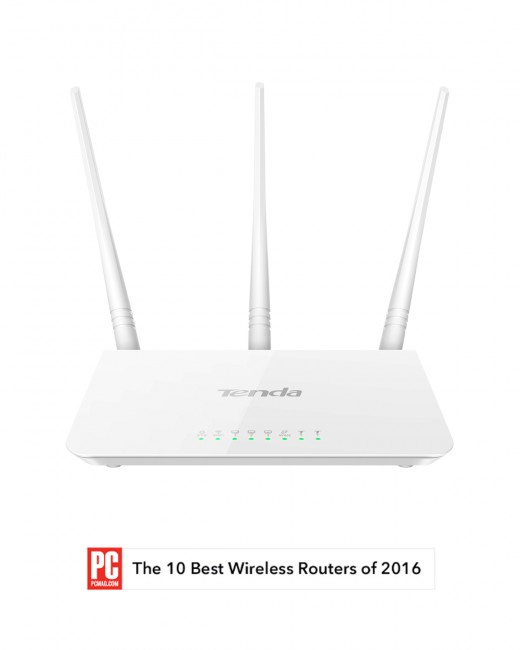
Home Networking Devices
- Wireless Router – Routers are used to share data and internet signal among computers in a network. It can also be used to streamline games and videos and setup a game server. When setting up a home network, this is the most important device you should have. You can observe that when signing up to an Internet Service Provider (ISP), they will automatically issue you a router. Usually, they will give you a 4-port router so if you have more computers or devices to connect at home then it won’t be enough. Some will give wireless routers but most will not. The difference of having a wireless router is that you can connect devices such as phones, tablets, and laptops and in today’s era, these are already what are used. Tenda offers variety of wireless routers from 150meter wireless up to 300 meter wireless and they also have Dual Band wireless routers.
- Range Extender – If in case you already have a router at home but cannot service all the devices inside the house because of its maximum range capabilities, you can buy a range extender or a Wi-Fi range expander. It can transmit up to 300 mbps and has the feature to detect the best place inside the house where it should be placed so you can enjoy surfing and sharing even outside the house.
- Antenna – Removable antennas are used to upgrade the functionality of your wireless router. If your router comes with a removable antenna and cannot supply your needed internet signal then you can buy a detachable antenna and change it.
- Adapter – Computers that doesn’t have Wi-Fi ability or doesn’t have a built-in wireless adapter card can still connect to a Wi-Fi network using USB Wi-Fi adapters. This is recommended to free up the use of hardwire cables and can be used by multiple computers because it comes in a plug and play feature.
- Soho Switch – Switches connects computers to share data in a limited span only. It creates a network which is different to the router which connects various networks.
- Powerline Adapter – Powerline adapters are the key to wireless HD TV connection to the router. It comes into two devices, the first device to be connected on the router to the nearest socket and then the second one to be connected on the TV to the nearest socket. Economic wise, right?

Business Networking Devices
After learning a lot about Home Networking devices which can also be used in business networking, here is a short list of must-haves in the office to further maximize your use of the internet connection you are paying.
- Access Point – Access point devices are well-known to boost the internet speed so it is recommended for corporations with more departments using the internet. We experience slow loading browsers during times when majority of the office use the internet so this is a one-step solution as it is designed to reach farther areas.
- Accessories – Aside from the listed devices above, there are still other miscellaneous devices which are used to set up a business network to enhance the services.
Setting up a home or business is not that easy but with proper research and by hiring someone who is knowledgeable enough to do it will be worth it. There are also professionals out there who are willing to help and assist like the Tenda Tech Support who are always ready to answer customer queries. You can also visit their website for more information about the company and their products.