How to Connect to a Cisco Router Console Without a Serial Port

I just received a new notebook computer as an anniversary present and noticed that the computer is missing what for me is a very important interface - the serial port. However, you may note that most notebook computers sold today do not include serial or printer ports. These ports have been replaced by Universal Serial Bus (USB) ports.
I needed to hook up the computer to the console port of a Cisco router at work and could not make the physical connection. Luckily though, there was another notebook available that I could use temporarily.
What is the solution? Although newer notebook computers do not come with serial ports, most of them come with Universal Serial Bus (USB) ports. In order to connect to the console port of a Cisco, or similar device, you will need a USB to Serial Adapter. These can be easily purchased online at a reasonable price.
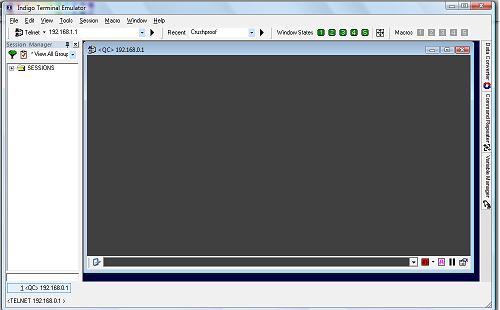
This brings us to another problem; if the new notebook came with Windows Vista preloaded, HyperTerm is missing. Microsoft removed the HyperTerm program in response to a licensing issue. Telnet is also no longer supported. My solution was to download a low cost terminal emulator. The Indigo Terminal Emulator available from Shade Blue Software. This package can be downloaded for evaluation before purchase and lists for $25.99. Indigo can be used as a replacement for both telnet and HyperTerm. The applcation stores previous connections so once you have set a session up with a device you can recall the connection details for future use. Session data can also be saved to a file with the click of a button. This eliminates the need to capture text to a file at the beginning of a session.
- shadeBlue Software
This is the official site for the Indigo terminal emulator. This emulator is a direct replacement for both HyperTerm and telnet.









