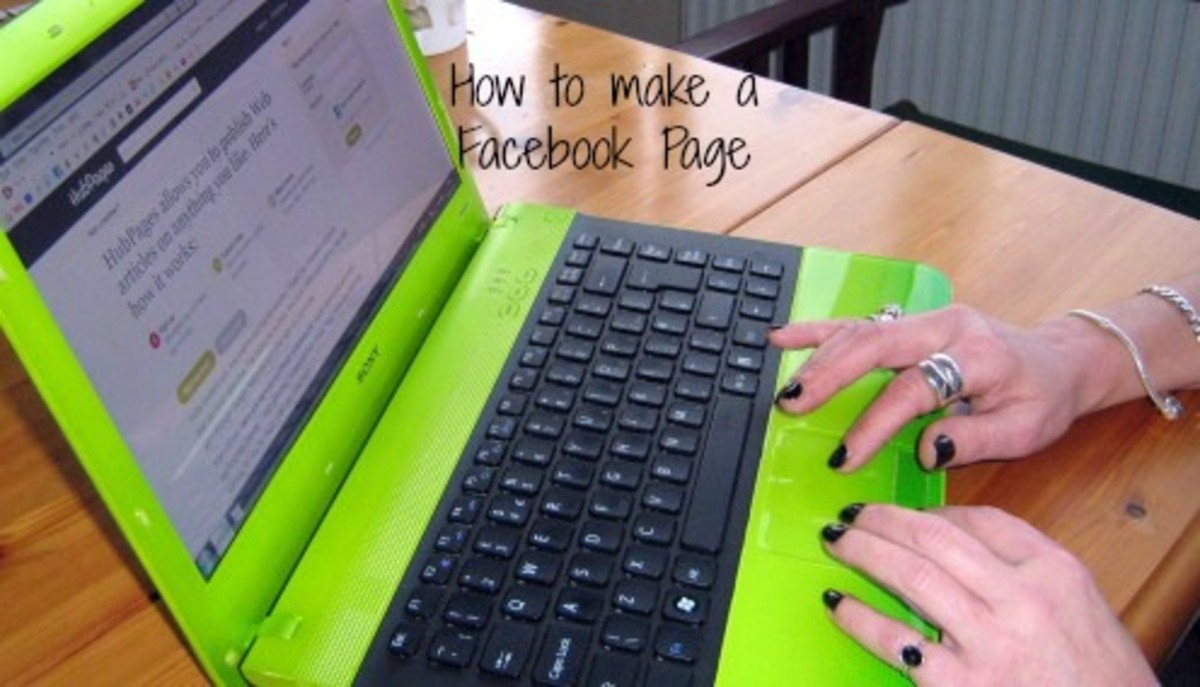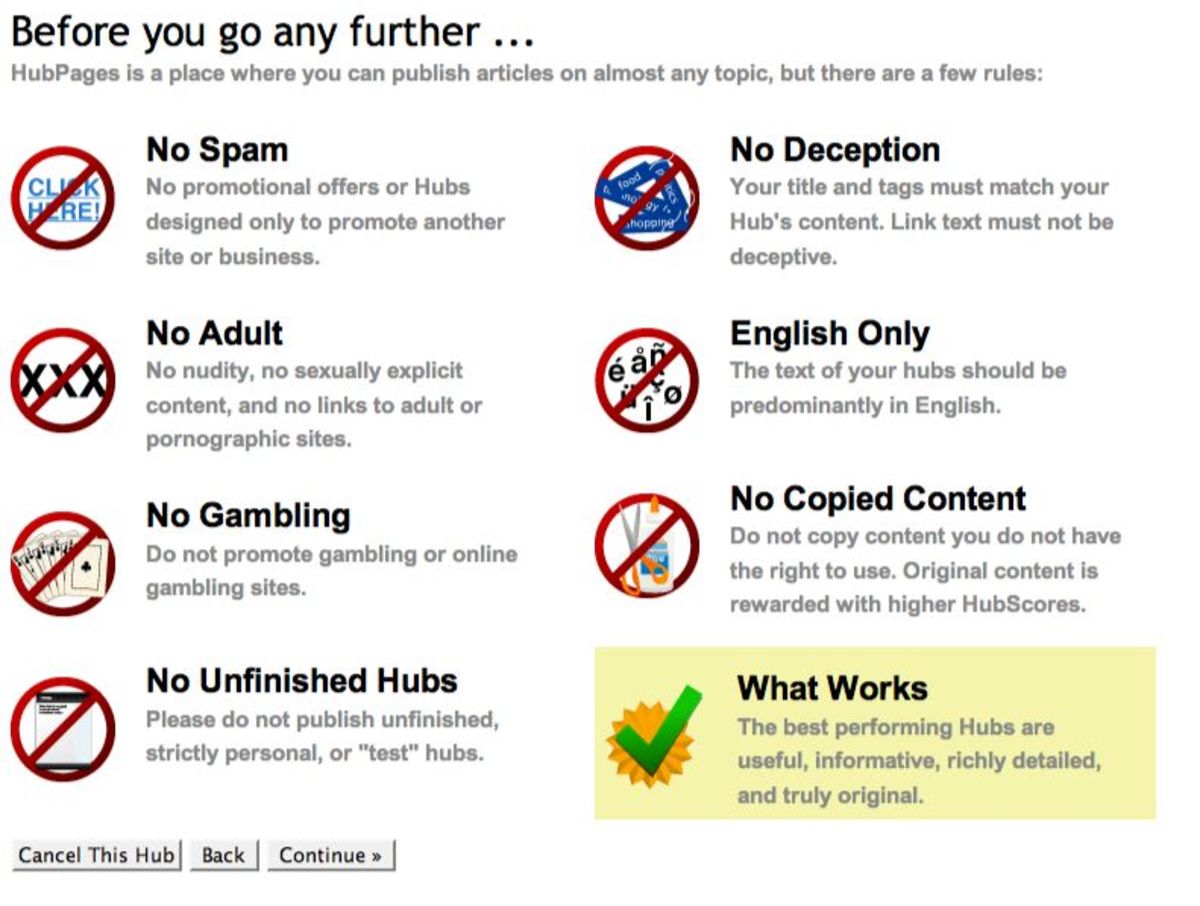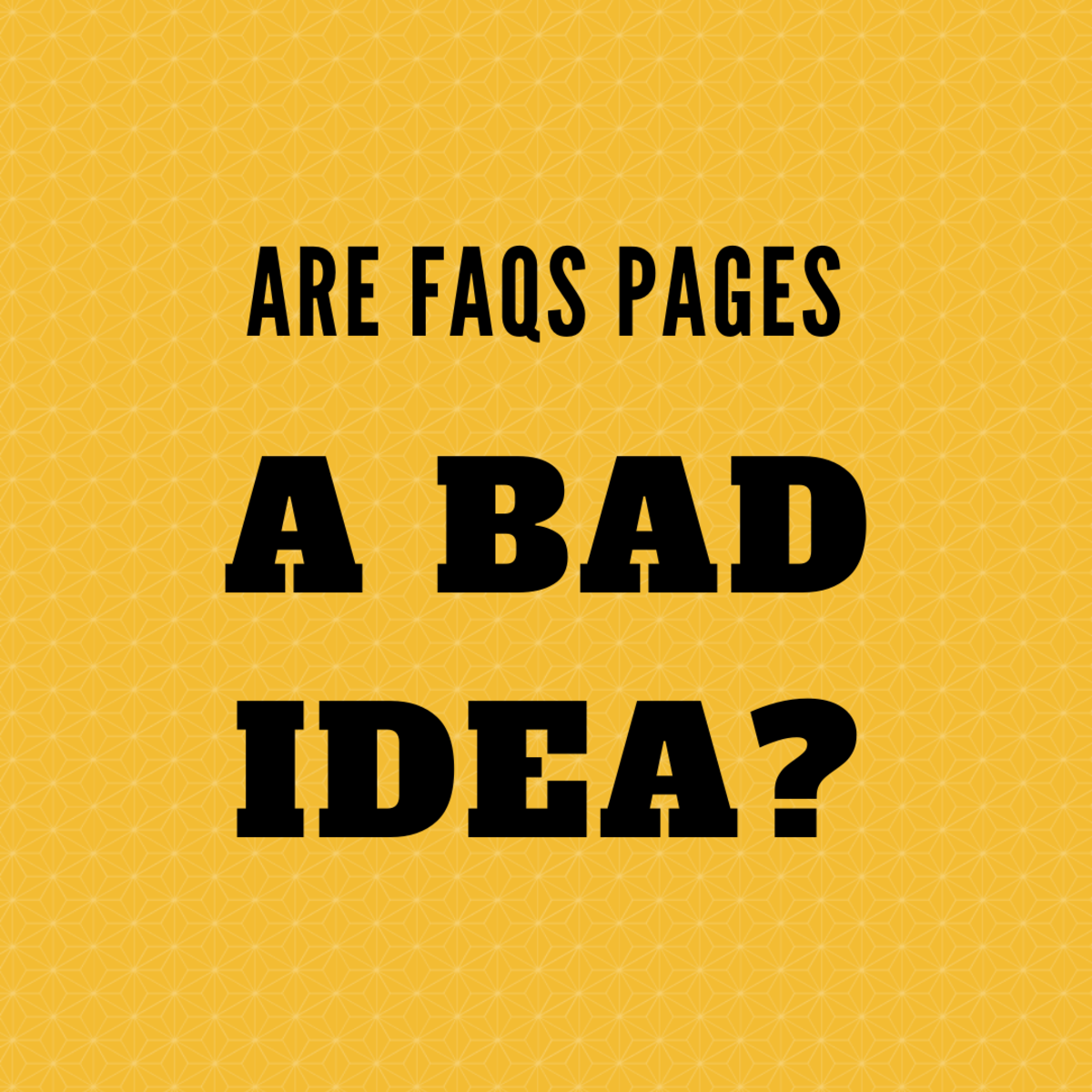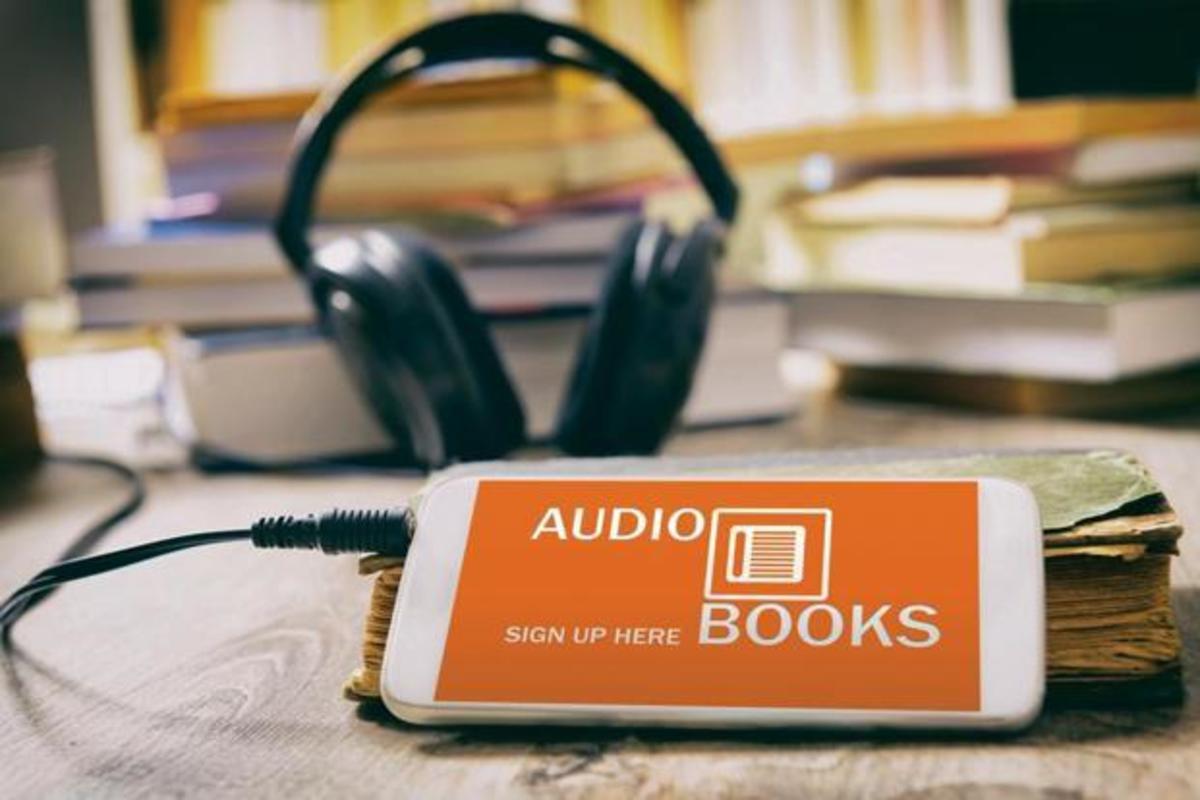How to Create Facebook Business page more effectively

How to Create Facebook Business page more effectively
Since, the time I made the Facebook page for my website "Beauty Diaries", I'd been constantly re-defining and modifying the design to make it look more presentable and attractive; and we all want that, don't we? If you are relying on marketing your product or brand through Facebook page, there are certain rules and principles you should keep in mind while designing it for success.
From, whatever I've learned in my past few months experience about Facebook page to get more "Likes", I am compiling them below. I won't call it an ultimate list of best practices, but definitely some points from this list can come handy to you while you design your very own Facebook page.

1) KISS (Keep it short and sweet):
No one on Facebook has the time to read an essay of your page's description. It is always advisable to give some short and strong pointers about what your page is about. For details you can always point your readers to a link where they can explore and learn more about your website, product etc.
2) Everyone likes simplicity:
Avoid adding too many elements on your Facebook page, as this might divert the attention of your readers from your stuffs to some other things. The best way to decide what to keep and what not, is to have a look at the applications that can be useful and productive for your page and then strategically placing them at the areas, where people look the least. This way, you will be able to provide them interesting apps, while still having focus on your page elements.
3) Keep strict guidelines and rules:
It is easy to go overboard in all Facebook social sharing activities, but to keep your Facebook page professional and centered, follow certain rules and guidelines. Also, ensure that none of your activities infringe the Facebook's standard rules and guidelines. e.g. Any links off Facebook must open a new window. Facebook does not allow pop-ups or pop-unders. The Page cannot be "skinned" with a new background design.

4) Your Page is for your Fans:
You usually create our Facebook profiles for your own luxury and benefits, but your Facebook page is meant for your fans. If the stuffs you are sharing do not interest them, there is no point having the page. Always keep your fans in mind and share the opportunities and updates that are interesting to them.
5) Be yourself:
Even though your Facebook page is meant to promote your business or brand, it is important that it reflects your personality. There might be around hundreds of stuffs around on Facebook and internet, which are similar to what you are working on, so it is really important that you add your own personal touch to whatever you add on your Facebook page. This gives uniqueness to your page and brand, and definitely would interest the people who like it.
6) Keep it updated:
It is quite important that you involve your readers appropriately by interesting status messages, quizzes, contests etc. When you frequently update your Facebook page, you draw in your current fans and also attract interests of the other people. Keeping a page stagnant is the worst thing you could do for your marketing propaganda.
7) Stay focused:
Many people run miscellaneous businesses or websites, but it is very important to keep the Facebook pages of the products separate. It is ok to share some interesting topic out of your brand or website's category with your readers, but avoid making it a habit. I run a Facebook page of makeup and beauty product reviews and I certainly wouldn't start sharing a series of my hubpages articles there. This might bore the fans who joined my Facebook page for beauty reviews, and might make them go away from the page.
I possibly can't add my hubpages RSS there, because of the diverse amount of topics I cover here. It is ok to add RSS feed of the blog or website belonging to your website or brand's category, but don't overdo it.

8) Ask for feedback:
The best thing about marketing through Facebook is that, you can get real time feedback from real people. Whatever you share gets an instant reaction which is true to the human nature. There aren't any delays, and that brings forth the power of Facebook and social networking. Ensure that you ask for feedbacks on various topics shared by your page and continue to improve it to meet the demands.
9) Hold Contest, prizes and Giveaways:
In order to receive interest from your fans, it is important to keep them engaged and occupied with your Facebook page activities. Incentives for the same can work best, so try to organize contests and giveaways occasionally.
10) Try to share updates and posts that can go viral on Facebook:
Facebook viral post or video is something that catches the attention of readers and gets distributed through social interactions to a vast number of Facebook profiles. You never know which story of yours could catch the Facebook viral success, so keep exploring the ideas and continue sharing the stories that can be most interesting and fascinating to your readers.
I am still learning and exploring the Facebook network. I hope the above points help you in your endeavors. Please feel free to provide your feedback and suggestions in comments below.