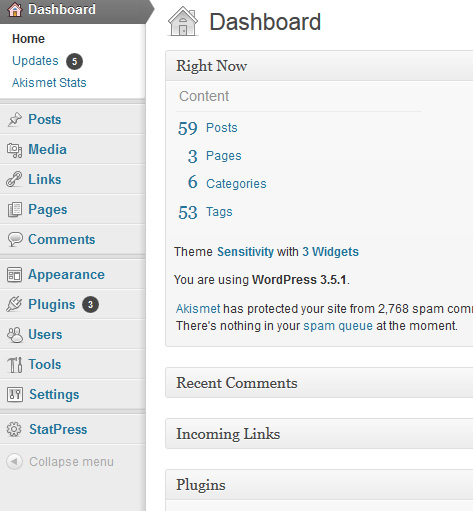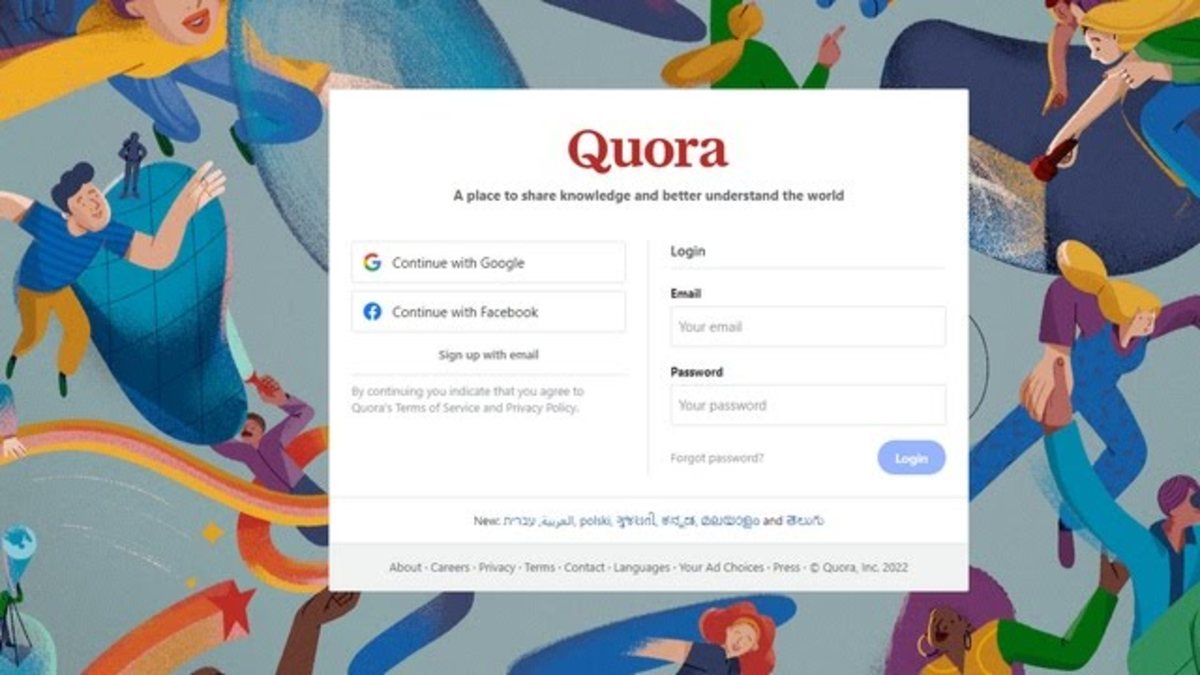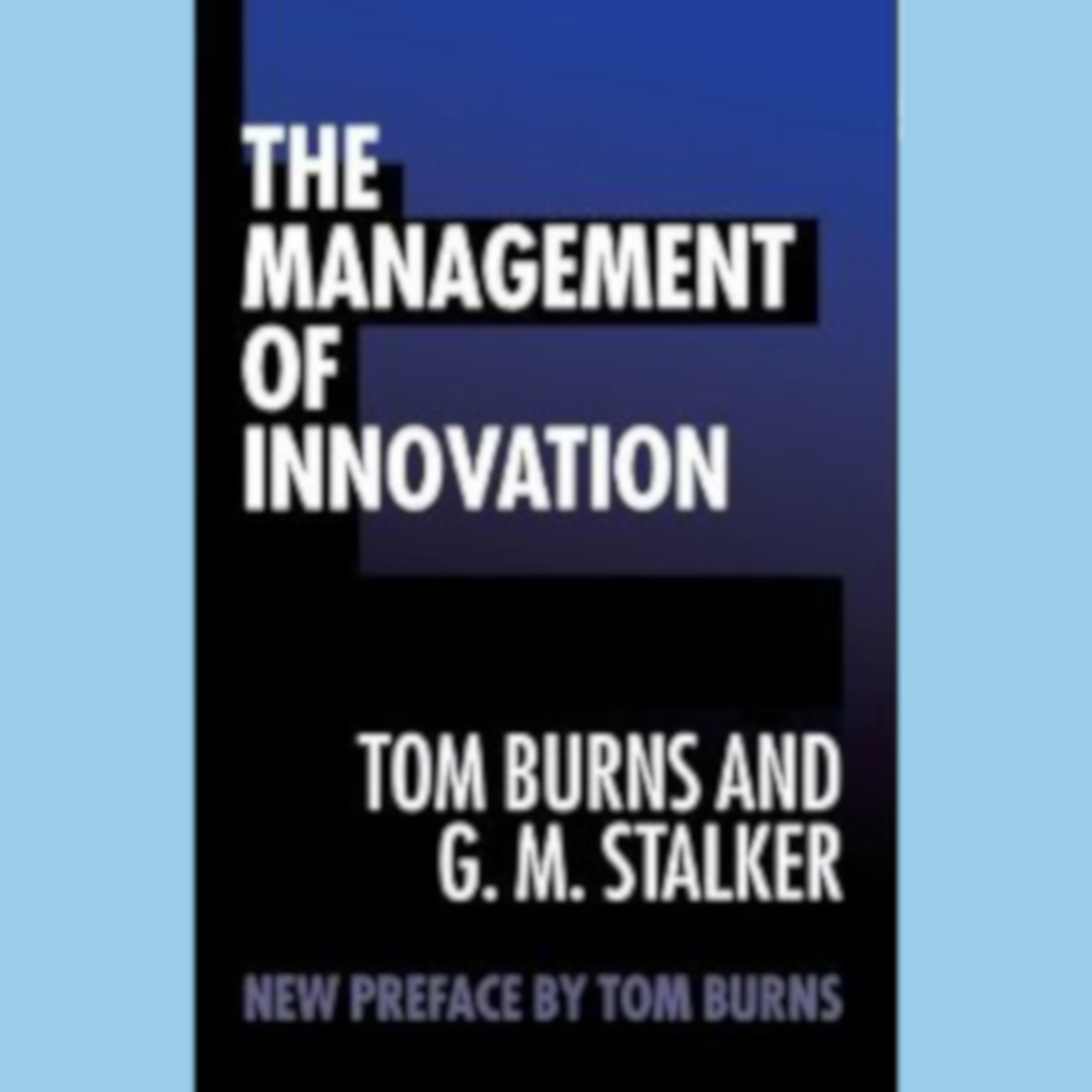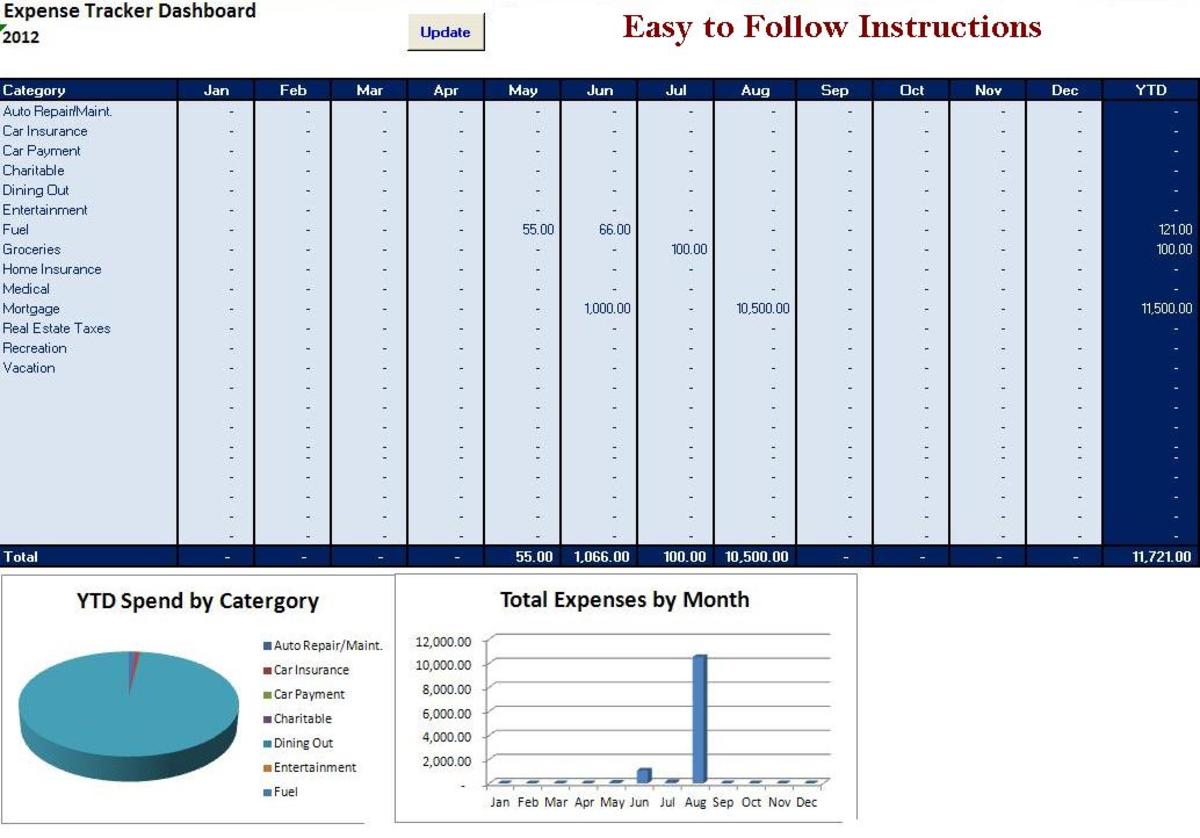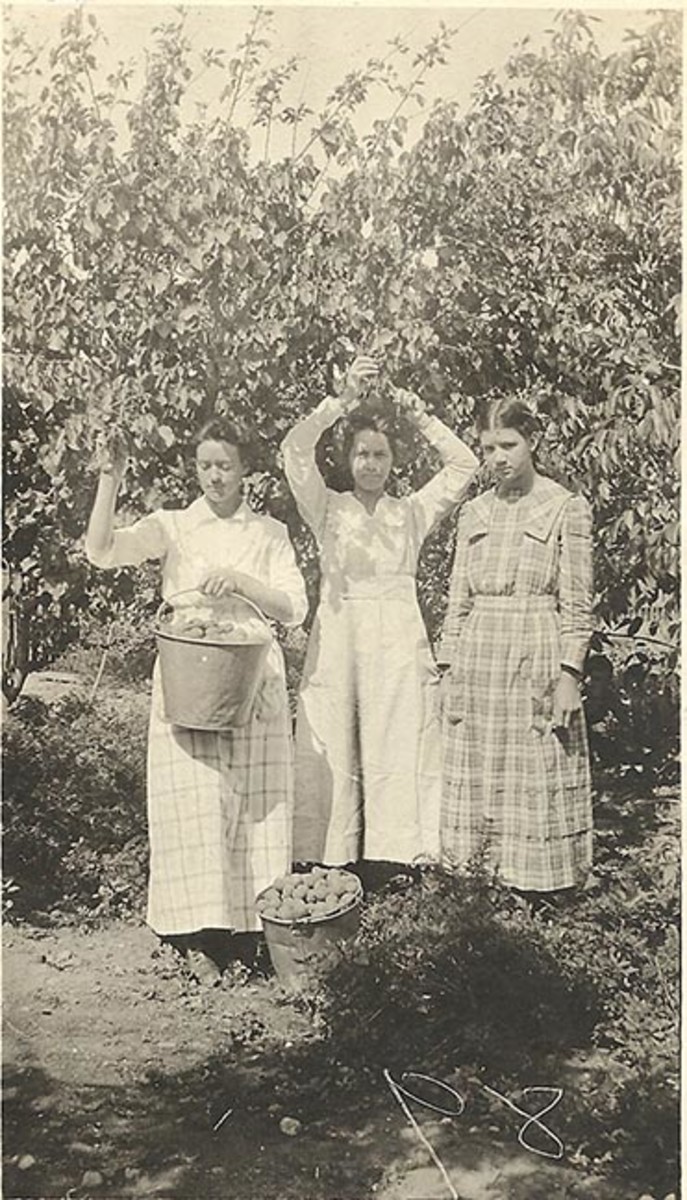- HubPages»
- Technology»
- Computers & Software»
- Computer Software
Top 10 Content Management Systems 2016
There are many Content Management Systems to choose from, each with different strengths and weaknesses. To select the right one you need to match your needs with the features they offer. Changing later on may cost you time and money.
Content management systems usually have one of two internal linking structures: A tree structure, like a normal website or a category/date published structure like a blog. Additionally with a blog type design you will probably have the latest posts on the front page. Although the front page can usually be configured to be a static page.
Content management systems can either be free or paid for. Paying for a CMS does not necessarily mean that the quality of the CMS is higher.
2 Powerful tools that content management systems use are plugins and themes. You install these on to your CMS to improve it. A theme is a graphic design for a CMS. A plugin is installed to add a specific feature, like say you wanted to add a poll to your site. Different content management systems may implement themes and plugins differently and may even call them something else.
CMS Market shares (data from w3techs.com)
CMS
| Market share
|
|---|---|
Wordpress
| 54.8%
|
Joomla
| 8.4%
|
Drupal
| 7.1%
|
Blogger
| 3.9%
|
TYPO3
| 1.8%
|
ExpressionEngine
| 0.9%
|
Concrete 5
| Less than 0.1%
|
Text Pattern
| Less than 0.1%
|
Contao
| Less than 0.1%
|
SilverStripe
| Less than 0.1%
|
The data is based on the top 1 million sites on Alexa over a 3 month period. The market share is only of the sites that have a CMS.
The trend has been for the top 3 content management systems (Drupal, Wordpress and Joomla) to become more like each other, over time. This may set the stage for less successful content management systems to grow their market share.
Wordpress
High Profile Wordpress sites: www.themarthablog.com, www.margaretcho.com, www.number10.gov.uk
When it comes to content management systems Wordpress dominates. There are literally millions of sites that use Wordpress. This CMS is designed to function as a blog, but with a few tweaks you can make it behave like a website and many have done that.
Pros
- Easy to install. Installing Wordpress should only take 5 minutes.
- Very large community with a great deal of free or cheap extras that can be downloaded.
Cons
- The core files of Wordpress gets updated frequently and when you update the core files it sometimes breaks the plugins. This is a problem if you use a lot of plugins. Some content management systems like Drupal are setup in such a way that updating the core does not influence the plugins.
- Wordpress has had some security problems in the past. Everyone gets the open source code, so it's not hard to find security gaps.
Which Content Management System would you recommend?
Drupal
High Profile Drupal sites: styleguide.yahoo.com, www.mattel.com, research.nokia.com
The idea with Drupal was to take the best parts from other content management systems, forums, blogs, wikis and e-commerce platforms to create a system that can deliver everything. What this means is that Drupal handles the current more social nature of the internet very well.
Drupal encourages developers to follow a common, structured approach to scripting. Making it easy to use modules from other developers.
Pros
- Drupal is a very powerful CMS, you can do almost anything with Drupal.
- Drupal is fast and it's easy to setup a cache system that increases the speed even more.
- The CMS lets you ad users and manage their permissions.
Cons
- Drupal has a reputation for being hard to implement and modify. They have however lately been trying to simplify it for non-developers.
Even with a CMS, running a website is a lot of work

Joomla
High Profile Joomla sites: www.guggenheim.org, www.hcourt.gov.au
Joomla falls somewhere in-between Drupal and Wordpress. It's not as easy to use as Wordpress, but it's not as powerful as Drupal.
Joomla handles large amounts of complex content better than Wordpress and Drupal does.
Joomla isn't difficult to learn, but it does take time to do so.
Pro
- Joomla has a large library of free and cheap plugins that you can download.
Cons
- Joomla isn't search engine friendly, out of the box. You need to install plugins to make it more search engine friendly.
Blogger
Blogger is one of the older content management systems and it is currently owned by Google. Blogger is different from the other content management systems in that you don't install it on your own website. What you do is to open an account on a server owned by Google. The blog is hosted for free. The domain name would be in the format: yoursitename.blogger.com . If you are willing to pay for your own domain name it will only cost you $10 a year, making it a very cheap, very reliable option.
Pros
- Blogger integrates easily with Google's Adsense program, making it very easy to monetize your blog.
- Very easy to use.
- Blogger has better support than most content management systems.
Cons
- Control over the website isn't as complete as with an installation on your own server.
Whenever I get asked by a beginner about starting a free blog, I recommend Blogger.
TYPO3
TYPO3 is frequently compared to Drupal, because it is also a very powerful CMS, which is fairly difficult to master. Because of the learning curve I would not recommend TYPO3 for a smaller site.
Pros
- Can handle multiple website, not just one like with Drupal.
- Can handle multiple languages on the same site.
- You can scale down the user accounts to make the interface simpler for them.
Cons
- Resource hungry
ExpressionEngine aka EE
ExpressionEngine allows you to manage multiple blogs on the same site, where you have to install Wordpress multiple times to have more than one blog.
ExpressionEngine has their templates in the database and not in files, like with most content management systems.
Pros
- The plugins for EE are fewer, but they are of very high quality.
- Less themes available, but they are beautiful.
Cons
- Costs $299. Other costs can add up quickly.
- The out of the box SEO isn't great.
Concrete 5
The feature that distinguishes Concrete 5 from it's competition is the editor. With Concrete 5 you add modules to a page and then edit those modules, instead of just editing the page. To show you what I mean by that I have included a video below. In my opinion this is a better, faster way to edit diverse content. However I know there are those who prefer a more traditional editor.
Cons
- Plugins are a little scarce.
- Community and support is somewhat weak.
Text Pattern
Text Pattern is a very simplistic CMS. It is a good option for someone that want a simple fast way to manage their website.
Pros
- Allows you to import a blog from Wordpress, Blogger, b2evolution or Movable Type.
Cons
- Does not come with a Wysiwig edit on install. You need to add a plugin for that.
- The plugin install manager is a little clunky.
Contao
Contao was formally known as TYPOlight. Because of it being confused with TYPO3 they changed the name.
Contao makes use of AJAX and Web 2.0 to improve the user experience.
The CMS comes bundled with modules like a newsletter with a double opt in feature and a powerful calendar module.
Pros
- Easy for administrator and writers to learn.
Cons
- Few themes available.
- Backend could be better designed.
SilverStripe
SilverStripe is an open-source platform from a group of New Zealand developers. The CMS features a versatile and user-friendly backend interface.
SilverStripe has impressive content authoring tools.You can publish/unpublish content on certain dates and you can setup your own approval process.The admin is also able to setup different access levels for authors, to restrict the parts of the site they have access to.
I would only recommend SilverStripe if you are comfortable digging into code.
Pros
- SilverStripe has a friendly active community.
- Learning to use SilverStripe is easy.
Cons
- SilverStripe manages content with a tree structure. If you start moving things around deleting and adding to the tree, you may run into some problems.
- As a programmer looking at the content management system's code, it's not as neat and functional as it should be.
Fantastico
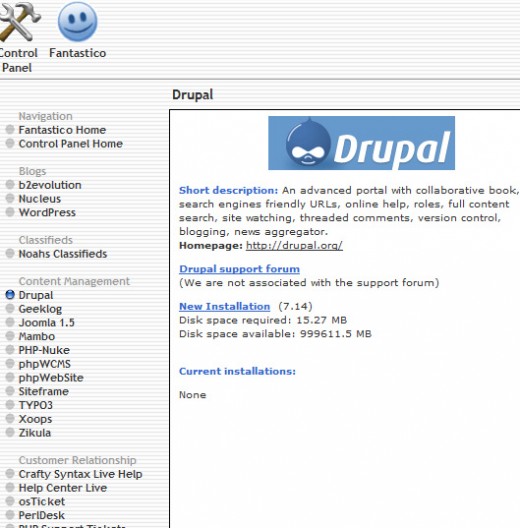
Above is a screenshot of Fantastico, on my HostGator web hosting account. Fantastico makes it easy to install a number of content management systems with a couple of clicks. It's much easier than downloading the software and then uploading it to your website and most web hosts use Fantastico.
Wordpress dashboard