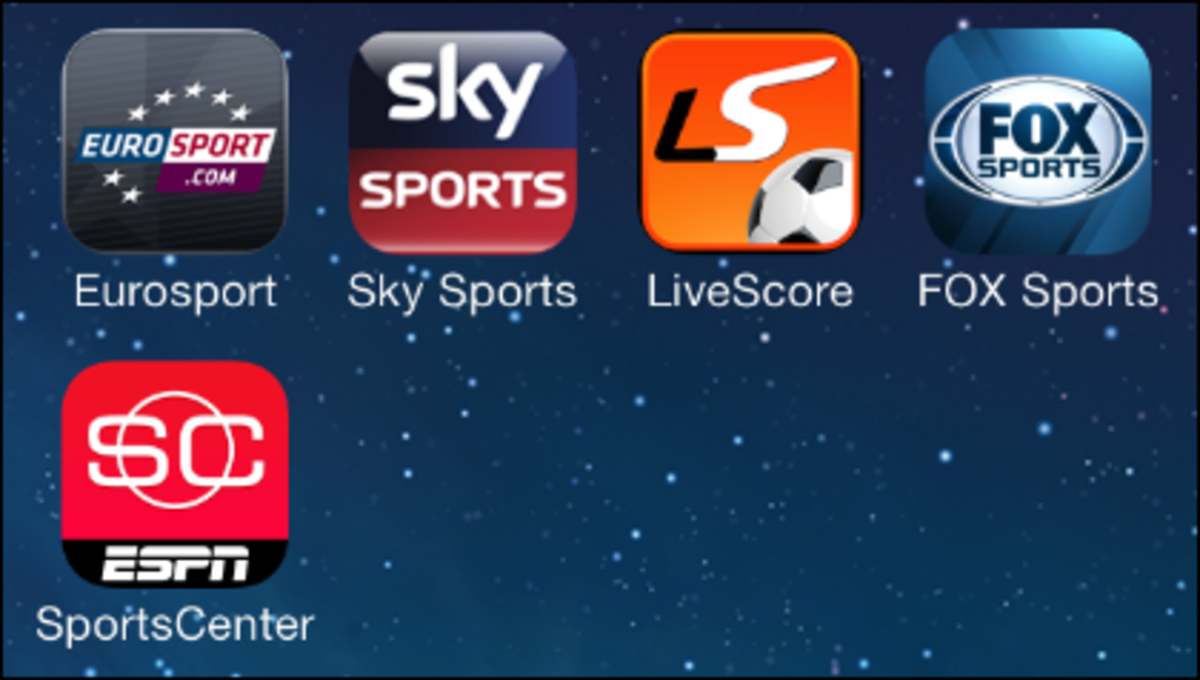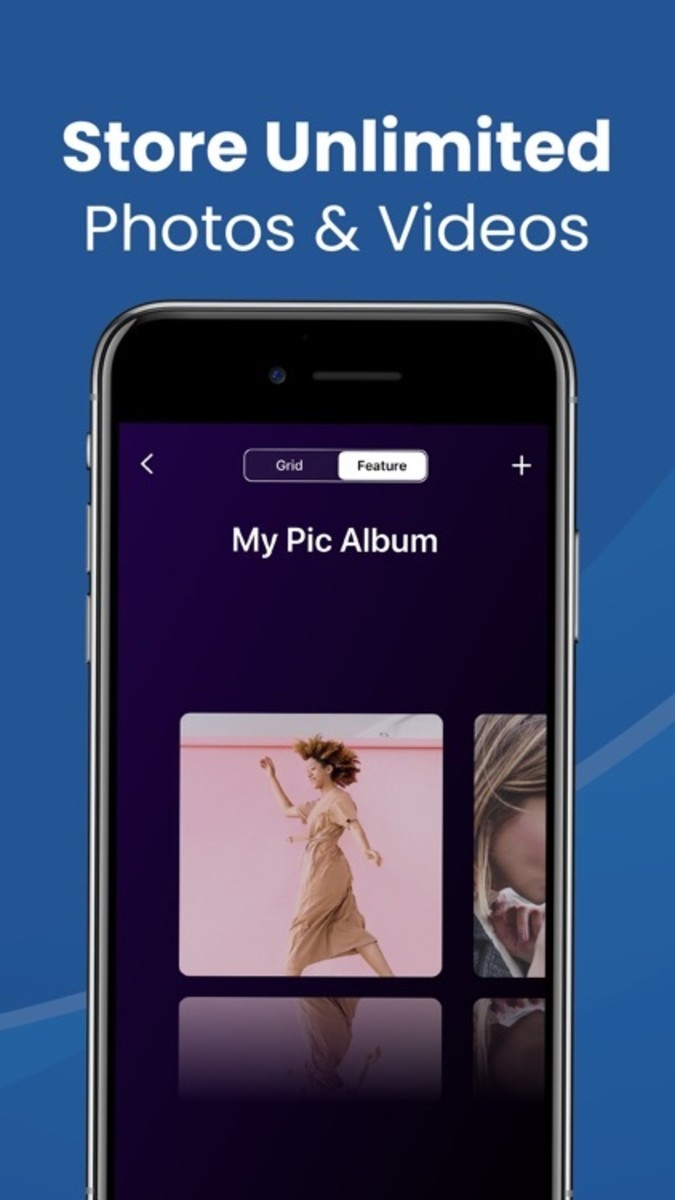- HubPages»
- Technology»
- Communications»
- Smartphones»
- iPhone
Top 5 Must Have iPhone Apps
Since the iPhone came out there have been thousands of apps that have been introduced to help you become more efficient or just more entertained. I know that since I started using an iPhone I have become so used to have it at my finger tips that I couldn't imagine not having it. I decided to share with the the top five apps that I use and why I like them. There are many lists floating around on the internet about which apps to buy and use. These are my choices and your favorites may vary, but take a look at these apps if you haven't already downloaded them. Use the comment section below to share what apps you just can't live without and why you use them.
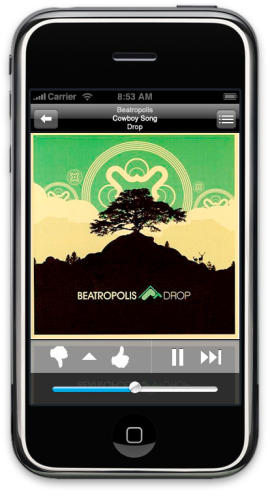
Pandora
One of my favorite apps is Pandora. Pandora is a free online music player. Once you have an account you can create music stations that are personalized. You start by picking a song, artist or genre. Pandora starts filling your music channel with songs that are similar to your initial picks. You then have the option to "thumbs up" or "thumbs down" all of the songs that you are listening to. As you approve or dislike more songs the station will become more and more personal.
I spend a lot of time in the car and having my Pandora account on my iPhone has been wonderful. I can continue to listen to Pandora wherever I drive, as long as I have a connection that supports data. I can also plug my phone into my stereo at home and continue listening to Pandora at the house. The Pandora app is free to download and starting an account is free as well.
Another must have app is the Facebook app. Most people these days seem to have a Facebook account. It can be a great way to find people that you went to school with, or to keep up-to-date with family that live further away. Whether you want to chat with them on the built in messenger, post on their wall, or just see pictures of the new baby, Facebook has you connected.
Facebook is another free app that goes great with an iPhone. If you already have an account you can sign in on your phone and start looking at pictures or posts from wherever you happen to be. You can even update your own status, or take a picture on your phone and post it right to your Facebook photo album.
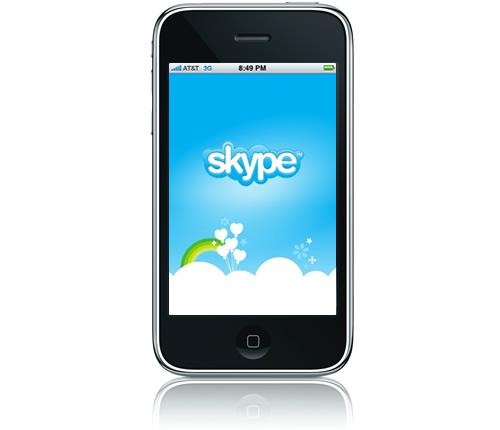
Skype
If you haven't heard about Skype, you need to check it out. Skype is a program that allows you to message, chat and video chat with other computer users. Oh yeah, it's free! You can message, chat and video call anyone else with a computer for nothing. It is great for keeping in touch with friends and family, especially if they are out of the county. Who needs to bother with calling cards and long distance charges when you can use your computer to chat for free.
Like my other suggestions, Skype is a free app. It allows you to message with others on Skype without using up your text messages. If you have a strong enough signal you can voice chat and video chat from your phone as well. Whether you are talking to someone on a computer, or another iPhone owner, Skype will keep you connected.
More about using Skype.

Netflix
You probably already know, but Netflix requires a monthly subscription that allows you to get DVDs in the mail and watch streaming video on the internet. I use my home computer and Playstation 3 for watching video. But I can watch my Netflix movies on my iPhone as well.
Although you do have to pay a monthly subscription fee, the actual app is free to download. With Netflix you can watch a number of movies and TV shows, commercial free right on your phone. This can be great for passing some time, or to keep your kids busy at the grocery store.
The Weather Channel
The iPhone comes with a weather app, which is great, but if you want a little more information check out the Weather Channel app. You can look at current conditions, plus hourly conditions and extended forcasts. It will also let you know about weather alerts in your area.
Once again, this is a free download. It also lets you set several locations in memory so that you can quickly check the weather at home, or at your family's house before you start your trip. If you are a more visual person you can look at radar maps of your area to get a visual idea of what the weather looks like.
If you have an iPhone, make sure you check out these five apps, they are all free and will help you to get more out of your iPhone. Let me know what your favorite apps are in the comment section.