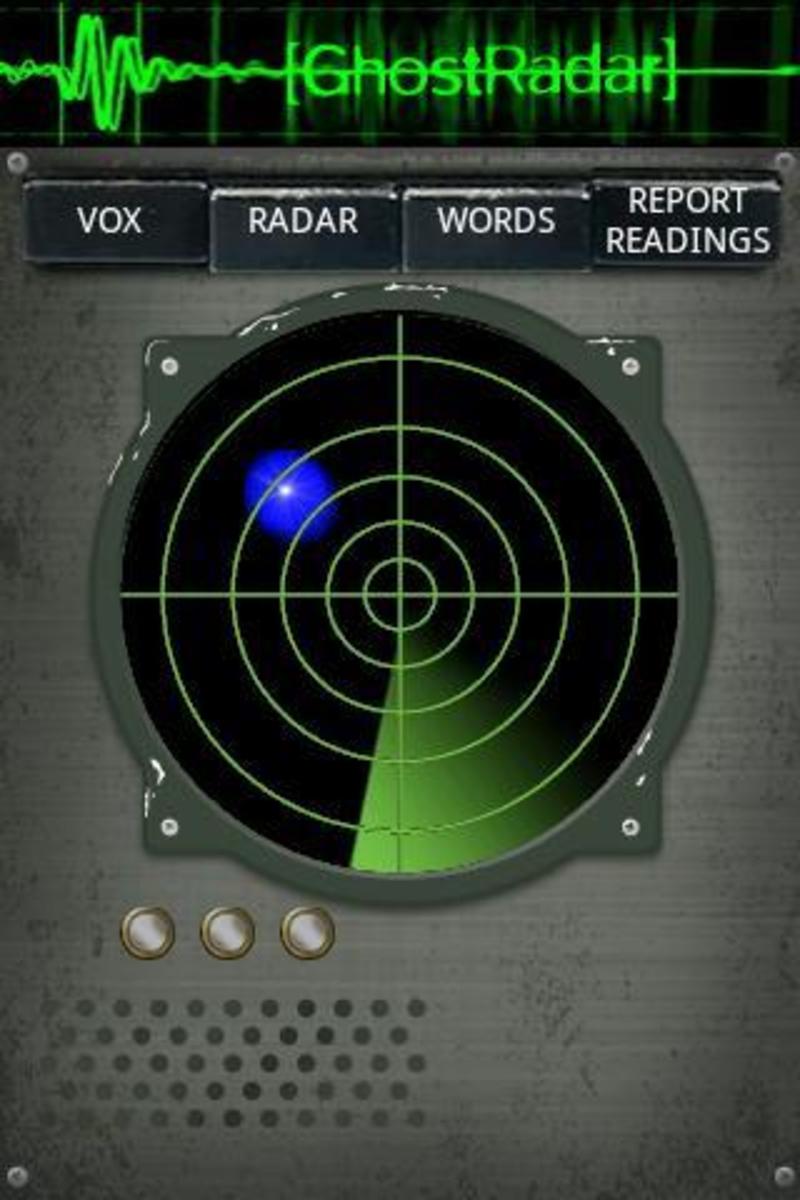Troubleshooting Nokia Lumia 900 Problems
Introduction
Common problems with the Nokia Lumia 900 smart phone include cellular network connection problems, the device not being recognized when you connect it to a computer, the touch screen not working, the device freezing or locking up and more. Work through the various causes for your specific problem using troubleshooting techniques to see if you can resolve your issue on your own without having to deal with the hassle that can either Nokia support or the support hotline associated with your wireless service provider.

Lumia 900 Not Recognized by Computer
A host of factors can cause your Nokia Lumia 900 to not be recognized when you connect it to your computer via a USB cable. Try the following techniques to attempt resolving your issue:
- Unplug the USB cable connecting the Lumia 900 smart phone and the computer from the computer. Wait 30 seconds and then reconnect the USB cable to see if your phone is now recognized.
- Make sure the connectors on each end of the USB cable are firmly pushed into both the computer's USB port and the smart phone. If the cable isn't firmly connected in each location, your phone won't be recognized.
- Shut down your computer, unplug all non-required USB devices from the computer and then connect the smart phone's connecting USB cable to a USB port that you know works. You may have been connecting your Nokia Lumia 900 smart phone to a USB port that was defective or you may have had too many USB devices connected to the computer.
- Ensure you're connecting the Nokia smart phone to a USB port that the computer recognizes. For example, if you connect the Nokia Lumia 900 smart phone to the USB port on a standalone monitor or keyboard, the computer likely won't recognize your device. Always connect your smart phone to a USB port either located directly on the tower of a desktop computer that has one, or to a USB port on the monitor of an all-in-one machine.
- Try using a different USB cable. It's possible that the USB cable you're using is either damaged or defective.
Cellular Network Connection Problem
Some early versions of the Nokia Lumia 900 smart phone won't reconnect to any cellular data network (i.e., 2G, 3G or 4G) after you restart the phone or put the device in Airplane Mode. The only way you can bring your cellular network back is to restore the Nokia Lumia 900 to its factory settings by doing the following:
- Tap the right-pointing arrow in the upper-right corner of the phone.
- Select "Settings."
- Tap "About."
- Select "Reset Your Phone." Your Nokia Lumia 900 will be restore to its original factory settings. You can restore the backup you created to the device.
More Technology Articles!
- How to Turn Your Nokia Lumia 900 Into a Wi-Fi Hotspot
The Nokia Lumia 900 smart phone has a personal hotspot feature that makes it possible for your to turn your device into a wireless hotspot and then share the Internet connection with up to five devices. - How to Improve Your Wireless Signal
Is your wireless signal constantly weak and doesn't reach as far as you feel like it should? Read this article to find out several things you can do to improve your wireless signal.
One Earbud Not Working on Phone Calls
If you've synced up your Nokia Lumia 900 to work with a Bluetooth device or devices and your device is within range of one of those devices, your phone will revert to the Bluetooth device when you receive a phone call, even if you have a pair of headphone connected that you would rather hear the phone conversation's audio through. You can resolve this issue by turning off the Bluetooth headset or moving it out of range of your Lumia 900 phone, which is typically more than 10 feet. Alternatively, if you're phone is not synced up to work with a Bluetooth device or you're not in range of the device your device is set up to work with, try using a different set of headphones to see if that resolves your problem. The headphones you're currently using may be defective or damaged. Additionally, make sure the connector for your headphones is firmly pushed into the headphone jack on your phone.
How do you use your smartphone the most?
Nokia Lumia 900 Charging Problems
A host of problems can result in an inability to charge your Nokia Lumia 900. These problems include:
- You may be using an older Nokia charger that fits into the charging port on your smart phone, but just because the charger's connector fits doesn't mean it will charge the device. Only use a charger certified by the wireless service provider or manufacturer to work with your specific device.
- The cable associated with what you're using to charge the device may be damaged or defective. Look the cable over for frays, rips or other physical damage, but try replacing the cable anyway just to rule it out.
- If you're charging your Nokia Lumia 900 smart phone using an AC adapter, rule out that the adapter is working by connecting another device to that specific outlet. If the outlet isn't working, try resetting the circuit breaker associated with the outlet and see if that resolves your problem.
Lumia 900 Frozen
Try the following procedures if your Nokia Lumia 900 smart phone is frozen and not responding:
- Perform a soft reset on the phone by holding down the "Power" button until the device shuts down. A soft reset clears the smart phone's short-term memory and forces all running programs, which can include the one causing the device to be locked up, to shut down. Power the device back on and resume using it as your normally would. If the device continues to lock up, try the next option.
- Check to see if a software update is available for your device. Software updates can improve your device's performance and resolve glitches discovered by Nokia after the device was released. To see if a software update is available, tap the right-pointing arrow in the upper-right corner of the smart phone screen, tap "Settings" and then tap "Phone Update." Install an update if one is available.
- If your still having problems with your Nokia Lumia 900 freezing, back up the smart phone and then restore it to the factory settings using the process outlined in the Cellular Network Connection Problem Section.
Lumia 900 Touch Screen Not Working
Various factors can cause your touch screen to become unresponsive. Potential causes of an unresponsive touch screen can include a case or screen cover, dirt or grime on the case, dirt or grime on the touch screen, a newly installed app that's wreaking havoc on the phone or a recently connected piece of third-party hardware. Additionally, the phone could be unresponsive because it hasn't been rebooted in a while. To resolve your problem, try cleaning the case, screen or screen cover, removing your case or screen cover in case it's the problem, uninstalling any recently installed software, removing any recently connected third-party software, or try rebooting your phone by holding the "Power" button until it shuts down and then turning the device back on.
Rate Your Lumia 900
© 2012 Max Dalton