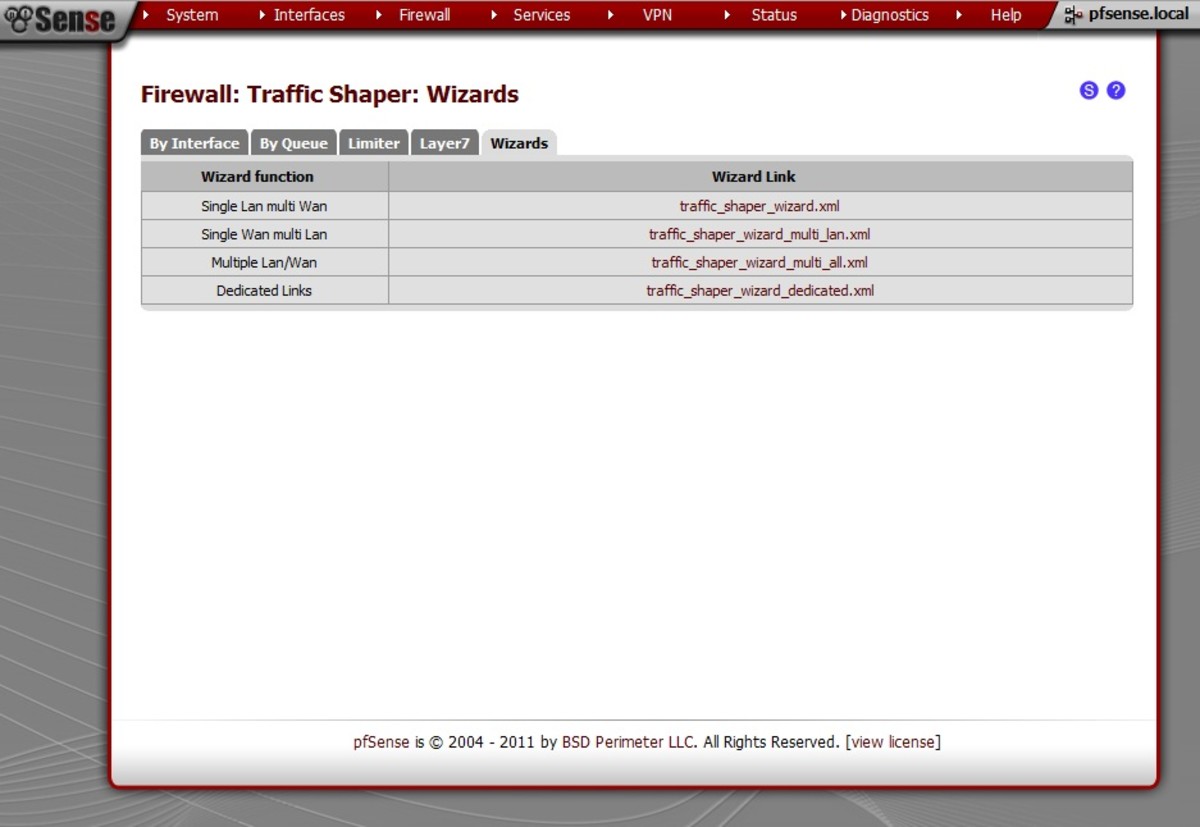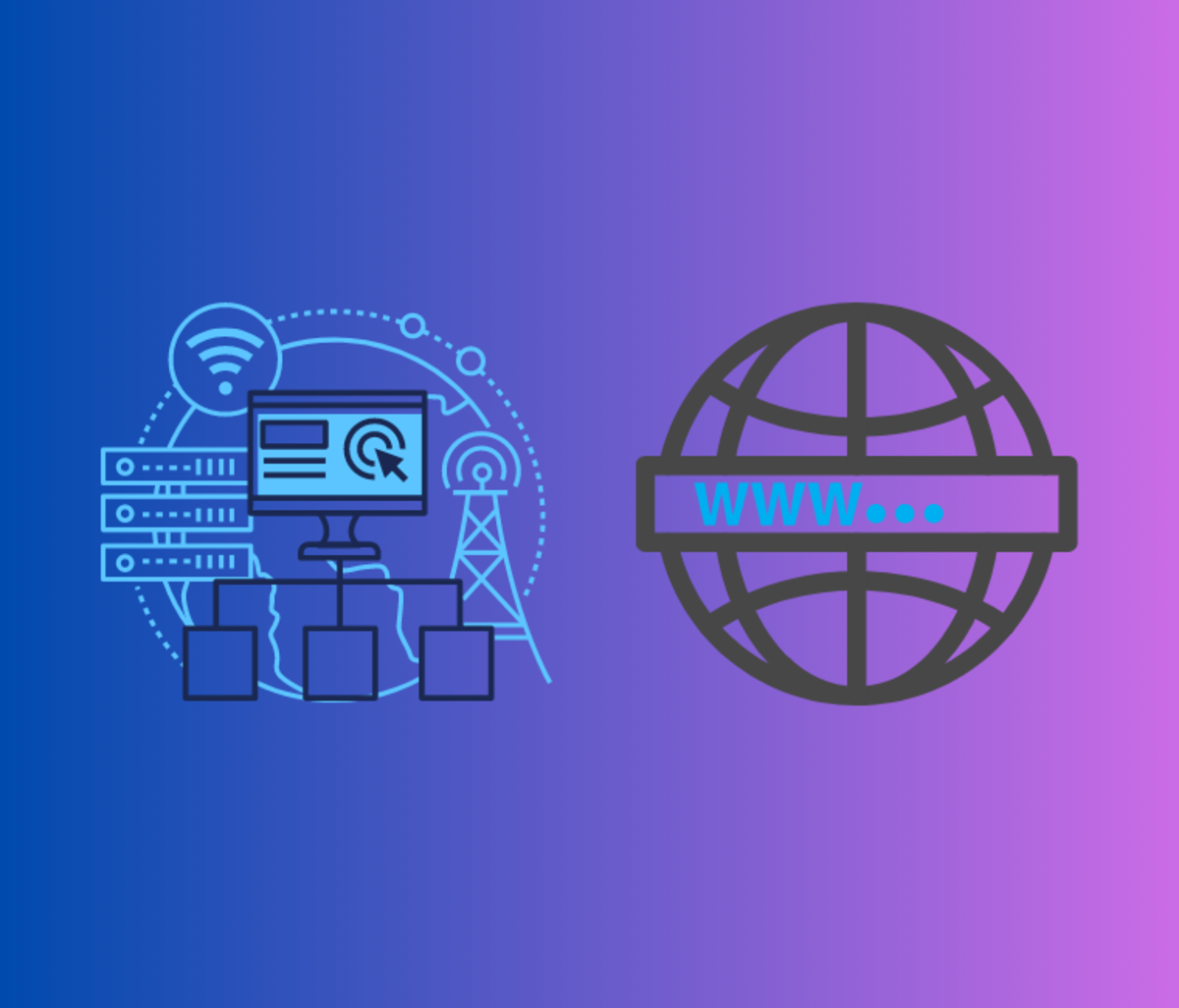Slow Internet browsing? How to Test Bandwidth Speed.

Slow browsing, is it my Internet Service Provider?
Before you can properly troubleshoot a slow browsing issue, you need to know what is the maximum speed you could possibly expect to receive. You can not expect to pull off speeds faster than you subscribe to.
Your Internet service provider (ISP) can provide the download and upload speeds that you subscribe to. These speeds are referred to as the bandwidth. You should also know the proper speed test web site link that your ISP uses. They can provide that as well.

Why would I want to use or trust the ISP's speed test web site?
There are reasons you want to run your ISP's test over all others. As you most likely know, nobody completely owns the Internet. It is a bunch of inter connected networks.
The ISP's speed test site is located on their internal network. Your ISP can only work with and control what belongs to them, their network. Once you leave their network, you are at the mercy of every other network operator between you and the web site you are visiting.
You can not expect your network provider to fix equipment that is not theirs, possibly on the other side of the country or the world. Also you do not want the speed test provider's server load and bandwidth being a factor in your test results. It's not theirs, under their control or their responsibility.
Also, when running a speed test, as most everyone knows, you want to test it on the closest speed test web server to you. The ISP's server should be the closest. The goal here is to make sure that you are getting the speed from your Internet service provider that you are paying for.
Often you will notice that the speed test site may have a Ookla logo. In this case, this software is well established in the industry and is used by testing sites and providers alike worldwide. There is no way to modify the criteria by which your test is measured. While each visual implementation of the Ookla test may be different from site to site (as they do allow for skin modifications) the testing methods cannot be modified to produce more favorable results.
Ethernet Cable

Properly running a bandwidth speed test.
We are trying to accurately test the providers modem here to see if it is achieving the performance they claim they are supposed to be providing. By using the ISP's speed test, you are testing within their network, before they "dump you out" to the Internet. We want to do this in a manner that is less likely to skew the results and get a true reading.
There are two possible ways for your computer to be connected to your Internet connection, either wired or wireless. We want to avoid testing with a wireless connection at this moment as it introduces a whole bunch of variables that can cause the results to come back slower than the modem is capable of. Remember we are testing the modem on their network, we will work with things we can control next such as wireless.
If every computer in your house is wireless, if you have an Ethernet cable (looks like a big phone cable), this may be the time to break it out and connect it to a laptop. With your computer wired up to the modem, go ahead and run your ISP's speed test and see what the results are.
Keep in mind, for residential accounts, most Internet providers state advertise "speeds up to...", so you may not always hit the cap but you should at least be close. Guaranteed service level agreement plans are usually very expensive and available only to business customers.
OK. If you are receiving the correct speeds or pretty darn close, that is great.
If not:
- Make sure that the coax cable on the back of the modem (the one that screws on), is screwed on finger tight.
- If you moved the modem off of the original cable outlet it was originally installed on, try moving it back. Cable providers usually do not recommend moving it to another outlet.
- If there is a coax line splitter that you added, or if there is one that the tech added on the line connected to the modem, try it with the splitter removed. They do go bad.
- Are you using Vonage, Magic Jack, Nettalk or anything else that may be consuming bandwidth and making connection seem slower during the speed test? Is someone gaming or downloading on another computer at this time? Peer to peer programs (file sharing programs) in particular can heavily utilize your network and cause connections to appear slower than they are. It's easy to forget these applications are running. Make sure these are not running.
If you are still nowhere in the ball park, this is where you should give your Internet provider a call. It could very well be a line quality issue causing the modems signals to be out of range and making the connection to the cable modem network seem slower or intermittent. It is also possible that you could be in a service interruption or just a have a bad modem. A service interruption does not always mean that it is completely not working.
If they schedule a technician to come out and he or she tries to blame it on your computer, you would want to request the technician to show you it running at the proper speed on one of their computers connected directly to the modem.
Bandwidth Speed Test Quiz
view quiz statisticsThe Technician gets the proper speed but I don't. Or it still seems slow or intermittent still.
If you (or the technician) are getting the proper speeds on the speed test, your ISP is delivering for you. If only the technician was able to get the proper speed, now it is something on your end that needs to be corrected with your system or network.
The ISP is not responsible for your network so they are out of the picture. Now we need to make the internet faster on the computer by making the computer faster.
Getting the correct speed on wired, not getting correct speed on wireless.
That means we know that the ISP is providing the proper speed. It is a problem with the wireless itself. It may have something to do with the physical configuration, wireless settings, interference or other factors. Please visit my hub on improving wireless performance for further help.
Stop renting your cable modem and avoid the monthly rental fee on your cable bill:
Odds are if you look at your cable bill you will see a monthly charge for the rental of the cable companies modem. Nearly all cable providers allow you to use one you have purchased and eliminate their fee. The modem below is a Docsis 3 modem that it compatible with nearly any cable Internet service.
View My Other Technical Articles
- mybestreviews on HubPages
I have always enjoyed working with computers and technology. I grew up using a Commodore 64 with a plug in external modem. With that I ran a dialup...