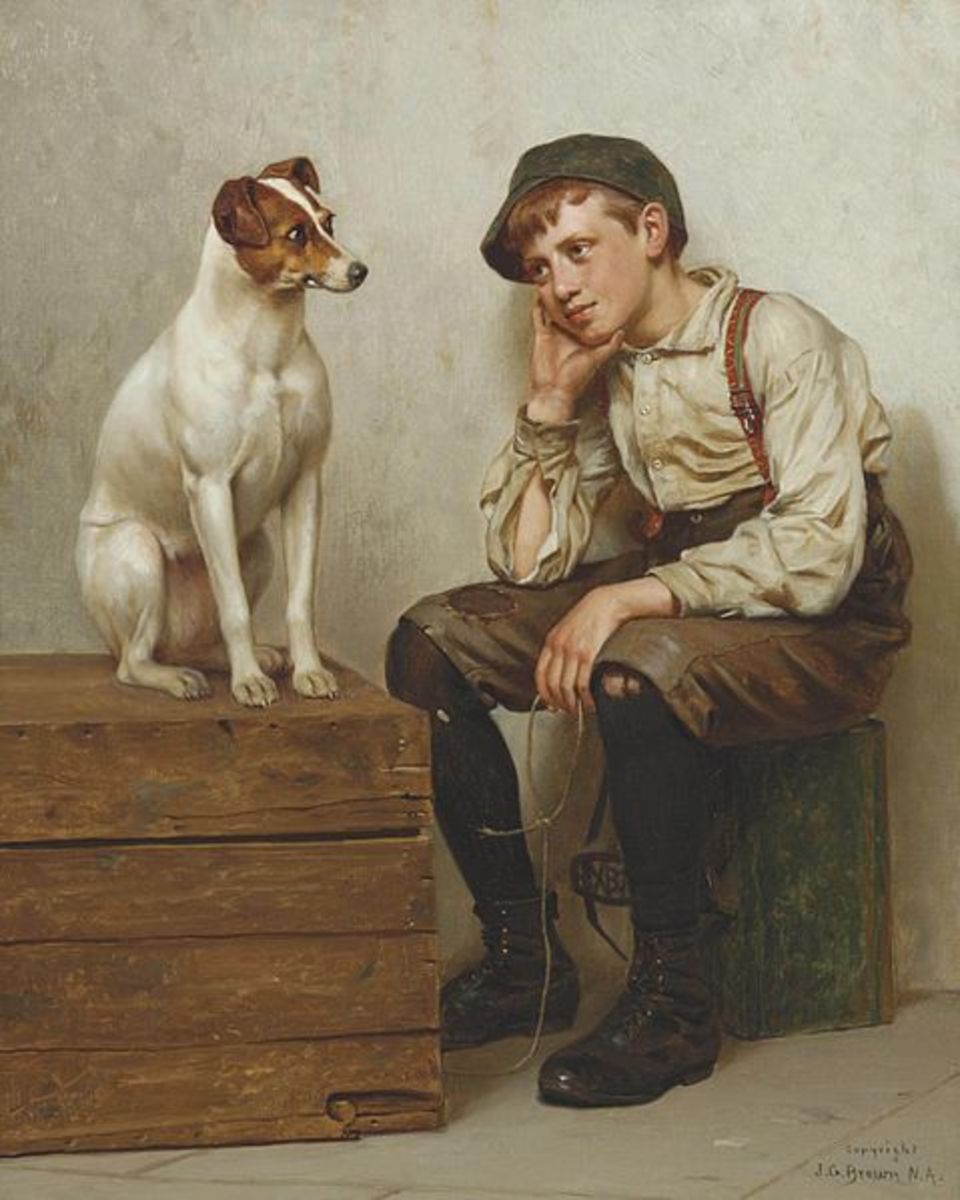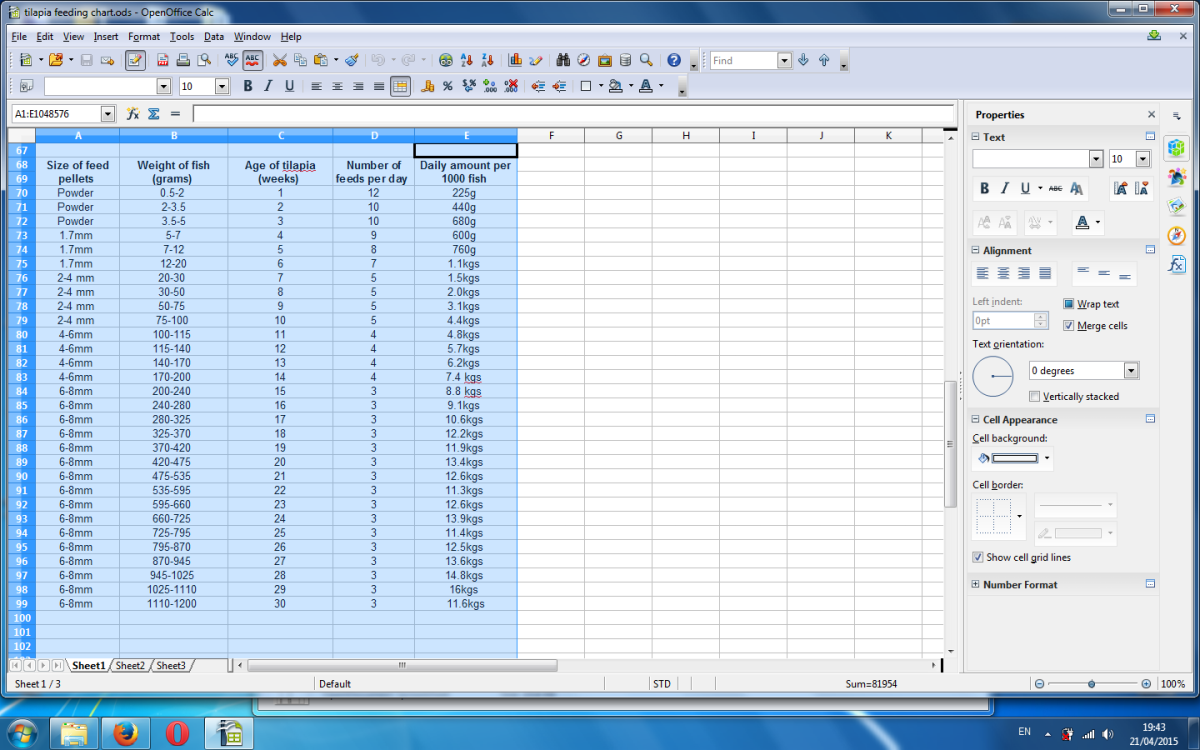What Are Blog Trackbacks And Pingbacks
I’ve often been asked to explain what are trackbacks that as associated with Blog posts? I’ve noticed that there does seem to be quite a bit of confusion among Bloggers about what a trackback really is.
There also seems to be a bit of confusion in understanding exactly what sort of impact ( if any ) that a trackback has on a post on the Bloggers website.
Here is what I’ve understood about Blog post, trackbacks.
Let’s say I write a post on a topic that interests me on my Blog site, Ivan’s Musings.
Now one of the readers of this Blog post wants to write a comment on my Blog post, but this person let’s call him – Person B – has a Blog site of his own, and wants his regular Blog post readers to see what he’s written and even add their own comments.
To achieve this – Person B – writes an appropriate Blog post on his own Blog, then sends a – Track back – form this posting to a specific Blog post on my Blog – i.e. at Ivan’s Musings.
My Blog site – Ivan’s Musings, receives and accepts this – Track back – and displays – Person B’s – post – as a comment – on a specific Blog post on my Blog site.
The idea is that a larger audience is driven to the Blog posts on both websites, i.e. Ivan’s Musings and Person B’s Blog site.This is because regular readers of both Blogs can follow links and wind up reading both Blog posts, i.e. the one made on Ivan’s Musings and the Blog post made on Person B’s Blog site that has a trackback to my Blog site.
There is almost a level of automatic authenticity to – trackback type comments – simply because they originate from another Blog site.
What’s wrong with this?
If you suddenly discover there are multiple trackbacks to your Blog site posts from another website, it’s very probably Blog trackback spam.
If you visit the website that has created multiple trackbacks to your Blog site posts and discover that it does not have a lot of content, just a lot of links to many articles on different Blog sites you can be sure that this website is creating a lot of Blog trackback spam.
These websites are using the technique of multiple backlinks, pointing to their site to try and fool Google and other search engines into giving them a Search Engine Result Page ( SERP ) rank that they just do not deserve.
It’s best if these trackbacks are deleted as quickly as possible.
A serious problem with most blogging platforms, and WordPress is really the best Blogging platform there is, is that site visitors often abuse its trackback feature with impunity.
Creating A Trackback
In WordPress, when creating a Blog Post there is a text box below the section in which Blog Post content is added, titled Send Trackbacks.
After completing the Blog Post, place the URL of a specific Blog post to which a trackback is required within this text box.
When this Blog Post is published, the Blog site associated with the URL entered will get a trackback notification.
Quite likely the Blog site which received the trackback notification will display a link in its comments section bound to the Blog Post in which the trackback URL was entered as described earlier.
Hence, any Blog site owner can decide to place multiple URLs within the textbox titled Send Trackbacks, each URL separated from the other by a space, to automatically gain multiple backlinks to their website.
It’s a rather nasty way of generating multiple backlinks to their website but who’s to hold them responsible?
Most of such backlinks will be the nofollow type, a few may not be, but it’s quite possible that these websites would gain traffic and visibility in search engines employing such a technique.
What Can Be Done About Trackbacks
Individually deleting each Spam trackback manually is an option. This might start taking a lot of time, especially when your Blog site gains popularity.
To help resolve this issue here are a couple of other options:
- Register and activate Akismet on your Blog site.
- Use a trackback filtering system. Perhaps install and configure the Simple Trackback validation plugin on your Blog site.
- An alternative, which a lot of Bloggers use is to completely remove trackbacks from all or specific Blog posts.
Pingbacks
Pingbacks were designed to solve some of the problems that people saw with trackbacks.
For example, Cynthia writes an interesting article on her Blog site.
Chriselle reads Cynthia’s Blog post and comments about it on her Blog, linking back to Cynthia's original Blog post. This automatically sends a pingback to Cynthia’s Blog site when both people have pingback enabled Blog sites
Cynthia’s Blog site receives the pingback, then the ping back software built into Cynthia’s Blog core automatically goes across to Chriselle’s Blog site to confirm that the pingback did, in fact, originate there.
The pingback is generally displayed on Chriselle’s Blog site as simply a link to Cynthia's post. In this way, all editorial control over posts rests exclusively with the individual authors (unlike the trackback excerpt, which can be edited by the trackback recipient).
Here are some significant differences between pingbacks and trackbacks.
Pingbacks and trackbacks use drastically different communication technologies (XML-RPC and HTTP POST, respectively).
Pingbacks do not send any content.
A simple way to think about pingbacks is as remote comments.
The automatic verification process between Cynthia’s Blog site and Chriselle’s Blog site introduces a level of authenticity, making it harder to fake a pingback.
Verifying Pingbacks And Trackbacks
Comments on blogs are often criticized as lacking authority. For example, anyone can post anything in a comment using any name they like.
There's no verification process to ensure that the person is who they claim to be. Trackbacks and Pingbacks both try to provide some verification to Blog commenting.
Comment Moderation
Comment Moderation is a feature which allows a Blog site owner and author to monitor and control the comments on the different article posts.
This definitely helps in tackling comment Spam.
Comment moderation is a technique used in most Blog engines that lets a Blog site owner moderate comments.
All comments are queued. An Email is automatically dispatched to the Blog site owner indicating that comment(s) are waiting in the comment moderation queue for action to be taken.
The Blog site owner is then free to delete unwanted comments, approve cool comments or make other decisions about comments held in the comment moderation queue
Ivan Bayross
Tutorial for WordPress | WordPress Tutorials