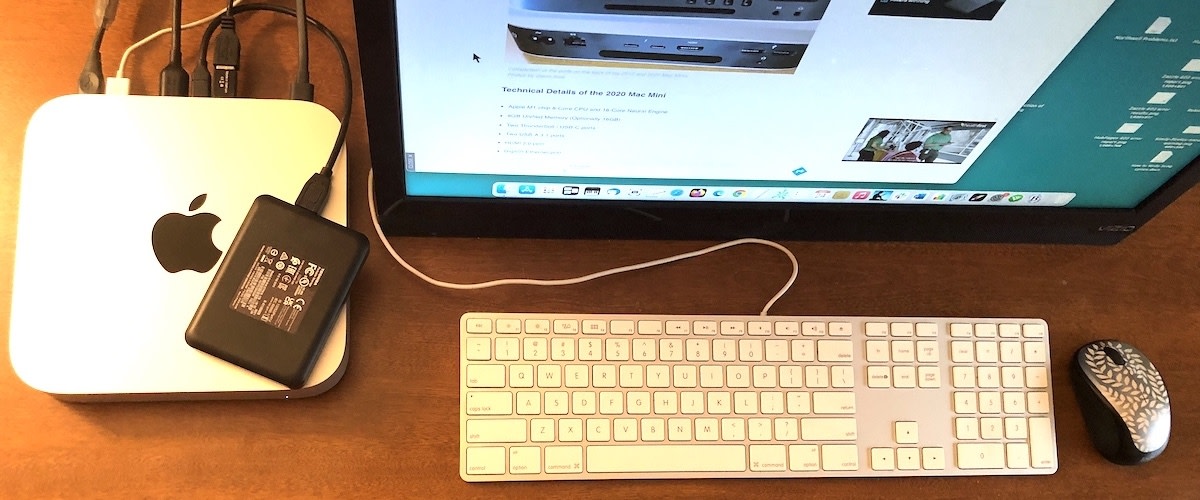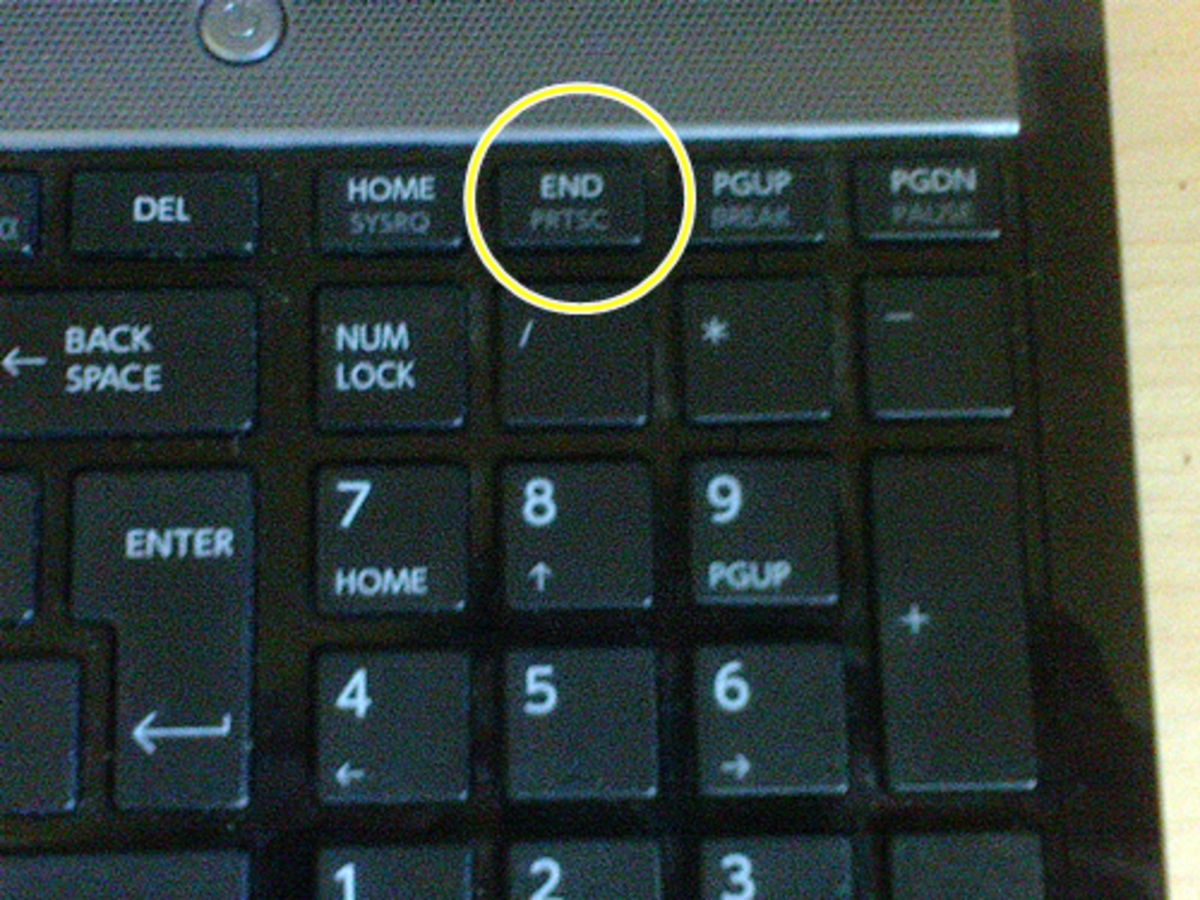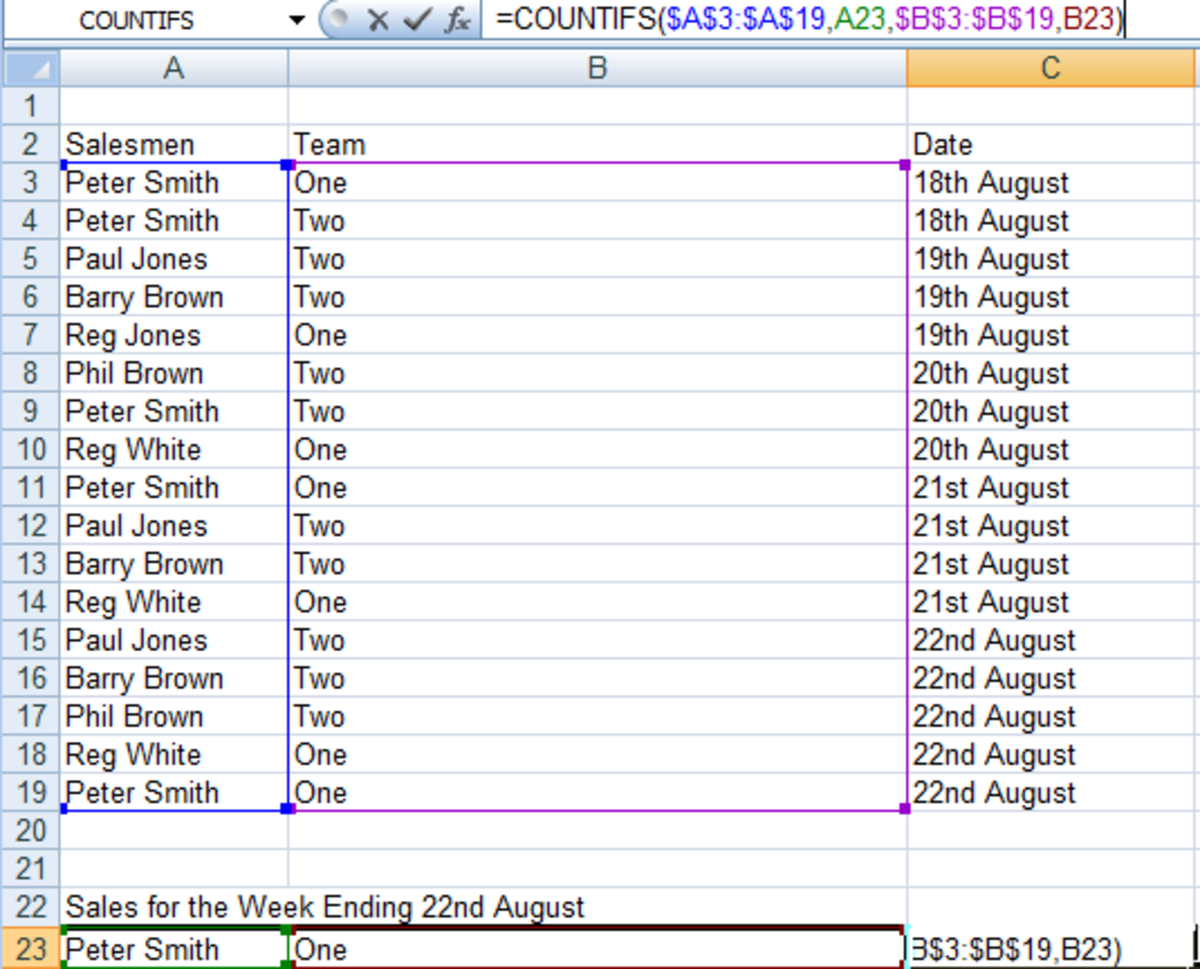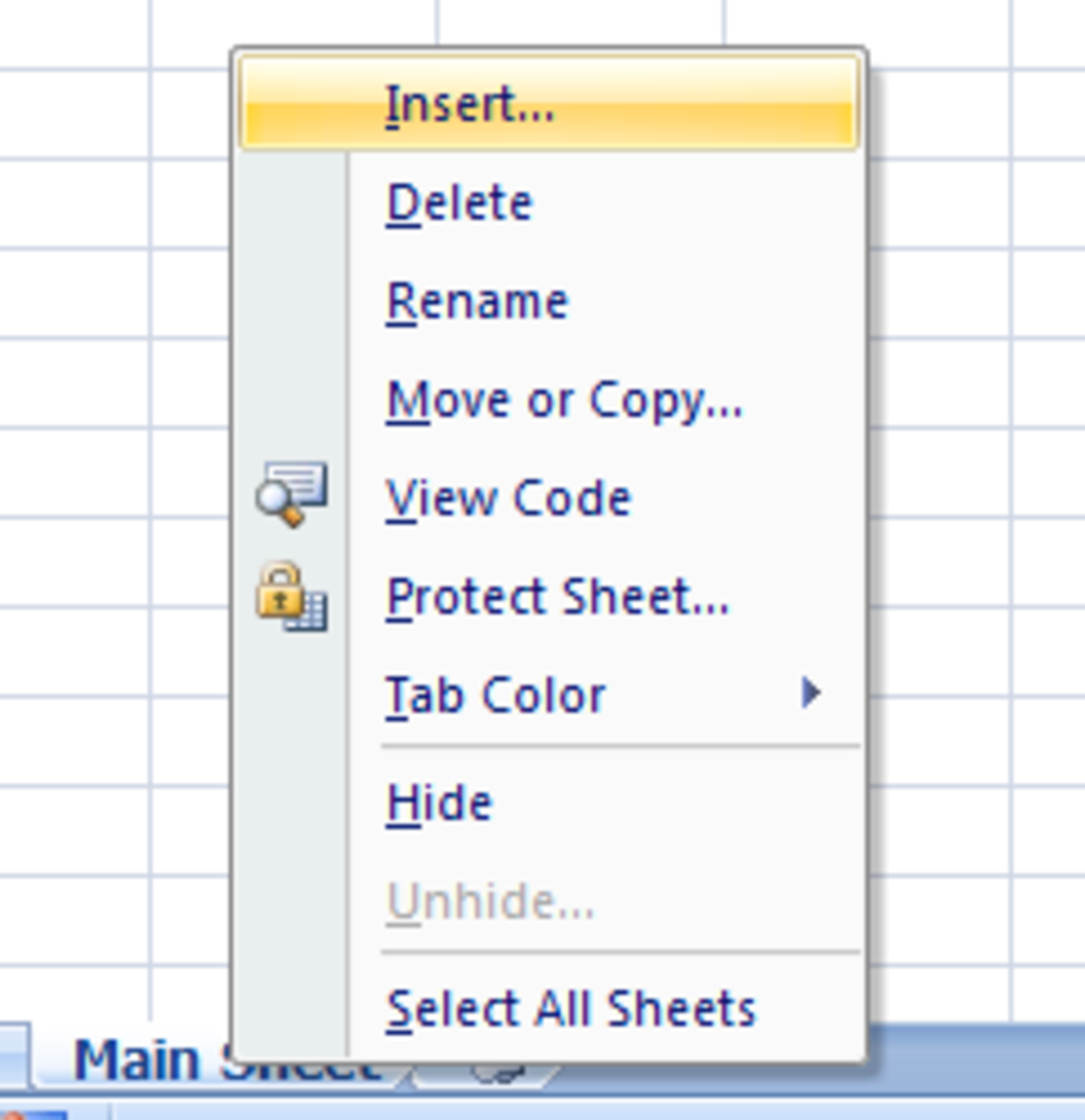- HubPages»
- Technology»
- Computers & Software»
- Computer Software
What Is the Best Duplicate Finder for Mac?

How to find a good Mac duplicate finder
Duplicate files can be very annoying. They clutter your computer, waste hard drive space and make things confusing when you need to find a song or a photo. To cut a long story short, getting rid of duplicates is essential, especially now that Apple uses smaller SSD drives.
The easiest way to deal with duplicate files is to use special software that can find and delete duplicate files automatically. But which program to choose? While there is a lot of choice for Windows users, there is only a handful of duplicate finders for Mac that work well. Here are the best ones I could find:
This is the program that I liked best. Windows users are familiar with it because the Windows version has been around for quite a while. It had a lot of amazing features that made it the best and the easiest to use duplicate file finder. Thankfully, now there is a Mac version. The Mac version has all the features available in the Windows version, plus some really handy Mac-only tools, such as a duplicate finder for Photos, iTunes, iPhoto and Mac Mail.
This software can compare files by name, date, size and all the usual parameters. In addition to that, it can find duplicates by content thanks to the byte-by-byte comparison method.
Easy Duplicate Finder has a very intuitive interface that support Drag & Drop and has a Preview feature for all file types. This makes finding duplicates a snap. Another handy feature is its preview functionality that makes it easy to identify duplicate photos and lets you check them before you hit the Delete button just to be on the safe side.
2. Gemini
Gemini is quite new on the market, but this doesn't mean it's not good. This little program does a pretty good job finding and deleting duplicates. Plus it has a nice and intuitive user interface. Just like Easy Duplicate Finder, Gemini supports Drag & Drop and lets you preview photos.
However, there are two not so good things about Gemini:
- its interface is a bit too minimalist and lacks a choice of option
- the program claims to shred files, but all it does is move the files to trash. That's misleading.
However, overall Gemini is a nice duplicate finder for your Mac.
3. MacKeeper
While MacKeeper is a Mac speedup and maintenance tool, it also has a duplicate file finder as part of the kit. This duplicate finder is not advanced as Easy Duplicate Finder or even Gemini, but it works fine for basic scans. So if you already have MacKeeper, you don't really need to get a separate utility to find duplicate files.
These three duplicate finders for Mac are the best I could find. Give them a try and let me know which one you liked best in your comments.
Is your Mac running slow? Check out this article:
- How to Make Your Mac Run Faster
Even though Mac computer generally work better than PCs, sometimes Macs need a little bit of extra care to work faster. This article will help you speed up your Mac in no time.
© 2012 Snurre