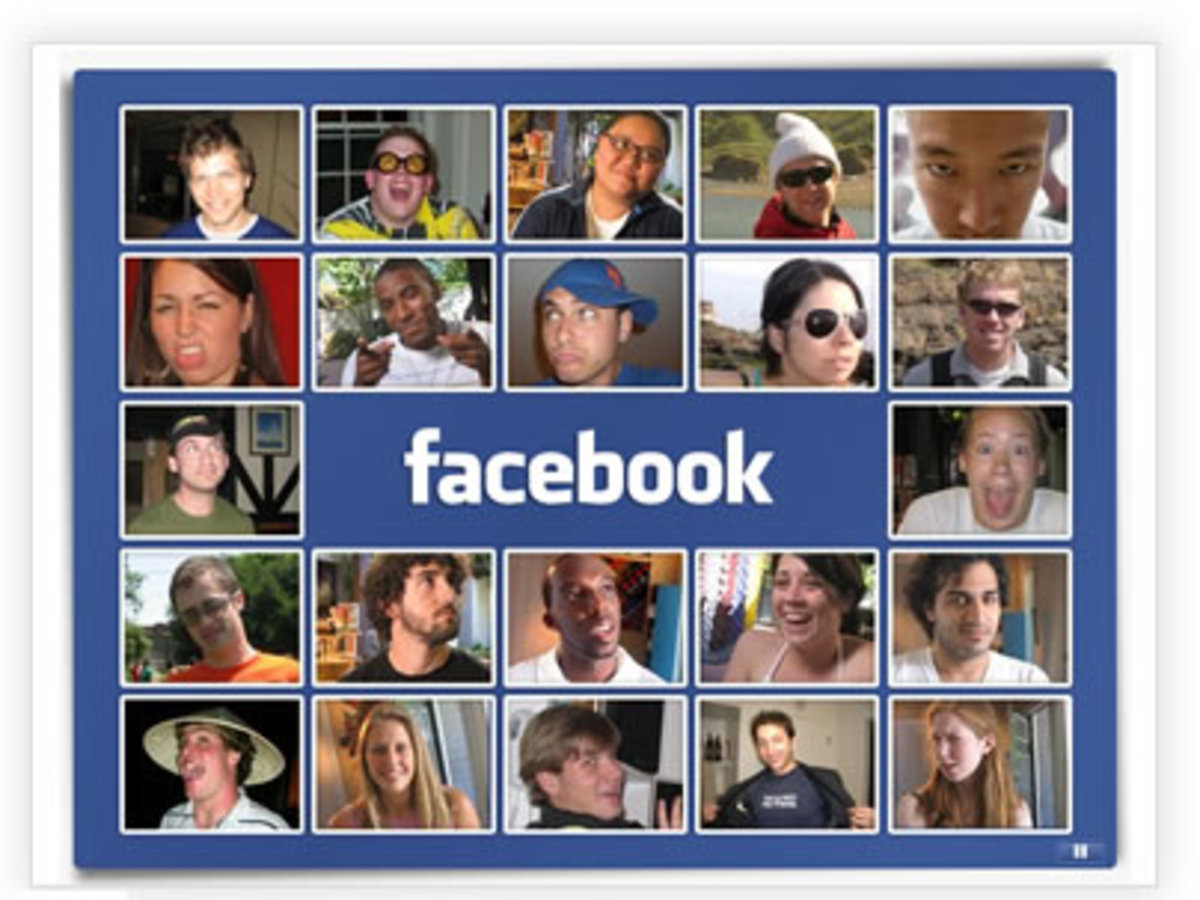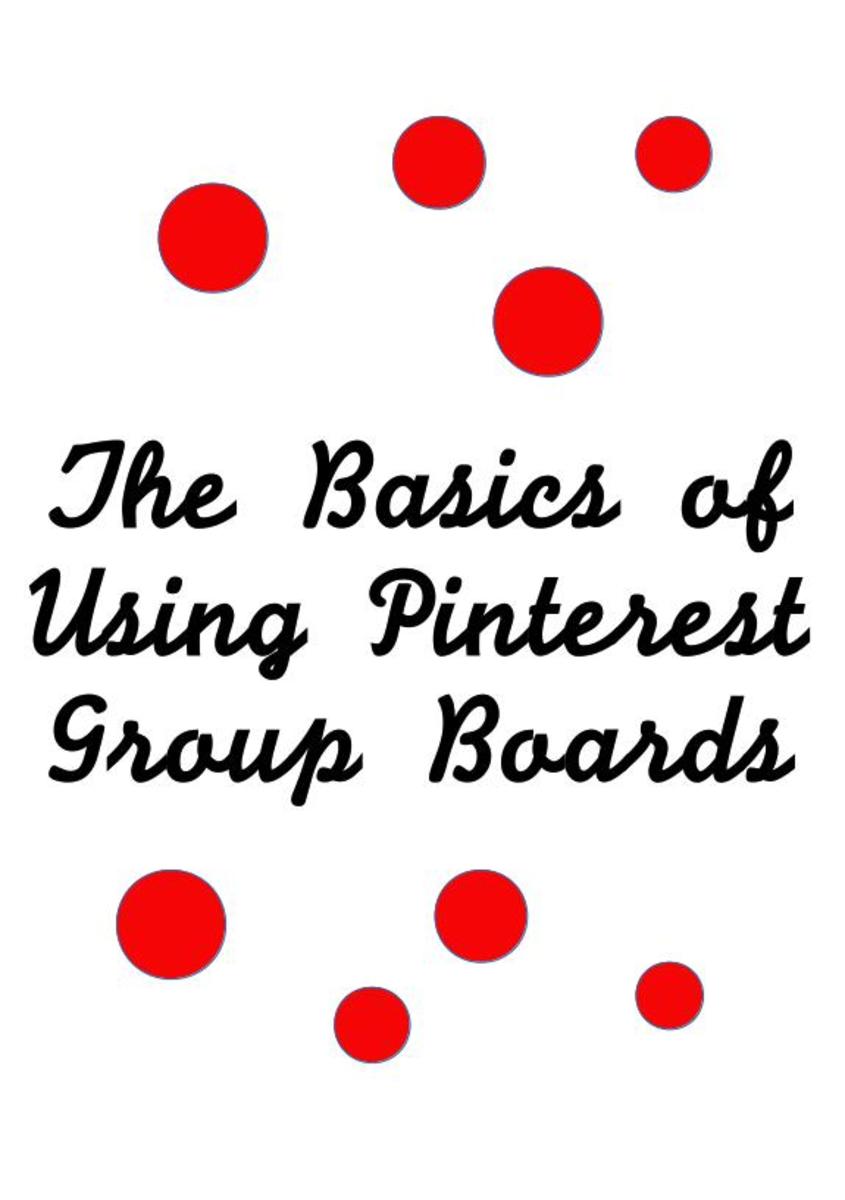- HubPages»
- Technology»
- Internet & the Web»
- Social Networking
What is the point of Pinterest?

What do Pinterest users do?
Pinterest is often lumped in with the "social media" bandwagon, gaining the same disdain as twitter with none of the glory. This is an unfair grouping, as Pinterest has almost nothing to do with what most people think of as social networking. Pinterest is about idea networking, which is why many are attracted to it. It may seem a little useless when you first hit the homepage... seems like a bunch of things you aren't interested in, being posted by people you don't know. This is an illusion, so make a quick account and follow me down the rabbit hole....
I made an account... now what?
Now we begin the process of trimming down the mess you saw on the front page into a site you really enjoy. See, you can choose which of those images get through to your feed or "wall."
Pinterest will want to add all of your Facebook friends, and some random people who are "default" based on your interests. Do NOT accept this if you do not like what these people are pinning.
Rule 1 of Pinterest: you don't have to follow everyone you know. Just the ideas you like.
As I stated, Pinterest is an idea network, not a social network. So don't "friend" any ideas you don't like, as your feed will then be cluttered instead of beautiful. You don't have to add every single board by one user either, you can pick and choose just one board by clicking on it, going to the board page, and hitting "follow" there.
How do I find cool people on Pinterest?
How to find people to follow... that's the tricky part. You can take Pinterest's suggestions and add a few Facebook friends, but here are some other methods.
- See if any web personality you already enjoy has a Pinterest.
- Find new boards through pins you like. Forgive the lingo, basically the pin is the picture and caption. So if you like one, you repin it, and if it was pinned by someone else as well, Pinterest will suggest you follow the board it was pinned to. Take a quick look to make sure it's a cool board, then follow away.
- Manually see who is pinning things you like. When you see a pin, click the "repinned by 25" button and surf through the users who pinned it, see if you like their other stuff.
- Surf the front page. Yes it's cluttered, but it's a great way to find things you didn't even know you were interested in, and break into new topics.
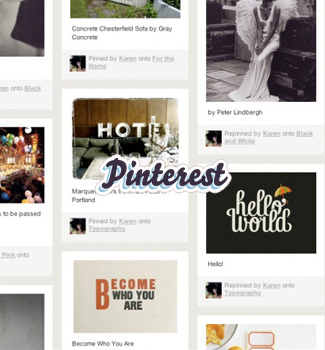
How do I Pin? I don't enjoy pinning.
Maybe Pinterest just doesn't do it for you. Maybe collecting ideas and pictures electronically isn't your idea of a good time. That's cool. We all understand that not everyone is going to love it. But in case it's an organizational issue, not a motivational one, let's check the list...
- Following Good Boards?
- Uncluttered Feed of Cool Stuff?
- Pin it Button Installed
Hold on, you haven't put "Pin It" on your bookmark toolbar yet? This is literally the most important part of being a successful pinner. There is no way you're going to stay interested in a community that's only reposts and collecting of other people's pins. The top menu of the Pinterest page has the link to how to install the button. Do it.
Okay you got the button. If you didn't get the button, go back to step 4. So now what? Now, on any page with a picture, you can "Pin It" without leaving the website. Basically it's like bookmarking, only more beautiful, and it gets shared with other people who might be into the same thing. Cool right? Do your part for the community and post cool things!
Control your Boards
When you're first starting out, it's easy to get disorganized.
Oh this doesn't really fit anywhere.... I'll just put it under "cooking."
NO! STOP! DON'T!
The more you do this, the harder it is to find things later among your pins. Carefully consider your categories and names. If you want to check an example, you can look at my account. I don't gain anything from it, so this isn't a weird marketing plot.
- My Pinterest Account
ctrl+click to open in a new window or tab.
Notice how I have some general categories like "Eat me Drink me" but also some that are specific to my tastes. Without "Into the Ocean," my travel board (Where the Wild Things Are) would have become full of random ocean pictures.
#2 Rule of Pinterest: It's easier to combine boards than split them.
My crafts board is overflowing with crochet projects, and I really should have made a separate crochet board, but now there are way too many pins for me to edit individually, so I'm stuck. However, if I ended up not using my Ocean board, it would only have a few pins which could easily be repinned over to another board before deletion.
Additionally, having a separate "We like We like to Party" board makes it easy to find party ideas, rather than searching through crafts and cooking for them. You can pin things to 2 boards by repinning from your own board.
So in the first few weeks, any time that something doesn't fit - make a new board! You can always rename and combine later.
The Final Rule of Pinterest: Use Common Sense
- The Pinstrosity Blog
If something doesn't seem like it would work- it probably won't. People sometimes post things without testing them! Follow the links back to the source, and if you can't find one, don't attempt the project! Don't become a Pinstrosity!