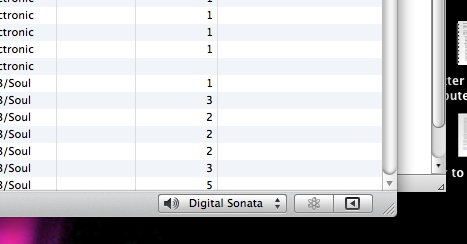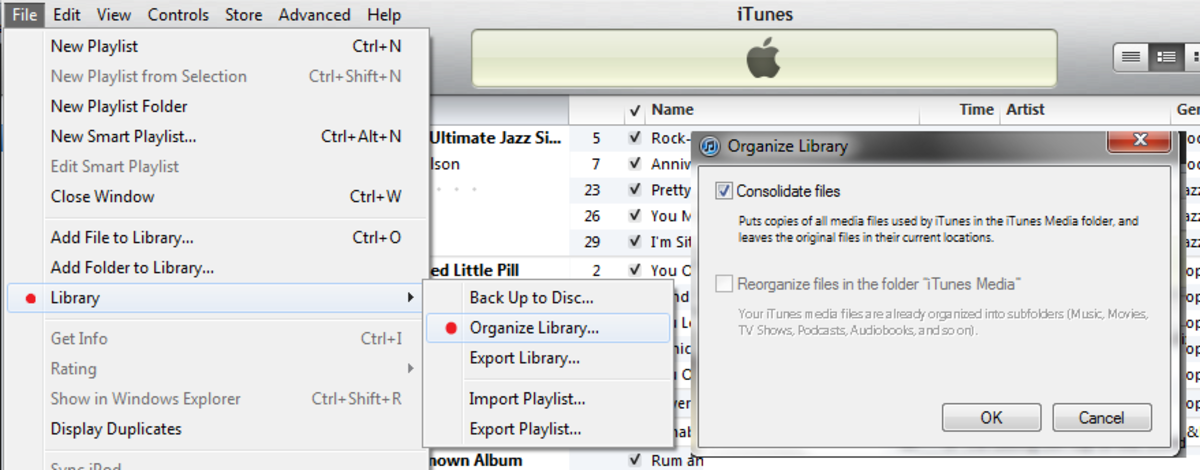WiFi your iTunes to your Stereo with Aiport Express

iTunes to stereo speakers over WiFi
iTunes has its flaws, but it also has a few unique and important features you can't get in other music management systems. One of these features is the ability to play your iTunes library over your WiFi network to an Apple Airport Express WiFi Router, and then on to your stereo system.
This feature is great if you use an MP3 library at home, because when you hook your computer's headphone jack up to your stereo (the other easy way to get music from computer to stereo), you can also get a lot of hum or noise, even over input channels other than the computer's channel, such as your CD or DVD's channel. It also allows guests with iTunes libraries on their computer to play their library over your stereo without plugging in their laptop.

How to do it
- Plug in your Airport Express and set it up to join your network or create a new network.
- Plug a headphone cable into the headphone jack on the Airport Express
- Using a headphone-to-RCA adapter or adapter cable, plug the other end of the headphone wire (with RCA connections on the end) into your stereo on a free input such as Tape or Video III
- Open iTunes
- iTunes will recognize the presence of the headphone plug in the Airport Express and ask you to name the "remote speakers". Do so.
- Now select the remote speakers from the drop-down list at the bottom right corner of your iTunes window.
- Press play on your favorite MP3
- Enjoy!