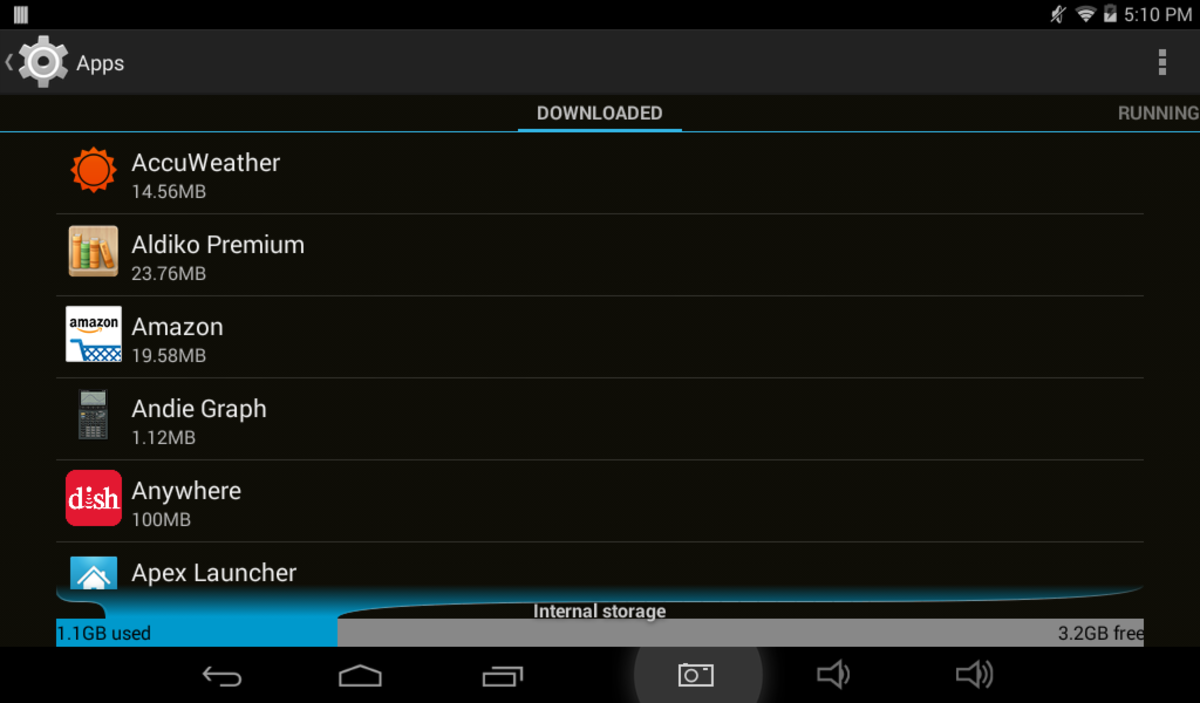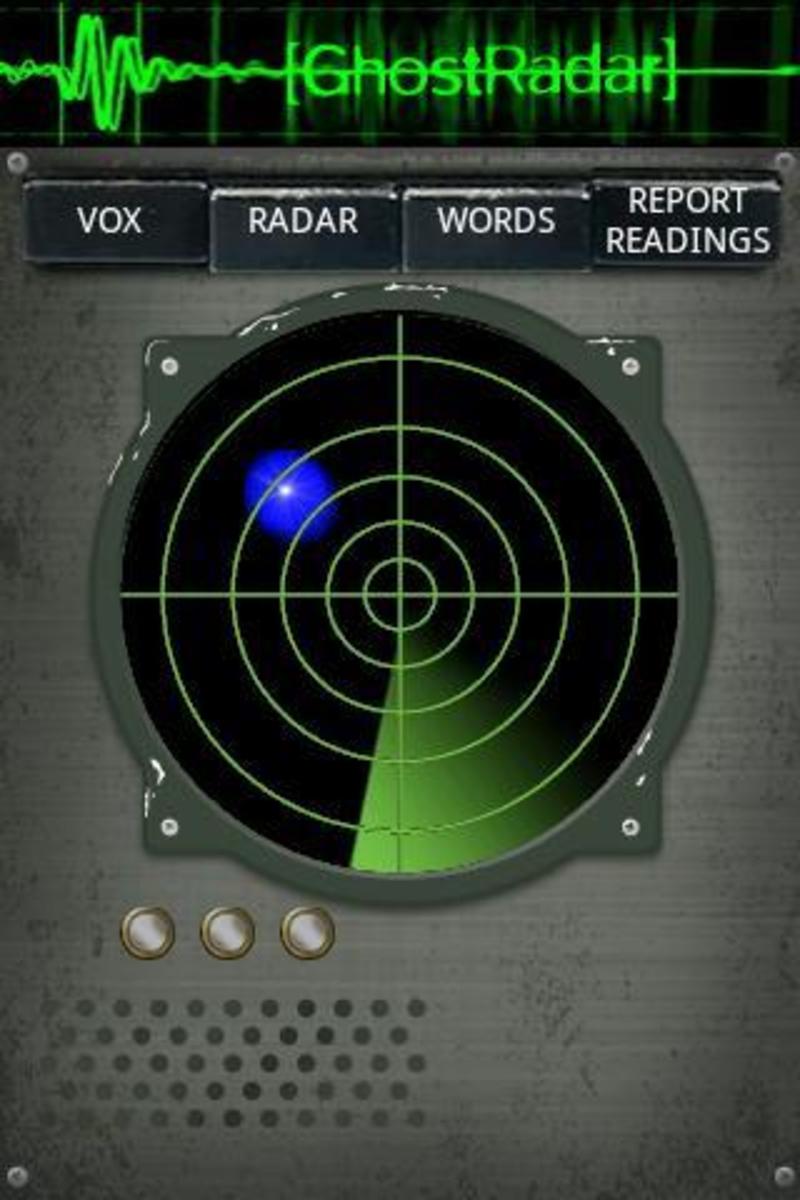- HubPages»
- Technology»
- Communications»
- Smartphones
Windows Phone 7 Samsung Focus microSD card issue FAQ: why reformat and add ing normal micro SD cards won't work and more
Introduction
The following is an unofficial FAQ documenting the issues around the Windows Phone 7 Samsung Focus microSD card. It cites available sources in the news media.
If you have additional questions or information regarding this issue, feel free to add them in the comments.
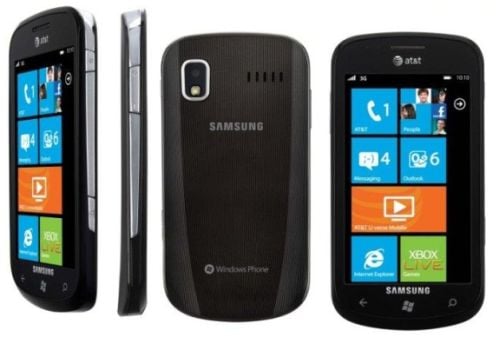
What Is the Issue with Samsung Focus?
The main problem with Samsung Focus, a Windows Phone 7 mobile, is that regular microSD cards you can buy in a store, such as Best Buy, Radio Shack, and so on will not work or cause the phone to react unpredictably, with random slowness / lag, glitches, and so on.
Some reported that if one had to restart the phone the storage was no longer recognized. Others found the storage to be unrecognized, and one must use internal "reset" to restart the phone to make the storage recognizable. The manual itself gave a special power up sequence but it doesn't seem to do anything useful.
What's worse, the card was automatically reformatted by the phone, no matter what's on it before, with absolutely NO confirmation. You lose all data on it, and because it won't be recognized on anything else, the card cannot be returned.
So far, this is only a problem on Samsung Focus, which has a user-accessible microSD slot. The other Windows 7 phones, such as HTC HD7, do not have user accessible slots.
AT&T store employees were reported told NOT to sell microSD cards to Samsung Focus owners, and to warn them NOT to try to add microSD cards themselves, until Microsoft and Samsung certify some microSD cards, and/or send some automatic patches.

What Sort of Problems with the microSD card are there with Samsung Focus?
If you insert the microSD card into the Focus, it may not work properly with the phone. Once the microSD card is removed, it is NOT visible on most microSD readers. It is not visible in a card/media reader. It is not visible in a camera (that take microSD cards). It is not readable in other phones that take microSD cards. It's not only unreadable, it is invisible. You can't even reformat it.
Engadget's Chris Sigler and team found that the microSD card used in Samsung Focus is visible once inserted into a Nokia N8, a Symbian phone. Turns out Symbian is one of the few places that fully implemented the "secure" portion of "secured digital", i.e. SD card.
Now the situation is clear: Windows Phone 7 used the secure features of SD card, which made the card not visible or readable to any other reader. The card is "paired" with the phone. A device that fully implemented the "secure" features of SD card can see and reformat the card, but cannot read the content of the card. Only the original device can.

What Class of microSD Card Do I Need for Samsung Focus?
That's the problem. There is no such card available.
The cards available to the public, as certified by the SD Card Association, are class 2, 4, 6, and so on. They specify the minimum sustained write speed. For example, class 2 can write data at 2 megabytes per second. Class 6 can write data at 6 megabytes per second, and so on. However, these are "sustained write speed", whereas Windows Phone 7 wants to write random access, not sustained.
Microsoft apparently contracted with a microSD card maker to make some special microSD cards just for Windows Phone 7 makers for the OTHER phones that DOES have the necessary random access performance. So far it is not known who is the manufacturer, and all their cards so far are used inside the phones. None are available to the public.
AT&T issued a statement that they and Microsoft are working on a certification process, but so far no card is available to the public, as of Thanksgiving, 2010.
SanDisk originally listed many microSD cards for the Samsung Focus, but withdrew them all from its website as of November 17, 2010, according to engadget.
If Card is Paired With the Phone, Why Is It Removable?
Microsoft's original phone specs actually said that the memory should NOT be removable, according to InfoWorld article. According to Microsoft design specs, the memory should be fixed, similar to iPhone's fixed storage. Later some phone makers want to customize the models to use microSD cards, so Microsoft worked that into the phone specs, but the memory was never meant to be easily removable.
So in other words, Windows Phone 7 really needs 2 microSD card slots... One "fixed" for the phone itself, and one for removable storage, but somehow that wasn't done. Where do you assign the blame? Depends on who you ask.
Conclusion
Hope this clears up some of the questions regarding Windows Phone 7 Samsung Focus microSD card problems.
If you have further questions or comments, please add them in the comments.