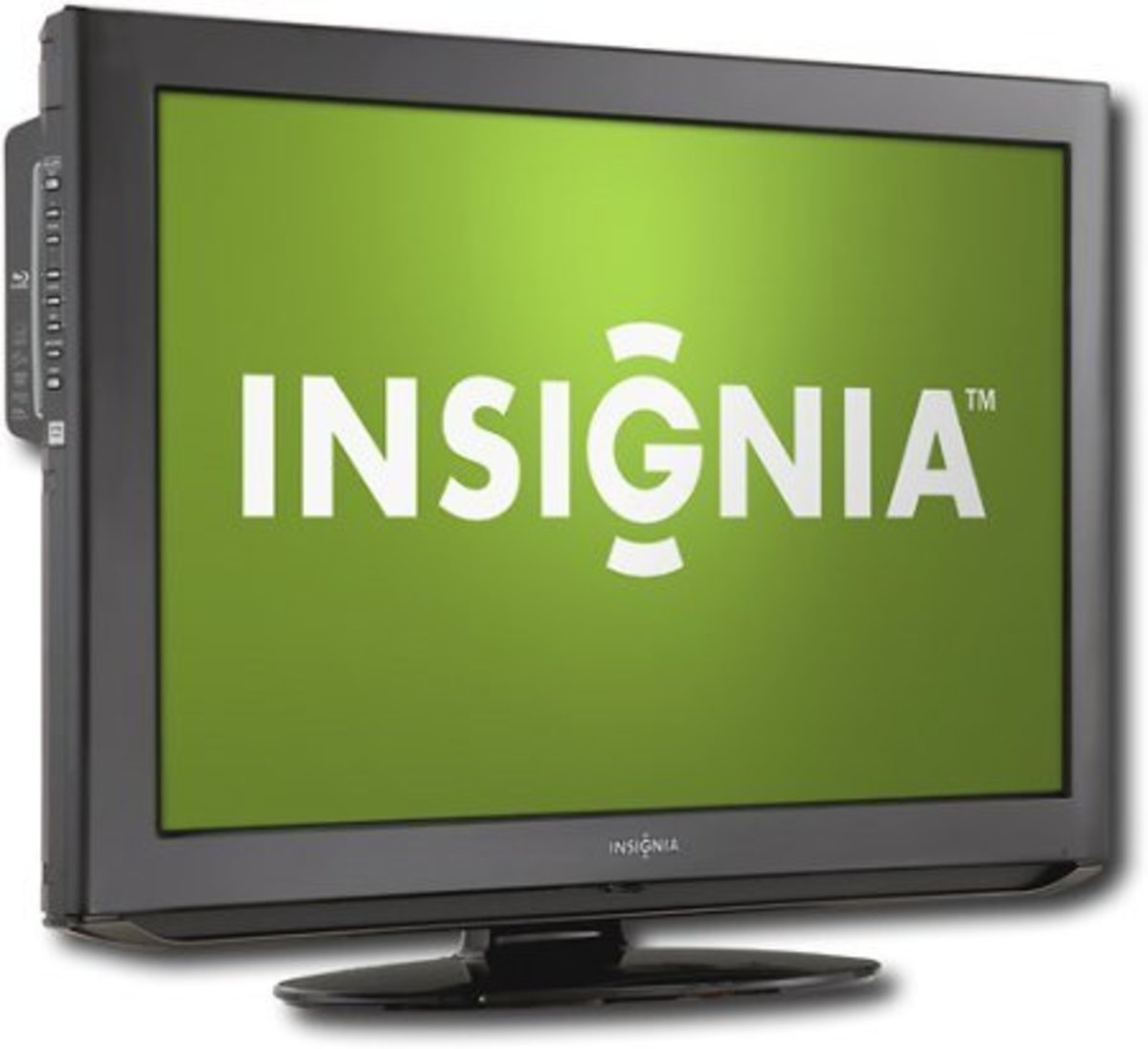Wireless Media Keyboard Buying Guide

More and more people have discovered that it’s pretty neat having a computer in front of the TV set. You can stream and download movies and audio straight off the internet without going through the extra steps of first uploading them to a media player or burning to DVDs. In addition, you also get access to big-screen gaming and web surfing and lots more fun stuff. It can essentially be the hub of your entire digital home.
On the other hand, controlling a PC in front of the HDTV is quite different from using it at the office. You simply do not have room for a full-scale mouse and keyboard, but rather something more practical. Thankfully there’s a solution – small and convenient wireless keyboards that are specifically designed for this purpose. There are lots of these little devices to choose from – all varying in quality and with different feature sets. In this article we will have a look at a few different wireless media keyboards and try to separate the wheat from the chaff.
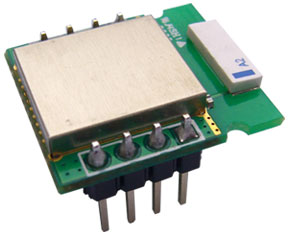
IR, RF or Bluetooth?
One of the main differences between wireless keyboards is what method they use to communicate. There are pros and cons with all of them.
IR is the acronym for Infrared, which is what 99% of all regular TV remotes use. A diode emits light and a sensor on the other end receives the signals. IR is very slow to transfer larger data quantities, has poor range and requires an uninterrupted line of sight between transmitter and receiver. In return, they use very little power.
RF is short for Radio Frequency and is the collective name for various types of transmitters and receivers that use radio waves to communicate. Signal quality differs on a case-by-case basis, but in general, this type of keyboard is much more efficient than the IR version. On the downside it uses up some more battery power
Bluetooth is another technology that uses radio on the 2.4 gigahertz frequency. Unlike RF, however, this communication technology is standardized and uses a special protocol that allows it to work with any Bluetooth receiver at any time. There are different signal strength classes in Bluetooth devices, and depending on the range it will use up more power and battery life.
In other words, it depends on your HDTV setup which keyboard is the best alternative, and the compromise is battery life vs. range and signal quality. Let’s have a look at a few good HTPC keyboards
Logitech Dinovo Edge
One of the most popular series of wireless media keyboards – and for good reason – is Logitech’s Dinovo series, and the Dinovo Edge is the luxury model. We're talking ultra-slim, gruesomely well built; with backlit touch controls, programmable macro keys, great ergonomics and a designated stand for charging the internal battery. Mouse functionality is provided by a built-in trackpad.
The Dinovo Edge is large for a couch keyboard and not cheap at $170, but it is built to last and looks absolutely gorgeous. The wireless technology used is Bluetooth 2.0, which is specified to work from a 30-feet range, and it also works through obstacles.
Logitech Dinovo Mini
If you prefer a smaller keyboard that is closer in size to a remote, the Dinovo Edge’s kid brother Dinovo Mini is another quality product. Logitech has invested heavily in clever design, and there are indeed lots of features in the Mini. It has a backlit keyboard, a small touch pad that doubles as arrow keys, direct compatibility with the PlayStation 3, as well as an elegant lid to fold down when it is not in use.
It has the same Bluetooth connectivity as the Edge and equally efficient signal quality. In terms of size, this is more along the lines of a consol game pad, but with a full set of low profile keys, touchpad and rechargeable battery.
Cideko Air Keyboard
Cideko is not as well known as Logitech, but they have an innovative and high-quality keyboard in the Air Keyboard. This one is even more reminiscent of a game pad than the Dinovo Mini, with a two-handed grip and two large mouse buttons at the front of the device. The keys are small, compact and made of rubber.
Now for the interesting part: Instead of a touchpad or track ball, the Air Keyboard comes with a built-in gyro. You control the “mouse” by tilting the keyboard up and down or dragging it to the sides. It is surprisingly easy to control, even if it’s not quite as accurate as a mouse or track pad.