eReader Accessories - Protect and Enhance your eReader
There are a variety of handy accessories available for eReaders. Things like cases and screen protectors are often essential, while others (like extra chargers, stands, and lights) can enhance your experience. Here are some options for each type of eReader accessory.
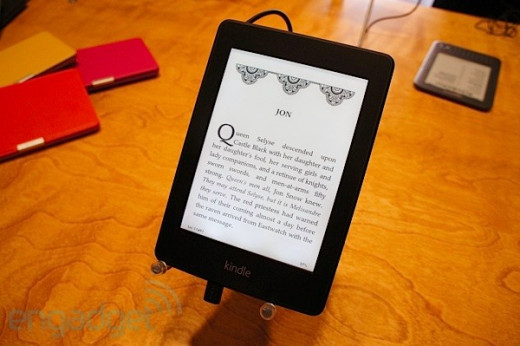
eReader Cases
Many eReader cases double as stands. For example, M-Edge offers a lineup of Incline cases with a foldable design that you can set up in three landscape and two portrait positions. The cases are designed for specific eReader models, allowing secure access to all of the device’s buttons and ports. On the outside, the Incline cases are built with durable microfiber leather; the interior features soft microsuede that won’t scratch the eReader’s screen.
Some cases are designed to mimic the appearance of a book. Barnes & Nobile has designed several cases that feature embossed quotes on the front to give the feel of a rare volume. The case is wrapped in a Italian synthetic leather with a soft finish.
If you want something that will work with a variety of devices, you can invest in a protective sleeve that keeps the eReader protected when you’re not using it. Built NY provides a variety of sleeve sizes and designs with original artwork that give the sleeve an attractive appearance.
eReaders Chargers and Adapters
eReaders generally come with a USB combination charging/sync cable, but you will likely want an extra one to take when you travel. Generally, eReader USB charging and sync cables have two different connectors: one (usually smaller) connector that attaches to the eReader itself and a full-size USB connector that you can plug into a PC or into a USB-enabled AC power adapter.
The Nook Simple Touch Power Kit provides a handy extra (or replacement) charger. It’s always nice to have one on hand at the office, rather than drag chargers back and forth. This one works with the Nook Wi-Fi, Nook 3G + Wi-Fi, and Nook 2nd Edition readers, and includes an AC adapter and detachable 5 ft. micro USB charging cable, so you can use it to charge the reader from a wall outlet or from your computer. You can also use the cable to sync your device with your computer.
A secondary AC power with a USB connection is another good option. There are even models that deliver two USB power ports, such as Staples’ Dual USB Wall Charger, which lets you charge or power two devices at one time.
If you spend a good deal of time in the car, consider investing in an adapter that converts your vehicle’s cigarette lighter power into a USB charger. Scosche’s reVOLT c2 is a USB car charger that provides you with two 2.1A USB ports that will help you quickly charge your portable devices, eReaders included.
eReader Screen Protectors
eReader screens are normally built with a tempered glass that can withstand drops and resist pressure that could break the screen. However, the glass is not impervious to scratches that can damage the screen. To protect an eReader screen from damage, you can use a screen protector.
Be sure to select a screen protector that’s compatible with your eReader. Many screen protectors are designed to fit a specific device, and most even feature cutouts for the buttons and speakers on the front screen. For instance, the Barnes & Nobile Clear Screen Film for Nook Simple Touch provides two protective films that are designed specifically for use with the Nook Simple Touch.
Generic options are also available, but you’ll need to ensure that the screen protector is big enough for your eReader. For example, 3M provides a Natural View Screen Protector that offers a universal trim-to-fit design. It also features 3M’s Scotchgard technology that easily allows you to wipe away fingerprints and oils. A residue-free adhesive ensures that the screen protector is easy to install and will come off cleanly when it’s time to remove it.
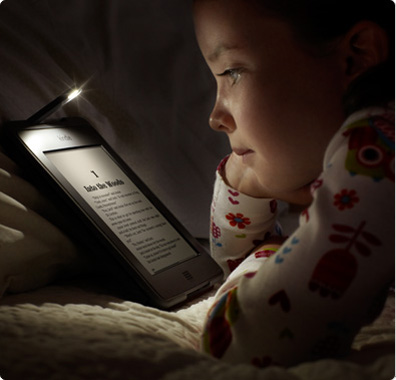
eReaders Lights
eReaders with e-Ink (electronic ink) screens don’t have a built-in backlight, so you won’t be able to read the display in the dark, as you would be able to do with an eReader or tablet that features an LCD. The Verso eReader Clip Light is a clip-on light with cushioned grip pads that securely attaches to the edge of your eReader without marring the screen. The bright LED light also won’t create glare when illuminating the e-Ink display on your eReader.

Storage
Some eReaders will accept a memory card that you can insert into the device in order to expand your eReader’s storage space. eReaders with memory card slots typically support SD or Micro SD card formats, which can offer from 4GB to 64GB of additional storage.
For example, SanDisk offers a lineup of Class 4 microSDHC memory cards in capacities of 4GB, 8GB, 16GB, and 32GB, while the SanDisk Mobile Ultra cards (Class 10 speed) are available in 8GB, 16GB, 32GB, and 64GB capacities. (The Class speed indicates in MBps the minimum read speed of which the card is capable. The minimum number is used because the lower number is a more reliable indication of speed than the maximum burst rate. The faster the read speed, the more quickly your eReader will be able to access content stored on the card.) Memory cards also provide a place for users to store music to play through their MP3- compatible eReaders.
Kingston’s Micro SD memory cards typically come with a full size SD card adapter, which enhances your ability to move files to and from the memory card. (Many memory card readers support only SD cards, not the tiny Micro SD standard.)
If your eReader doesn’t offer a memory card slot (or even if it does), you might be able to utilize the cloud. For example, Barnes & Nobles’ Nook allows you to store items on its Nook Cloud. If you want to re-download something, just tap on the cover image and the book will be downloaded from the cloud. (And when you delete a book from your Nook eReader, the content itself remains in the cloud, ready to be added back to your device—or installed on a new one—at your convenience.)
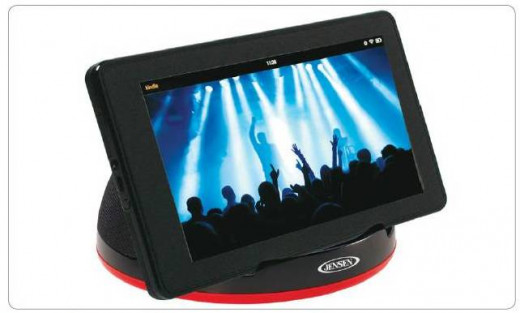
Speakers
Why would you need speakers for an eReader? Well, many eReaders can also serve as music playback devices, because they can store hours of your favorite tunes on an add-on memory card or, in some cases, directly on the device itself. A speaker dock or Bluetooth speaker is a handy accessory for those who want to listen to their eReaders in situations where headphones aren’t ideal.
Jensen’s SMPS-182 is a stereo speaker system with a 3.5mm auxiliary input that allows playback of audio content residing on your eReader. The speakers can be powered by four AA batteries or by the included AC adapter. The stereo speaker features its own amplifier for a full range of sound.
Some eReaders provide Bluetooth connectivity. If yours does, you can use Bluetooth speakers such as the Creative Labs D100 to wirelessly stream audio from your eReader. If your eReader lacks Bluetooth but includes a headphone jack, note that the D100 also provides a 3.5mm AUX input jack that can be used to connect the speakers to your device. The Creative D100 is light enough to drop into a travel bag, and four AA batteries will provide up to 25 hours of playing time.

Headphones
If you prefer to keep the eReader’s sound to yourself, you’ll want to invest in a pair of headphones. For ideal fit and comfort, look for models such as Sony’s MDREX10LP, which come with a set of silicon rubber ear buds of varying sizes. The MDR-EX10LP headphones are engineered with a neodymium magnet and 13.5mm drivers that produce clear treble, mid-range, and bass for detailed and accurate sound reproduction. The small size is ideal for stowing in your eReader’s case.
Stands
If your case doesn’t double as a stand, you may want to invest in one, because it can be annoying or inconvenient to have to hold your eReader or lay it flat on a table. For example, the Felix Two- Hands stand offers a slim profile that can fit into a pocket or purse, so you can take it anywhere you (and your eReader) go. The simple stand just clips onto the sides of your device, and you can slide the clips to configure the stand at the ideal viewing angle.
Griffin’s Loop stand is designed to hold a variety of devices, including the original Apple iPad as well as Nook and Kindle devices. (Check to be sure it will fit your specific standalone reader, since device sizes vary.) The Loop features rubber pads that prevent slipping and sliding.
Mobile Broadband
Most eReaders offer Wi-Fi connectivity and some also support 3G or 4G mobile broadband connections that let you download content almost anywhere you go. If you travel a lot and your device offers only Wi-Fi connectivity, consider investing in a mobile hotspot device that will allow you to connect any of your Wi-Fi devices (including your eReader) to the hotspot’s mobile broadband connection. Essentially, the device takes the available cellular signal and uses it to create a Wi-Fi signal that can be used by your nearby devices. (Of course, data throughput will occur at the—somewhat slower—speed of the cellular connection.)
For example, the Verizon Jetpack MiFi 5510L provides access to Verizon’s 4G LTE (Long Term Evolution) network. There’s no software to install; just turn on the Jetpack and configure your Wi-Fi devices to connect to the hotspot.



![[Older Version] SanDisk 128GB Ultra MicroSDXC UHS-I Memory Card with Adapter - 100MB/s, C10, U1, Full HD, A1, Micro SD Card - SDSQUAR-128G-GN6MA](https://m.media-amazon.com/images/I/41Upe-bZXiL._SL160_.jpg)








