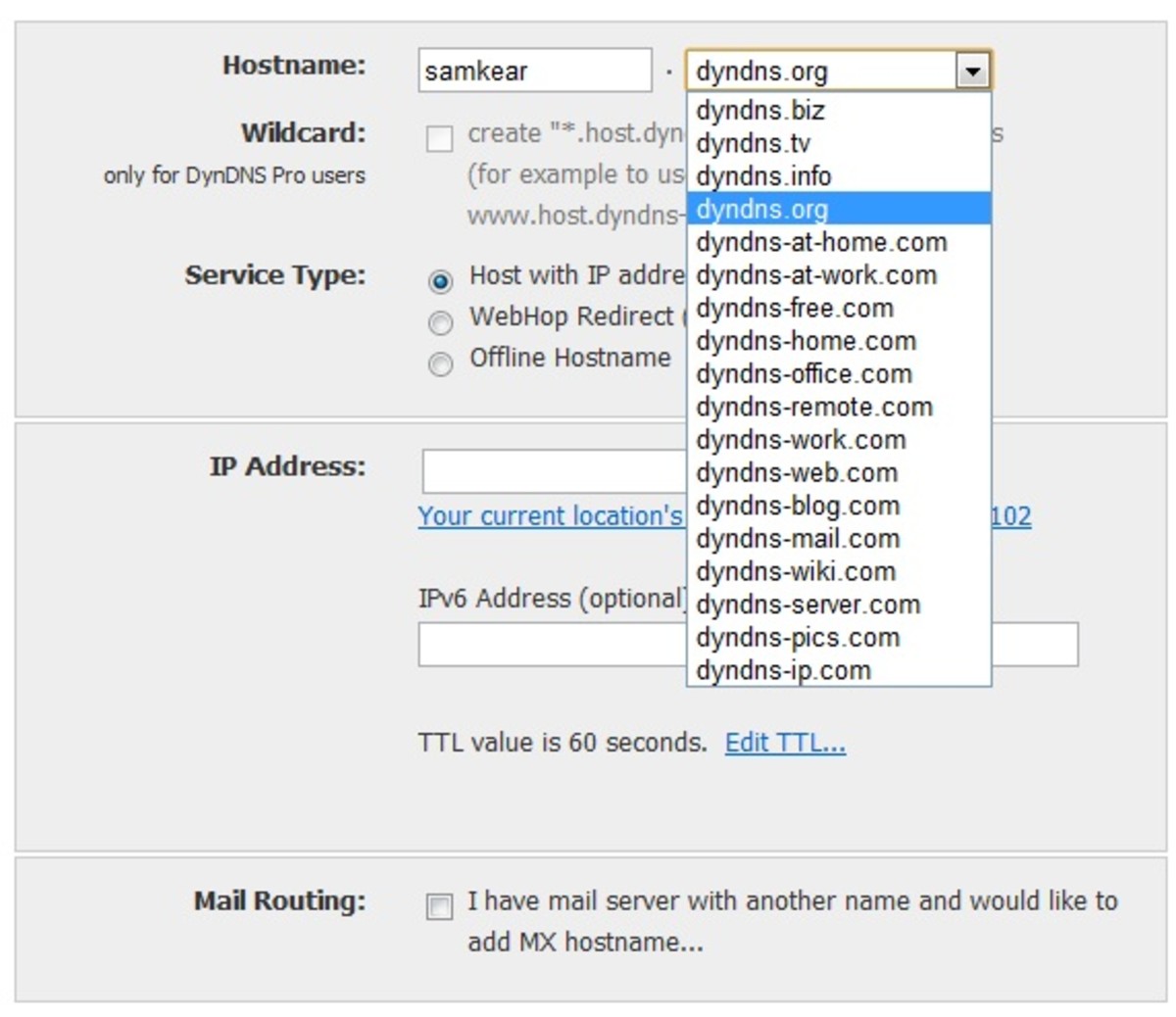Eero home WiFi system works... really?

Eero Home WiFi system?
Only heard of it recently?
Yes. Unless you are the techie guy or the person who has the interest in technology trends, I don't blame you if you said that with regards to the Eero Home WiFi system. This is because the Eero Home Wifi system is the the first product of the company by the same name Eero.
In fact after some delays to ensure that they really delivered a quality product, the Eero Home WiFi System was only finally released in late February 2016.
Just like many innovative products today, a good example being the Nest Thermostat, the Eero Home WiFi system was conceived by its founder and CEO Nick Weaver out of a need - after many years of frustration in managing the WiFi network at his parent's home in suburban Chicago, Nick wanted something that is easy to reset; either remotely or by anyone pressing a single button to reboot the entire network.
If you have been managing your own home network, you know that resetting WiFi network is a quick and dirty way of clearing the problem (if it can be cleared) without trouble shooting - just like you would reset your smart phone if it got jammed!
Together with some friends, he set out to build the Eero Home WiFi system and the rest as they say, is history.
So, what is the Eero home WiFi system?
Yes you guess it right. At the very basic level, it is a router. However it is more than your typical router. It is a device or system that will provide you with a mesh network that covers every corner of each of your rooms with strong, robust internet connectivity.
With the Eero, having to pick between 2.4GHz and 5GHz bandwidths will be a thing of the past as the mesh network will be seen by your devices under a single name. The Eero will automatically look for the best frequencies and channels; hence eliminating interference.

What is the typical problem with existing WiFi systems in your home?
Unless you don't have a very big space, getting wireless internet to work properly and seamlessly can be quite challenging for a lot of people.
Setting up a WiFi for the house that gets full coverage without dead spots can sometimes be quite frustrating and a test of your patience as well.
This challenge is immediately magnified when the size of your house increases; especially when you have multi stories with long hallways, steel, brick and concrete walls etc. The traditional way around this is to get higher end wireless router that supposedly giving you longer and wider range, range extenders, expanders or boosters or whatever you call it.
In spite of all the efforts, many a times we are still confronted with dead zones in certain areas and rooms of the house. All these additions also add to additional configurations and leads to maintenance headaches.
There is no way out of this as this WiFi challenge has to be tackled head on. This is because when newer and newer technologies are released for our homes, they will most likely be wireless e.g. for example, right now, your wireless speakers, thermostats, locks etc and your WiFi has to be the backbone of it.
We can go the traditional way but we should also look other methods of getting connected, especially if you have a big house.
I will briefly highlight the traditional methods like range extenders as well as the newer technology on the next section.
Oh by the way, my style is always try to make a technical subject like home networking as simple as possible so that it is easily understood by everyone; especially those who are not so technically inclined. They still need to use the technology, right?
For those who are more technically inclined, I will point out links to where you can get more information.
Range extender or wireless booster
The range extender is sometimes known as the Wi-Fi range extender, expander or repeater. It is a type of wireless device used to repeat the signal so as to expand the reach of a wireless LAN. Normally you set up the extender between your wireless router or access point and a client which is not able to receive acceptable service or one that is on the other of a barrier e.g. a concrete floor.
The idea is to turn the "dead zones" into areas where you will be able to receive WiFi signals. The repeater works by receiving your existing WiFi signal, amplifying it and then transmitting the boosted signal.
Potentially you can effectively double the coverage area of your WiFi network with a WiFi repeater thus reaching far corners of your home or office, different floors, and even extending the coverage to your yard.
However the transmission speed for clients connecting through a range extender is not usually the same as when you connect directly to the base station. This is to be expected because there is an increase in latency for each hop.
When you use range extenders, you should consider:
- both the signal source and the client device must be within the range extender range
- he associated encryption keys are required if your signal is encrypted
- It has a static IP address and is not identified as a client
- your range extender uses the same chipsets and software as the base router or access point. This generally means getting the products from the same manufacturer
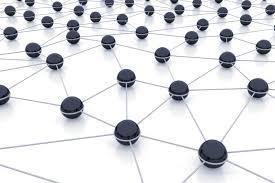
Mesh network, what is it?
A mesh network is a local area network (LAN), wireless local area network (WLAN) or virtual LAN (VLAN) that uses one of two decentralized connection arrangements: full mesh topology or partial mesh topology.
In our context here, we are looking at the local area network. Each node of the mesh relays data for the network and all mesh nodes cooperate in the distribution of data in the local area network.
For the mesh network to ensure that all its paths are available, the network allows for continuous connections and re-configures itself when its paths broken or blocked using self-healing algorithms.
This results in a typically reliable network as the mesh technology is able to find more than one path between a source and a destination within the network.
The network becomes a fully connected network when the nodes of a mesh network are all connected to each other while a partial mesh topology is where some nodes are connected to all the others but others are only connected to those nodes with which they exchange the most data.
Mesh networks are expected to play an important role in the Internet of Things (IoT). Unlike nodes in a traditional star topology that requires a router to deliver Internet service, network nodes in the mesh can "talk" directly to each other without requiring the assistance of an Internet connection.
When one node can no longer operate, the others can still communicate with each other, directly or through one or more intermediate nodes. This is a big plus as there will be no single point of failure (SPoF).
Have you heard about mesh networking?
Mesh networking and Eero
Eero, the manufacturer make the claim that the Eero system is world’s first home WiFi system. Generally if you just need only one Eero device, it means that your typical wireless router is sufficient for you.
You can get cheaper and good wireless routers than what you would have paid for a single Eero.
The strength of the Eero is in the mesh technology and is more useful for the typical home. You get a set of three and they work together to deliver very fast and stable WiFi to every part of your house. It is also simple to set up and manage.
See the video of the Eero Home WiFi system from Eero below!
I am not technical, is setting up the Eero difficult?
Don't worry if you are not technical. As you have seen from the video above, the Eero network has been designed to set up very easily. However before you can set it up, you will need to download either an iOS or Andriod to your smartphone.
You will then have to create an account with Eero. Eero will then send the verification code to your cell number and your email address to verify them instead of you setting up your own password. This is because Eero wanted to make sure that the verification code (password) is really secure.
In this way if someone wants to get into your system, the person would need access your phone, email and the app to compromise your system. As such this is a pretty good and safe.
The Pros and Cons of the Eero
The pros:
- very easy to setup
- very fast
- good coverage, eliminate dead spots
- mesh technology with self healing minimizes or eliminate down time
- two Ethernet ports on each AP allows flexibility for connecting Smart-TVs, Consoles, etc
- cool looking design
The cons:
- only two Ethernet ports on each device. You will only one left on your main AP as it will need to be connected to you modem
Conclusion
Does the Eero home Wifi system works? Yes it does.
The Eero home WiFi system would really be suitable for you if you are:
- someone who is not bothered with the technical aspects of networking
- someone who just want to plug in the system and then use it will as little fuss as possible
- someone who wants as little maintenance on his/her home network
- someone who is an absolute non geek but also need to have and manage a network
Don't buy if you like to play with settings and like technical network stuff!