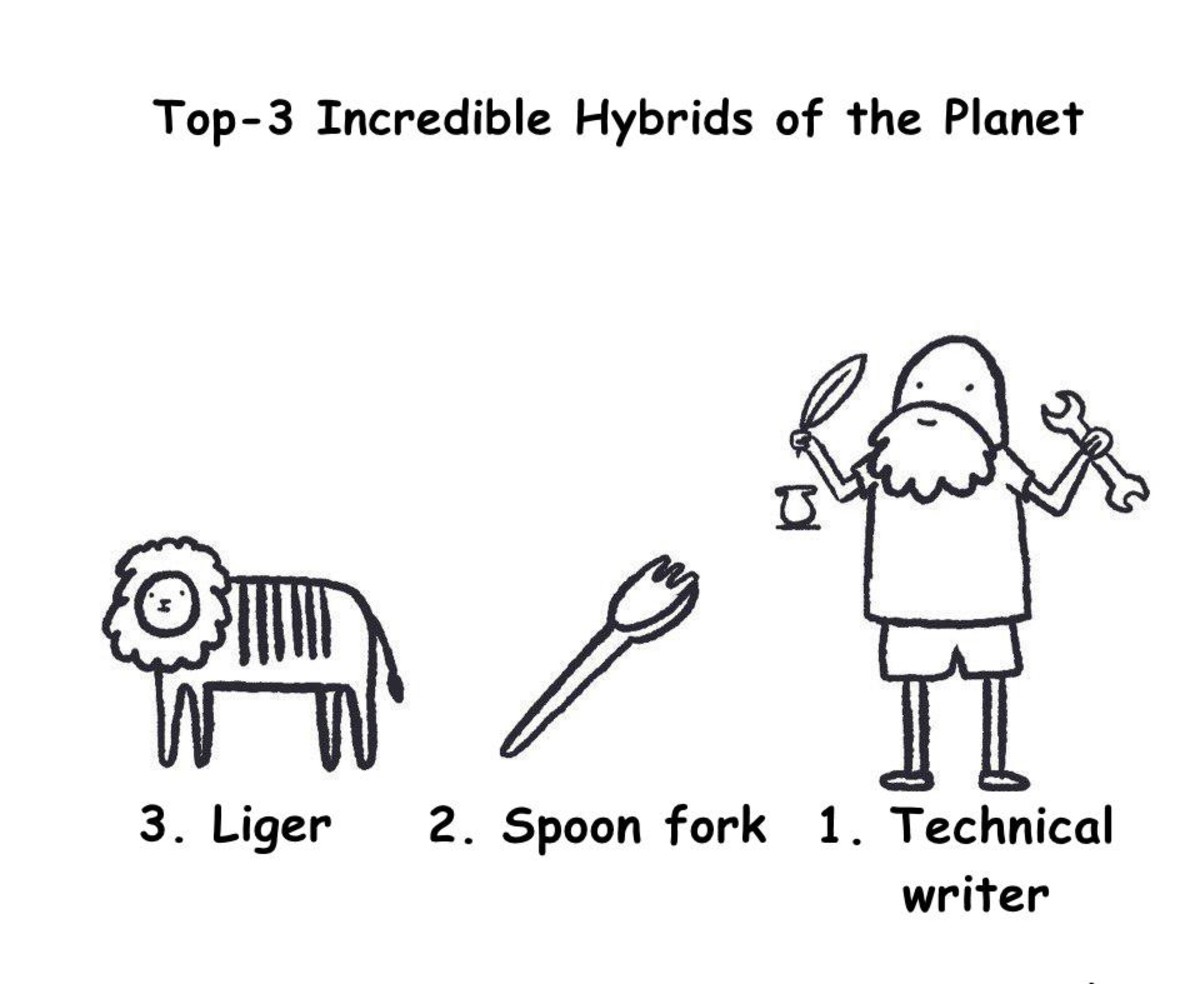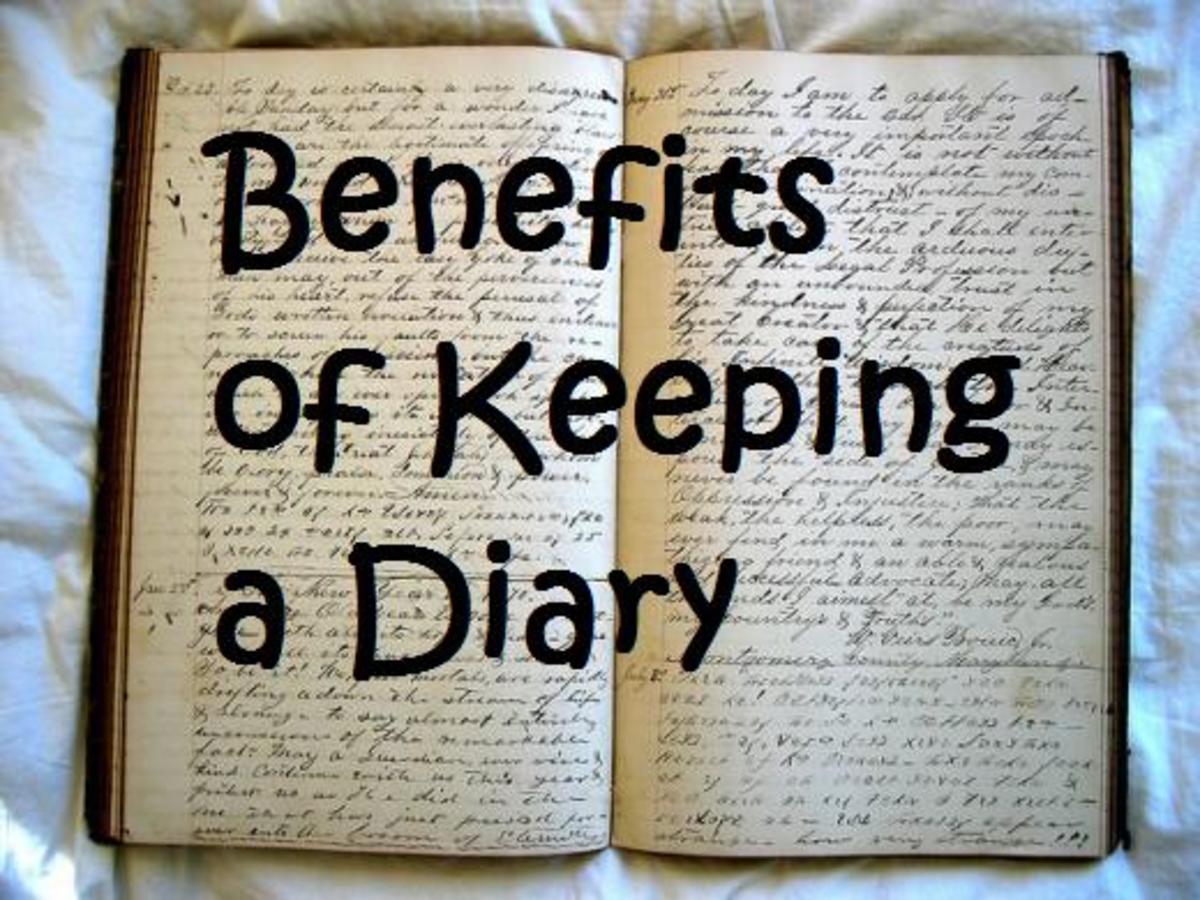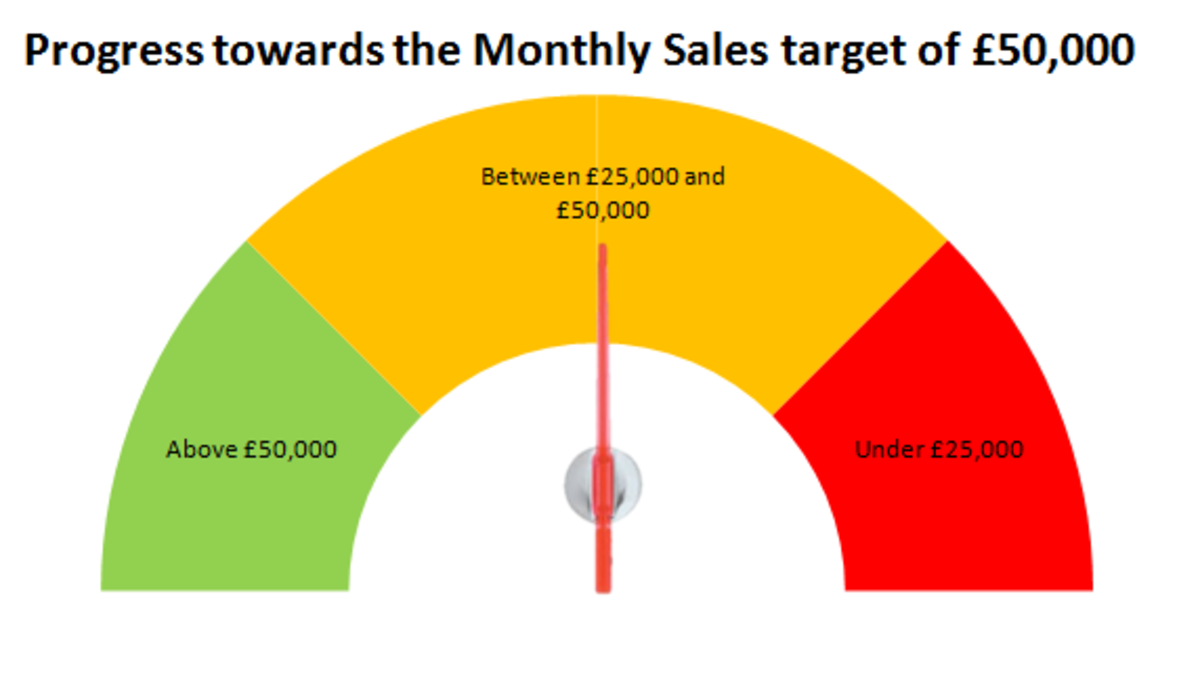Help authoring tools
Help authoring tools (HATs) are specialized authoring environments that technical writers use to create and maintain technical documentation in a time-efficient way. Technical documentation is often delivered in multiple formats: printed manuals, user guides, knowledge bases, procedures and nowadays very often via online web help.
Technical writers often closely work together with development teams, and are responsible for translating technical jargon into clear and concise end-user-friendly documentation. In order to do so technical writers need to possess didactical skills and have to be able to think as end-users do when they will be using the product.
Help authoring tools often provide the following features:
- An integrated WYSIWYG (=what you see is what you get) or WYSIOO (=what you see is one option) editor. Preferably an authoring tool should store content as XML. XML provides the advantage of being able to separate content from format and is ideal for single sourcing / repurposing content.
- Possibility to convert legacy content (=often companies have a lot of existing documentation in the form of MS Office Word files or HTML files) into the help authoring tool.
- Support multi-lingual content: If your documentation needs to be translated to multiple languages, you will need a tool that supports Unicode. Some help authoring tools provide sophisticated export and import options and allow you to sent content out to Computer-assisted translation (CAT) management tools, that make use of translation memory to lower translation costs, maintain consistency and increase translation quality. Other tools will allow you to translate content in the authoring environment using a two pane view. Some tools combine both.
- Single sourcing: has made it possible to write content objects only once, reuse these content objects many times and allow technical authors to generate different output formats (HTML, PDF, CHM, WinHelp, DOC) from this single source.
- Web-based team authoring & delivery: Some help authoring tools have evolved over the years from desktop help authoring tools, where an isolated author writes and stores all the content on a desktop, to a CMS where geographically dispersed authors can collaborate, store content in a database and make ready-to-go content accessible on the web. End-users can consult this published content (=web help) via the web in real time using their browsers. Delivering help & documentation via the web has the big advantage that it is a lot easier to provide up-to-date content to your audience.
Important aspects to consider when selecting a help authoring tool
Selecting a help authoring tool is not only about picking a tool with a rich feature-set at the best possible price. There are other aspects that might be equally if not more important to take into consideration:
- Long term costs: How much are you willing to pay for training, support and software upgrades?
- Platform-independent: Is the authoring tool next to Windows also compliant with Mac and Linux operation systems?
- Ease of managing content from creation till destruction, delivering, versioning and updating content.
- Collaboration possibilities: Can authors and other colleagues work together from different locations? If team-authoring matters to you, it becomes even more important to go for a very intuitive easy-to-use tool.
- Vendor lock-in: It might be important to keep in mind that one day your company might decide to move to another help authoring tool at that moment all content will have to be migrated.
- Software as a service: These days some web based help authoring tools are offered as SaaS by means of cloud-computing subscription model. This might be interesting for some companies since this means the software is installed, hosted, maintained, upgraded by the software vendor. It is the software vendor who also makes sure that your content is backed-up and secure. SaaS allows companies to start using the help authoring software immediately while keeping their initial investment low.
Shortlist of Help authoring tools
What follows is a high level market overview of authoring tools for creating, managing and delivering product documentation to your customers. The tools listed are capable of single sourcing your content to printed and online documentation (often referred to as web help).
- 4.ST - HelpServer : http://www.helpserver.eu
- Author-it: http://www.author-it.com/
- Doc-to-Help: http://www.doctohelp.com/
- DR. Explain: http://www.drexplain.com
- Flare Madcap: http://www.madcapsoftware.com/products/flare/overview.aspx
- Help & Manual: http://www.helpandmanual.com
- RoboHelp: http://www.adobe.com/products/robohelp.html
Useful conferences for technical writers
The following conferences are geared towards technical writers. The conferences listed host informative sessions:
USA
- STC: http://summit.stc.org/ organized by STC: http://www.stc.org
- Writers UA: http://writersua.com/conference/
Europe
- tcworld: http://conferences.tekom.de/tcworld12/ organized by Tekom: http://www.tekom.de
- UA Europe: http://uaeurope.com/conference/index.html