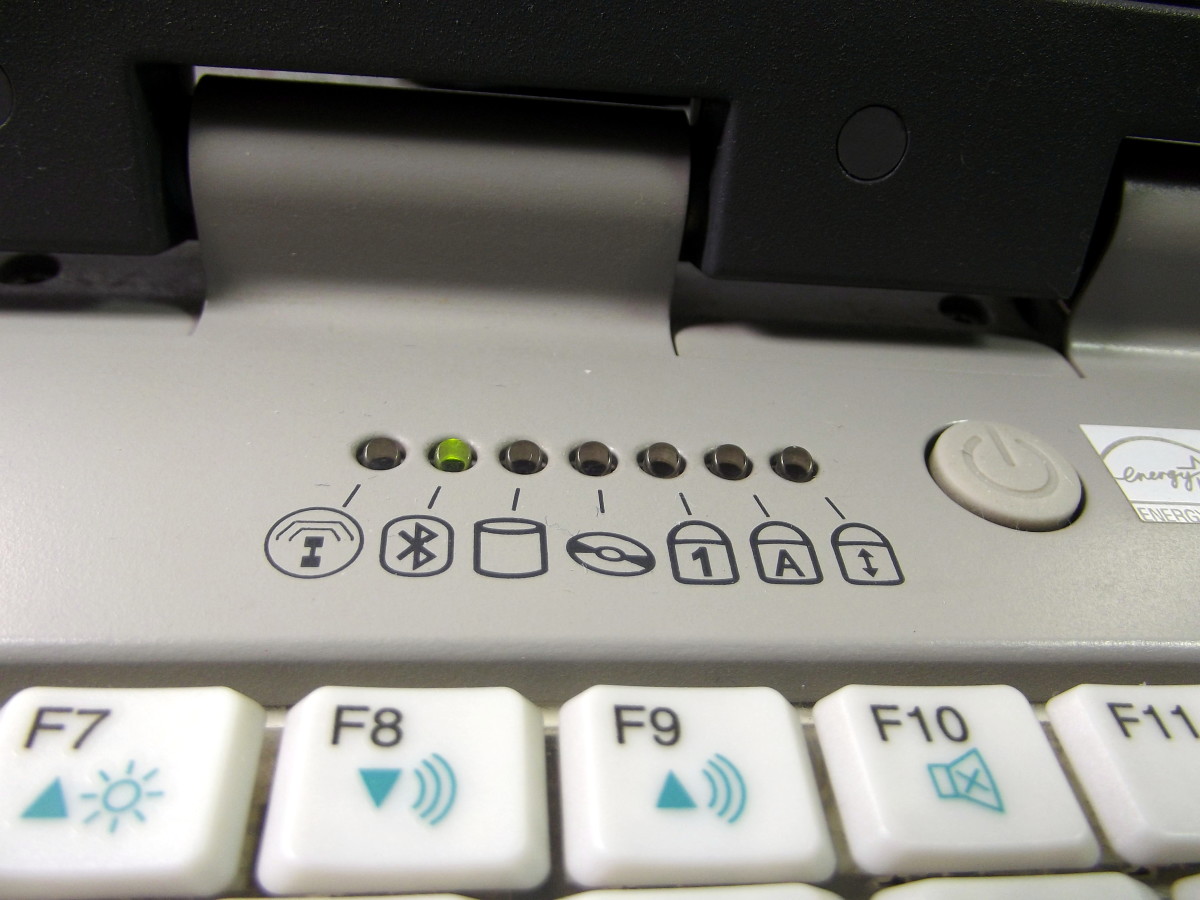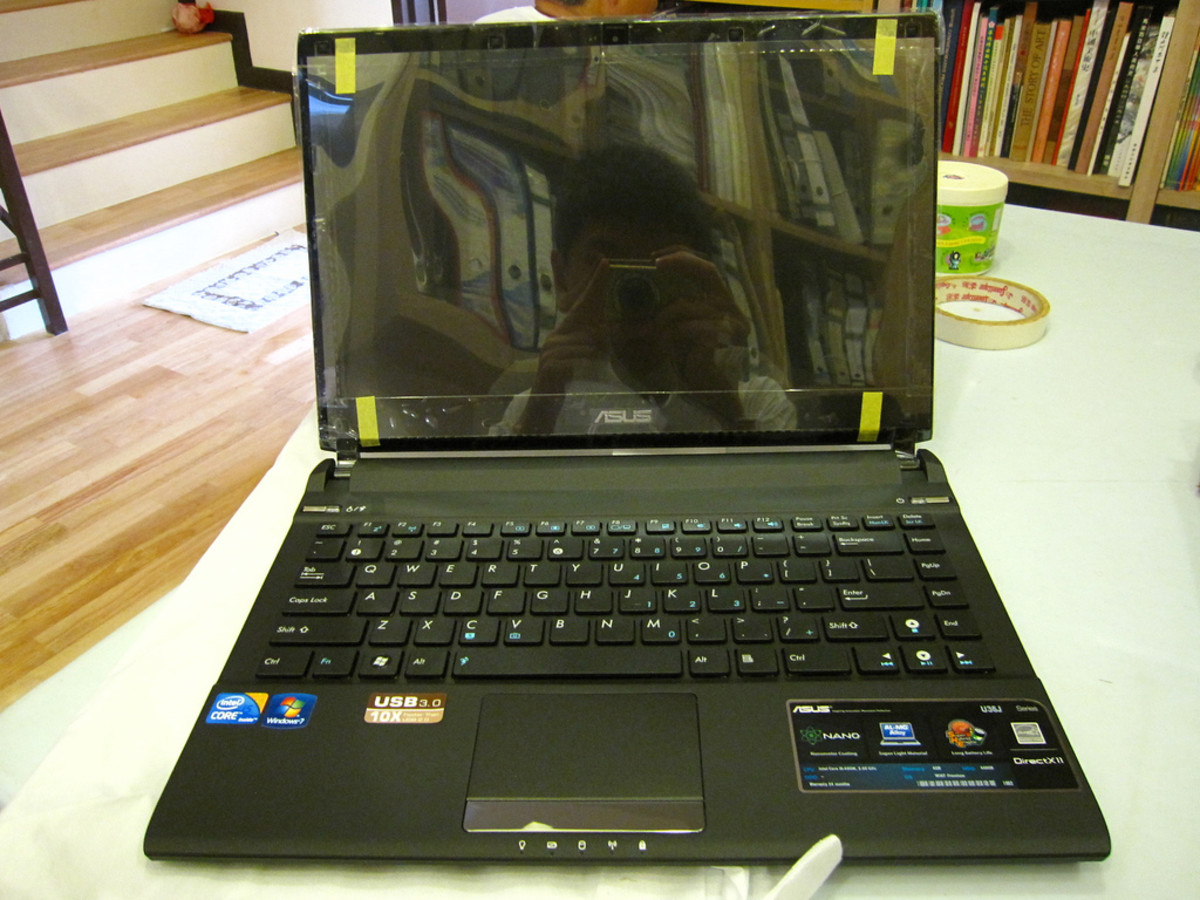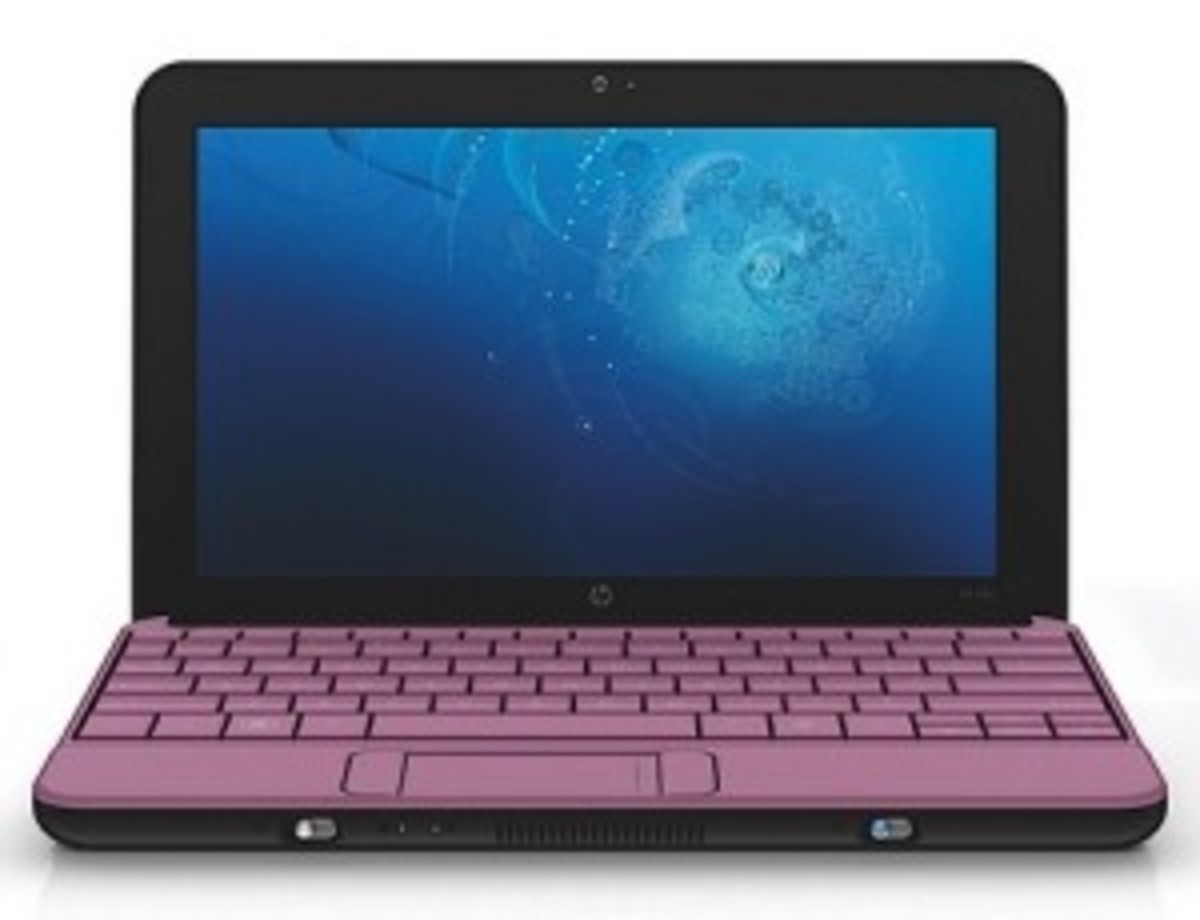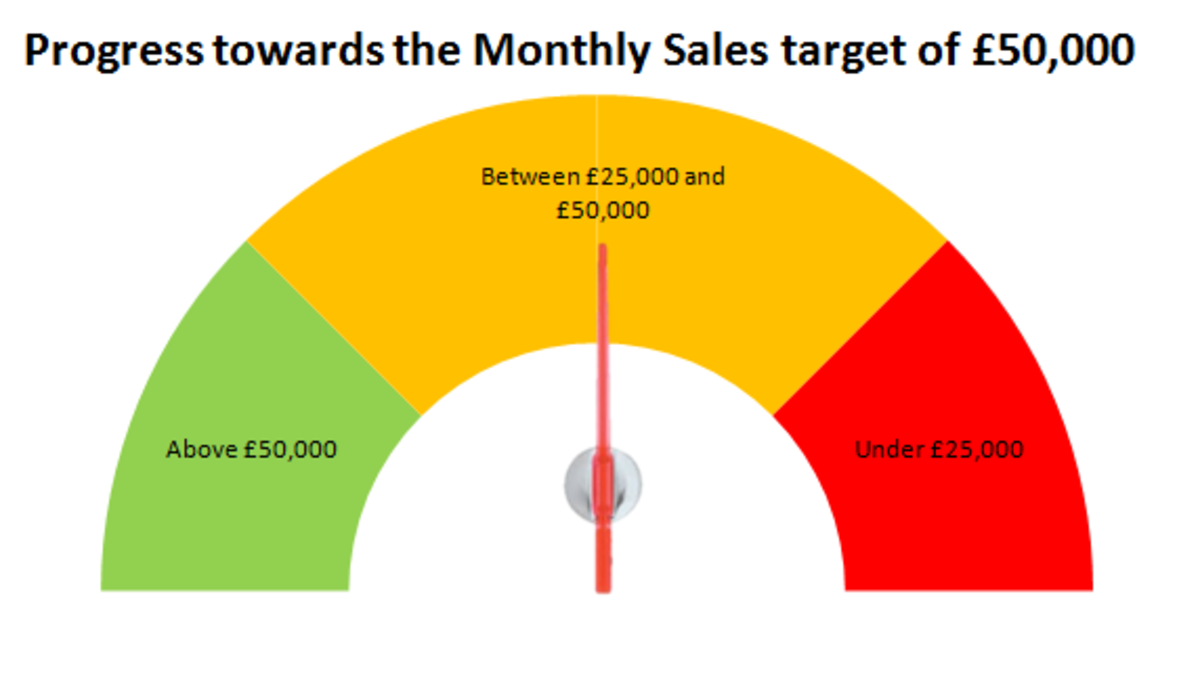Laptop - Part of everyday life

Laptop a paramount need for today
Life of today's world has changed from what was yesterday and every day is changing with different faces. A technology that was once considered a luxury has now become a necessity for every person. From a middle class family to higher class human has become tech -depended. Among all the technological items that are part of our everyday life, the computer is one of the most important tools as it not only reduces the time consumed to complete a work but also is a way of entertainment for some. It is now-a-days with advanced technologies keeps all of us busy with not only access to work files at home but also by way of earning money while sitting at home. It also helps to meet friends and family online sitting in your room as it has a very special feature like connecting your own family, friends or professional colleagues through the inbuilt technology in the form of web camera. Those living alone and are far away from their families make best use of the laptop to enjoy chatting with their loved ones whenever they want. The laptop is a small computer that can work with a battery and be easily carried.
Comfort
Life has become easier, but there were some problems that were faced by the common people like computer was not a movable item and we were required to do work at a particular place, home, cyber cafe etc. People were confined to complete their work in one place only when they are with the computer in its place.
Invention of Laptop
With this thought in mind Adam Osborne invented the Laptop in 1981. After its success, IBM launched the IBM 5155 portable personal computer in 1984 that was further improvised in 1988 by Compaq Computer. However, in 1989, NEC released ultra lite 'laptop' that was the first laptop computer and it was the precursor of today's models.
Easy to carry and Handle
It is the first character of a computer that increases the importance of the same as it is easy to carry anywhere and it is the one to change it locations easily. Unlike traditional computers, it does not have a bunch of parts involved in it which makes difficult to carry a computer somewhere. The laptop gets easily recharged with the charger that comes with it and the battery backup is one of the special feature that enables and adds to the importance of the laptop. Also this feature is of high importance for those whose work is important not only in the office room, however, it also needs to continue on the road out of the office. The parts of a computer are designed and set in such a way that this two part computer can help in many ways.
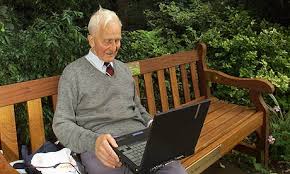

Cost Versus Form
With the changing in the world of Technology things changed every day, every minute with an invention and intention to improve life.
Today when the majority of us are aware with the benefits of a laptop, the technology has come up with Ultra books that is an addition to the benefits of a laptop.
Though they take laptops to the next level not in just the form and style but in performance as well. But buying an ultra book and making it our regular companion is an expensive choice with regards to its price as it will take years to be our necessity like the simple laptop. In general, a simple Laptop/ Notebook is the only one item which has become familiar to us and easily affordable as we know its importance and handling, like every businessman who never tried to handle the desktop computer and every small scale businessmen carry it along with a home for the purpose of retrieving or demonstrating his idea in the world of business.
Careful Selection to Buy
With its rushing requirement in the market, there has been some sort of defect in the laptop that a normal person/ consumer can't handle or notice easily as these kind of defects is visible only when the instrument is put into use for several hours.
If we are really making good use of our hard earned money, the basic requirement for every one of us around the globe would be to analyse the quality of notebook/laptop before buying who can give you a better performance and a better return in terms of your one time investment. You can take a laptop with you wherever you go, even abroad provided that you take a power adapter as well. Laptops are becoming more affordable and smaller with nanotechnology. Many laptops can do what we expect most desktops can do.
Size, Color and Look
It comes in many different sizes and colors. However, prior to purchasing a laptop, it is always advisable that we need to ensure that our effort ends up with one good laptop that will serve our needs as well as giving value to our hard earned money. Thus after a thorough observation and review of our necessity, I have tried to find out some of the small points which may go a long way in buying this product and the care if taken in handling it may give us long lasting and high quality result that is a paramount need for today for all of us.
The most important point to keep in mind is that the dimension, weight and size of the laptop apart from its speed and backup time of the battery, is important before buying the product.
Today computing work depends on the quality of mousing. A touch pad or pointing stick need to be tested for comfort and promptness.
Battery Backup
The quality of the battery can be assessed when put into use and doesn't get heated up after several hours of use. Lithium-ion batteries are lighter in weight, give a higher energy density that will prevent from memory effect as well as frequent recharging. For everyone, the more the battery time on the machine, the happier they are.
Ports, USB, HDD, Ethernet
As regards the processors, one should go with the fastest speed you can afford. However, there are many other options and you can choose one of them as per your requirement and budget.
Intel's Pentium M CPU line offers speed as well as good battery backup. Intel's wireless LAN electronics 915 Express or 855 chip set make up its Concentric mobile technology, but as far as price is concerned, Pentium Ms are still costly.
Storage
Having enough memory is important for system performance and sufficient RAM is also necessary to run more applications.
For all purpose shared memory is useful, especially when graphics work or playing 3D games is involved.
Ports, USB and FireWire usually are in short supply on laptop/notebooks. Make sure that your notebook has a FireWire (WEEPIE 1394) port.
If you want to output video to a television, a notebook with an S Video output will be required for connecting a monitor.
In the world of latest technology features, integrated wireless networking (WI -Fi) has become too important.
A lot of laptop comes with Windows 7 (can be upgraded now to Windows 8) and thus going for Vista or XP is not a better idea.
The Life of a Laptop
The average lifetime of a laptop is also comparatively lower than desktop computers. If you are using your laptop regularly, you will perhaps need to upgrade it after two years.
Durability /Warranty
Most consumer model laptops in retail showrooms are not built for durability. Look for a corporate model laptop built from metal or composite materials if durability matters.
It is very important that the laptop comes with a good warranty and from a reputable dealer.
Store and Save
After you buy a good quality personal laptop/notebook you would feel relaxed as it can store and save all of your important information in it like your account details (without storing password or pin numbers) and personal documents like passport, driving license, loyalty cards used for shopping, utility bills, reminders for renewal of driving license, passport, insurance details of house, vehicle and payment of insurance premium on time thus making your life more easier than ever before.
Small Survey
Before buying a laptop a small survey of all the products and their features is important. Insurance for the same is equally important which has now-a day has become a selling point for the manufacturers as they provide free insurance for at least 1 year.
Don't Forget to Take Care
Whereas, there are some of the negative aspects of carrying a Laptop as it is easy to steal if you forget to take care when traveling. But the battery life isn't extraordinarily long and can be frustrating if you want to work without electricity for a long period of time, like when you are sitting at a place where there is no electricity.
Use an Online Scanner
If you don't have antivirus software installed, visit the Windows Vista Security Software Providers website for more information about security and virus prevention.
Keep your Anti-virus Program up-to-date
If you have already installed an antivirus program on your computer, it's important that you keep it up to date. Because new viruses are being written all the time, most antivirus programs are updated frequently. Check your antivirus program's documentation or visit their website to learn how to receive updates.

Safety and Security of your Laptop
At the Airport: X-ray machines at airports pose no threat to your laptop, but the security checkpoint conveyor belt is a prime target for thieves who snag unattended equipment passing through machines. Don't put your laptop onto the belt until right before you step through the metal detector -- that way your computer isn't out of your sight for long.
In addition, the TSA recommends that travelers label their laptops to prevent any accidental computer swaps in the security line
.
If you want to leave your laptop in its bag while going through security, you may do so only when using a "checkpoint friendly" laptop bag. Checkpoint friendly bags have been specially manufactured to provide an unobstructed X-ray view of the laptop inside. These bags are widely available at travel supply stories. To find out if your current laptop bag is checkpoint friendly, visit the TSA Web site.
On the Plane: Don't put your laptop in the overhead bin; it could shift around during flight, or be stolen when you're not paying attention. Instead, keep it in your lap or under the seat in front of you where you can see it at all times.
At the Hotel: If the idea of leaving your laptop unattended in your hotel room leaves you cold, hide it somewhere in your room. Smaller laptops may fit into your hotel safe. You may also want to consider locking your laptop case to make it less enticing to thieves.
In Transit: To prevent theft, disguise your computer while traveling. Traditional computer cases are red flags for thieves. Try carrying your laptop in an unconventional bag that doesn't scream, "Valuable electronics in here!"
Laptop and Luggage Alarms: An essential investment when traveling with expensive equipment is a motion alarm. You attach the device to your luggage and the receiver stays with you. If someone attempts to steal your bag, an alarm will sound when your luggage reaches a set distance away from the receiver.