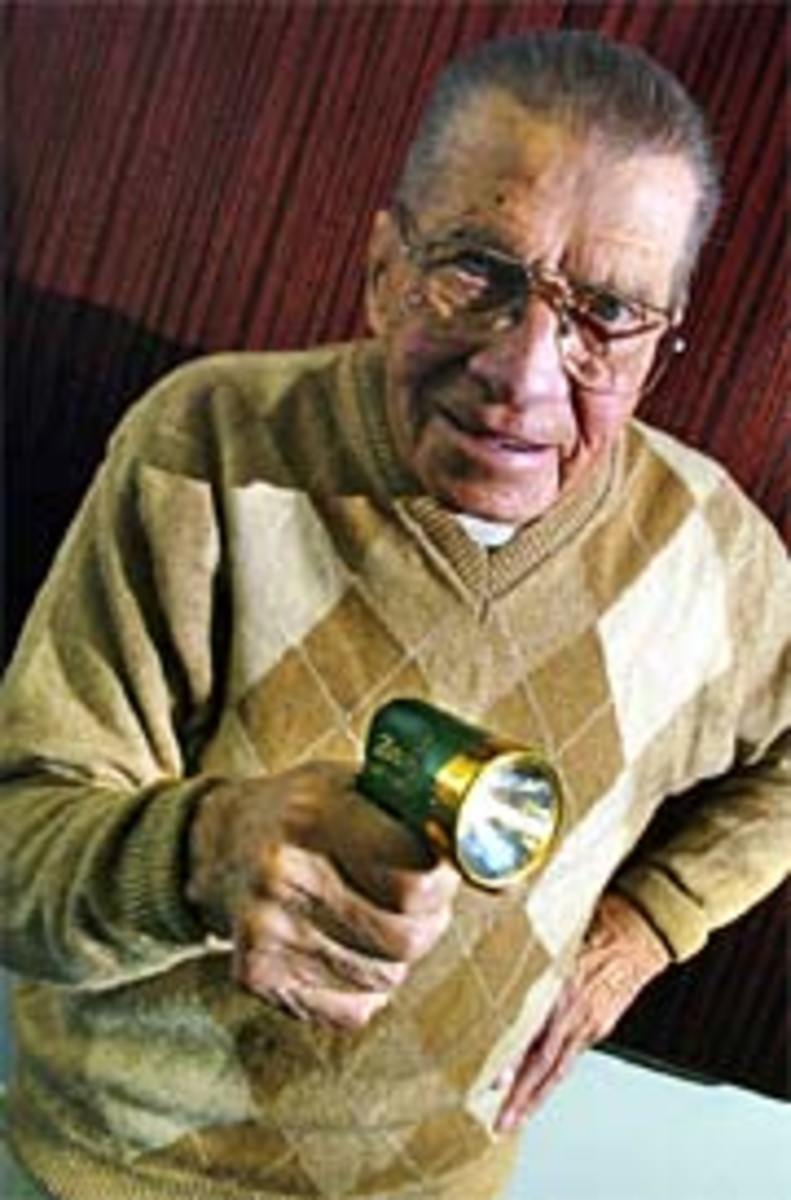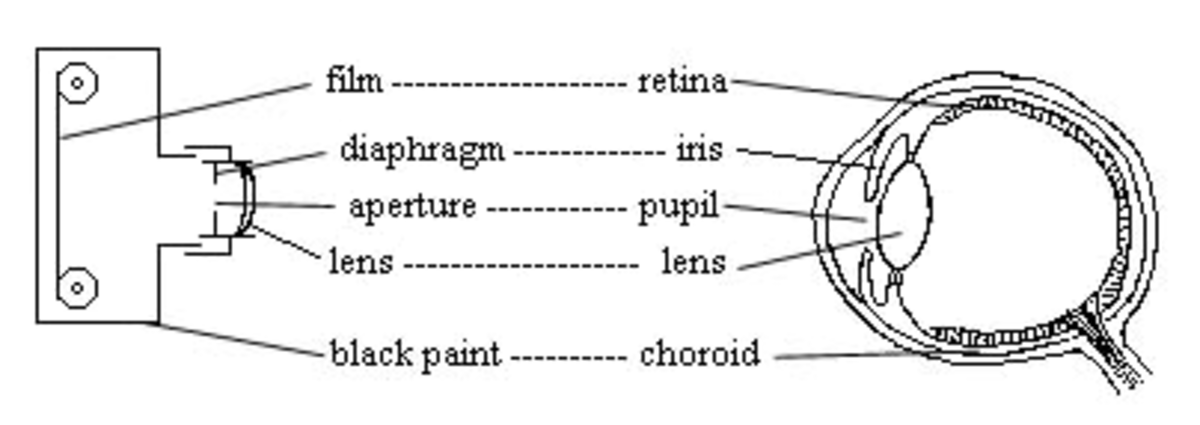- HubPages»
- Technology»
- Consumer Electronics & Personal Gadgets»
- Portable Electronics
GoPro Remote Control Accessory - HydRemote Cable System

Remote Control Cable for GoPro Hero and Hero2 Cameras
Thank you for visiting!
In October 2011, I was astounded to learn that 4 newly weaned harbor seal pups were using my old windsurfer as a resting platform from dawn to dusk. I kept the board tied to a buoy here on Puget Sound. For the ensuing 2 months, I would safely paddle out in the darkness to mount my cameras before the pups arrived for the day. Sadly, I would have to start recording and simply hope that the pups arrived in the first couple hours before the batteries died. These were the days before the GoPro wifi BacPac, but even with wifi, I'm not sure they would have the range I need or allow me to control the underwater cameras. This was how the waterproof capable HydRemote Cable System for GoPro Hero and Hero2 cameras was born.
After learning as much as I could from the Hero Bus ideas on this forum, then a few rounds of tooling and R&D, the HydRemote Cable System is ready for public consumption! With this system, I can remotely record video and photos, both above and below the surface. The cable allows me to connect my favorite remote controllers, including Pocket Wizards, intervalometers, and many other devices, and initiate recording hours or days later. If this sounds intriguing, I invite you to watch the HydRemote videos here, on hydremote.com, and on my HydRemote Youtube channel. Please note that this system works with Gopro HD Hero and Hero2 cameras only. The camera must be set in 'One Button Mode' to start recording when powered on.
More info about the HydRemote Remote Cable System at www.HydRemote.com
HOW TO - Automated Long Duration Timelapses - for GoPro HD Hero, Hero2, Hero3 White
Here's a solution for permanently charging your GoPro while sealed inside its waterproof housing... and program it to start and stop recording hours or days in the future! Recently, a couple innovators have shown how to modify USB mini cables to fit inside the GoPro waterproof housing ( http://www.instructables.com/id/Modify-a-Mini-B-US... ). When coupled with a HydRemote Cable System and intervalometer, you can program your Gopro HD Hero , Hero2, or Hero3 White to record video or time lapses for many more hours than the typical 2 hour battery life of your camera (camera must be in 'one button mode'). The GoPro can remain dormant for days or weeks, too, which makes this a great compact option for remote unmanned locations. Unlike many DSLR cameras, the GoPro remains completely powered off, not just asleep, until triggered.
Before I go further, please understand that I am using the external intervalometer in an unconventional way, as it is only being used to power the camera on (exposure #1), then off (exposure #2). The HydRemote cable is using the shutter release as a signal to power the camera, NOT to take a photo. The GoPro camera itself is programmed to take time lapse images once I've started it with the HydRemote. If this is confusing, you can find many tutorials online describing GoPro's "One Button Mode". Also see a more detailed demo for connecting an intervalometer to a GoPro at http://www.hydremote.com/videos.html#intervalomete...
In this demo, I programmed the intervalometer to start a timelapse the next day from sunrise to sunset, 10 second interval 5 megapixel photos. The system worked flawlessly, and after 13.5 hours of recording, I had only recorded 9 gigabytes of data. I used a 5m usb cable plugged into an outlet, but an external battery source would have worked just as well. After recording ended, my Hero2 still registered a completely full battery. I sped up the timelapse in post-processing, but it is uncut from beginning to end of the 13.5 hour recording.
NOTE 1: If you wish to use a similar PG7 cable gland with a USB cable, you should insert the cable gland onto the cable before reassembling the metal sheath at the end of the mini-b connector.
DISCLOSURE: I am the developer of the HydRemote Cable System, so this is a bit self promoting. However, I hope you find it as useful a solution as I do! At this time, HydRemote cables do not work with Hero3 silver or black cameras, but the diy USB cable should work with all GoPro HD Hero, Hero2, and Hero3 models. There are more video tutorials at http://www.hydremote.com, including a more detailed demo for connecting an intervalometer to a GoPro camera.
Remote Control GoPro with Interval Timer Apps ! - use your iPhone, iPad, iPod Touch, Android, or Windows 8 device

Here is a customizable way to record a series of videos at whatever lengths and intervals you like! This method allows you to differentiate between the length of your video clips and the "interval" between shots... very useful for setting up cameras far in advance of different events, or recording a subject at different times of day, or even unmanned recording of sunrises and sunsets.
What You Need:
GoPro HD Hero or Hero2
Mobile device (Android, iPhone, iPad, iPod Touch, Windows8)
HydRemote Cable (or DIY Hero Bus connection)
Triggertrap, ioShutter, or Trigger Happy cable (or DIY, ie- DSLR Remote for Android)
Interval Timer App (ie- Seconds for iPhone, iPad, iPod Touch)
Trigger Tone sound file (MP3 download page)- http://www.hydremote.com/support.html
When searching for a fully customizable timer for shooting video, I was disappointed to see that all the inexpensive intervalometers are designed for still photography and time lapses. There was no way to differentiate between the length of a video clip and the interval between clips. Fortunately, there are a few remote cables now available which allow you to trigger DSLR cameras from your favorite mobile device. These cables convert a high frequency tone into an electronic signal for the camera. Nicely, the E3 "Canon" version of these cables works with HydRemote and will trigger the GoPro in "One Button mode". However, the apps for these tone triggered cables are also designed for still photography and have similar intervalometer limitations.
Solution: Interval Timer Apps for Gym Workouts!
There are many free and low cost "interval timers" available which allow exercise enthusiasts to program the timing of their routines to the music on their mobile device. My solution is to add the trigger tone to the music selection and program the app to play this tone at specific times. At this time, my favorite app is only available for ios devices. It's a free app called Seconds. Watch the demo below and if you want to play with this some more, you can download the trigger tone and HydRemote Seconds Timer template from my downloads page at http://www.hydremote.com/support.html. You will also want to edit the options in this template to play the correct tone file and turn off any other audio. Caution, the trigger tone is VERY loud and annoying and you should avoid listening to it. Keep the volume on your device low/mute until you are done programming to reduce the risk of your friends/family kicking you out of the house.
By all means, post any thoughts or creative ways to use or modify this system and I'll see if I can try them out! Here's my demo video using an iPhone 3GS, Hero2, HydRemote Cable #1, Triggertrap dongle, and Seconds Pro app...
HydRemote Videos - GoPro Remote Control Demos and Tutorials
Watch here and on our HydRemote Youtube channel for many demos, tutorials, and support videos on how to setup and use the HydRemtoe Remote Cable System for GoPro.
Great Stuff on Amazon
Underwater Video Tips for GoPro Camera
More to come soon, but for now get yourself a flat lens underwater housing for your GoPro cameras so any underwater shots you get will be sharp. Also, the Amazon links below direct you to the HydRemote cable system and some additional cable ideas to allow you to hook up your iPhone or Android device to your GoPro Hero or Hero2!
eBay DEALS
Mostly electronics, outdoor equipment, and cheap ways to get it!
Underwater Remote Control ... neato!

Here's my inspiration for building a waterproof remote control for my camera. This shot is taken with my GoPro attached to the bottom of my windsurf board! ... so many more possibilities.
My seal pups on the news!
This week, a local TV news editor from KCPQ Fox News tracked me down and made my surfing seal pups tv stars! Here's the story...