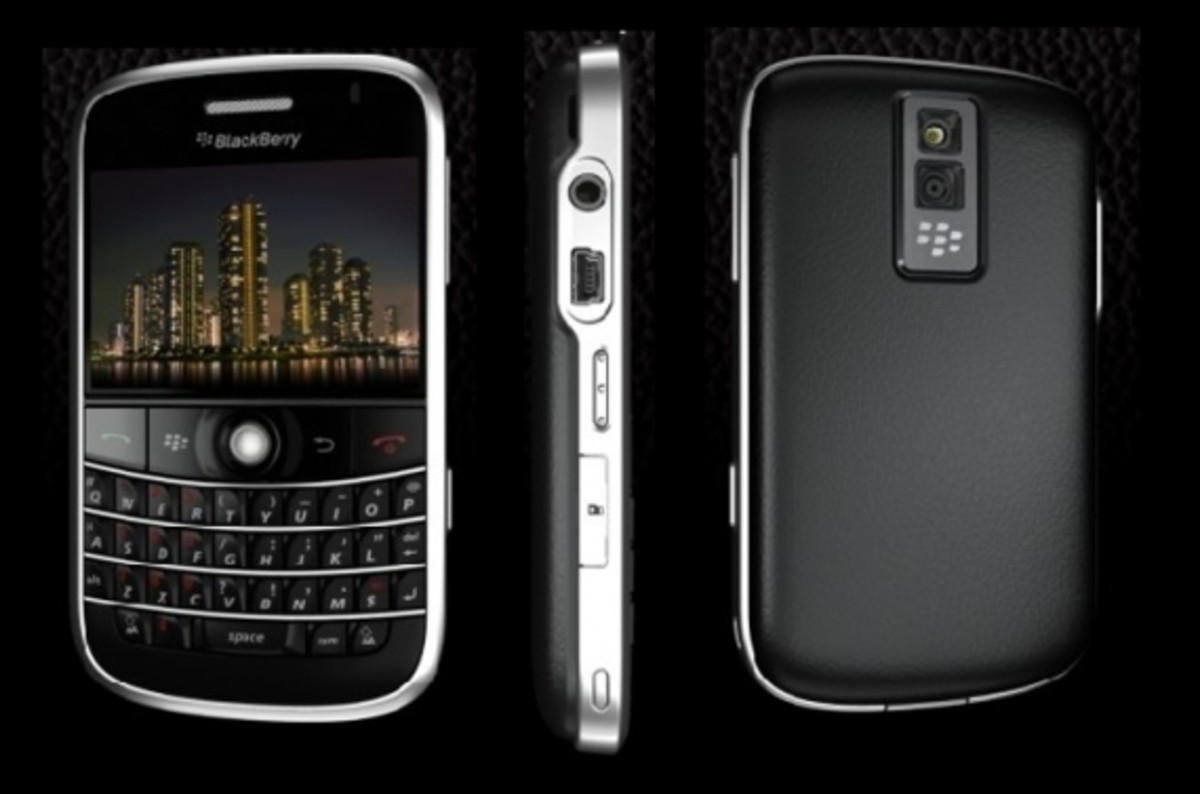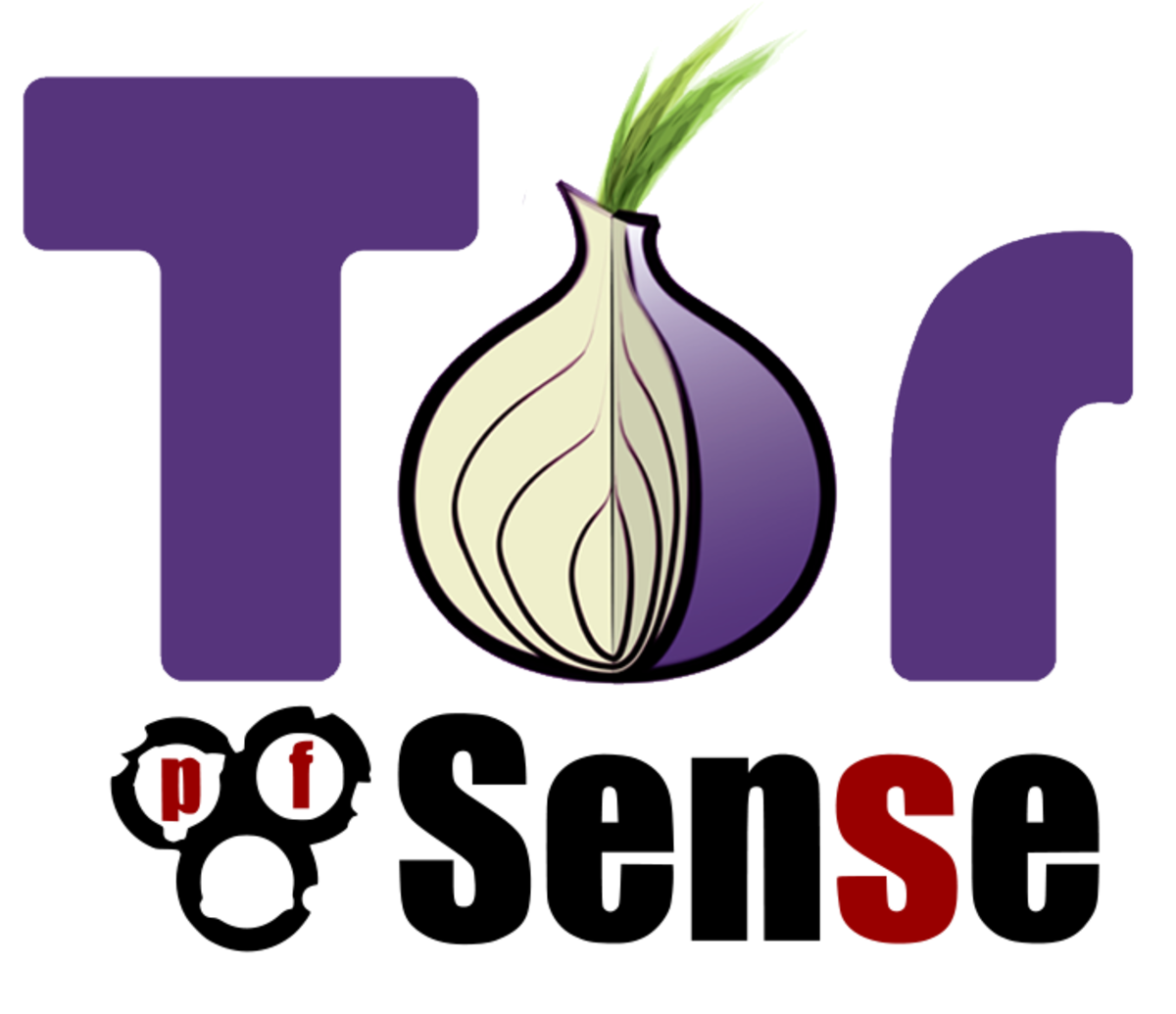LastPass Password Manager

Keeping your password safe
Until a couple of years ago, I only had one computer at my house. Last year, I got me a new laptop and enjoyed working pool-side for much of the summer. I learned about Skydrive, Dropbox and Google Drive to store my data so it would be available on both computers. I learned that most of my programs could also be replaced with online or cloud-based alternatives.
One remaining frustration was that all my passwords were stored on the desktop computer. I wanted to be able to get to them from both, so a search for a new password manager began. The choice fell on LastPass. This piece is about why and how it works. The more I work with it, the more I'm convinced LastPass is the best password manager there is.
How LastPass Became My Password Manager of Choice
Like most other things these days, it began with a Google search.
It turned out that there are a lot of them to choose from. As a computer professional, I used to read computer magazines such as PC Magazine,
PCWorld and others. I still use their reviews when I have to make computer related choices.
PC Magazine and CNET both rate LastPass as Editor's Choice and so did PC World all the way back in 2010.
That was good enough for my purpose, to get a simple and easy to use manager I could use anywhere. If you're choosing a manager for a different purpose such as for a business, you may need to scrutinize all the features of several to see if they meet your requirements. That you do after first establishing exactly what those requirements are.
What is a Password Manager?
What does it do and how does it do it?
Do you have any yellow sticky notes attached to your monitor? If you do, chances are that some of them have passwords on them. It may be convenient, but it is not very safe unless you're certain no one but you has access to them.
You might also have considered storing them all in one place, perhaps in a little notebook, a spreadsheet or a Word document. That's a little better. At least they are out of public view. In the case of an electronic document, in most cases, you can also add a password to open it.
You wouldn't be able to get to them from another computer, though. You might be tempted to use Google Drive, Skydrive or another cloud based storage service. It may be safe to do so, but you have to be concerned.
The latest crop of password management software have an amazing array of features.
Features
- Automatically captures login information when you enter it on a Web site and asks you if you want to store it.
- Automatically fills in all the login information when you go to a stored site.
- Stores the login information locally on a large number of different devices.
- Stores the information in encrypted form on the Internet and syncs it between all your devices.
- Removes passwords stored in browsers.
- Access your passwords from any Internet connected computer.
- There is a place to store the answers to those security questions.
- Securely share passwords with trusted friends.
- Plus many other advanced features
How Secure is my Password?
With LastPass your password is very secure. The only weakness is that your user name is your e-mail address. This is what allows you to share passwords with people you trust and vice versa.
Unlike most other sites using your e-mail address as the user name, LastPass does not allow you to retrieve or reset your password via e-mail. You might think this is a problem, but it isn't. It makes it harder for the bad guys to hack your account.
During registration, you will be asked to provide a hint that will jog your memory what your password might be should you forget it. There is no other way to recover it. It is encrypted and not even LastPass personnel will be able to recover it for you. When no one can look it up anywhere it's as safe as it gets.
How Does LastPass Store Your Passwords?
LastPass stores your passwords in two places.
First, it stores your passwords on LastPass' servers. The storage space is created when you sign up for the service. Initially, it will be empty until you start entering passwords.
Second, it may store your passwords on your computer. Once your account is established, you have the option to install the program on your computer and other devices. This is not necessary, but very convenient for those times when you don't have Internet access. The password list stored on your computer and the one stored on the Lastpass' servers will be synchronized automatically whenever you are connected to the Internet.
Typically, you would not install the program on a public computer at the library for example or one you borrow from a stranger or a friend. Because the passwords are stored on Lastpass' servers, you can still get to them as long as you have Internet access. That way, there is no risk that your passwords will be stored on a stranger's computer.
Getting LastPass
- Download LastPass
Best FREE Password Manager
Staying Safe on the Internet
Because more and more of our information travels through the Internet, it is becoming more and more attractive for criminals to try to get it from us.
For each day that passes, they are getting better at it. Because it is hard for some of us to understand how they do it, we have to rely on trusted professionals to help us protect ourselves. The tools they give us such as LastPass and other security tools help, but there is no substitute for being informed. Because it is difficult, the temptation to ignore the problem is all too great.
Even if you know just a little bit more than you knew yesterday, you're that much better off today. Read a book or two about Internet security. You may not understand all of it, but it will raise your consciousness and help you change some dangerous habits you had.





![How to Remove Kaspersky Password Protection? [Easily Recover] How to Remove Kaspersky Password Protection? [Easily Recover]](https://images.saymedia-content.com/.image/t_share/MTc2Mjk3NDcwOTAzNTkyMTI2/how-to-remove-kaspersky-password-protected-easily-recover.png)