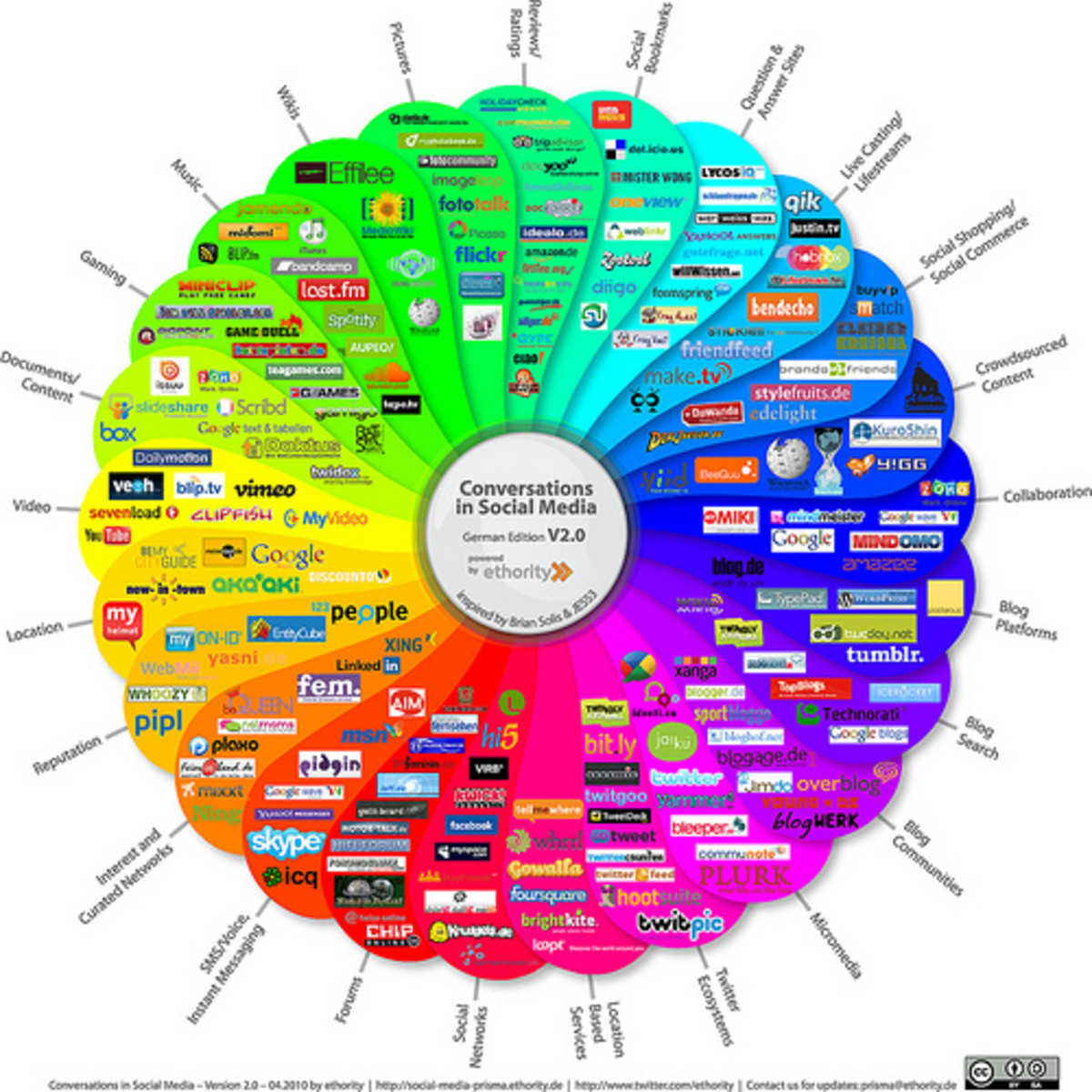Creating Videos of your Art or Craft Work

YouTube can be a great way to get your artwork out to a different audience.
I've been creating videos to display my artwork for several years. Not only does it give me a new source of traffic to my website Noadi's Art but also is a lot of fun. Use YouTube to show off your new creations, create a video tutorial, shoot a funny commercial, or just talk about why you create your artwork.
The Basics
To get started you of course need to sign up on YouTube and create an account. If you don't have much experience with the site, take some time to browse around and see how it works, watch some videos.
To create your videos you of course need a camera, there are any number of good digital video camera and digital still cameras with basic video recording. You will also need some video editing software (see each section for different software options).
Once you've created your video it's time to upload it. Make sure you put it in the appropriate category, give it an interesting title, description, and tags so people can find your video. Then link it on your blog, website, myspace profile, etc. to help get the word out.

Simple Video
This is the bare basic video. Take out your camera, set up your artwork in a well lighted area (I prefer natural sunlight), and take your video. If your work is 3 dimensional like mine you may want to walk around it with the camera or rotate it on a lazy susan. Below you can see an example that's a walkthrough of my photo studio.
Simple Video Example
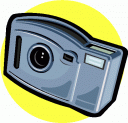
Slide Show
If you want to create a video from a series of photos or scans of your artwork you can create a slide show. Thankfully slide show software has many more fun options to make your presentations interesting than an old fashioned slide show projector, you can add different transitions between photos, zoom in on areas of the photos, add music and titles. Below you can see an example I made using work in progress photos of one of my sculptures to show it's progression from concept to completion.
Slide Show Example
Slide Show Software
You don't need dedicated slideshow software for creating one though these tools can often give you prettier results. Even basic video editing software has the ability to create slideshows though you might have to fiddle with the settings more. Youtube has also added some video editing tools directly to the site including the ability to make slideshows.
- Animoto - Video Slideshow Maker with Music
Animoto turns your photos and video clips into professional video slideshows in minutes. Fast, free and shockingly simple - we make awesome easy. - DVDslideshowGUI
DVD slideshow GUI is a free software to make all kinds of slideshows ex. DVD, avi, Blu-Ray, Power Point and flash(flv) with 240 transitions, music, subtitles, animation and included video.
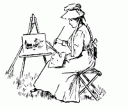
Demonstration
Some of the most popular art videos on YouTube are of artists demonstrating how they create they're work. You can video yourself painting, sculpting, etc. or compile a slide show of photos of your work in various stages and even include either recorded commentary or titles explaining the process.
When I create a demo video it's a pretty simple affair. I position a web cam so my work space is visible then start recording. Since I'm a sculptor and that isn't a fast process these raw videos are usually pretty long so I use my video editing software to speed it up.
Image Morphs
If you have created a work of art based on a real person, animal, or object, or created a series of similar work a morph can be a fun way to display your efforts. A morph is created by software which blends one image into another (or a whole series). You can see an example I created below using a photo of my face and a self-portrait sculpture.
Image Morph Example
Morphing Software
- Morpheus Software - The #1 Digital Photo Animation Software
Morpheus is an award-winning graphics program that lets you morph your photos, web images, movies, and more. Morpheus v3.01 lets you create morphs in Shockwave Flash, AVI, Animated GIF, JPEG, and other popular formats. Millions of people worldwide us - WinMorph
Homepage of WinMorph, a high performance morphing and warping software - Abrosoft FantaMorph - Photo Morphing Software for Creation of Morphing Pictures and Animations
Abrosoft FantaMorph is a powerful and easy-to-use photo morphing software for the creation of fantastic morphing pictures and movies in real time. This morph animation software allows you to play morphing effects in real time without exporting to a f

Editing your Video
Once you've shot your video (or compiled a slide show or morph) you may want to do a little editing to make it look more professional. At the least you should add an opening title with your name and the title of the work, and at the end closing credits that mention your website if you have one.
Other things you can do are add extra audio, either music or recorded commentary with a microphone. Titles explaining further information about the sculpture, fun scene transitions (try not to go overboard with them, only use one or two types of transition per video). Combine several videos together, just keep in mind that 10 minutes is the maximum length of videos you can put on YouTube and under 5 minutes is probably best. Overall remember to have fun with the videos even a little goofy, people go to YouTube for entertainment so try to give it to them instead of being overly serious.
Video Editing Software
Most new computers now come with their own basic video editors such as iMovie and Windows Movie Maker but if you have an older computer or just don't like what you have here are some other options that are free or inexpensive.
Honestly the only software I use other than Windows Movie Maker or Adobe Premiere (I have an older version that still works well for what I need it for) is VirtualDub which is a pretty basic open source video processor but it works much better for capturing my webcam video than the software that came with it.
- Welcome to virtualdub.org! - virtualdub.org
Bare bones editing software, mostly for adding audio and video compression.
Be Creative
Have fun with your videos. Play with different styles and music. Make a funny commercial or tell a story about your work.
The Amazing Perma-Pets
I recently had a lot of fun putting together this video of my Perma-Pet sculptures in the style of an old silent film.
Music and Sound Effects
You can of course create your own sound for videos by recording a voice over using your camera, editing software or recording software (the first link in this list is to Audacity, an excellent free audio recorder and editor) but maybe you also want sound effects or music. The following is a list of places to get free music or sound effects. Most of the music is creative commons so please pay attention to what the license says and respect the artist's wishes.
- Audacity: Free Audio Editor and Recorder
The Free, Cross-Platform Sound Editor. Audacity is free, open source software for recording and editing sounds. - Royalty Free music downloads - Jamendo
Number 1 platform for free music. Free music downloads for private use - Royalty free music license for commercial purposes. More than 40,000 albums by independent artists. - Download & Streaming : Audio Archive : Internet Archive
Welcome to the Archive's audio and MP3 library. This library contains over two hundred thousand free digital recordings ranging from alternative news programming, to Grateful Dead concerts, to Old Time Radio shows, to book and poetry readings, to ori - ccMixter - Welcome to ccMixter
ccMixter is a community remix site sponsored by ArtisTech Media, created by Creative Commons - Free Sound Effects, Royalty Free Sound Effects, Nature Sounds
Huge archives of free sound effects, public domain sounds and royalty free sound effects to download and use in your Film, TV, Video or website projects.
Tips for Getting Viewers
Now that you have your video and it's uploaded to the web how do you get people to see it? Here are a few tips:
- Share your video on your social network accounts such as Facebook and Twitter.
- If you have a Facebook page for your art share it there as well.
- Write a good title, description, and tag your video with relevant keywords so people can find it in searches.
- Encourage viewers to subscribe to your channel so they will see when new videos are posted.
- Post videos regularly.
- If you have a blog embed the video in a post.