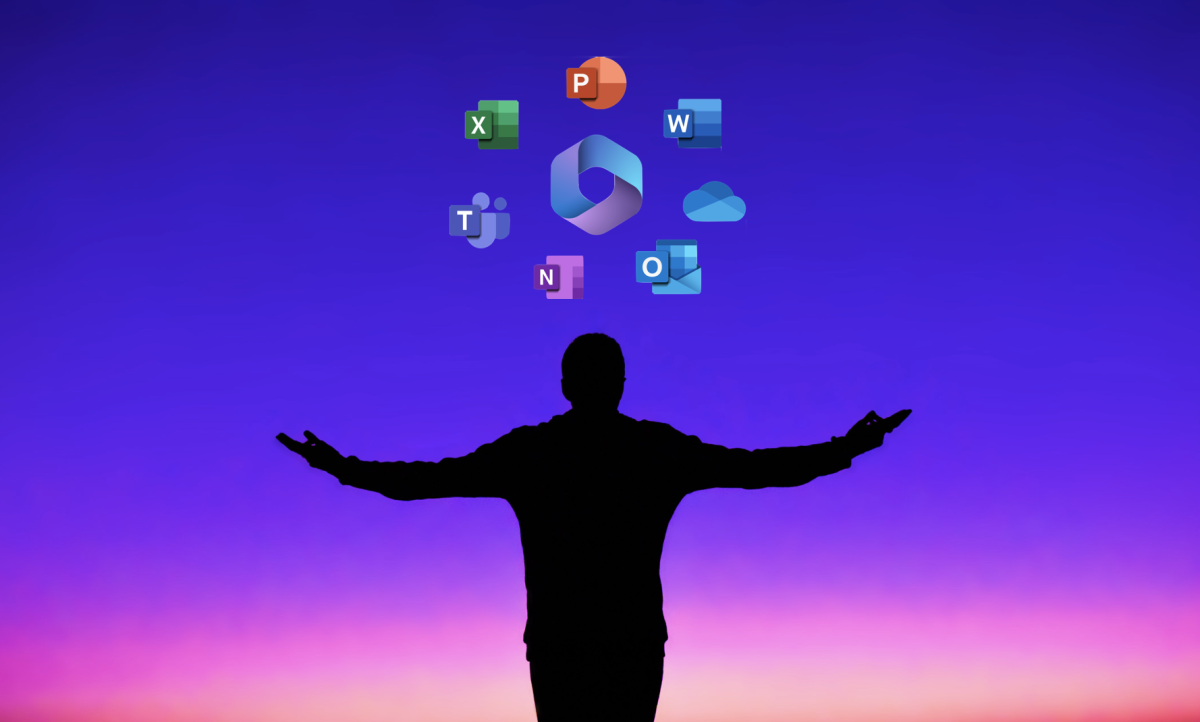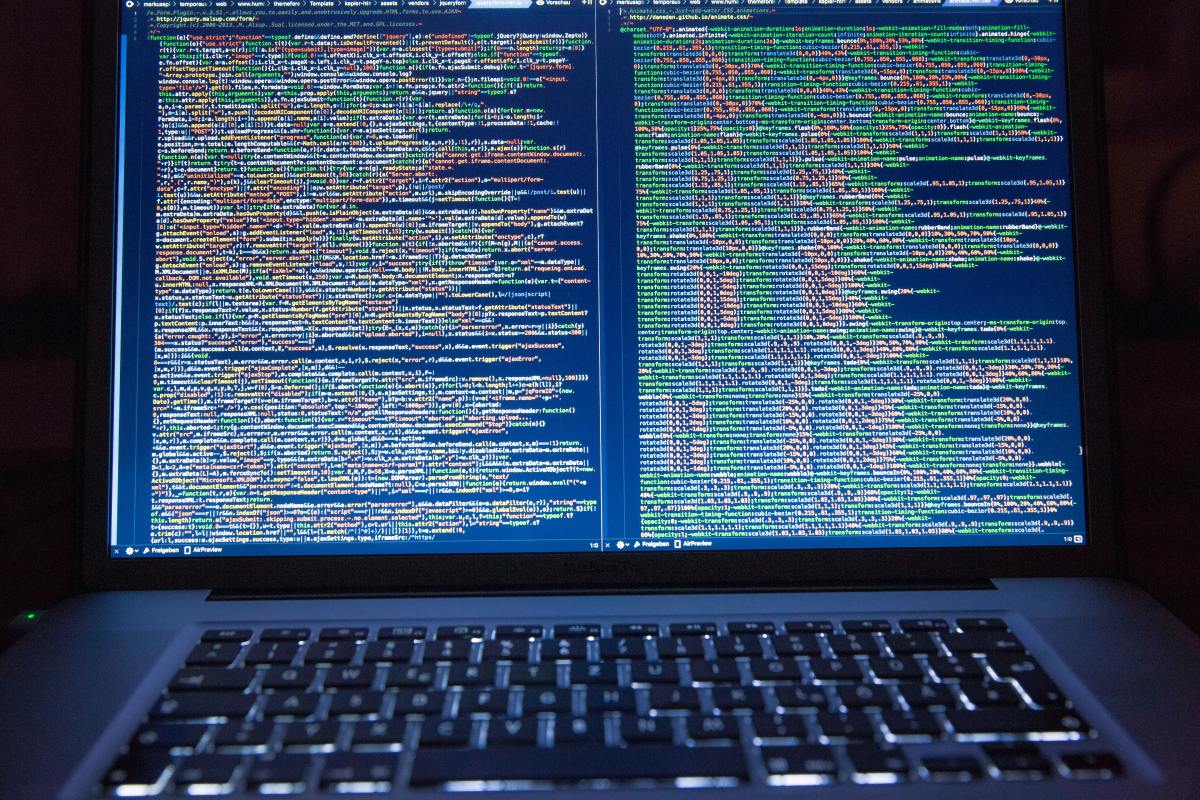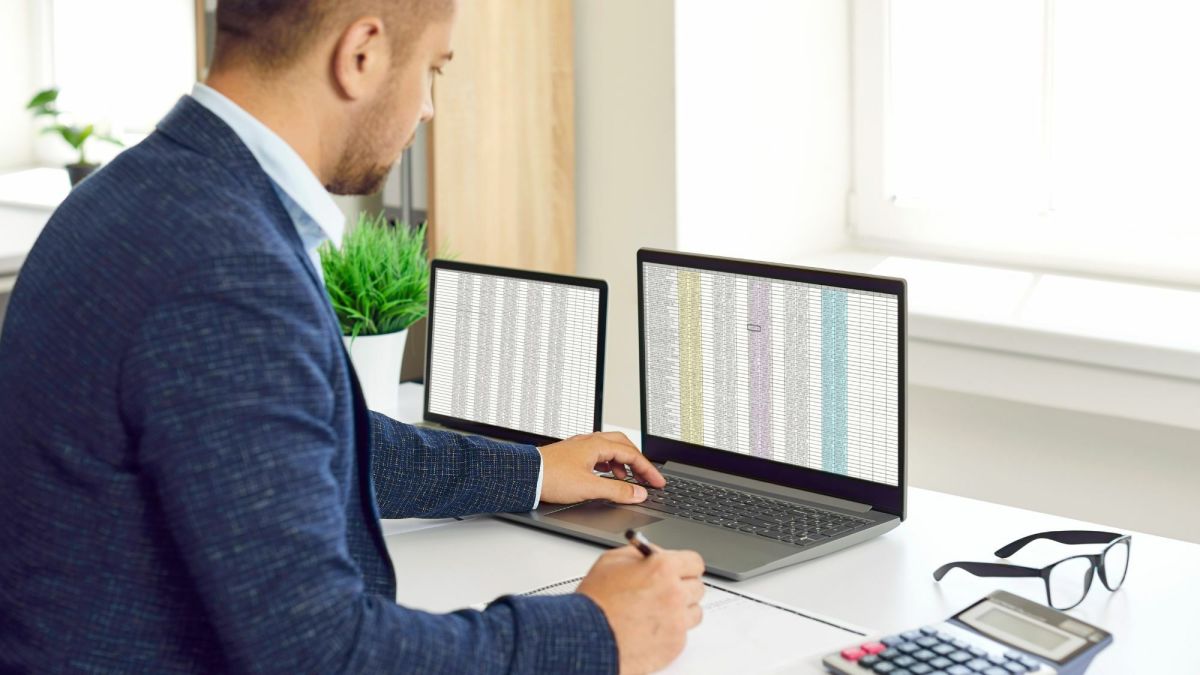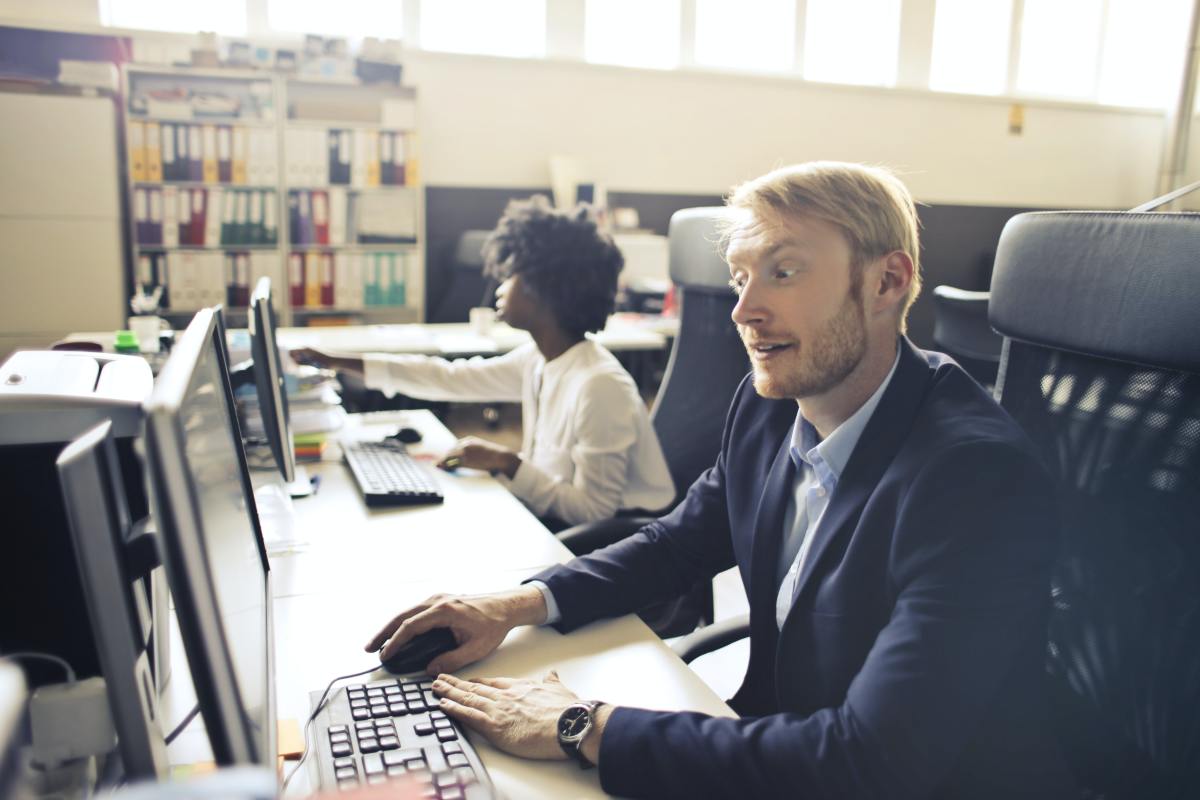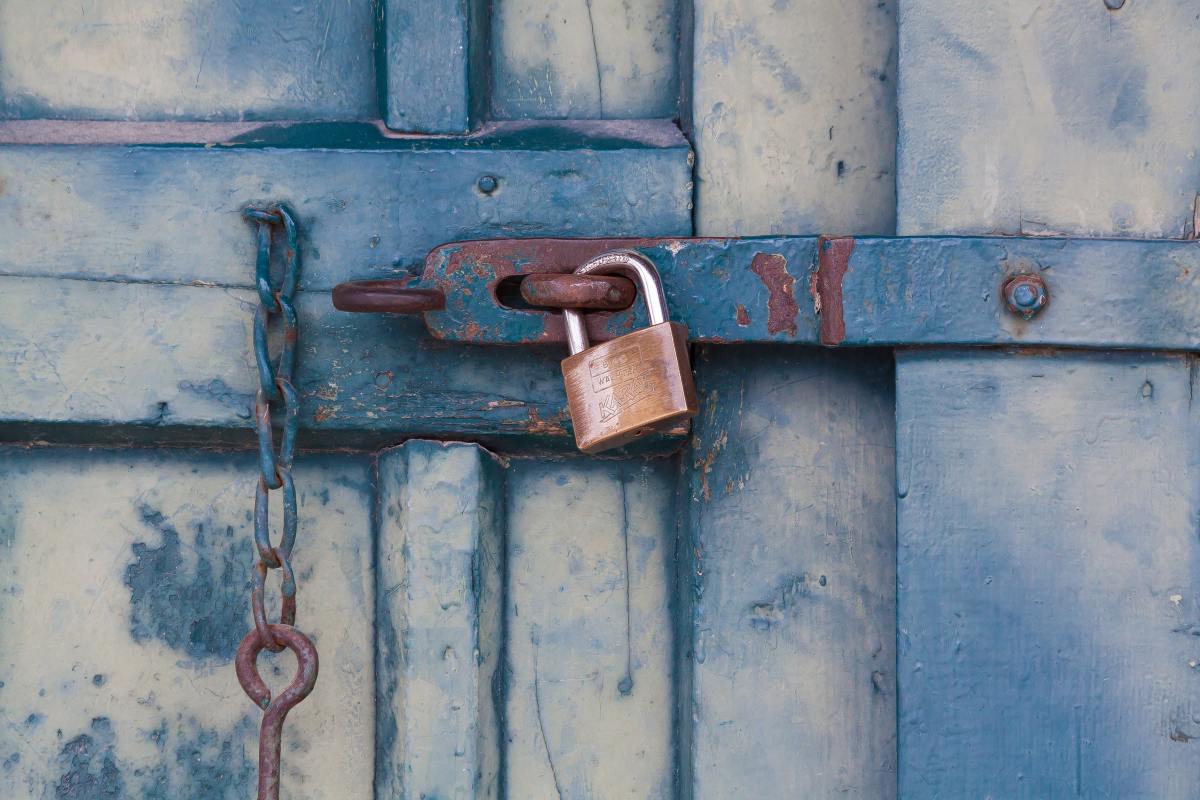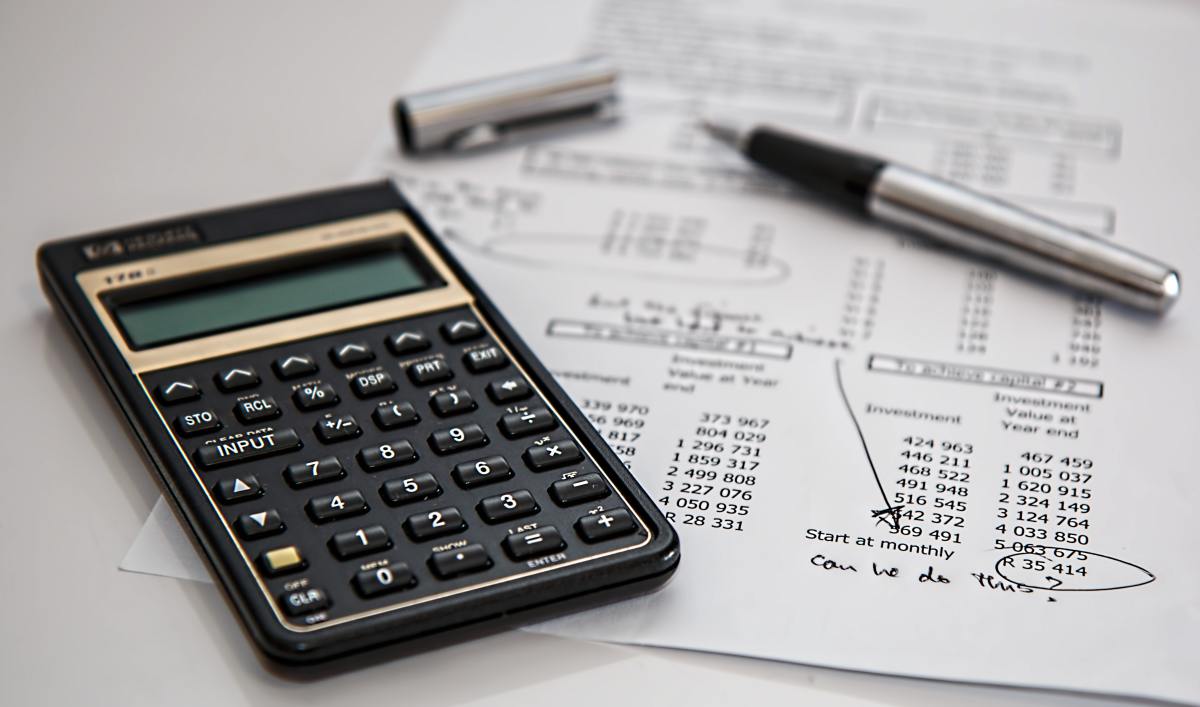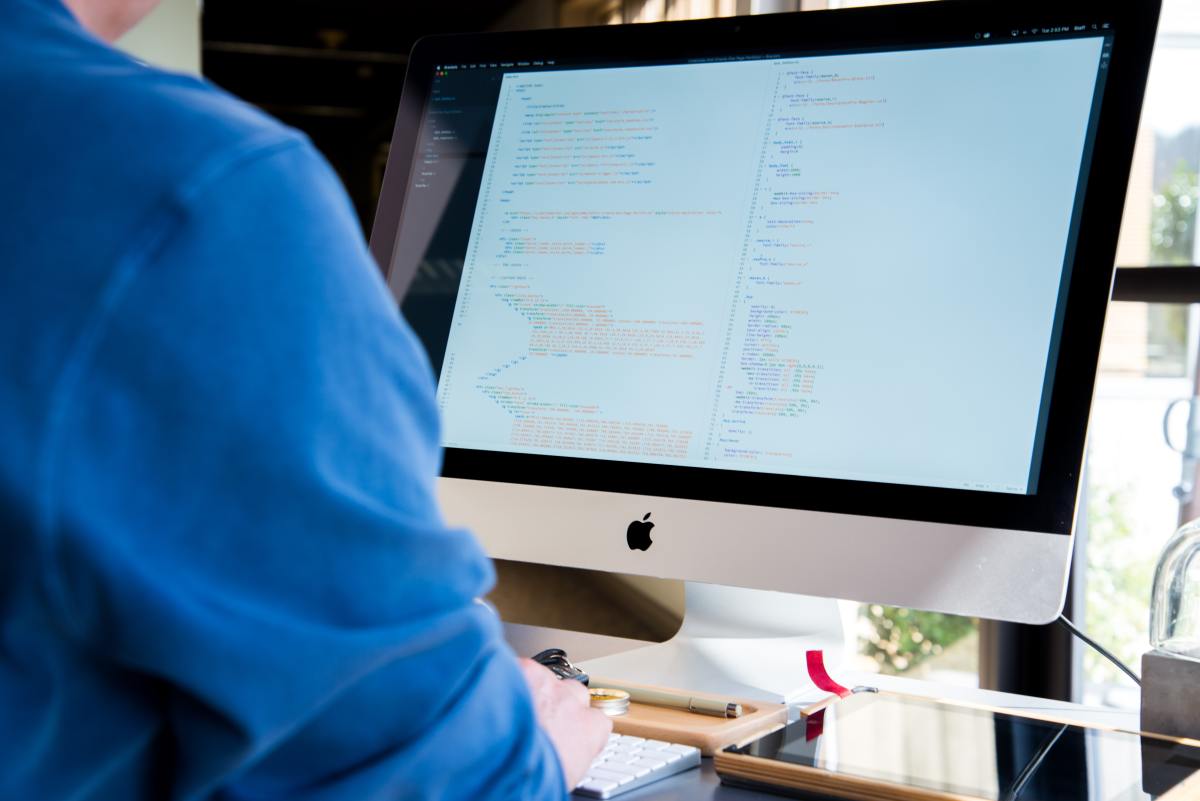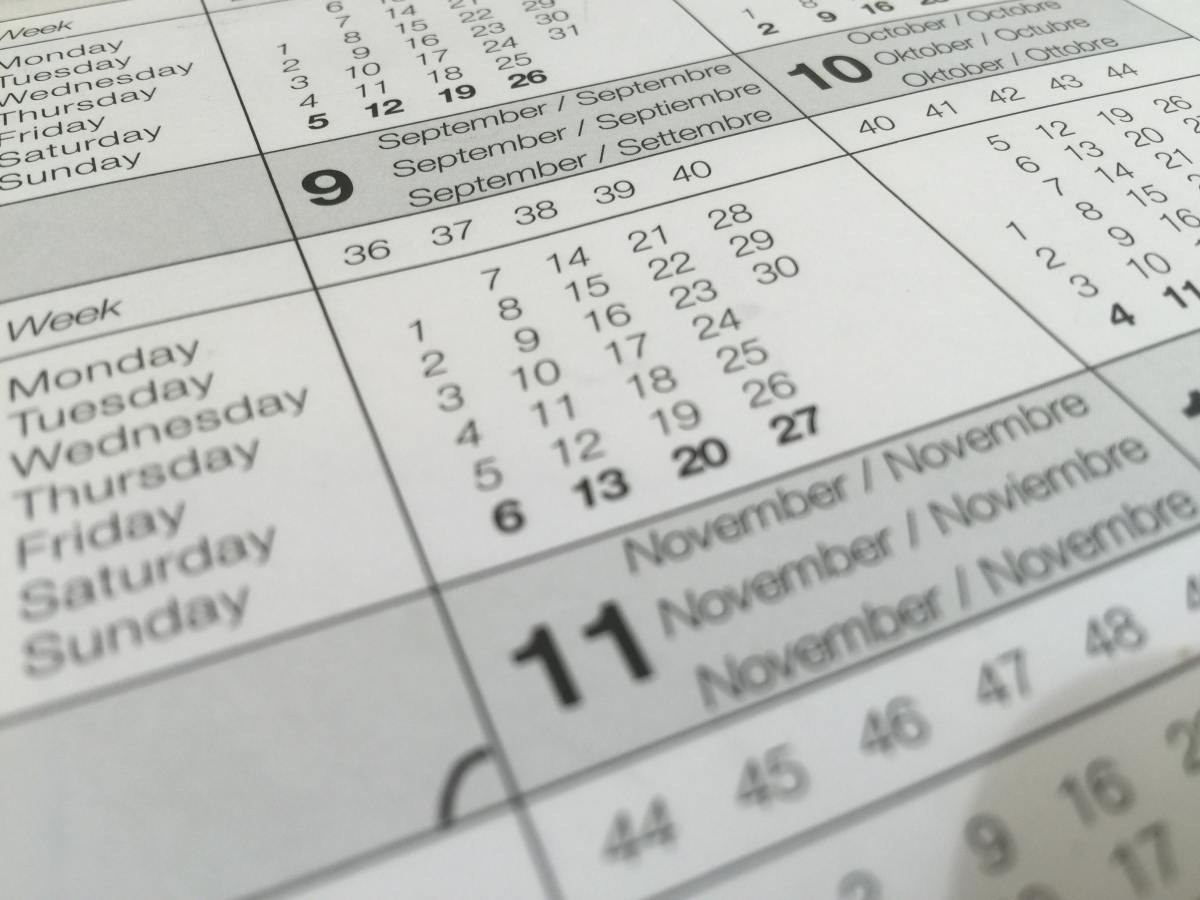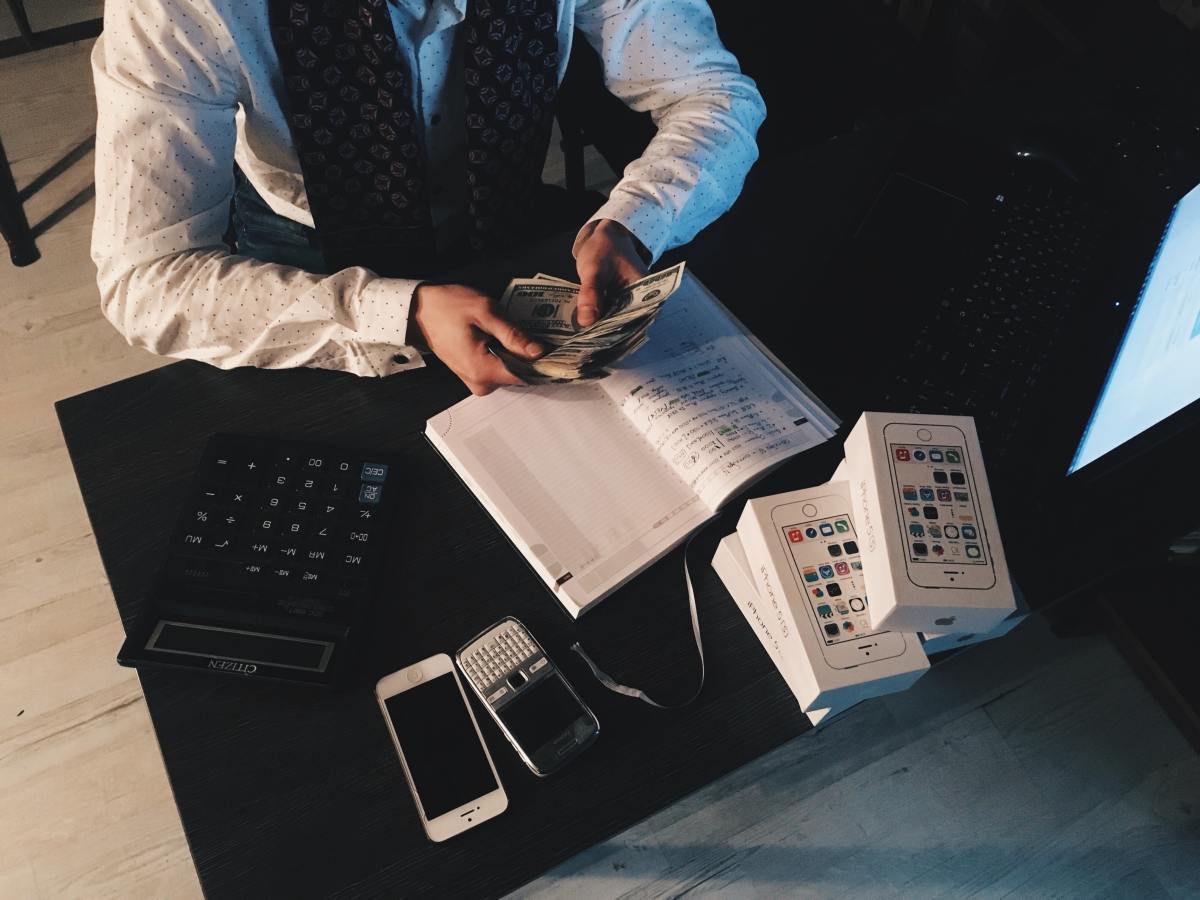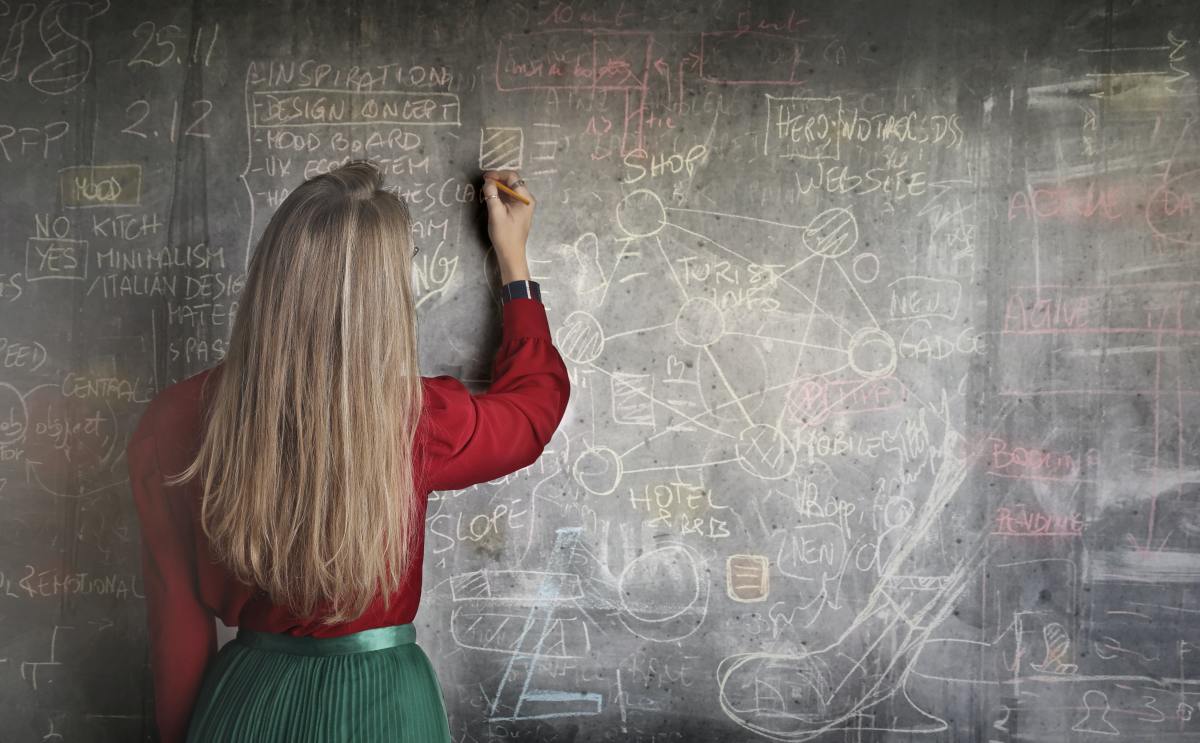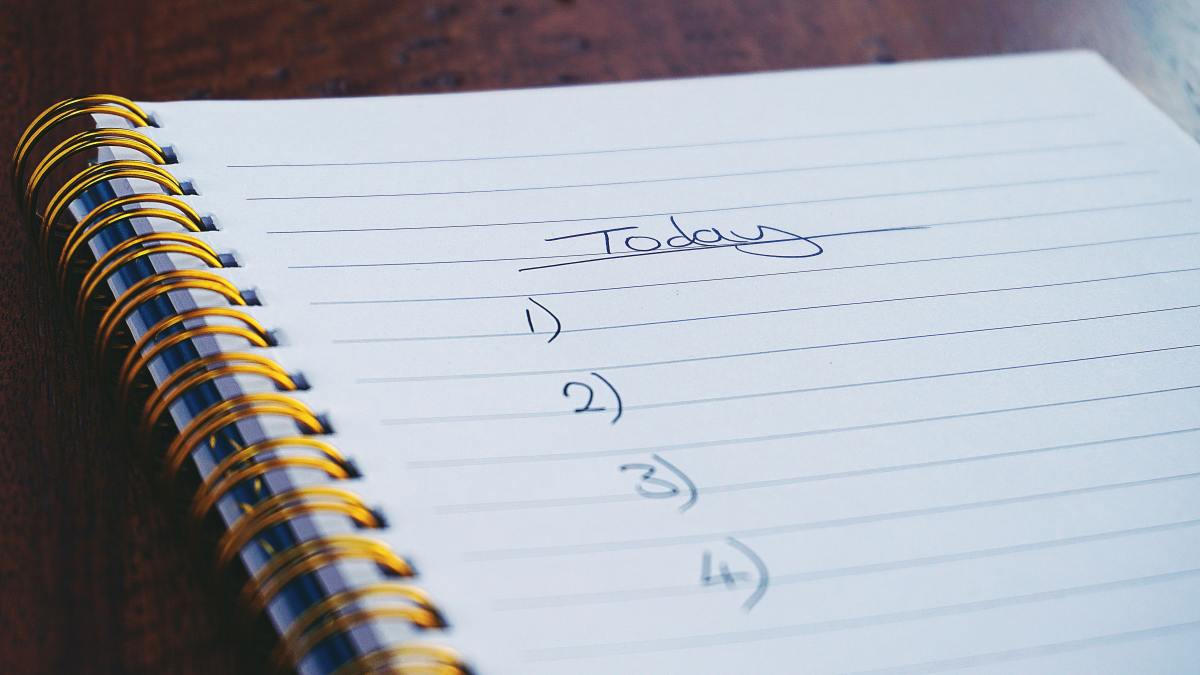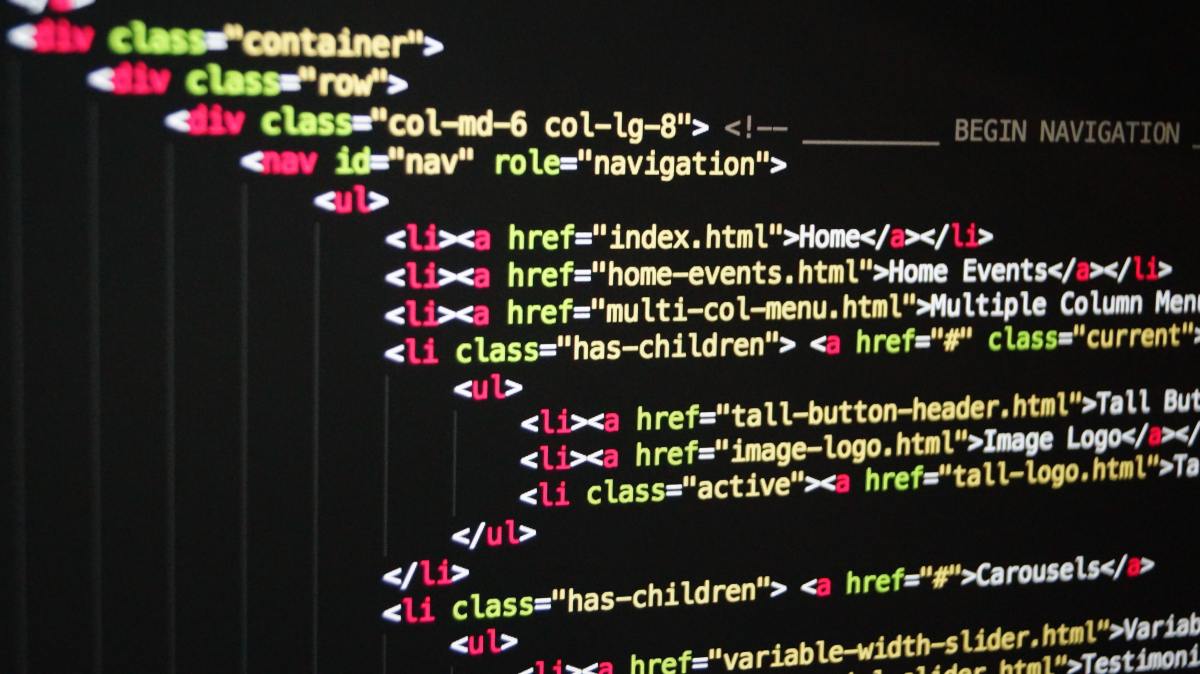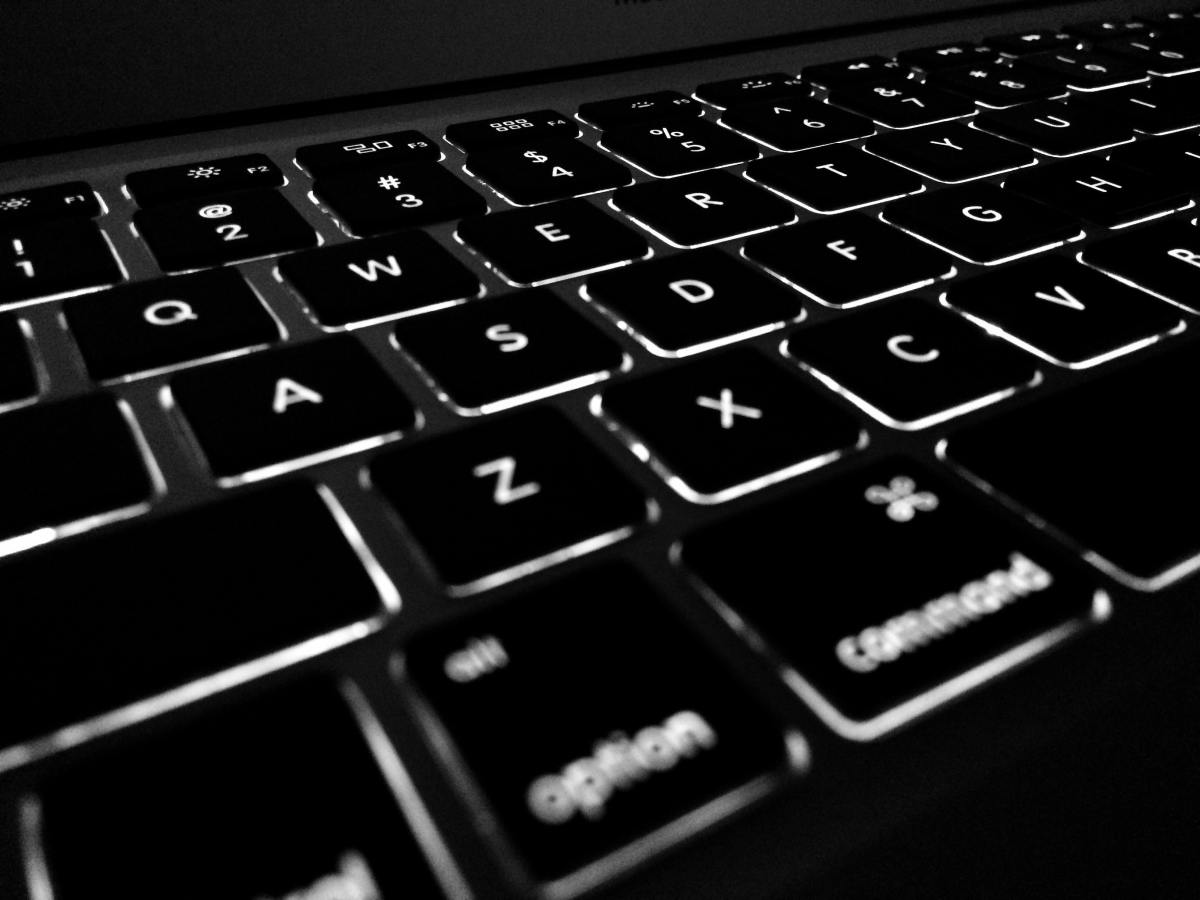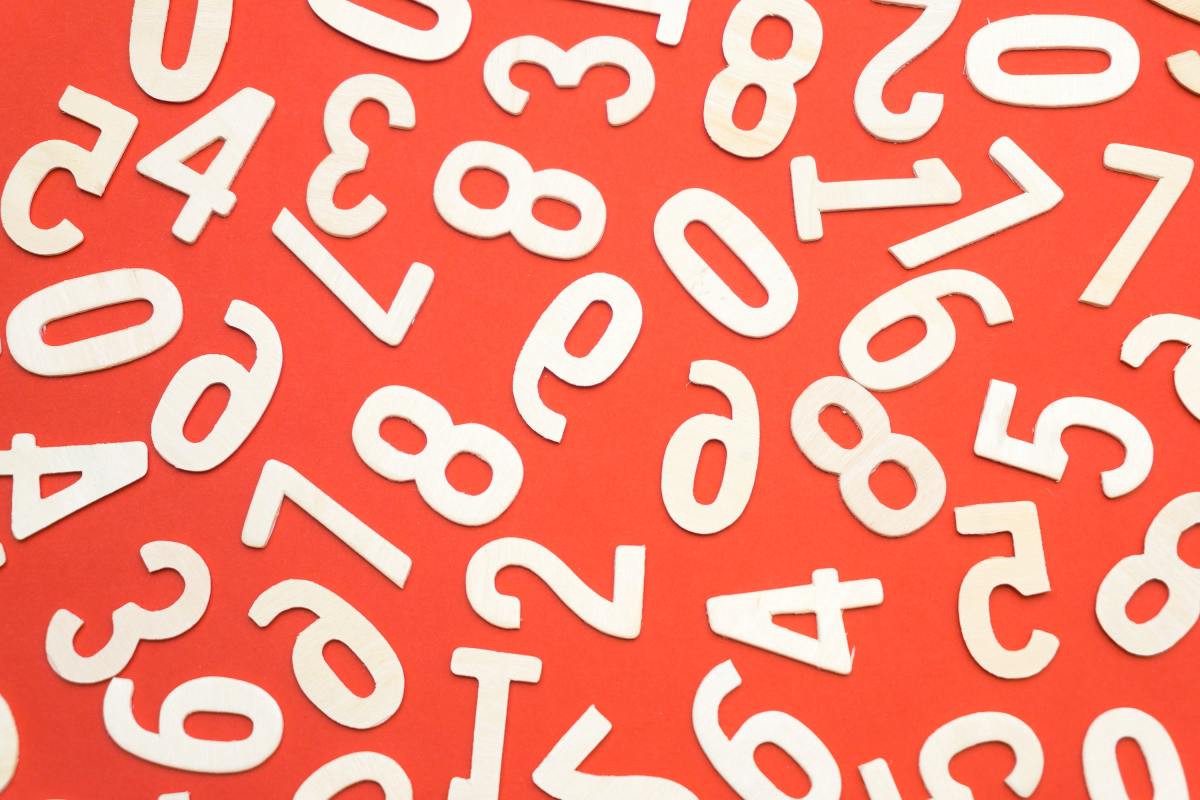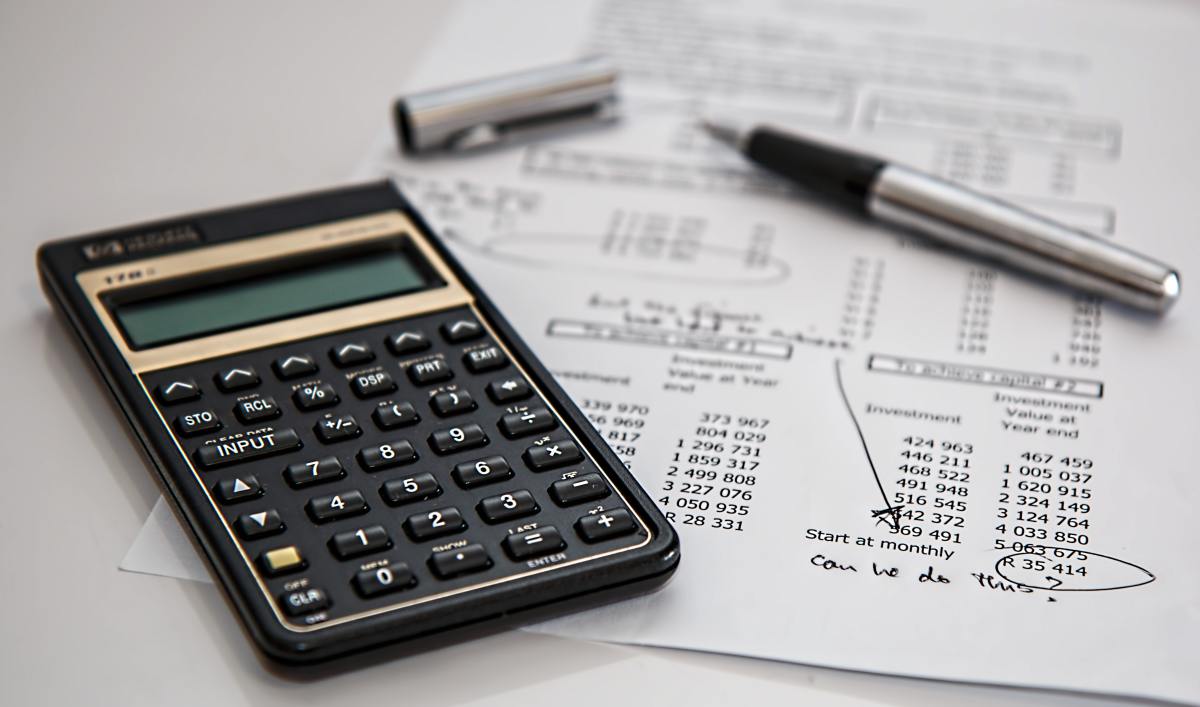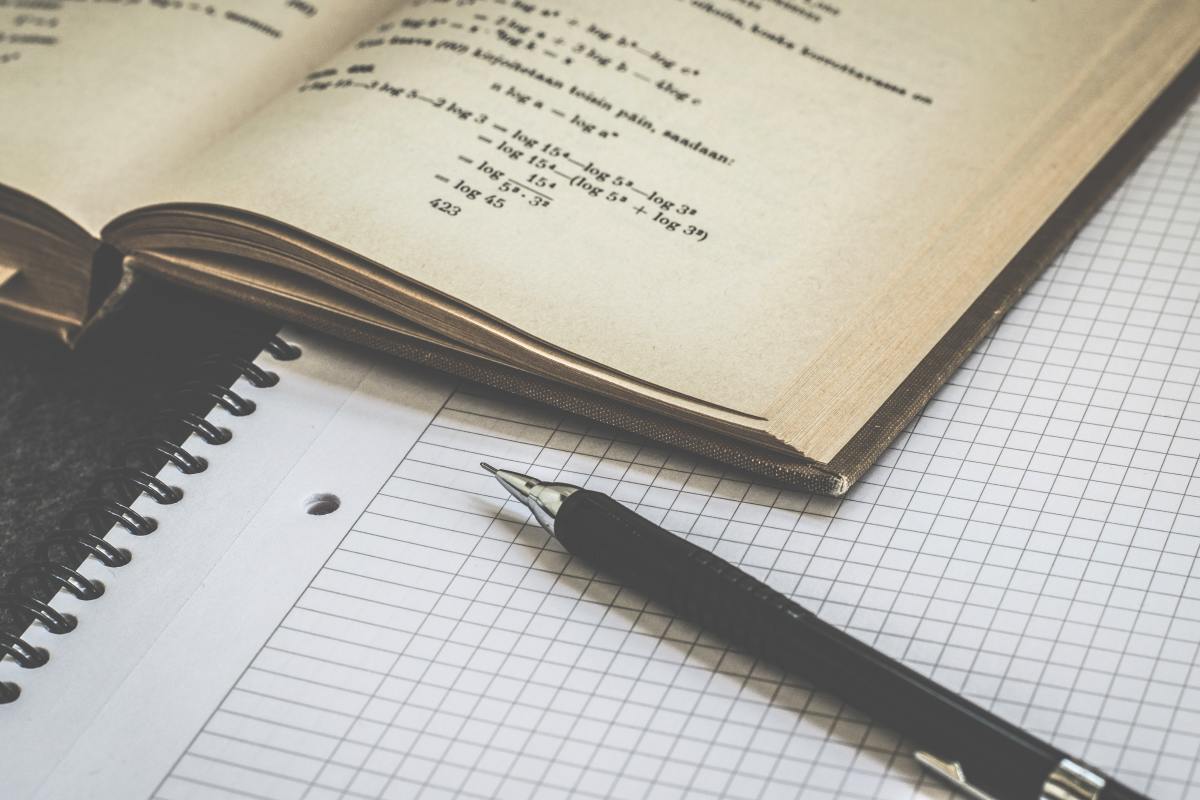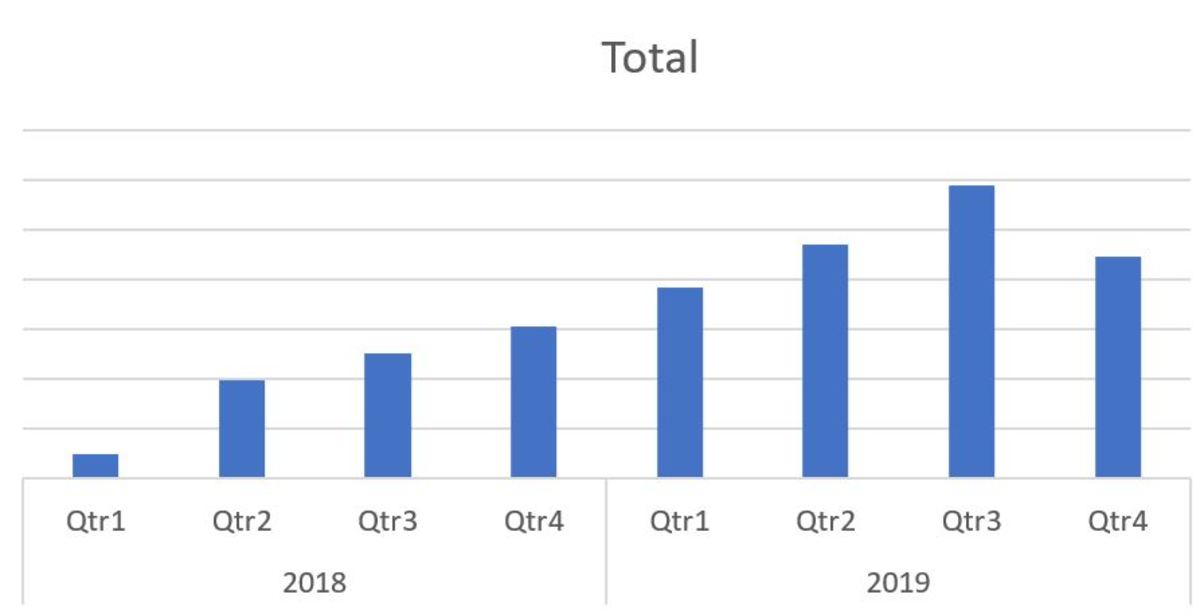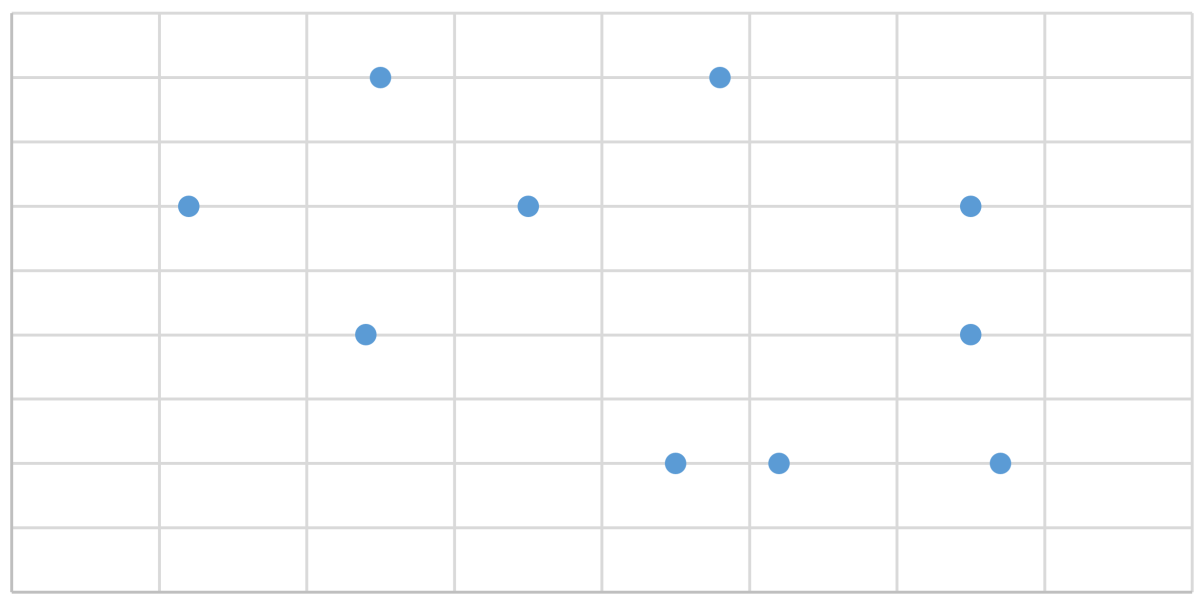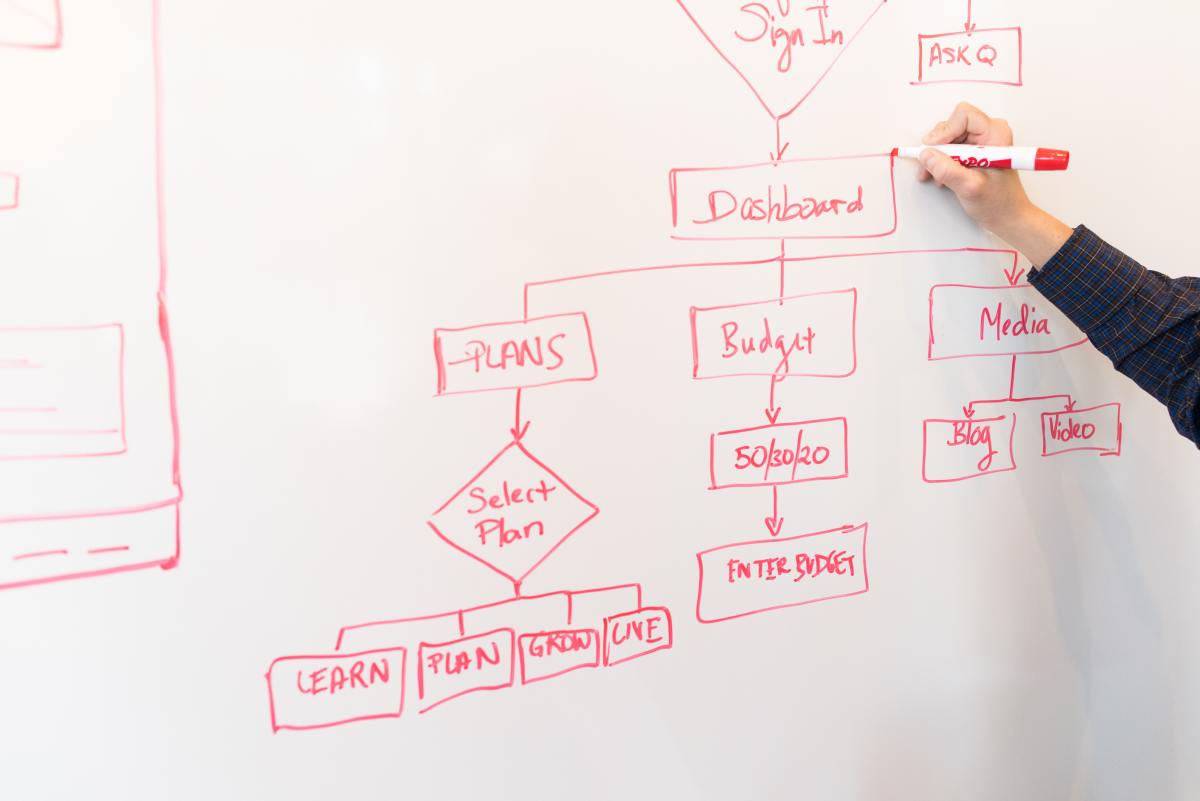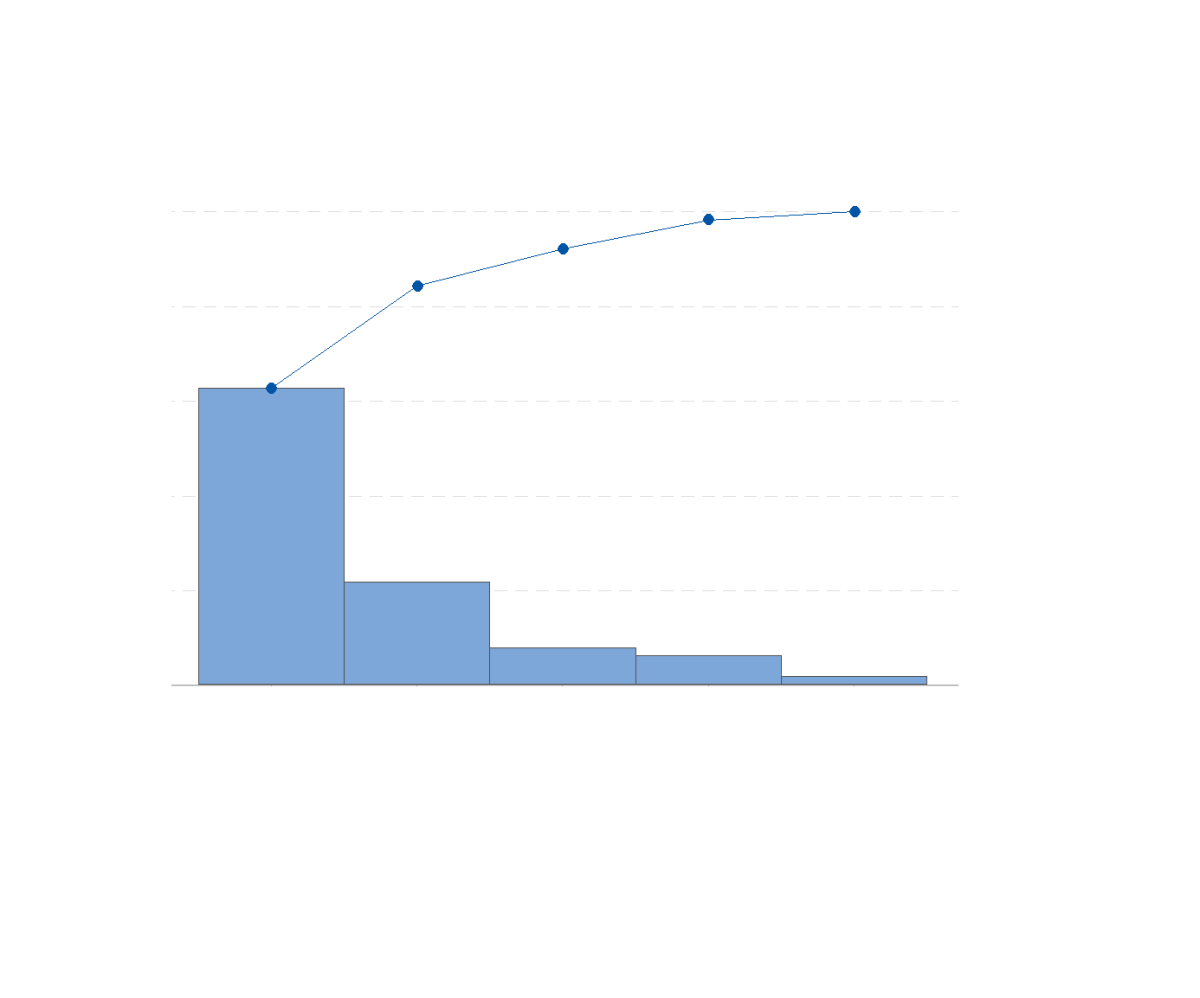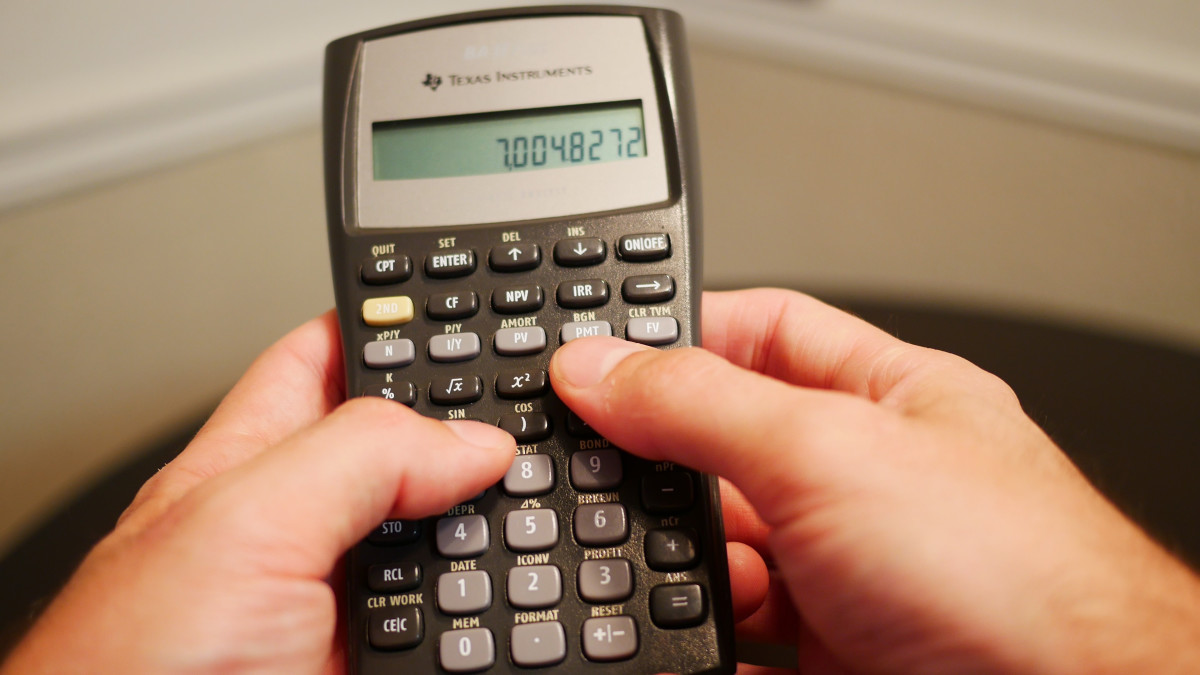79
79- 0
5 Methods for Filtering Google Searches
This article discusses various techniques and operators provided by Google to help users effectively filter search results. It covers methods such as using quotes for specific phrases, the minus sign for excluding specific words, and the wildcard operator for searching with unknown words.
- 0
Use Microsoft Word, PowerPoint, and Excel at No Cost
In this step-by-step guide, I'll show you how to access the online Microsoft 365 versions of Word, PowerPoint, and Excel tools without spending a dime. Whether you're a student, professional, or just someone looking to boost their digital skills with free software, this article could be for you.
- 0
How to Sort Data in Excel
This article explores diverse methods for sorting data in Excel. It covers sorting through the data tab, utilizing formulas, and employing Visual Basic Applications (VBA) for sorting tasks. Each method accomplishes the same outcome but through distinct approaches.
- 0
Create a CSV File From a Spreadsheet in Excel
This article explores various methods to create a CSV file from an Excel spreadsheet. It covers standard CSV conversion and using Visual Basic Applications (VBA) for more flexibility, allowing multiple sheets and customized save locations.
- 0
How to Convert Comma-Separated Data Into Columns in Excel
This article discusses methods for converting comma-separated data into columns in Excel. It covers three approaches: using the text-to-columns wizard, employing VBA (Visual Basic Applications) for automation, and utilizing the TEXTSPLIT function as a formula.
- 0
VBA to Open Mac Programs From Excel
Explore the integration of VBA and Excel for Mac to launch a number of different applications—Calculator for quick math checks, Maps for route planning, Contacts for networking, and more—streamlining workflows and enhancing Excel functionality.
- 0
Auto Create Excel Sheets Based on Dates
Automate daily sheet creation in Excel with VBA macros. Learn how to set up auto-sheet generation based on date with customizable options. Save time in routine reporting and boost efficiency.
- 0
How to Dynamically Populate Excel Ranges
Learn to dynamically populate Excel ranges using various methods, such as referencing columns, cell formulas, and named ranges. Ensure data updates dynamically and explore options to handle blank cells effectively.
- 0
Use VBA to Insert Shapes in Excel
This article introduces a Visual Basic for Applications (VBA) macro for automating the insertion of shapes in Excel.
- 0
Use VBA to Insert Checkboxes in Excel
This article introduces a Visual Basic for Applications (VBA) macro for automating the insertion of checkboxes in Excel. It simplifies the process of fitting checkboxes into Excel workbooks and automatically links them to the corresponding cells.
- 0
How to Create an Excel Workbook Backup With VBA
In this article, you will discover how to create Excel backups effortlessly using VBA. Ensure version history, prevent data loss, aid testing, document changes, and enable quick error recovery. Simplify your workflow with this efficient method.
- 0
How to Create a Reset Button for Excel Formulas
This article explains how to utilize VBA to reset formulas to their original calculations in Excel. By assigning macros to buttons, users can easily reset formulas to predefined values, enhancing accuracy and efficiency in data processing.
- 0
Excel AVERAGE Function in Visual Basic
This article discusses utilizing the average function in Visual Basic for Applications (VBA) to calculate means of data ranges. It outlines entering VBA code and running macros from buttons and provides examples demonstrating averaging for one and two ranges.
- 0
Excel Visual Basic Code Examples That Filter Data
This article presents a range of Excel Visual Basic (VBA) code examples that facilitate data filtering, enhancing file efficiency, and automating repetitive filtering tasks. The various techniques explained here enable users to filter data based on specific criteria.
- 0
The Dive Deep Leadership Principle: Staying Connected to the Details
The Dive Deep leadership principle stresses leaders' involvement in day-to-day operations, analyzing metrics, and staying connected to details. This approach fosters informed decision-making, problem-solving, and a culture of continuous improvement.
- 0
People Who Got Fame From Superior Memory
This article highlights individuals renowned for their exceptional memory abilities, known as photographic or eidetic memory. It features Kim Peek, Solomon Shereshevsky, Stephen Wiltshire, and Daniel Tammet.
- 0
How to Use the ROW Function in Excel
The ROW function in Excel is a useful tool for working with large data sets. In this tutorial, you can learn how to use this function to identify the row number of a specific cell. Also, learn what Excel applications this function can serve.
- 0
Excel VBA Codes That Make Sense to Run at Shut Down
The article emphasizes the productivity boost achieved by triggering macros upon closing an Excel workbook. This automated approach offers reminders for updating, automatically saving backup versions, and ensures data completeness.
- 0
Excel Visual Basic Codes That Open Hyperlinks
This article showcases VBA (Visual Basic for Applications) code for automating hyperlink operations in Excel. It presents various macros, including opening a specific hyperlink from a cell, opening all hyperlinks in a sheet, and handling hyperlinks within a designated range.
- 0
Excel VBA Code That Make Sense to Run at Startup
This article explores leveraging Excel VBA to boost productivity through automating tasks at workbook startup. Automating macros upon opening can enhance efficiency, incorporating reminders and customizations to keep you moving to your next task from the start.
- 0
Common Tasks a New Excel User Should Learn
This article underscores fundamental tasks in Excel essential for beginners to establish a strong foundation in using the software effectively. It begins by highlighting the importance of data entry and modification, emphasizing the significance of formatting cells to enhance data visualization.
- 0
How to Use the XLOOKUP Function in Excel
Tired of using the VLOOKUP function in Excel? Look no further than the XLOOKUP function. In this tutorial, I show you how to use this function to find and retrieve data in your Excel sheets with ease.
- 0
Strive to Be Earth's Best Employer: The Ultimate Commitment to People-Centric Leadership
The article explores Amazon's guiding principle, "Strive to be Earth's Best Employer," which emphasizes a commitment to creating an empowering, inclusive, and growth-oriented work environment. It also sheds light on how this principle transcends traditional leadership to foster empathy.
- 0
How to Use an Excel Macro to Hide Rows From Unauthorized Users
Offers a comprehensive guide on using a macro to hide rows from unauthorized users. The piece addresses the challenge of restricting data access in Excel and introduces an automated solution using Visual Basic. It outlines key steps, from setting up the worksheet and customizing the code.
- 0
How to Use an Excel Macro to Hide Columns From Unauthorized Users
This article presents a step-by-step guide to setting up a function that increases data security in Excel. It uses Visual Basic code to hide and protect columns, allowing authorized users from a list access while safeguarding sensitive data from unauthorized access.
- 0
Create a Button in Excel to Open Multiple Hyperlinks
The article discusses how to create a button in Excel to open multiple hyperlinks to access various webpages in a short amount of time. Two VBA methods are shared that come up with the same solution. One method opens hyperlinks from a range, and the other requires added hyperlinks to the code.
- 0
Use VBA to Open a URL From a Button in Excel
Here, I first explain how to execute a VBA macro from a button. This is followed by displaying several examples you can use to open URLs. The example only requires minor edits to code to be customized to your application.
- 0
Create a Webpage of a Calculator With HTML
In this tutorial, I walk you through creating a basic calculator using HTML. An example is used for you to learn the logic of setting up inputs can creating the logic for the results. This is for someone with some HTML experience that would like to build a calculator for a webpage.
- 0
Customer Obsession: The Leadership Principle for Business Success
Discusses how Amazon's customer-centric philosophy has been a key driver of its success and impacted the retail industry. It highlights the importance of customer obsession, innovation, and experimentation for improving the customer experience. For anyone interested in customer obsession.
- 0
Bias for Action In The Workplace: A Leadership Principle
Highlights the importance of taking quick and decisive action while balancing it with thoughtful consideration and analysis to drive progress and success in the workplace. This article is for anyone who wants to learn what bias for action means as a leadership principle in the work environment.
- 0
Origins of the Name James
Explores the historical and cultural origins of the name James, which has its roots in the Hebrew name "Yaakov" and was popularized through the New Testament. It has been a top name for boys for centuries and is associated with famous people throughout history. For one curious about the name James.
- 0
Streamline Your Google SEO Research With Excel Formulas
Teaches how to organize SEO research using Excel formulas. It shares three types of Google searches and demonstrates how to use Excel to keep the data organized. The article provides step-by-step instructions on creating hyperlinks using CONCAT and HYPERLINK functions, saving time and improving SEO.
- 0
How to Create an Excel Job Application Dashboard
Provides a tutorial on how to create a custom job application dashboard using Microsoft Excel. The dashboard helps organize job application information and generate shortcuts, a history, and a dynamic script for general responses. For anyone currently looking for work.
- 0
About the National Debt Ceiling
The article explains the history and significance of the debt ceiling, which limits federal debt. It covers the current national debt, which exceeds $31 trillion, and the potential consequences of not raising the debt ceiling, such as a government shutdown, cuts to programs, and delayed payments.
- 0
Personal Experience in the Aluminum Wheel Manufacturing Industry
Provides a history of the aluminum truck wheel industry and the author's personal experience working in the industry. It covers the company's decision-making process, such as cost-cutting measures by hiring labor for as cheap as possible, and the products they produced.
- 0
31 Years Ago The First Text Message Was Sent
Reflects on the significance of the first text message sent by Neil Papworth in 1992. Covers the background of the first text message and discusses the popularity of SMS messaging, along with the security concerns associated with it. This read is for anyone that wants to know about texting history.
- 0
Euchre Card Game Instructions
A comprehensive guide to learning how to play Euchre, a card game for four players in teams of two. It covers the game overview, rules, strategies, and concepts such as trump, makers, defenders, going alone, ranking of trump, playing and scoring. This is for anyone that wants to learn Euchre.
- 0
Update Concerning Student Loan Forgiveness
An overview of the latest updates on the Biden administration's plan to provide debt relief to over 40 million Americans with federal student loans. The article discusses the sign-up process and amount of debt relief offered, challenges faced by the program, and updates on the status of lawsuits.
- 0
Guess How Old Pong Is?
Explores the history and impact of the video game Pong on its 50th anniversary. The author discusses Pong's origins, success, and influence on the video game industry while addressing common misconceptions about the game. The article offers an interesting perspective on the early day of video games.
- 0
Microsoft Office for Mac: LibreOffice Could Be the Alternative
Discusses using LibreOffice as a free and open-source alternative to Microsoft Office on macOS. The article explores the features and compatibility of LibreOffice with different document formats and highlights the differences between LibreOffice and Excel.
- 0
How to Use the NOW Function in Excel
This article explains how to use the NOW function in Excel, including its syntax, uses, and various methods to recalculate it. It provides instructions for both Windows and Mac users and is a helpful resource for those who want to create time stamps, modify time zones, and calculate time passed.
- 0
How to Share Google Sheets
This article guides readers on how to share Google Sheets with collaborators, including adding email addresses and granting permission levels. It also explains how to make the sheet public on the web and touches on security concerns.
- 0
How to Use the DATE Function in Excel
Explains how to use the DATE function in Excel to combine year, month, and day values into a date. It covers the function's syntax and arguments and provides four examples of its usage, including cell references and handling dates exceeding 31 calendar days in a month.
- 0
Basic Tasks to Know in Microsoft Word 365
Covers basic tasks in Microsoft Word 365 such as creating, opening, saving, changing reading options, tracking changes, and printing. The article is aimed at beginners who want to improve their word-processing skills and includes step-by-step instructions and screenshots.
- 0
How to Upload an Excel File to Google Sheets
Offers a step-by-step guide on importing an Excel spreadsheet to Google Sheets. The author outlines the benefits of using Google Sheets and details how to upload files, including options and ways to create a new sheet. The article is helpful for those seeking to transfer date to Sheets.
- 0
How to Freeze Rows and Columns in Google Sheets
Explores the practical applications of freezing rows and columns in Google Sheets. Freezing rows and columns is a useful feature that can make it easier to navigate and work with large or complex data sets in Google Sheets. Covers step-by-step instructions on how to freeze rows and columns.
- 0
How to Use the VLOOKUP Formula in Google Sheets
Explains the basics of using the VLOOKUP formula in Google Sheets, including the syntax and a step-by-step example. It is a concise guide aimed at beginners to spreadsheet programs that would like to learn how to look up values in a dataset.
- 0
How to Hide Data in Excel
Provides a comprehensive tutorial on how to hide data in Microsoft Excel workbooks. Whether you need to protect sensitive financial information, personal data, or trade secrets, hiding data in Excel can prevent unauthorized access. The tutorial covers various methods for hiding data in workbooks.
- 0
Create a Randomized Message Cell in Excel
Teaches you how to generate a random message in Excel using a simple formula, VLOOKUP, and RANDBETWEEN functions. It also suggests some fun ideas for randomized messages and includes a tip on merging cells. The article is a straightforward solution without the use of macros or buttons.
- 0
Create a List Box That Determines Values to SUM in Excel
Demonstrates how to use a list box to toggle between two different sum scenarios in Excel, using the SUMIF and IF functions. It provides a step-by-step guide with screenshots and formula breakdown, aimed at Excel users who want to simplify their data analysis.
- 0
Using the SUMIF Function in Excel
Provides a comprehensive tutorial on using the SUMIF function in Excel. It covers the basics of the function syntax and includes examples of how to use the function, with practical applications for data analysis and reporting.
- 0
How to Assign Checkboxes With a Macro in Excel
Teaches you how to assign checkboxes to cells in Excel using a macro. The article explains how to activate the developer tab, insert a checkbox, and enter VBA code to automate the checkbox assignment process. This is useful for those who want to save time when a lot of these objects need assigned.
- 0
Use an AI Photo Generator for Free
Explores the use of an AI art generator called DALL·E, which uses deep learning algorithms to automate content creation. The author explains how users can type a description of objects, people, environments, or anything they want to see, and generate an image.
- 0
Display Table Data With the TAKE Function in Excel
Explains how to use Excel's TAKE function to display table data. It covers the syntax of the function, provides examples, and highlights practical applications, including copying formatting and extracting specific parts of text input.
- 0
Automate Excel Reports With the CONCAT Function
provides a step-by-step guide on how to create an automated script for an Excel report using the CONCAT function and other functions. The tutorial includes creating a customized report using values from a planned vs. actual report and using the VLOOKUP function to pull data.
- 0
Rank PVA Deviations in Excel
Shows how to use Excel to rank PVA deviations and gain insights into data. Provides step-by-step instructions on displaying deviation, inserting the RANK function, and adding a color scale. The RANK function and color scale help identify high to low PVA deviations, making it a valuable technique.
- 0
Accounting 101 for the Beginner: Basic Concepts
This article emphasizes the significance of accounting and understanding the financial aspects of organizations. It covers the three primary activities of the accounting information systems in financial accounting and managerial accounting.
- 0
Create a Macro to Delete All Photos in an Excel Spreadsheet
Provides readers with a step-by-step tutorial on how to use macros to delete all images in an Excel sheet quickly. The author explains how this process can save time and includes screenshots to help readers visualize the steps. Additionally, the article includes code examples.
- 0
Snip a Range to Clipboard With a Macro Button in Excel for Mac
Demonstrates how to automate the process of snipping a range in Microsoft Excel for Mac and copying it to the clipboard using a macro button. The tutorial covers making the developer tab available, assigning a macro to a button, modifying code, and saving the workbook as macro-enabled.
- 0
How to Use the LOOKUP Function in Excel
A comprehensive guide on using the LOOKUP function in Microsoft Excel. It explains the syntax and arguments of the function, provides practical examples of its use, and demonstrates how to insert it using the function library. The article also highlights the benefits of using LOOKUP function.
- 0
How to Use the SUMPRODUCT Function in Excel
Explains the purpose and syntax of the SUMPRODUCT function in Microsoft Excel. It provides a simple example of how to use it to find the total cost of multiple items. It also explains how to insert the function using an insert tool from the formulas tab for someone that needs more help.
- 0
How to Filter and Sort Data in Microsoft Excel
This article provides a thorough guide on how to sort and filter data in Microsoft Excel. The author emphasizes the importance of filtering and sorting to reveal trends and anomalies in raw data. The article includes step-by-step instructions on enabling and using sort and filter capabilities.
- 0
How to Use the SWITCH Function in Excel
Teaches readers how to use the SWITCH function in Microsoft Excel. The article explains the function's purpose, syntax, and provides a practical example of how to use it.
- 0
Understanding the STAR Interview Method
This is a comprehensive guide to using the STAR Method in interviews. It highlights the importance of the method in answering behavioral-type interview questions and provides a step-by-step process for using it. It covers each section of the STAR Method in detail and provides tips for preparation.
- 0
Find Factorial Using the FACT Function in Excel for Mac
Explains how to use the FACT function in Excel for Mac to calculate factorials, and highlights its practical applications in various fields.
- 0
Use a Date Picker in Excel
A step-by-step guide to using the Mini Calendar and Date Picker add-in for Excel. The guide covers how to install the add-in, use the calendar to fill in dates, and adjust calendar settings. The article is helpful for anyone looking to simplify their Excel task that involves adding dates in Excel.
- 0
Watch YouTube Videos in Excel
A step-by-step guide on how to install and use a YouTube add-in for Excel. It provides instructions for entering a video URL, resizing and moving the video player, and customizing video settings. The article offers tips on how to remove the add-in and paste multiple players into a workbook.
- 0
How to Use the ISTEXT Function in Excel for Mac
Explains the syntax and purpose of Excel's ISTEXT function to check if a cell contains text values. The article provides examples of the function's usage and step-by-step instructions on how to insert it into a cell using the formula builder.
- 0
How to Use the SHEET Function in Excel for Mac
This article explains how to use the SHEET function in Excel for Mac. The article covers the function's purpose, syntax, and how to add it to a cell, along with examples of how to use it with different arguments. Additional considerations, such as inclusion and error returns, are also covered.
- 0
How to Use the ARRAYTOTEXT Function in Excel for Mac
Explains the syntax and purpose of the function, which returns the text representation of an array of data in Excel. It provides examples and step-by-step instructions on how to use the function with different formats, making it helpful for Excel for Mac users.
- 0
How to Use the TODAY Function in Excel for Mac
Explains how to use the TODAY function in Microsoft Excel for Mac to display the current date. The article provides a step-by-step guide on manually inputting the function, along with an example formula and practical application for use. For one who needs to use formulas referencing the curren date.
- 0
How to Use the BIN2OCT Function in Excel for Mac
Explains how to use the BIN2OCT function step-by-step in Microsoft Excel for Mac with examples and syntax provided. The function is used to convert a binary number to an octal number with a specified number of placeholders.
- 0
Excel Vlookup Function in Visual Basic
Explains how to automate tasks in Microsoft Excel by using the Vlookup function through Visual Basic applications. It provides step-by-step instructions and code examples for creating a macro using the view Macros button in Excel. The article assumes prior knowledge of the Vlookup function.
- 0
How to Use the AVEDEV Function in Excel for Mac
Explains the purpose and syntax of the AVEDEV function to calculate the mean absolute deviation of a data set. It also provides examples of how to use the function in Excel for Mac.
- 0
Create a Running Clock in Excel With a Macro
Explains how to create a clock in an Excel workbook using Visual Basic code. It covers how to create a macro, attach it to a button, and format the clock to display the time and date in a specific format. This includes showing the date and time for different time zones.
- 0
How to Use the CHAR Function in Excel for Mac
Explains how to use the CHAR function in Microsoft Excel for Mac. The function displays an array of characters using description numbers to identify them. The article provides instructions on how to input the function manually and through the formula builder.
- 0
How to Use the VALUETOTEXT Function in Excel for Mac
Explains how to use the VALUETOTEXT function in Excel for Mac to convert a numeric value to a text format. It covers the function's syntax, arguments, and provides examples that cover how to use it. The article also includes step-by-step instructions on how to insert the function with tips.
- 0
How to Use the BAHTTEXT Function in Excel for Mac
Explains the purpose and syntax of the BAHTTEXT function, and provides step-by-step instructions on how to use it in Excel on a Mac for converting numbers into Thai text.
- 0
How to Use the SQRT Function in Excel
Shows you how to use Excel's SQRT function to calculate the square root of a number. It provides syntax explanations, examples, and practical applications of the function for mathematical, financial, and engineering calculations.
- 0
How to Use the FISHER Function in Excel for Mac
Explains how to use the FISHER function in Excel for completing a Fisher z transformation for Pearson's correlation coefficient. It includes the function's purpose, syntax, steps to insert it, and an example of its use. The article also explains the inverse of the FISHER function or FISHERINV.
- 0
How to Use the COUNTIFS Function in Excel
Explains how to use the COUNTIFS function in Microsoft Excel to count cells based on a condition or set of conditions. The article covers the syntax of the COUNTIFS function and provides examples of how it can be used in a spreadsheet. Step-by-step instructions on its use are shown in detail.
- 0
New James Webb Images From NASA
Provides a glimpse of the latest images from the James Webb telescope launched on Dec 25th, 2021, showcasing the most detailed astronomy imagery ever seen with combined efforts of NASA, CSA, and ESA.
- 0
How to Use the SUBSTITUTE Function in Excel
The article explains how to use the SUBSTITUTE function in Microsoft Excel to replace text characters or specific characters in a string. It provides instructions on the function's syntax, including the text, old_text, new_text, and instance_num arguments.
- 0
How to Add a Combo Box to a Word Document on a Mac
Provides step-by-step guide on adding a combo box to a Word document. It explains how to activate the combo box and add the Developer tab before inserting the combo box, editing properties, and enabling it. The article is geared towards Mac users who want to add form-type styling to their document.
- 0
Completing Screenshot on a Mac
The article provides step-by-step instructions for capturing different types of screen images using macOS. The article covers partial screen capture, window/menu capture, and full-screen capture from the screen recorder. Each method is explained with illustrations and the right keyboard shortcuts.
- 0
Origins of the Name Liam
Explores the history and cultural significance of the name Liam, from its Germanic roots to its modern-day popularity in the US, Canada, and the UK. It discusses the name's etymology, evolution, and famous people named Liam.
- 0
How to Use the STOCKHISTORY Function in Excel
Guides readers on how to use Microsoft Excel's STOCKHISTORY function to view a company's stock history with a choice of the type of historical interval. It provides step-by-step instructions on how to insert the function, avoid common errors, and add a graph to visualize the data.
- 0
How to Return the Last Cell Value of a Column Using Excel
This article demonstrates how to use Excel's INDEX and COUNT functions to obtain the last value entered in a row or column. The article also includes an example of how this can be useful and provides tips on how to avoiding errors.
- 0
What Are Sales Promotions?
This article discusses sales promotions and marketing strategies to generate consumer demand. It covers different types of sales promotions, including discounts, coupons, free samples, buy one get one free offers, and more.
- 0
How to Write a Check - For Generation Z
The article offers a detailed guide on writing checks. This includes filling in fields that involve dating, addressing, payment amount, memo, and signing. The article targets the younger generation and emphasizes the importance of mastering the skill and is for any young person that needs the skill.
- 0
Create a Macro Button in Excel to Copy Cells
Guide on how to create a macro button in Excel that automates copying cells, with the option to display a message box. The article covers displaying the Developer tab, adding a command button, running a macro to copy cells, and displaying a message box of copied cell value.
- 0
3 Ways to Create a List Box in Excel
Provides step-by-step instructions for creating a list box in Excel using three different methods. This includes creating a list box from a range of values, using a named range, and using hidden values. This article is for anyone that needs consistent data going into specific cells.
- 0
How to Use the ROUNDUP Function in Excel
A guide on how to use the ROUNDUP function in Excel. It explains that the function is used to round up a number to a specified decimal place and provides practical examples of its usage, including rounding cell references and calculations.
- 0
What Is the Current Ratio?
Provides an explanation of the current ratio and its importance in analyzing a company's ability to pay off current liabilities with current assets. It includes a calculation example, an interpretation of results, industry standards, and suggestions for improving the current ratio.
- 0
How to Convert a PDF to Word With Adobe Acrobat DC
Explains how to convert PDF documents to Word documents using Adobe Acrobat DC. The tutorial is comprised of four simple steps to covert to PDF including selecting the export tool, choosing an export location and file name. The article also offers a brief section on converting Word documents to PDF.
- 0
How to Change Image Size in Adobe Photoshop
A step-by-step guide on resizing images in Photoshop. The article highlights the importance of resizing images for web development and graphic design and provides clear instructions, including screenshots, on how to import, check dimensions, change dimensions, and export the resized.
- 0
Create a Button in Excel That Opens Another Document
This article teaches readers how to create a button in Excel that opens another document. It includes step-by-step instructions, emphasizes the importance of testing and updating the document path, and is useful for students and professionals alike.
- 0
How to Use the TEXT Function in Excel
This article explains how to use the TEXT function in Excel to manipulate values using formatting options. It provides examples of situations where the function can be applied, such as formatting numbers as dates, dollar amounts, percentages, and decimals.
- 0
How to Use the SUM Function in Excel
A comprehensive guide to using the SUM function in Microsoft Excel. The article explains the purpose and syntax of the function, as well as different ways to apply it practically in Excel, such as summing a range of data and using cell references.
- 0
How to Make a Copy of an Excel Worksheet
Offers two methods for duplicating an Excel worksheet: copying and pasting the data and creating a copy from the sheet tab. The author provides step-by-step instructions for each method. Tips are offered for selecting the appropriate pasting option. For one that needs assistance copying worksheets.
- 0
How to Remove Duplicates in Excel
Teaches readers how to remove duplicates from data in Excel using both the automated tool and manual filtering method. The step-by-step instructions make it easy to understand and implement, and the article is helpful for anyone who works with Excel.
- 0
Create Buttons to Open Worksheets in Excel
Teaches you how to create navigation buttons in Excel to move between worksheets using two methods: using shapes with hyperlinks and using command buttons and macros. The article provides step-by-step instructions with screenshots to make the process easy to follow for Excel users.
- 0
What Is HTML5?
Explains the basics of HTML5 and its objectives to improve web development, including separating design and content, promoting semantic markup, and enhancing accessibility and design responsiveness. It provides examples of how these objectives are achieved.
- 0
How to Use the STANDARDIZE Function in Excel
Guides users on how to use the STANDARDIZE function in Excel. The function returns a normalized value from a distribution. Also known as a Z-score this function aligns a value of a probability distribution. Includes the syntax and arguments used in the function with examples of its use.
- 0
How to Use the PERCENTILE Function in Excel
Explains how to use the PERCENTILE function in Excel to find the kth percentile of a range of numbers. The function requires two arguments: the array, which defines the data set, and k, which dictates what percentile value is chosen from zero to one.
- 0
How to Use the TREND Function in Excel
Explains how to use the TREND function in Excel to predict data trends, providing step-by-step instructions on inputting the function, accessing it from the statistical functions list, and an example of forecasting sales trends for Amazon.
- 0
How to Calculate the Debt-to-Equity Ratio
Explains how to calculate and analyze this financial metric, which compares a company's total debt to total equity. It includes an example using Amazon and explains how to benchmark against industry averages and competitors. Understanding this ratio helps you with investment decisions.
- 0
Create a Button in Excel to Generate Random Numbers
The article provides a guide for Excel users to create a button that generates random numbers. It explains how to use the RAND function, expand the range of randomized numbers, insert a form control button, assign a recorded macro to it, and record the process of refreshing the Excel document.
- 0
How to Add the Draw Tab in MS Excel
This article explains how to use the draw tab in MS Excel. It provides step-by-step instructions on how to enable the draw tab, customize the Excel ribbon, and use the tools available in the draw tab. For anyone that would like to explore the functionality that the draw tab has to offer.
- 0
How to Use the TYPE Function in Excel
Describes how to use the TYPE function in Microsoft Excel to identify the data type of cells. The article provides step-by-step instructions for the manual entry and insertion of the TYPE function. It covers six types of data that the function can return, along with practical applications.
- 0
How to Create and Run a Macro in Microsoft Access
This article explains how to create and run macros in Microsoft Access, outlining the six essential steps required to automate tasks in Access databases. The guide covers selecting the macro button, adding attributes, saving, testing, and running the macro object, with examples and tips.
- 0
How to Use the RAND Function in Excel
Explains how to use Excel's RAND function to generate random numbers between zero and one for various purposes. It provides step-by-step instructions, including adding the function manually, inserting it with Excel's insert function tool, and creating a button to refresh the function.
- 0
How to Use the CORREL Function in Excel
Explains how to use the CORREL function in Microsoft Excel to calculate the correlation coefficient between two arrays of data. The article provides step-by-step instructions for using the function and interpreting the results. The goal is to help users save time and reduce errors in analysis.
- 0
How to Use the TODAY Function in Excel
Covers how to use the TODAY function in Microsoft Excel with the proper syntax with examples.
- 0
How to Calculate Current Ratio
Explains how to calculate the current ratio, a financial metric used to assess a company's financial health. It provides an equation for calculating the current ratio, defines what it measures, and uses Amazon as an example. The article also highlights the importance of benchmarking.
- 0
How to Use the IFERROR Function in Microsoft Excel
A guide on how to use the IFERROR function in Microsoft Excel. It explains the function's syntax and how it can help users hide error messages, display alternative values, or leave cells blank. The article provides step-by-step instructions with additional resources for further learning.
- 0
How to Use the VLOOKUP Function in Excel
Explains the purpose, syntax, and arguments of the VLOOKUP function in Microsoft Excel. Provides examples of both approximate and exact match scenarios. The article also covers how to insert the function into a worksheet cell using an insertion tool and includes an example to walk through.
- 0
How to Use the COUNT Function in Excel
This article explains how to use the COUNT function in Excel to count cells with numbers, with syntax examples for different scenarios. It also covers how to insert the function into a worksheet.
- 2
How to Use the AVERAGE Function in Excel
Explains the basics of using the AVERAGE function, covering various methods and providing step-by-step instructions for manual and tool-based entry. This widely used tool in statistical analysis is made accessible to readers through this article.
- 0
How to Use the ABS Function in Excel
Explains how to use the ABS function in Microsoft Excel to find the absolute value of any number. Step-by-step instructions guide you on using the function with cell references or numbers in the formula to display absolute value. You will also find out how to insert the function into a worksheet.
- 0
How to Transfer a YouTube Transcript to a Word Document
This article guides readers on how to extract and edit a YouTube video transcript to make it more readable by transferring it to a Word document. It includes step-by-step instructions on copying, pasting, and formatting the transcript, as well as introducing a macro to automate the process.
- 0
Activating and Using the Bing Maps Add-in in MS Excel
A guide on using the Bing Maps add-in in Microsoft Excel. It covers how to download and activate the add-in, plot location data on a map, add numeric data, create location filters, adjust map settings, and increase the map size and zoom. For anyone that needs to match data with locations in Excel.
- 0
How to Create a Histogram in Excel Using the Data Analysis Tool
Explains how to create a histogram step-by-step using Microsoft Excel. It covers the histogram chart, uses, and shows how it differs from other types of charts. Screenshots references and sample data are provided to follow along with an example. For students, researchers, and data analysts.
- 0
How to Delete PDF Pages With Adobe Acrobat DC
The article gives instructions on how to delete pages from PDF documents using Adobe Acrobat Pro DC. It includes two methods: using a keyboard shortcut and the Organize Pages tool found in the tools section. The article provides detailed instructions on how to use the Organize Pages tool.
- 0
How to Return Websites for Your Academic Research in a Google Search
Provides tips for students on how to use Google search commands to filter academic research. It explains top-level domains (TLDs) and how to use the "site:" command to filter results based on specific TLDs. It also highlights other applications of the Google site command for research.
- 0
How to Create a Button in Microsoft Excel That Opens a Calculator
Demonstrates how to add a button to an Excel spreadsheet that opens the default Windows calculator. The tutorial includes instructions on activating the developer tab, selecting a button, resizing and labeling it, assigning macro code, and saving the workbook as a macro-enabled file.
- 1
Create a Button in Excel to Follow a Hyperlink
Explains how to create a button in Excel that can be used to follow a specific hyperlink with just one click. Readers are guided through the process of adding a button, adding code, and testing the button. This article is for someone that wants to create URL shortcuts in Excel with buttons.
- 0
How to Utilize PowerPoint to Create Video Tutorials
Explains how to use PowerPoint to create video tutorials for YouTube. It provides a step-by-step guide on how to start a screen recording, select a recording area, stop recording, save the video outside of PowerPoint, upload the video to YouTube, and create a title and description.
- 2
Create a Graph in Microsoft Excel to Analyze Your Earnings Progress on HubPages
Guides users through creating a Pivot Table graph in Excel to analyze earnings progress on HubPages. It explains what a Pivot Table is and provides step-by-step instructions on gathering, cleaning, and graphing data.
- 0
How to Password Protect Excel Files
Explains how to password-protect Microsoft Excel files in four steps. Emphasizes the importance of adding an extra layer of security to sensitive data. The steps include choosing the file, selecting "Protect Workbook," choosing "Encrypt with Password," and entering the password of choice twice.
- 0
Valuable Lean Manufacturing Tools That Can Improve Business
Discusses how businesses can improve their productivity and efficiency by adopting lean manufacturing principles and tools. It explains the five principles of lean and discusses how just-in-time inventory (JIT), Kanban, and Kaizen can improve inventory management and waste reduction.
- 0
How to Add the Developer Tab in MS Word
Explains how to enable the Developer tab in Microsoft Word and outlines the tools available under each section of the tab. It is a useful read for anyone wanting to explore the full range of capabilities of Microsoft Word.
- 0
How to Create a Scatter Plot in Excel
A guide to creating and customizing scatter plots in Microsoft Excel with explanations of their significance and uses. The article provides a sample data set and step-by-step instructions on how to insert and modify chart elements.
- 0
How to Find Out Your Version of Microsoft Excel
This article explains how to find out which version of Microsoft Excel you are using. Instructions are for Mac and Windows. The article provides step-by-step instructions with screenshots and shortcuts to help readers identify their Excel version quickly and easily without a fuss.
- 0
How to Create a Macro Button to Save and Close an Excel Workbook
Teaches you how to create a macro button in Microsoft Excel to save and close a workbook. It provides step-by-step instructions on adding the developer tab, inserting a button, naming the macro, and writing the code. The article is for one who wants to avoid a message box when closing an Excel file.
- 0
How to Link Stock Quotes to an Excel File
Explains the importance of having an Excel workbook with linked stock quotes and provides a step-by-step guide on how to add this functionality. The author covers how to manage add-ins, search for the necessary add-in, launch Stock Connector, and add stock quotes. For anyone that tracks stock.
- 0
How to Change Photo Transparency in Office 365 Programs
This tutorial article guides readers through changing the transparency of an image in Microsoft Office 365 products such as PowerPoint, Word, and Excel. It provides step-by-step instructions on inserting a shape, resizing it, inserting a photo into the shap, and adjusting its transparency level.
- 0
The 7 Most Popular Christmas Songs
This article lists the top seven classic Christmas songs that evoke nostalgia and the holiday spirit. It discusses the emotional significance of Christmas music and provides background information on each song, including its origins, the artists who made it famous, and the inspiration behind it.
- 3
How to Create a Google Ads Campaign to Advertise Your Business
This article guides readers through the process of creating a Google Ads campaign for their business. It covers the five essential steps, which include choosing a campaign goal, describing the business, selecting a location, categorizing the business, and choosing AdWords.
- 0
How to Create a Frequency Distribution Table in Excel
Explains the purpose of frequency distributions and provides a step-by-step guide on how to create a frequency distribution table in Excel using the Frequency function. The article also provides tips on how to avoid errors and is useful for those needing to summarize and analyze large data sets.
- 0
YouTube Is Down: Now What Do You Do?
The article suggests activities to do when YouTube is down. These include reading, writing, studying at EDX, exercising, and coloring. Crowder explains the benefits of each activity, from improving analytical thinking to reducing stress levels. The article encourages readers to try alternatives.
- 0
Normal Distribution in Excel: Finding Area
Explains how to find the area of the normal distribution in Microsoft Excel using the NORM.DIST function. It covers the syntax for the function and provides step-by-step instructions for finding the area of the left tail, right tail, and center area of a normal distribution.
- 0
How to Create a Basic PivotTable in Microsoft Excel
Provides readers with a step-by-step guide on creating a PivotTable in Excel. This includes selecting data, organizing data, and categorizing fields. The article includes a sample data set and screenshots to help readers. For anyone that wants to learn to use PivotTables to analyze data.
- 1
How to Use Microsoft Excel’s Data Analysis ToolPak for Descriptive Statistics
This article provides a tutorial on how to use Excel's Data Analysis ToolPak for descriptive statistics. It covers five steps, from activating the ToolPak to reviewing the results, and explains the 13 statistical results displayed.
- 2
How to Create a Spin Button in Microsoft Excel
Learn how to use the spin button in Microsoft Excel to increase or decrease values in a cell with the click of a button. Saving time and improving efficiency in your spreadsheets. This article provides step-by-step instructions for adding a spin button and offers practical applications for its use.
- 0
Create Shortcut Keys for Repetitive Tasks in Microsoft Excel
This tutorial shows you how to create shortcut keys and macro buttons in Excel to automate repetitive tasks. It explains what a macro is, provides examples, and includes screenshots to help readers visualize the steps to create automation. For people who want to work smarter to save time in Excel.
- 1
You Are Still Inspiring Me
The article discusses how being inspired can impact our lives, with the author sharing a personal experience of being inspired by his late grandfather. The article highlights the significance of celebrating those who inspire us with a poem titled "You Are Still Inspiring Me."
- 0
Converting Measurement Units: Using the Convert Function in Microsoft Excel
Teaches readers to use Excel's Convert function to convert a variety of measurement units, including weight, distance, time, pressure, and more. The article includes examples and tables for reference to help readers easily convert data accurately. For one who needs an easy conversion option.
- 2
Create a Macro Button That Will Clear All of Your Work Within an Excel Worksheet
Shows a Microsoft Excel user how to create a button and record a macro that will clear a workbook when the button is clicked. Keep reading for a quick lesson on creating an Excel button to clear cells.
- 0
6 Methods to Find Future Values - TVM Calculations
Presents six methods to find the future value (FV) of financial assets through time value of money (TVM) calculations. Methods covered are creating a timeline, step-by-step approach, (FV) formula approach, using an HP 10BII+ calculator, using a TI BAII Plus calculator, and using Microsoft Excel.
- 0
How to Calculate Takt Time to Control a Process Effectively
This article teaches you how to calculate takt time in order to control processes effectively. It defines takt time as the maximum time it should take to produce a product while still meeting customer demands. The article also explains how takt time differs from lead time and cycle time.
- 0
How to Create an Xbar-R Chart in Minitab 18
This article is a tutorial on how to create an Xbar-R chart using Minitab 18. The guide includes the benefits of Xbar-R charts, when to use them, and detailed instructions on customizing the chart with Minitab 18. Screenshots are provided for each step, making it easy for beginners to follow along.
- 0
How to Complete a Break-Even Analysis in Production: Between Processes
This article serves as a guide on how to perform a break-even analysis between production processes. It defines break-even analysis as a calculation that determines when the costs of a new service or product match the unit selling price.
- 0
How to Create a Basic Flowchart
This article outlines seven simple steps for creating a basic flowchart using Excel. Includes considering flow direction, adding symbols, connecting symbols, and ensuring consistency. The article emphasizes that flowcharts are valuable for documenting, designing, and analyzing business processes.
- 2
How to Create a Classic Google Site to Display Content
The article is a step-by-step guide on how to create a classic Google site. It covers adding links, editing content, inserting photos, and adding columns. It also discusses how to change the theme of your site, tag your website, and determine who can view your site.
- 0
How to Calculate Process Capability in Minitab 18
Explains how to use Minitab 18 software to conduct a process capability analysis. It covers the concept of process capability analysis, its usefulness, and provides sample data and instructions for conducting the analysis using Minitab 18.
- 0
How to Complete a Regression Analysis in Minitab 18
Provides a guide on how to complete a regression analysis using Minitab 18 statistical software. Explains the importance of regression analysis, provides instructions for setting up a scatter plot with a regression line, fitting a regression model, and discusses residual plots and regression output.
- 0
Best Alternative Music of 1995
A list of 11 alternative rock songs from 1995 that I consider the best. Comes with brief descriptions of each song and the band that performed it. The list includes hits from Red Hot Chili Peppers, Weezer, Goo Goo Dolls, and others. The author hopes that the list will evoke nostalgia in readers.
- 2
How to Create a P-Chart in Minitab 18
Offers a detailed guide on creating a p-chart using Minitab software. The guide includes step-by-step instructions on how to set up the p-chart generation process, collect data, and use p-chart options.
- 0
How to Create a Pareto Chart in Minitab 18
Explains how to make a Pareto chart in Minitab 18 statistical software. The author provides an example of using customer survey data to create a Pareto chart, shows how to set up the parameters for the chart, label the axis and title, and export it from Minitab 18 to an Excel or Word document.
- 0
How to Capture a Photo From Video in Adobe Premiere Pro
Explains how to capture a photo from video in Adobe Premiere Pro. It provides step-by-step instructions for selecting a frame and exporting the image using the Snapshot tool. Readers can use this tutorial to easily capture and use still-frame images from their Adobe Premiere Pro video projects.
- 2
How to Concatenate Data in Microsoft Excel
Explains how to use the CONCAT function in Microsoft Excel to merge different types of data. The step-by-step guide covers adding the function to a cell, inputting cell locations, correcting spacing, and using symbols to separate concatenated data.
- 0
Sources of Quality Improvement to Better the Workplace
Discusses sources of quality improvement for businesses to enhance their workplace in order to drive success. The article covers benchmarking, customer feedback, and implementing effective processes. The author emphasizes the importance of quality improvement in today's business environment.
- 0
Quality Components in Aerospace Parts Manufacturing
The article emphasizes the importance of quality in aerospace parts manufacturing, including the use of strict regulations and quality assurance processes to minimize the risk of failures caused by faulty parts. The author shares his experience in aerospace and highlights quality aspects.
- 11
My First 30 Days Earning on HubPages
The article shares the author's personal experience as a writer on the HubPages platform. He initially struggled with rejections but returned in 2017 to find motivation after his most successful article was published. He continues to write and updates this article periodically to show his progress.
- 0
Calculating the Process Sigma
Shows how the Six Sigma level of a process (Process Sigma) can be calculated with the use of the upper tolerance limit (UTL), lower tolerance limit (LTL), mean, and standard deviation of a process. Excel is utilized as a platform to show how Six Sigma-related calculations can be made.
- 0
Using an HP 10bII Calculator to Find NPV and NFV With Uneven Cash Flows
This article titled is a step-by-step guide to calculate the net present value (NPV) and net future value (NFV) of an investment project using an HP bII+ calculator. The article includes an example of how to use the calculator to calculate the present value of uneven cash flows.
- 2
Fear in My Eyes
Explores the author's experience of nosocomephobia or the fear of hospitals and doctors due to a traumatic hospitalization. He discusses how his fear progressed and how it relates to anxiety and the fear of medical errors. Reflection was reminded though a book called "Complications."
- 0
How to Answer Amortization Problems With a TI BAII+ Calculator
Explains how to use the TI BA II Plus calculator to solve amortization problems with step-by-step instructions and sample problems. It defines what amortization is, provides examples of its use, and explains how to input data into a TI BAII+ calculator to solve problems efficiently.
- 0
How to Answer Amortization Problems With an HP 10bII+ Calculator
This article teaches you how to solve amortization problems with an HP 10bII+ calculator. If you have an amortization problem to solve, it is possible to find all the data that you need with a calculator instead of creating a table. Find out how to calculate amortization with an HP 10bII+ easily.
- 0
Create a Macro Button in MS Excel to Filter Data
This article guides medium-skilled Excel users through creating a macro button in Excel to filter data. It covers adding a button, recording a macro, programming the button to filter data, and adjusting the button for greater efficiency. Use this article to give yourself automation ideas in Excel.
- 0
How to Add the Developer Tab in MS Excel
Explains how to add the Developer tab in Microsoft Excel, which provides access to advanced tools like macros and ActiveX controls. It covers the benefits of the tab, including access to the VBA editor and add-ins. This article is useful for anyone who wants to enhance their Excel developer skills.
- 0
How to Create a Simple List Box in Microsoft Excel
A step-by-step guide on how to create a list box in Microsoft Excel, which can save time and ensure consistency in data input. Joshua Crowder provides instructions for selecting the destination, creating data validation, selecting the source, and testing the list box.