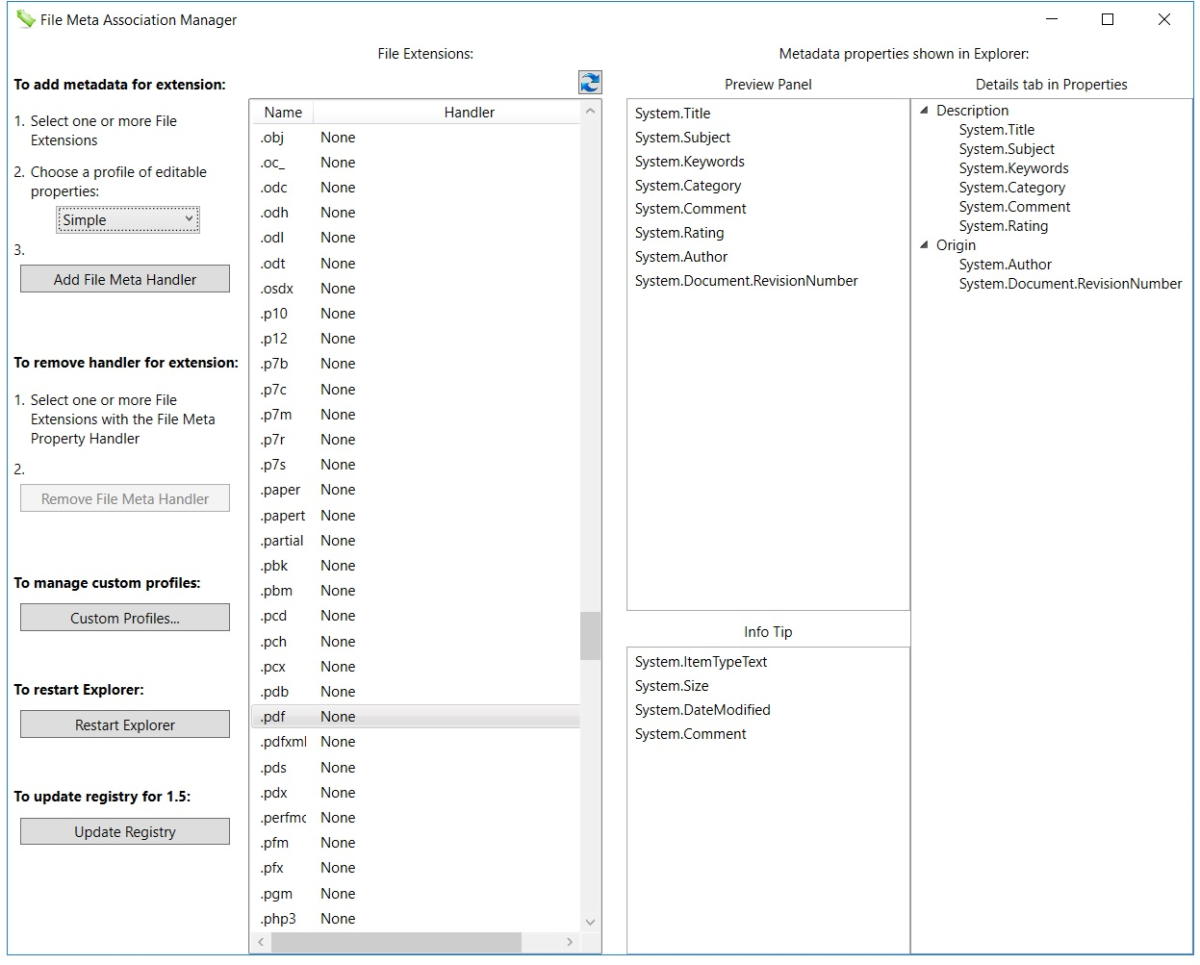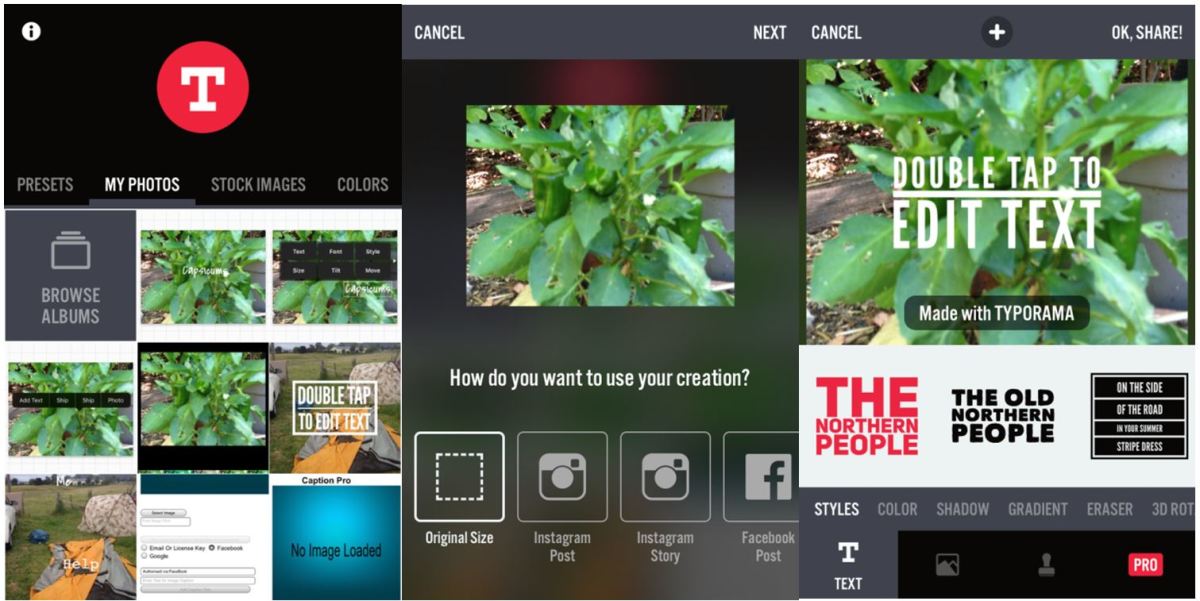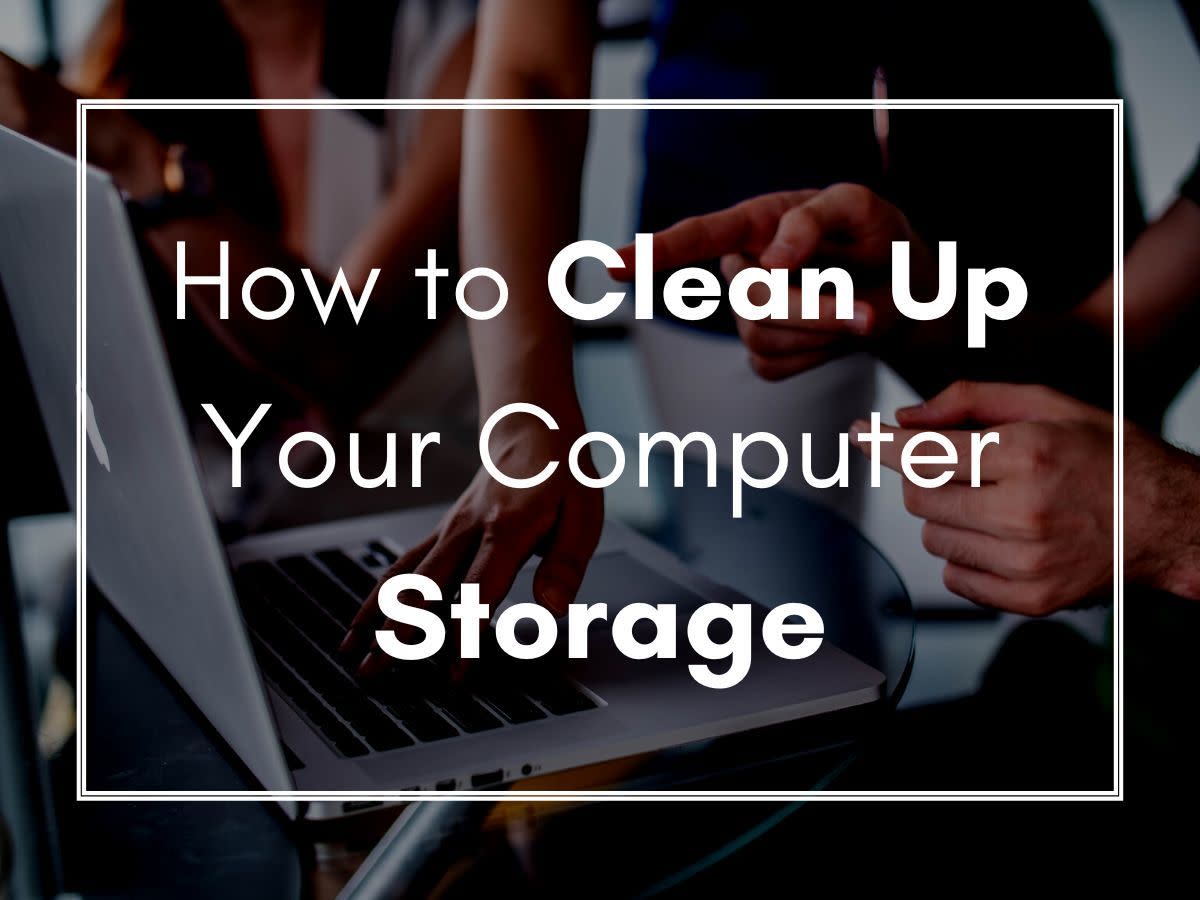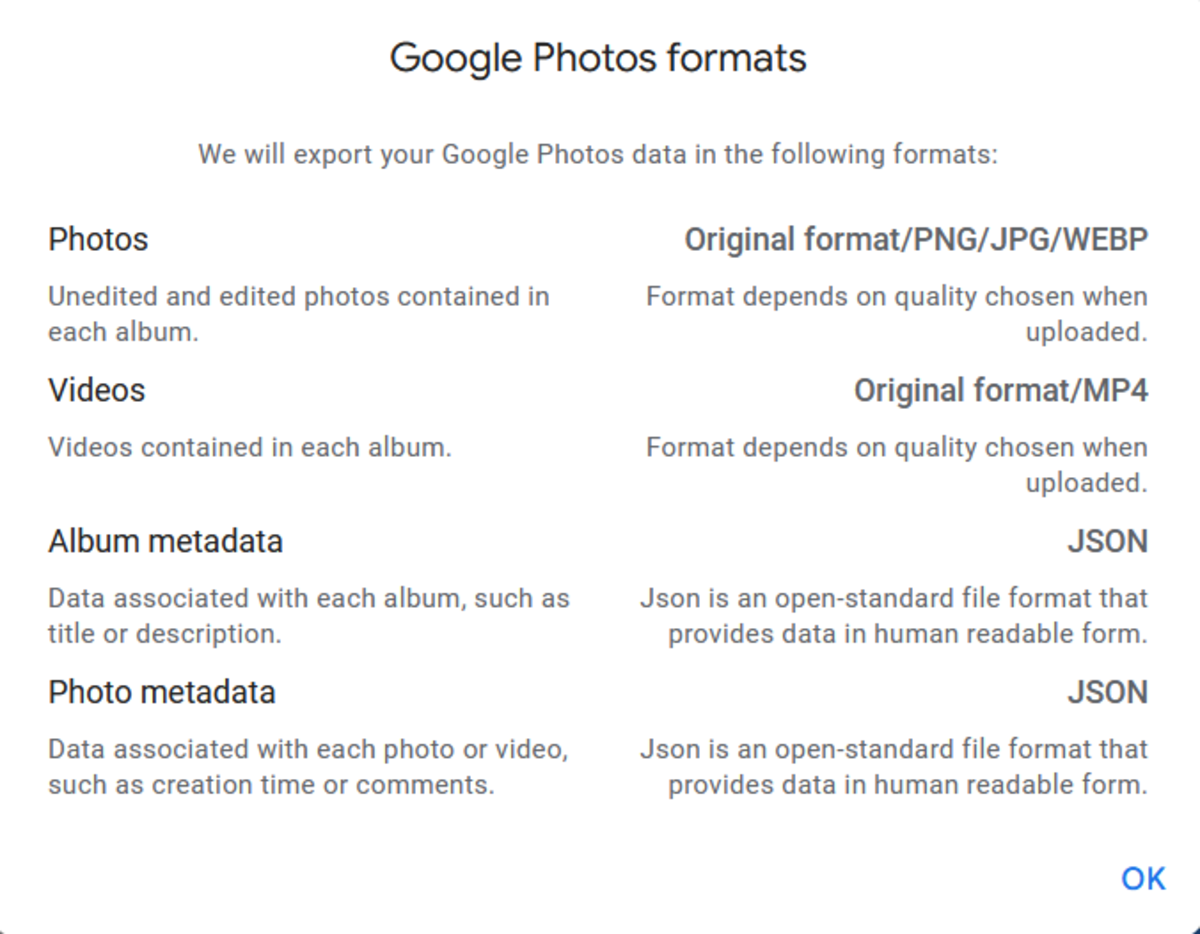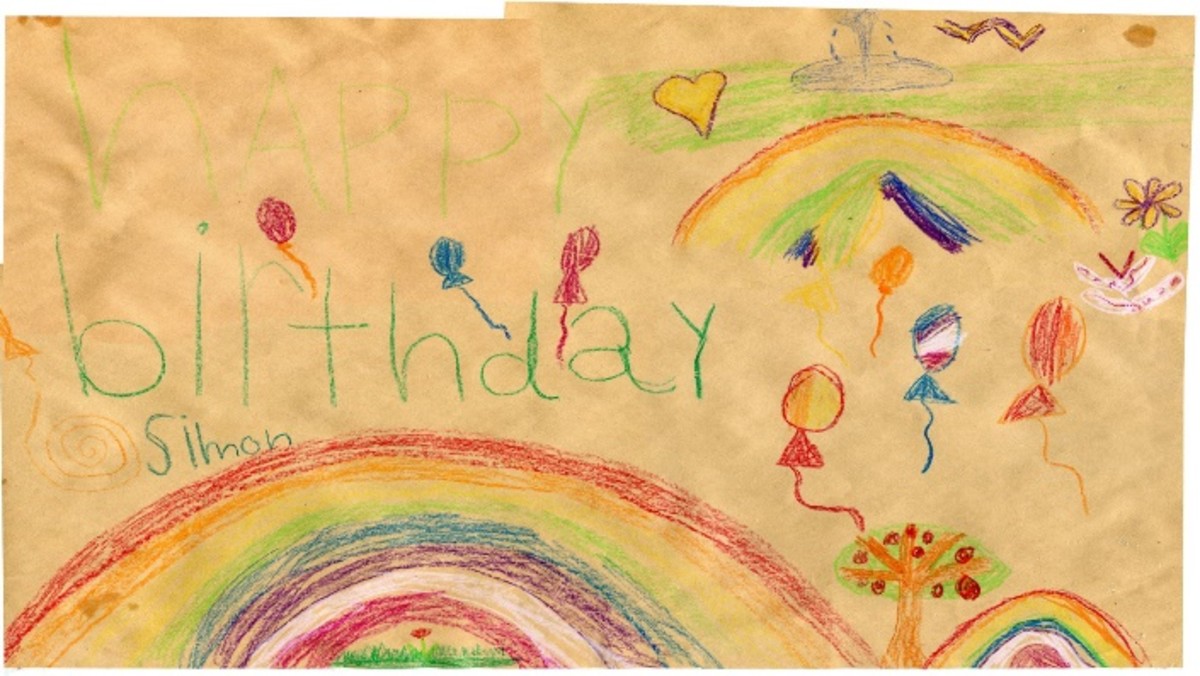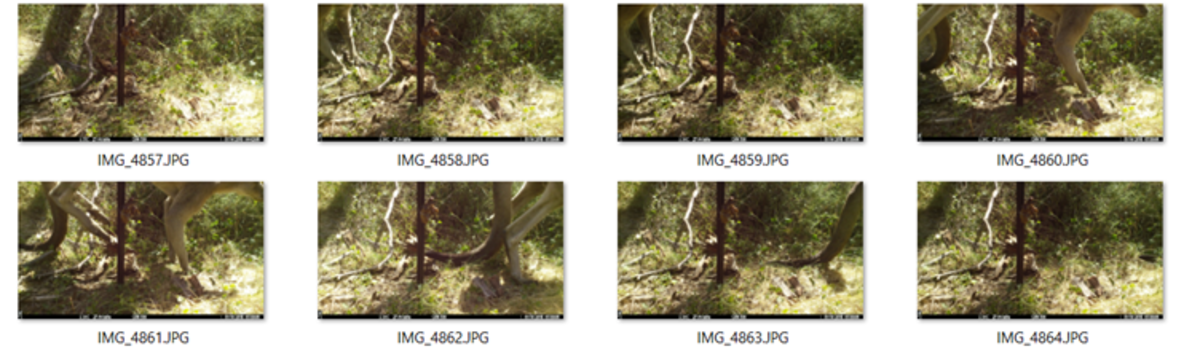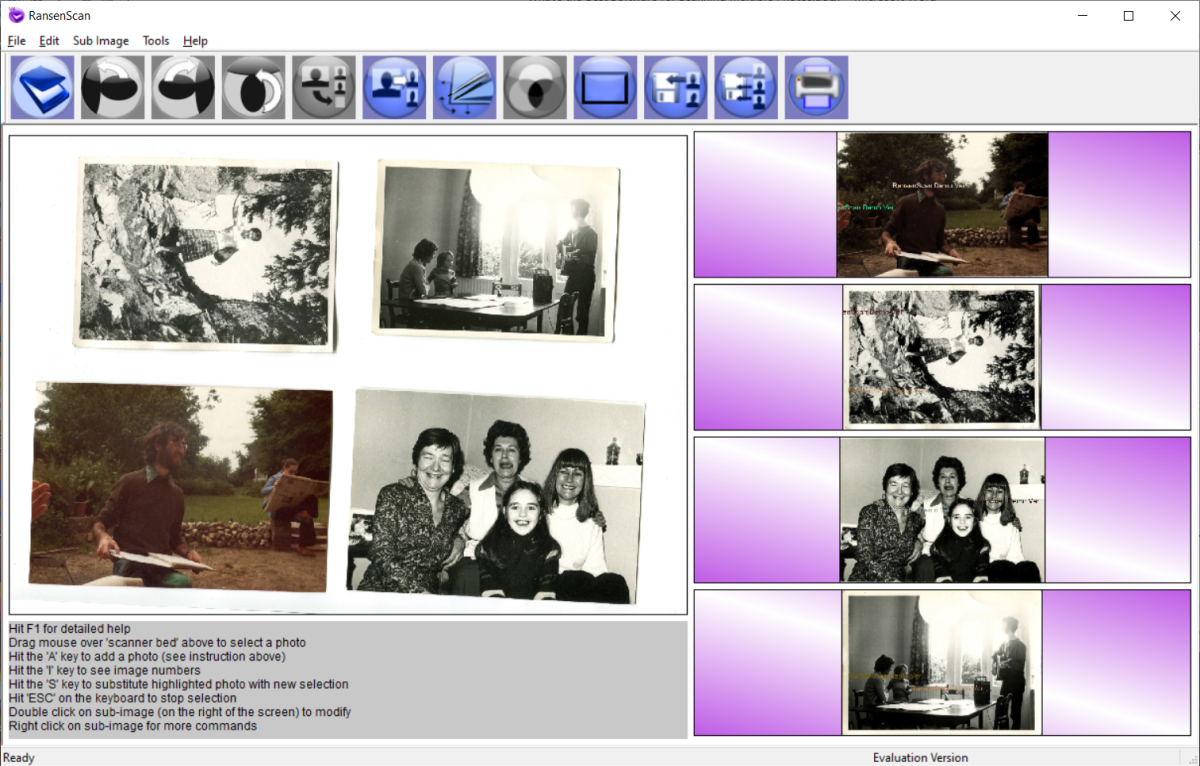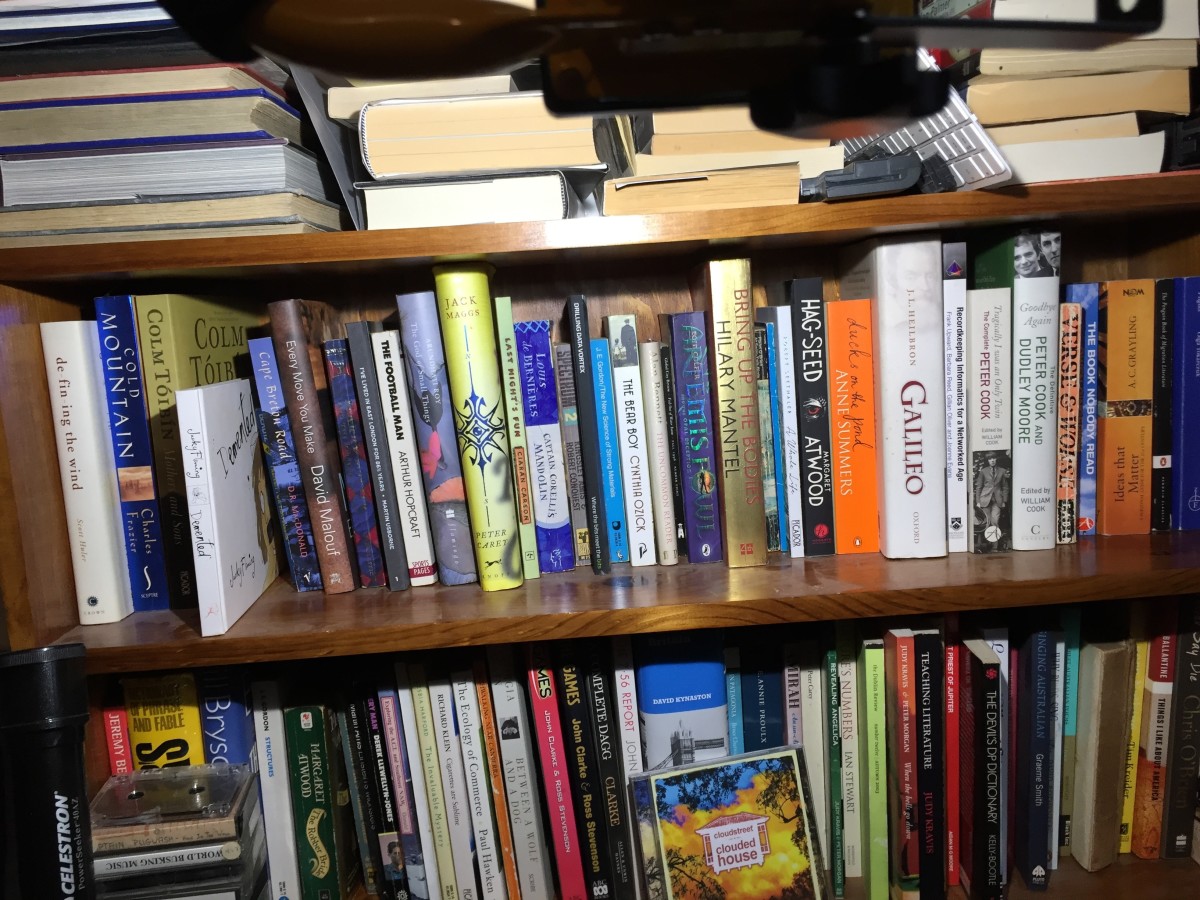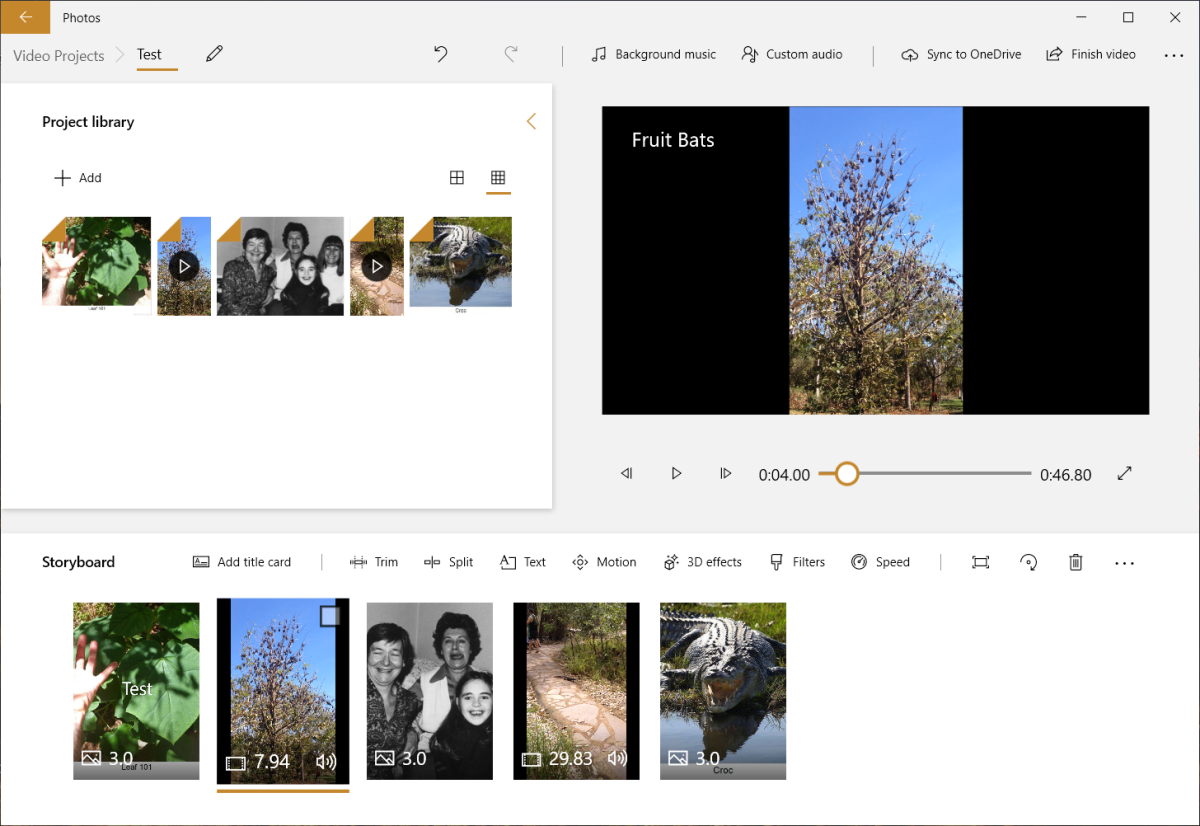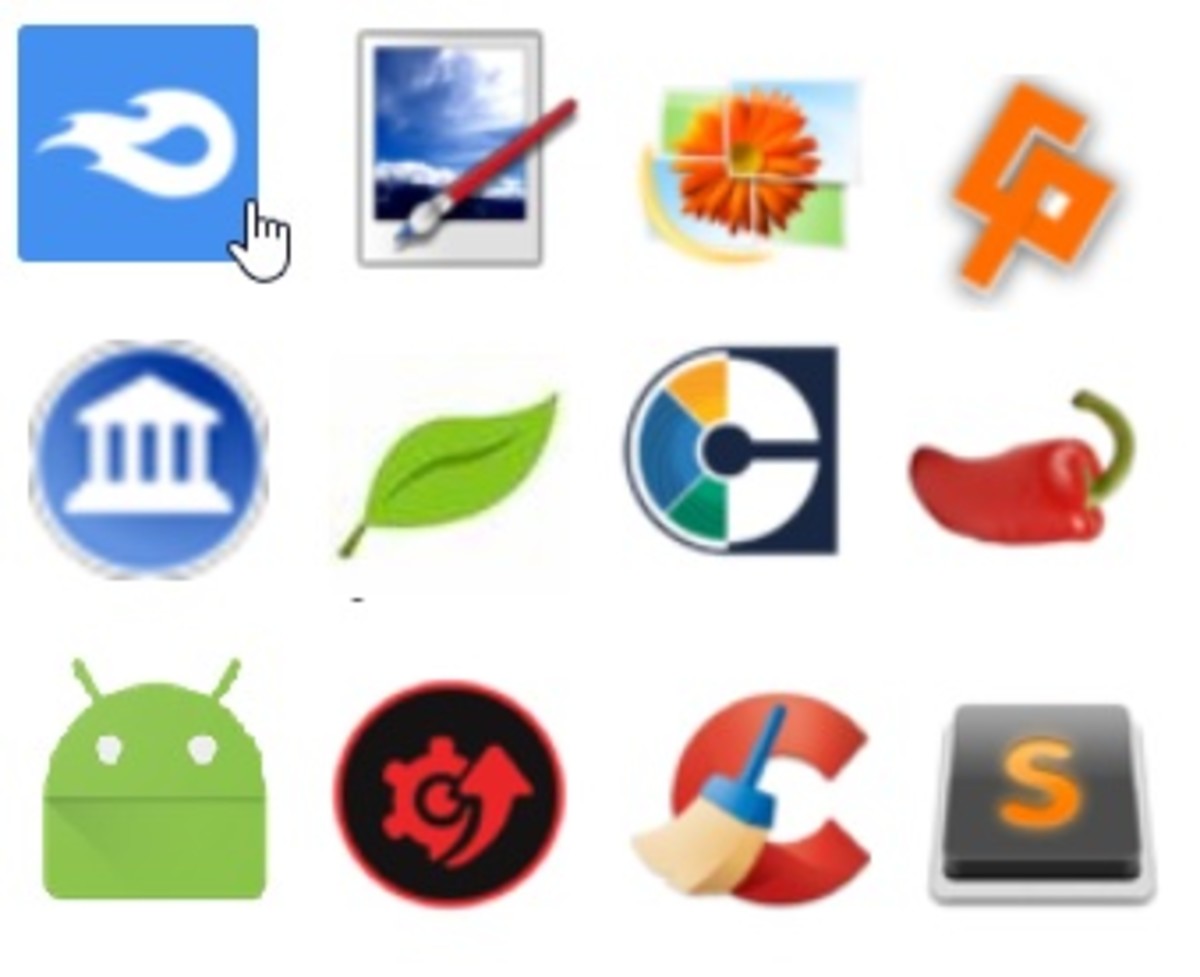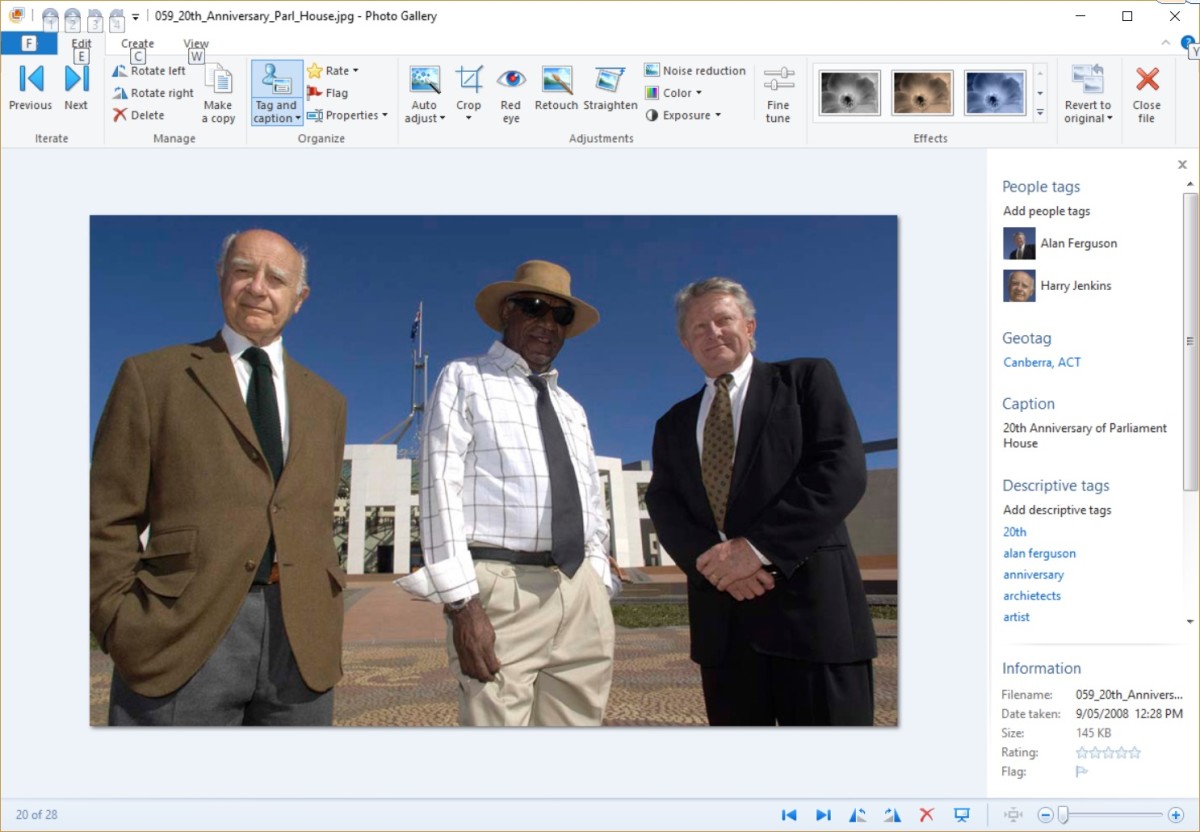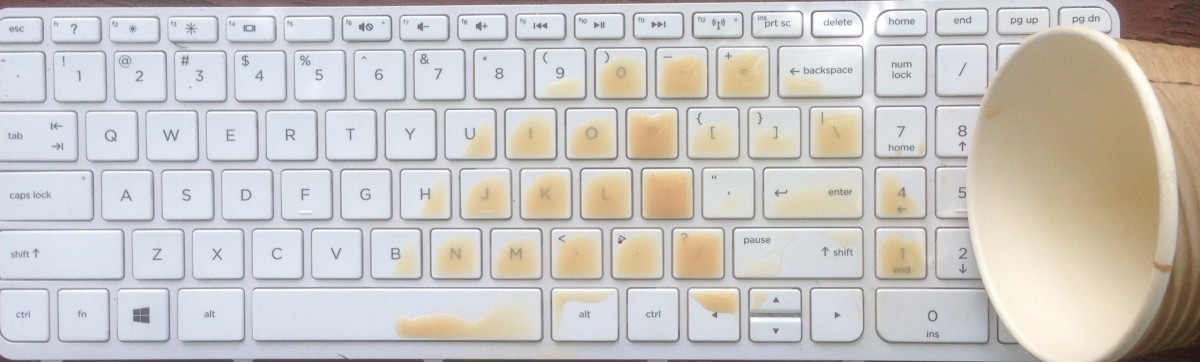61
61- 0
What's the Best Software for Editing PDF files?
PDF files are ubiquitous but not easy to edit. This article reviews some of the software available for adding text to forms which were originally intended to be printed out.
- 0
How to Download Everything from Google Photos
Google Photos is great for sharing but not so great when it comes to downloading all your photos and videos. This article looks at ways of doing it.
- 0
How to Preserve Your Most Valuable Artefacts
Digitising your most precious artefacts can keep the ravages of time away. Find out what risks they face and how to deal with them in this article.
- 0
How to Digitise Old Photos, Audio and Video
Do you have old photos, audio or video tapes that you'd like to digitise? Read on to find out how to do it.
- 0
Home Gym on a Budget
Want to work out at home without spending a lot on equipment?
- 0
Processing Camera Trap Data
Camera traps (or trail cameras) provide a way of monitoring wildlife in-situ but there are many options for their configuration and processing of data from them which are discussed in this article.
- 0
How Do Cheap Android Smartphones Compare With Regular Devices?
It's possible to buy a new Android phone for under $100. This review looks at what you can expect from such devices.
- 0
What's the Best Mobile Device Photo Scanning App?
Mobile devices with built-in cameras make for easy digitisation of paper photos. This article summarises the performance of leading apps for Apple and Android platforms.
- 0
Software Development on Windows and MacOS
Windows and macOS dominate the desktop environment, and both offer Integrated Development Environments for software development. This article compares them from the perspective of a long-term Windows user creating a Mac or iPhone/iPad application.
- 0
Want to Leave Facebook?
Thinking of leaving Facebook? Here's a guide to what to do before closing your account
- 0
What’s the Best Multiple Photo Scanning Software?
Do you need to make digital copies of multiple paper prints? A lot of software can make this process much easier. Read on to find out which application suits you best.
- 0
Using Search to Find Books, DVDs and CDs at Home
Having trouble finding books, CDs or DVDs at home? Your phone camera and Windows computer can help you to locate things more easily.
- 0
What’s the Best Software for Making Photo and Video Slideshows?
Making slideshows from a collection of photos and videos? There's lots of software for this. Read on to find out which to use.
- 0
Developing and Marketing of Niche Software
You've got a great piece of software that many people in the world would like to use, and you'd like to market it digitally in order to earn enough to cover costs. It's harder than you might imagine to do this—get some hints from this article.
- 0
Making the Most of Staff and Volunteer Photos
Photos of staff or volunteers in your organization are often displayed on noticeboards, intranets or sometimes websites. Find out how to easily keep them up to date and use them to best effect.
- 0
How to Work With Image Metadata
Have you tried to merge photos from a digital camera and a phone? Or even from two brands of phone? Chances are that the results weren’t in the order you wanted. If you want to fix this problem, and a few others, you’ll have to get to grips with image metadata.
- 0
How to Find Near-Duplicate Content and Text Documents
If you’re doing eDiscovery or trying to improve your website rank, then you may already be using near-duplicate detection. If you're not, near-duplication may still be important, and this article explains why and points you to some tools.
- 1
What to Do if You Spill Liquid on Your Laptop
What is the first thing you should do if you spill something on your laptop? Whether it's wine or water, find out exactly how to deal with a spill to prevent further damage.
- 1
How to Back up on Windows for Free Using Native Features
There is plenty of free backup software available, but this solution is even better because you’ve already got it as part of the Windows operating system! All you need to do is write a few lines of commands to create a Windows batch file. You can even make it run on a schedule.
- 0
Watch out for Zombie Software!
Zombie application software may cause you big problems. This article tells you how to avoid installing it, how to detect it, and what to do about it if it's already there.
- 44
What's the Best Software for Tagging Files?
File tagging can help you find electronic documents by browsing their tags and by letting them be in more than one place a time. There’s a lot of software to help you add tags to electronic documents and then retrieve them by tag. But they aren’t all equal.
- 0
How Can I Best Preserve My Photos, Video, and Audio Recordings?
Preserving digital photos, videos and documents can be somewhat complicated. This guide helps you decide how to do it.
- 0
What’s the Best Software for De-Duplicating Similar Photos and Text Documents?
Finding similar but not identical photos can help you pick the best of a group in the same scene. For text documents, you can find the latest version, the original Word document from which you obtained a PDF, or all the slight variants of an email that you sent. There's a lot of software to help.
- 2
How to Clean Up Your Computer Storage the Right Way
Marie Kondo can deal with your physical stuff, but what about your computer space? Find out how to easily clean up storage on domestic and workplace computers.
- 0
Dealing With Computer Problems After Losing Your Spouse
Bereavement is challenging enough; you can avoid some computer problems that may follow using these tips.
- 1
Which Photo Captioning Software Is the Best?
If it's not in the image, then people won't see it in the modern electronic environment. Whether you want to make a meme, annotate family photos, or add names to group photos using a mobile phone, desktop or tablet, this review guides you through the software maze.