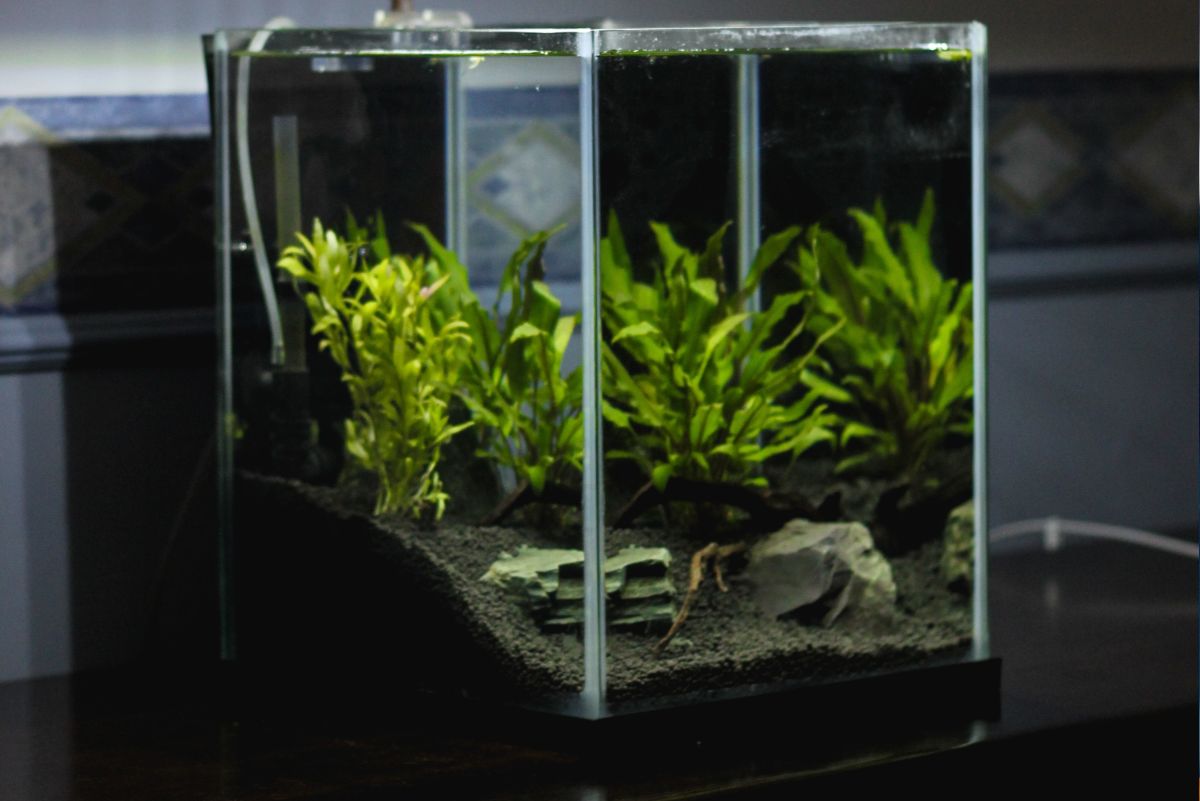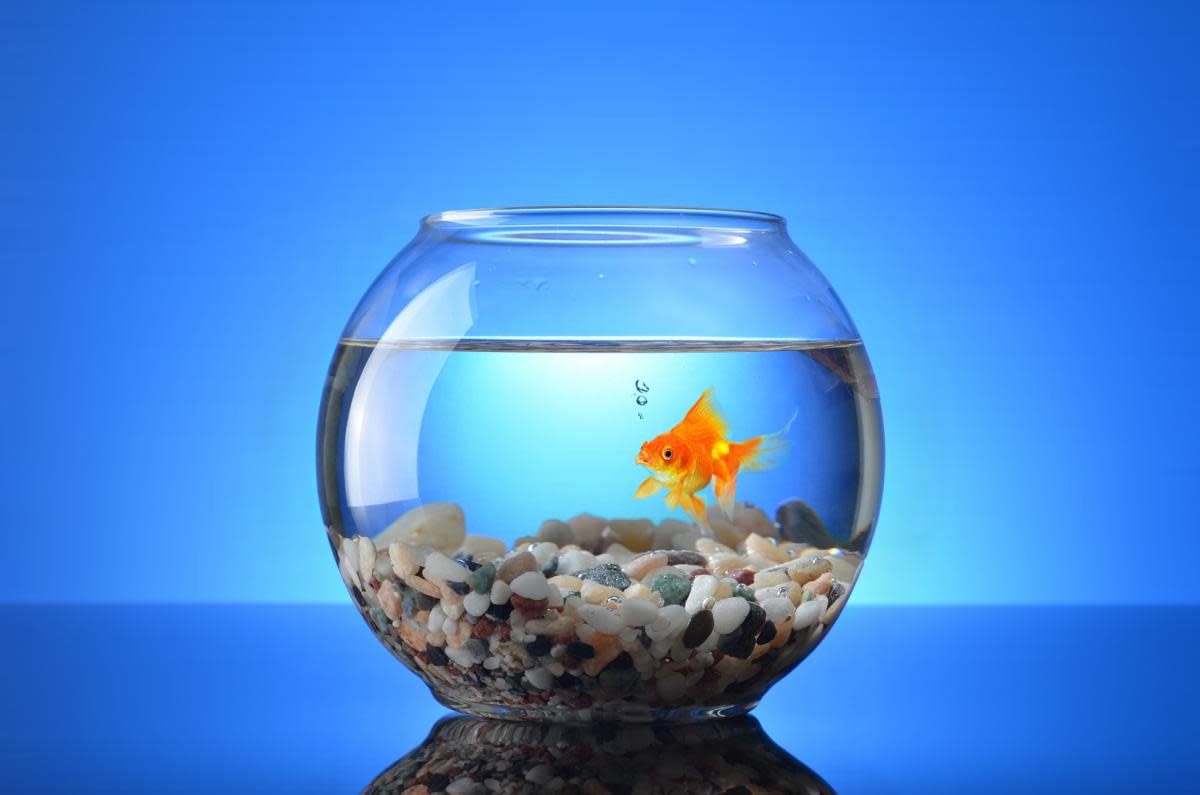New Aquarium Setup for Freshwater Fish Tanks
A New Hobby
If you are ready to setup a new freshwater fish tank and want to make sure you take the right steps to be successful and have healthy fish, here is the information you need.
Adding a freshwater aquarium to your home if a fun hobby that adds atmosphere to any room. It will offer you years of enjoyment, but if you don't set up your tank correctly it will be more difficult to care for your new fish. Make sure you start your aquarium setup the right way.
Where To Locate Your Aquarium
First of all you need to decide where to put your aquarium. Choose a spot that is not too hot and not too cold. Avoid a spot in front of a window or near a door. Select a location that is not in the line of traffic. A place in your home with a stable temperature will be best.
When it comes to a stand, you can't beat a solid aquarium stand. Of course, any table will do, but it needs to be strong A full aquarium will be very heavy, and you don't want to have to stress out about a drip of water here and there.
Wash and Add Gravel
Get your gravel ready by washing it under clean water and put it on the bottom of the aquarium. Don't ever use soap when washing anything for your new aquarium. You will need at least 1 pound of gravel for every gallon of water. More is likely better.
Gravel looks nice when you slope it slightly from front to back so that it is higher in the back. Another neat effect is to use a natural stone as a base layer and then sprinkle just a bit of color to keep it natural but interesting.
Add & Condition Water
Fill your aquarium with water until it is a few inches from the top. This will allow you to add the plants after most of the water is in place without it overflowing.
Then, add a water conditioner or dechlorinator according to the manufacturer's suggestions to remove the harmful contaminants from your tap water.
Decorate!
This is the fun part! Now add your plants and features to the aquarium. Aquarium plants should be washed in clean water first as with every item you add to the water.
Consider taller plants near the back and shorter plants up front. Real plants also make a very nice addition if you have access to them at your local pet store. Don't forget to add rock features or other hiding spots for fish that like them.
Add the Equipment
Now you can install your heater and pump. Make sure you have a model that is the proper size for your tank and install them according to the manufacturer's directions. A power filter is a good choice and a heater is necessary for the health of most tropical fish.
Make sure you add a thermometer as well so you can track the water temperature. A self-adhesive model is cheap and sticks to the outside of the tank for easy viewing. Also, make sure the power cords have a drip loop for safety if water trickles down them. That means there must be a section of the cords that is lower than the outlet so water would drip safely to the floor instead of finding the outlet.
Finishing Touches
Add an aquarium hood with a light and fill the tank to the top with water. Now your aquarium setup is finished and it is time to make sure the water is ready for fish.
Don't add fish until your water is the proper temperature. You may have to use trial and error with your heater until you reach the desired temperature. For tropical fish, 75-80 degrees is great.
Another good idea is to add a starting liquid that will help to reduce ammonia in the water. Adding salt made for fresh water fish is another good choice to keep your fish healthy.
Add Fish
Finally you get to pick out some fish. Select healthy fish from a clean tank. When you get home take the time to set the fish in the bag on top of the water to get them acclimated to the temperature change gradually before you put them in the water. Don't add the water from the bag. Rather, use a small net to move the fish.
Feed your fish once per day or more if needed. The fish should eat everything up in 5 minutes or less. If they don't, feed them less next time.
Keep the Aquarium Clean
Now that you have a new aquarium at home you need to keep it clean. Top off the water as needed each week and test your water weekly to make sure the water quality is high. Change your removable filter, if applicable, according to the manufacturer's guidelines - generally monthly.
Each month, use an aquarium vacuum to clean the bottom and remove 10%-20% of the water, then top it off with treated water. This will do a world of good to keep your tank clean and your fish healthy.
Finally, just sit back and enjoy your new aquarium!