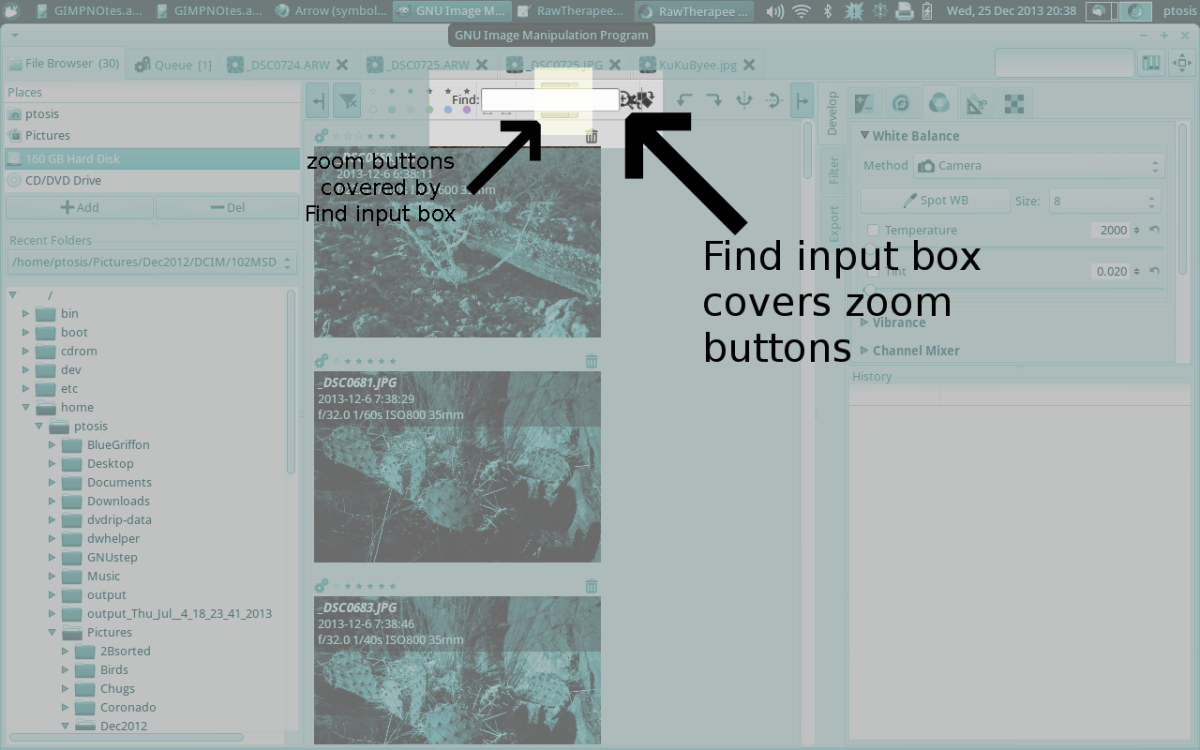5 Easy Tricks to Improve Your Food Photos

5 Tips for great food photos
It takes practice but anyone can take great food photos. I'm going to share my 5 biggest tips for getting the best photos you can of your food. Whether you are just taking food photos for fun or you are trying to market your own food business This will help you get the most out of each photo.
1) Lighting
Good lighting is the foundation of all good photography, Because in reality when you take a photo you are simply capturing light.
When at a restaurant look for the table with the best light. If it's near a window with light pouring in That works great. A patio seat is also good during the day.
Avoid fluorescent or other unnatural colored lights. If you know what your doing in photoshop or lightroom you can compensate for this to an extent. But these lights always make the colors of your photo just look off.
Avoid dark areas too. taking photos in the dark can affect white balance and color cast too. But more importantly they require you to take a much longer exposure which can create a blurry image due to camera shake.
Try to avoid lights that point directly down on the food you are photographing as well. This can make the image look flat and unappetizing.
2) Play With The Angle
Usually in food photos you want to take the picture from a lower angle (looking closer to horizontally at the food then vertically) but not always. Some dishes will lend themselves to looking better at a higher angle.
Take multiple photos at different angles to see what looks best. Remember with digital cameras it doesn't cost you anything to take multiple shots. Professionals take hundreds of photos on a photo shoot to get the hand full of photos that they give to their clients.




3) Avoid The Flash
This rule goes double for smartphones. The small flash they have creates a harsh flat light that never looks good. If the image is too dark try to hold the camera in the most stable position you can and take a longer exposure. you'll get better results.
Even with DSLR's unless you have a diffuser or are bouncing the light from the flash off a nearby wall or reflective surface. It will still look flat and unappetizing.
I do everything I can to avoid using a flash with my food photos. You should too if you want to achieve your best results.
Two Examples Of What Not To Do


4) Edit
Most photo's don't look that great right out of the camera. If you are a smartphone photographer you can download Adobe lightroom mobile for free. There are some premium features you can buy but you don't have to buy them to use this tool to greatly improve your photos. You can correct things like white balance, lower highlights if the image is too bright, or adjust shadows for the opposite. Download the app and start playing with it on your older photos. You will be amazed at what you can do once you learn how to use the app.
Part one of a ten part youtube tutorial on using lightroom mobile on your phone. You can learn all you need to about the app with this series.
5) Check Your Background
Nothing will ruin a otherwise amazing photo faster then having something distracting in the background. Always check the whole photo before you take the photo.
Trust me on this I remember going to a historic restaurant in town that was closing and taking a beautiful picture of the filet mignon they brought me only to realize after I had eaten half of it that there was a crying kid in the background of my picture. I broke two rules that night. I didn't check the background and only took one photo. Lesson learned.