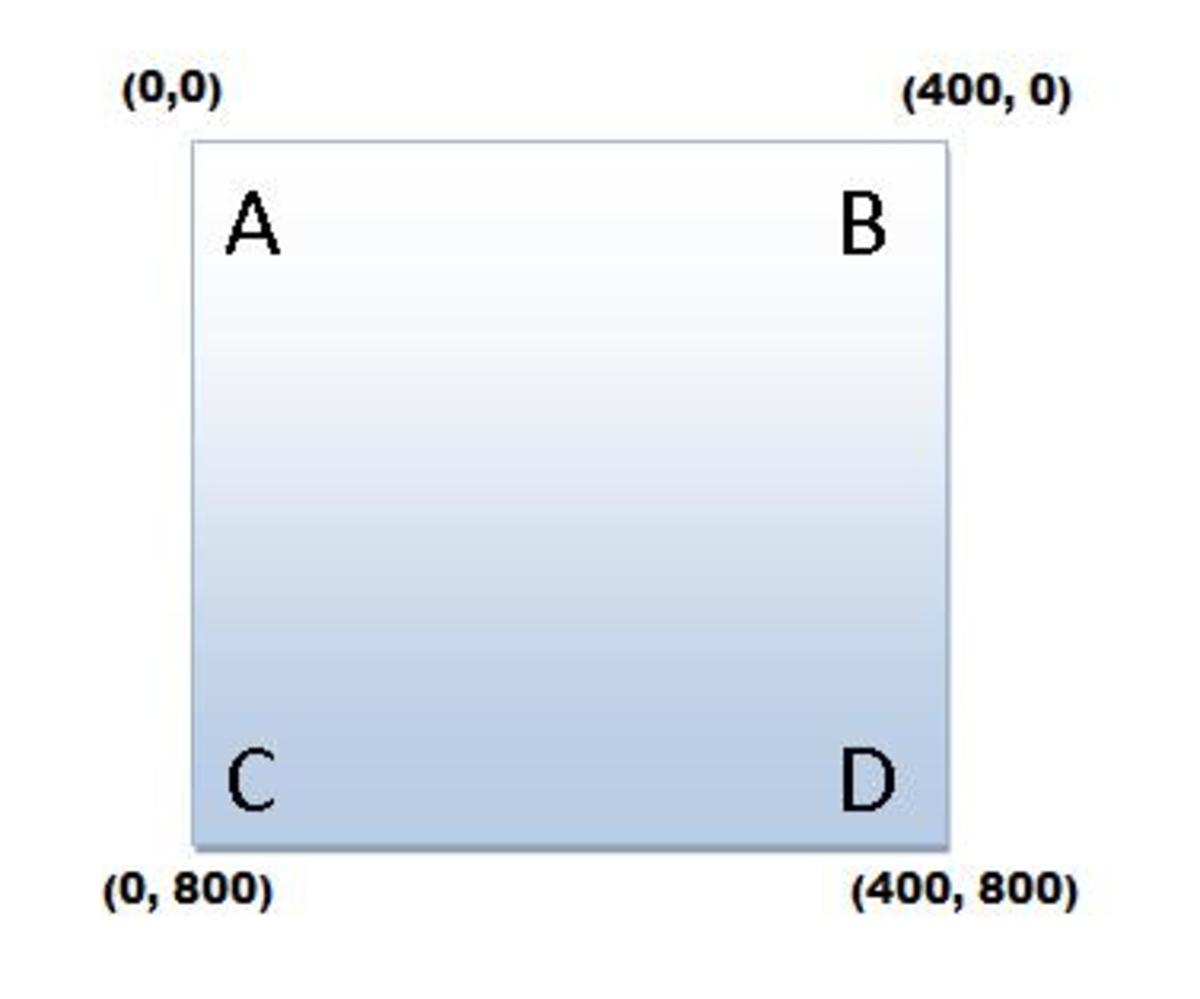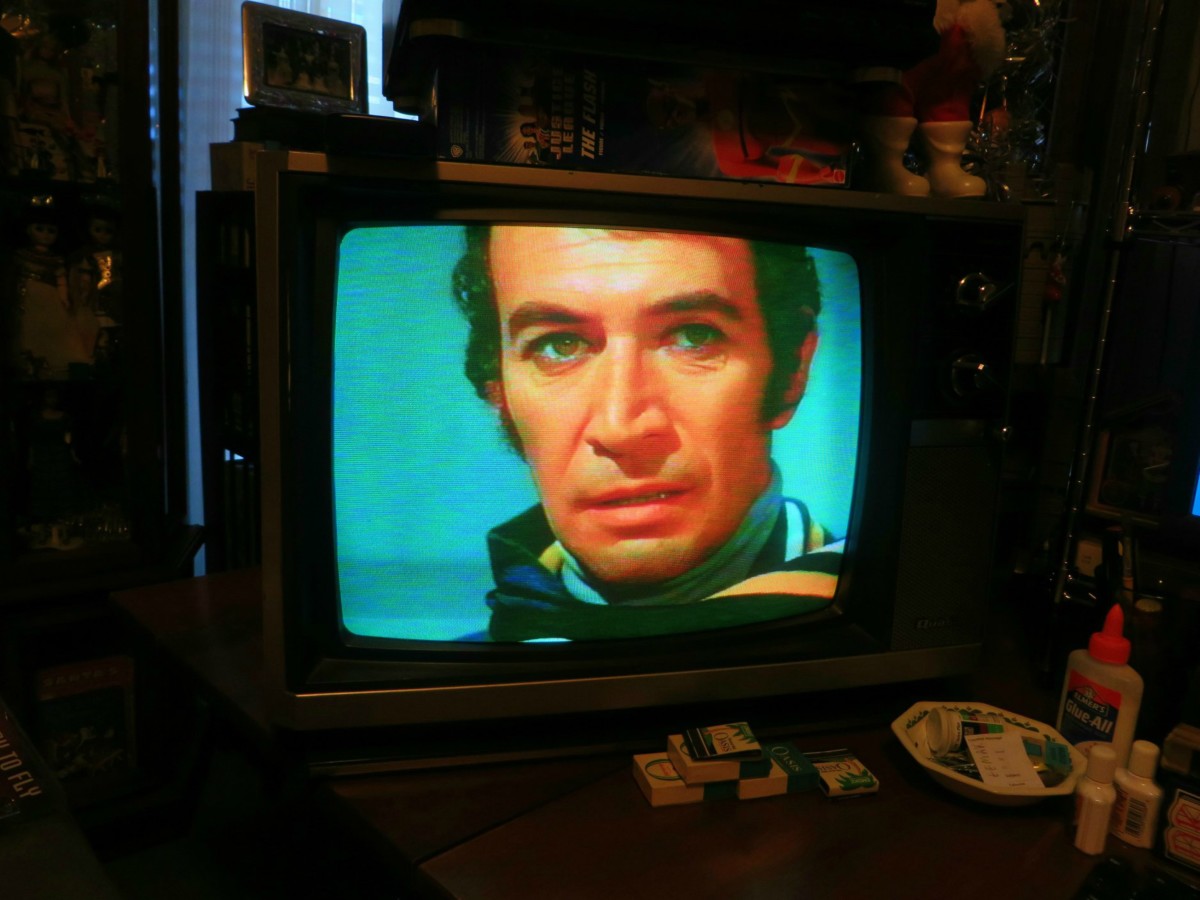Adding Color to Photographic Backgrounds

There are many tools and techniques and even digital editing programs that you can use to liven up and add zest to what would otherwise be plain , dull backdrops.
There is however a very easy and really cheap method of adding colored effects to a backdrop. How cheap? Try less than a dollar per color. Assuming you already have a photographic snoot or can make one yourself.
If you can get some of the regular book covers or those plastic folders into which school kids place papers, you have the makings of a "gelatin filter". The techniques is to cut a shape that fits over the photo snoot or photo lamp and which is aimed directly at the backdrop and separate from the light used to illuminate the model.
These are usually placed behind the main subject. You can use a wide light beam, but snoots work best since you can use them to create a light spot directly behind the model's head. A rule of thumb is for lighter colored gels use more flash and for darker colored gels use less flash. In other words, reduce or increase the flash output. Seems contradictory but trust me on this one.
The base backdrop should be a black, grey or tan non glossy cloth. The light source with the gel should be no more than 7 feet away from the backdrop and angled at 45 degrees. The same goes for the light source that you will be using to illuminate your main subject.
Using this technique is not a crucial part of doing portraits which is the photographic style most suited for it. After all, a black, tan or neutral color backdrop works great since it focuses all of the attention of an audience towards the model. But this is a very easy way of giving your shots an extra appeal.
Lets look at an example; a model is standing in front of a regular black backdrop. She is well light with your regular flash unit. Now add a photo snoot with a red, blue, green or your favorite color gel to the snoot and aim it directly at the backdrop. You now have a backdrop which features two complementing colors (dark blue and light blue and so on) and the model is brought to the forefront since the colored light spot is directly behind her head; the color spot catches the attention, the model retains it.
This technique produces excellent results with still life and product photography. It gives your images a professional look and feel, so don't limit yourself to just portraits.
If you want to go an extra step, add some designs to the gel like shapes/silhouettes made from opaque paper or other materials. This is similar to photographing shadows. You can also mix different colors by pairing different color gels to create color palettes. The gel inserts can overlap one another or half on one side and the other on the other side. Experiment to see which results appeal more to you.
Try to use a cloth backdrop in which there are no kinks or pleats like those found on curtains. A painter's canvas drop cloth works well, it's very durable and can be tinted by several methods. It is best to have a few which have been tinted in different colors as well as one which still has its natural coloration. Use longer ones which can be extended over the floor so that the model stands on top of it. Otherwise you may have to crop the image where the feet meet the floor.
A regular standard zoom lens in the range of 60-80mm should be sufficient. Use it to crop on the go and if you want to do some close ups. Don't over burden your scene by adding too many props either.
The simplest method usually works better than if your shot is too cluttered with unnecessary props. Some are acceptable if they complement the shot and if they tell the viewer something about the character of the subject like what line of work he or she is into. Otherwise keep them to a minimum.
Just make sure that your model is relaxed since the face shows tension very easily, especially around the mouth area. One good method is to engage the model in a casual conversation and have them lower their heads, close their eyes, take two or three deep breaths and raise their heads to face the camera.
- Black and White Partial Color Effect - Putting a Splash of Color in a Black & White Photo - Phot
One of the more popular photo effects you may have seen is the black and white partial color effects, where a photo is converted to black and white, except for one object in the photo which is made to stand out by keeping it in color. There are many
© 2012 Luis E Gonzalez