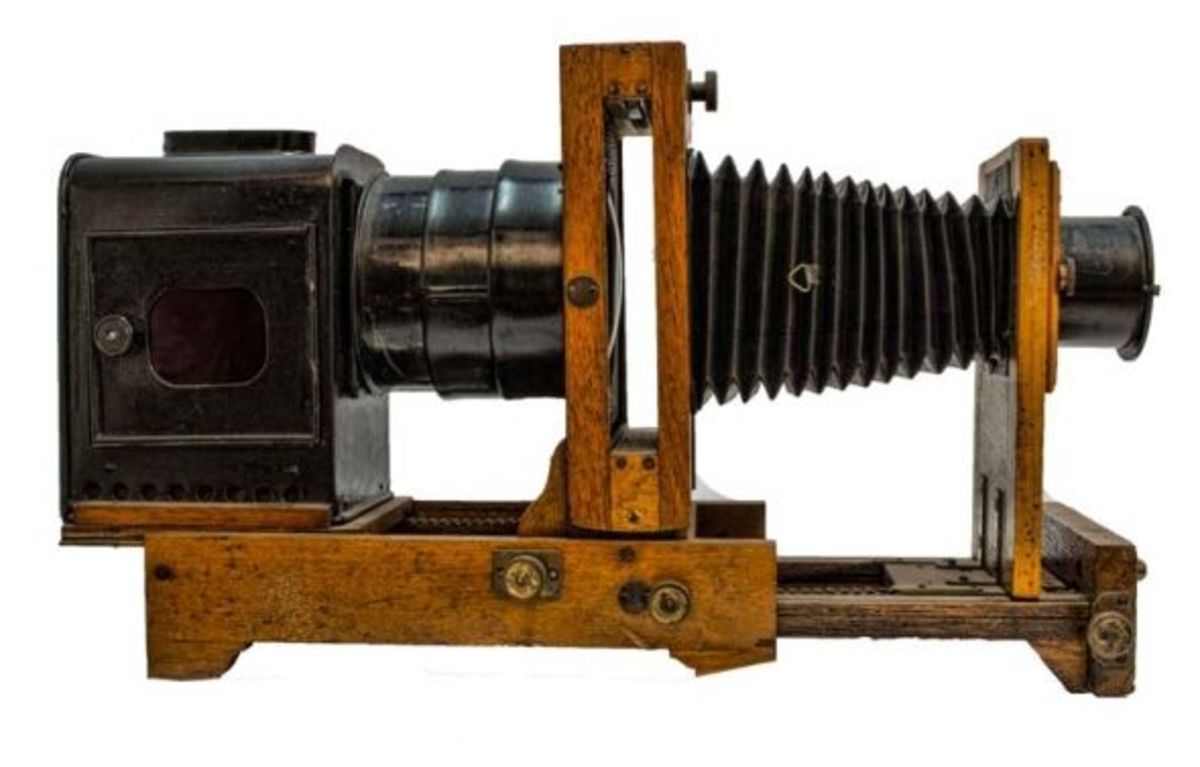Aperture and Shutter Speed Settings
Depth of Field

Exercise
Try this exercise!
In a low lighting room take a picture of some fruit or veggies, or anything. Arrange the objects so you have some in the front and some in the back, close together, kind of like in the "strawberry" picture.
Aperture- Set your camera on the "A" setting. Change the Aperture to an F5 or F6.
Shutter Speed- Set your camera to the "S" setting and change it to 1/200.
ISO- Go into your camera settings and change the ISO to 200.
Now, take a few pictures on the "A" setting and on the "S" setting. Also, change your ISO settings around 100, 200, 300, and 400. And for kicks change it to a higher setting than 400 and see what you get. Play around with your settings, this will determine which is better in what lighting, etc.. Have fun, it is digital and all photos can be deleted and start over.
Camera Settings
I use a Nikon D5000 but I am sure your camera has some of the same features and settings. First, let's go over some of the definitions about your camera.
Aperture- an opening which light travels. If the aperture is small, then the light is allowed through, which gives you a sharp focus on the image. If the aperture is large then the image will be sharp around the lens where it is focusing and the rest will be blurred. (like in the strawberry picture).
Aperture also establishes how much of the light is truly allowed in and how much light reaches the image. So, the smaller the aperture the darker the image for a certain exposure time. On your camera if you have the settings on A and you have a small number, it means the larger the opening. (smaller depth of field) The higher the number, the smaller the opening and a larger part of the image will be in focus, (large depth of field) Depending on what you want to be in focus and what you want to be blurry. (As in the Strawberry photo)
Shutter Speed- The faster the shutter speed (1/1000 seconds) the slighter the time for which the light will get to the sensor which means, the sharper the image of the moving object. (like in the puddle picture)
The slower the shutter speed (1 second) the longer for which the light will hit the sensor, which causes more blurred image. (such as the strawberries in the background, or in the flamingo picture with the background blurry)
ISO-International Standards Organization – the main part of the body that is standard in sensitivity ratings for camera sensors. It’s a a term that was carried over from film. ISO measures the sensitivity of the image sensor.
The lower the number the less sensitive your camera is to light and the lesser the grain.
Higher ISO settings are generally used in darker situations to get faster shutter speeds. For example an indoor sports event when you want to freeze the action in lower light. However the higher the ISO you choose the grainier shots you will get.
When you do dominate your camera and choose a specific ISO you’ll notice that it controls the aperture and shutter speed needed for a great exposed shot.
For example – if you bumped your ISO up from 100 to 400 you’ll notice that you can shoot at higher shutter speeds and/or smaller apertures. Although if it is higher it will give you a grainy look.
RAW verses JPEG
Most of us know what jpeg is in this digital world, but do we know what RAW is? I doubt the average person knows, unless they are a photographer learning all the technology in today's world. So, first let me show you what both terms mean:
RAW
• not an image file, but certain software that is easy to get can be used to view, such as Lightroom by Adobe
• typically an exclusive format
• at least 8 bits per color – red, green, and blue (12-bits per X,Y location), though most DSLRs record 12-bit color (36-bits per location).
• uncompressed
• higher in dynamic range and can highlight lights and shadows.
• lower in contrast
• not as sharp.
• not suitable for printing directly from the camera or without post processing.
• read only, not changeable
• sometimes admissible in a court as evidence (as opposed to a changeable image format).
• waiting to be processed by your computer.
~just what it sounds like, raw, not touched, just exposed, naked, what you see is what you get~
JPEG is…
• a standard format readable by any image program on the market or available open source.
• exactly 8-bits per color (12-bits per location).
• compressed (by looking for redundancy in the data like a ZIP file or stripping out what human can’t perceive like a MP3).
• fairly small in file size (an 8 megapixel camera will produce JPEG between 1 and 3 MB’s in size).
• lower in dynamic range.
• higher in contrast.
• sharper.
• immediately suitable for printing, sharing, or posting on the Web.
• not in need of correction most of the time (75% in my experience).
• able to be manipulated, though not without losing data each time an edit is made – even if it’s just to rotate the image (the opposite of lossless).
• processed by your camera.
These differences just mean you will be choosing one over the other. For instance, if you do not have much capacity to store images in camera then shooting in JPEG will allow to capture 2 or 3 times the number you could shooting in Raw. This is also a good idea if you want to share your photos quickly and easily.
Whichever you decide is just fine, you are the photographer and know what you need or want to do with the photo. Have fun!!
More Depth of Field

POLL
Whose your favorite photographer?
Action Shot

Elements
Here are a few tips to help your photography skills~
Rule of thirds~The basic principle behind the rule of thirds is to imagine breaking an image down into thirds (both horizontally and vertically) so that you have 9 parts. As you’re taking an image you would have done this in your mind through your viewfinder or in the LCD display that you use to frame your shot.
Line~ A line connects one point to another. It creates space in an image or makes the viewer's eyes move around the photo.
Shape and Form~ shape is a flat at line. A form is a shape with volume. All shapes appear in nature.
Proportion and size~Proportion denotes the size relationship of visual elements with each other and with the complete picture. Size and size relationships can have an effect on the meaning of a photo and can also emotional impact.
Rhythm, Reptition and Pattern~ Rhythm refers to the regular repeating occurrence of elements and patterns in a scene. Rhythm creates unity or harmony and can form the points required to make up an implied line.
Texture~ texture refers to the surface quality or visual feel of an object. Texture creates tactile and emotional understanding with an image.
Color~ color can be used in different color relationship combinations to affect your images. Colors hold emotional qualities.
**When Shooting, pick a couple of these elements and see what happens! And always, always, use the RULE OF THIRDS!!**
Great Lighting and Great Detail


Another Action Shot