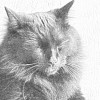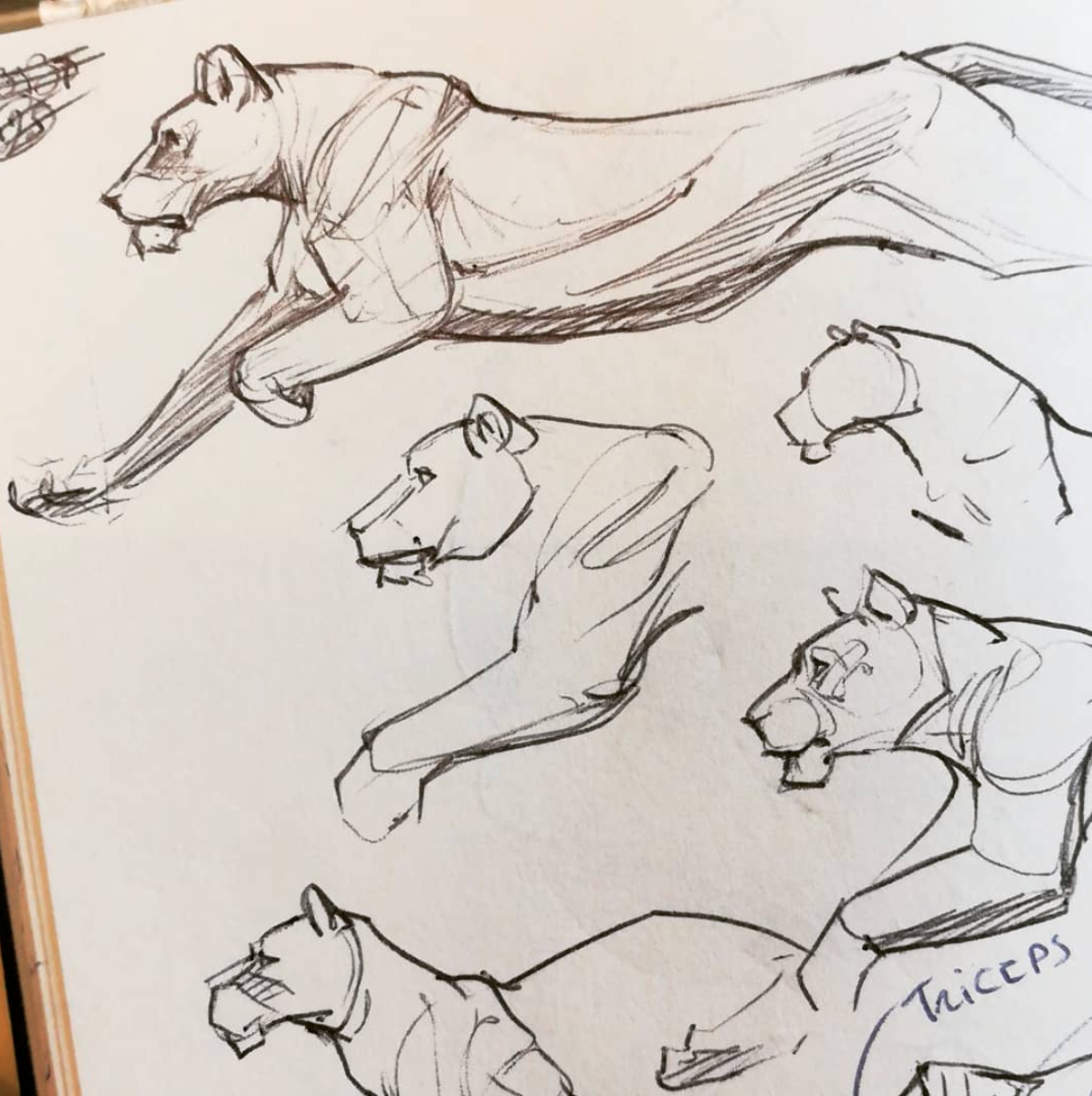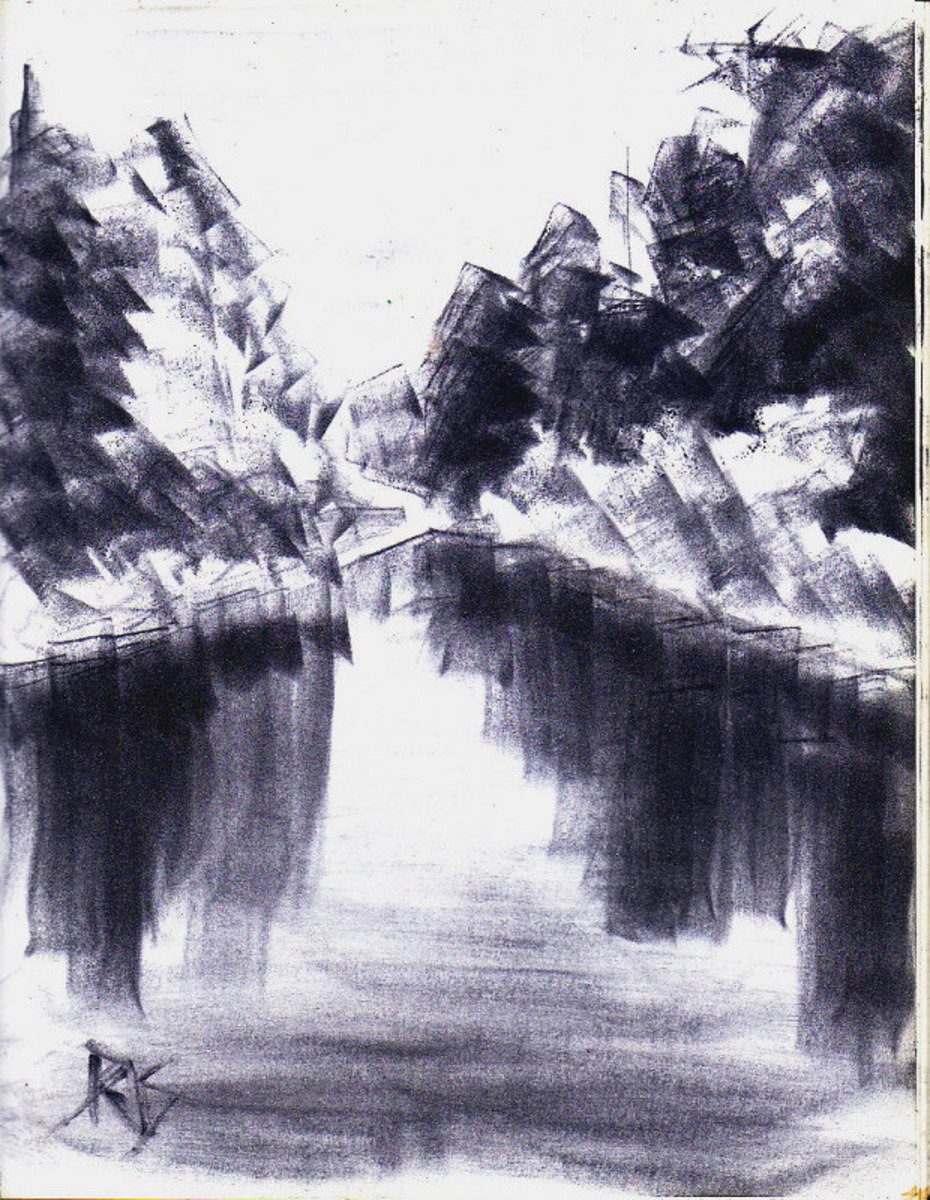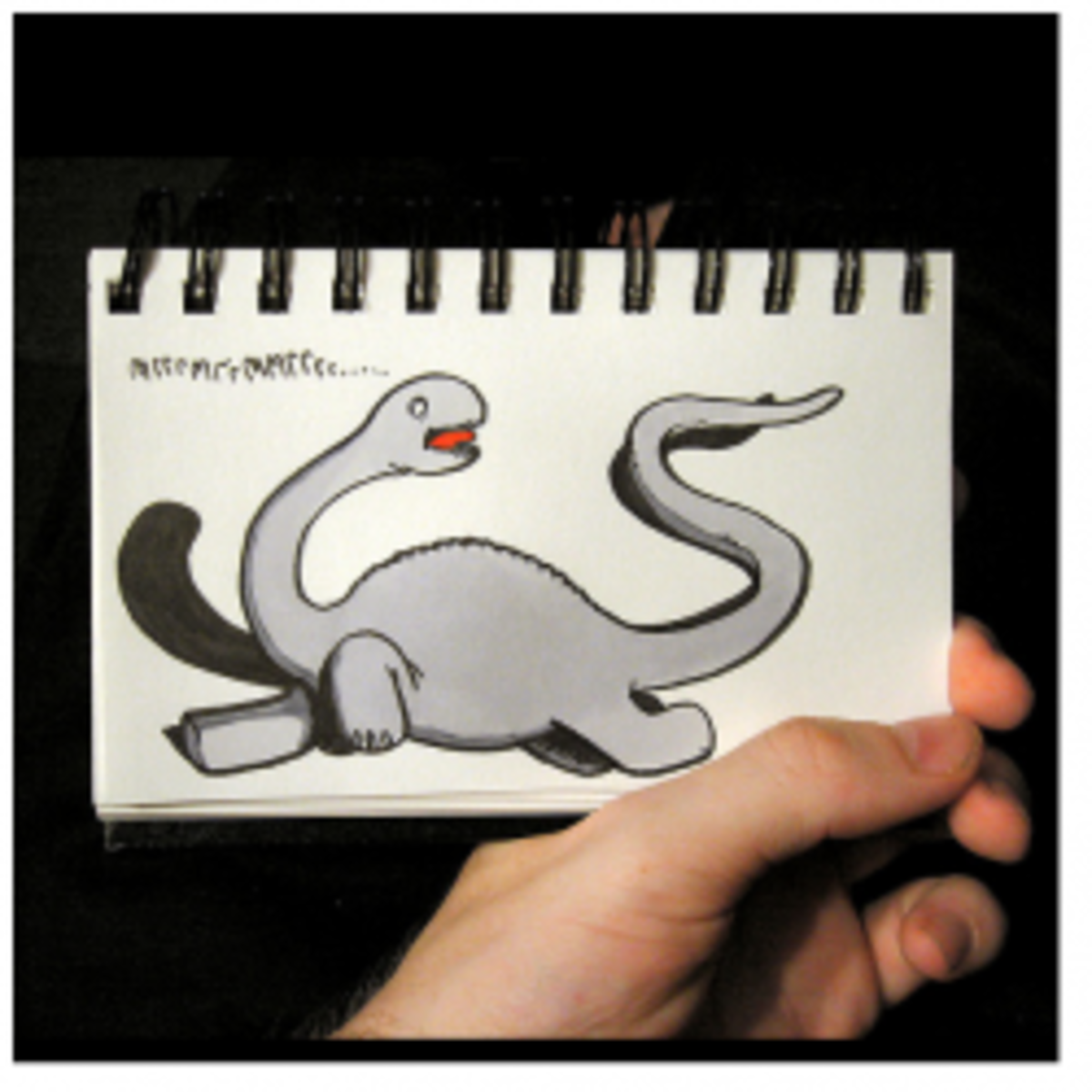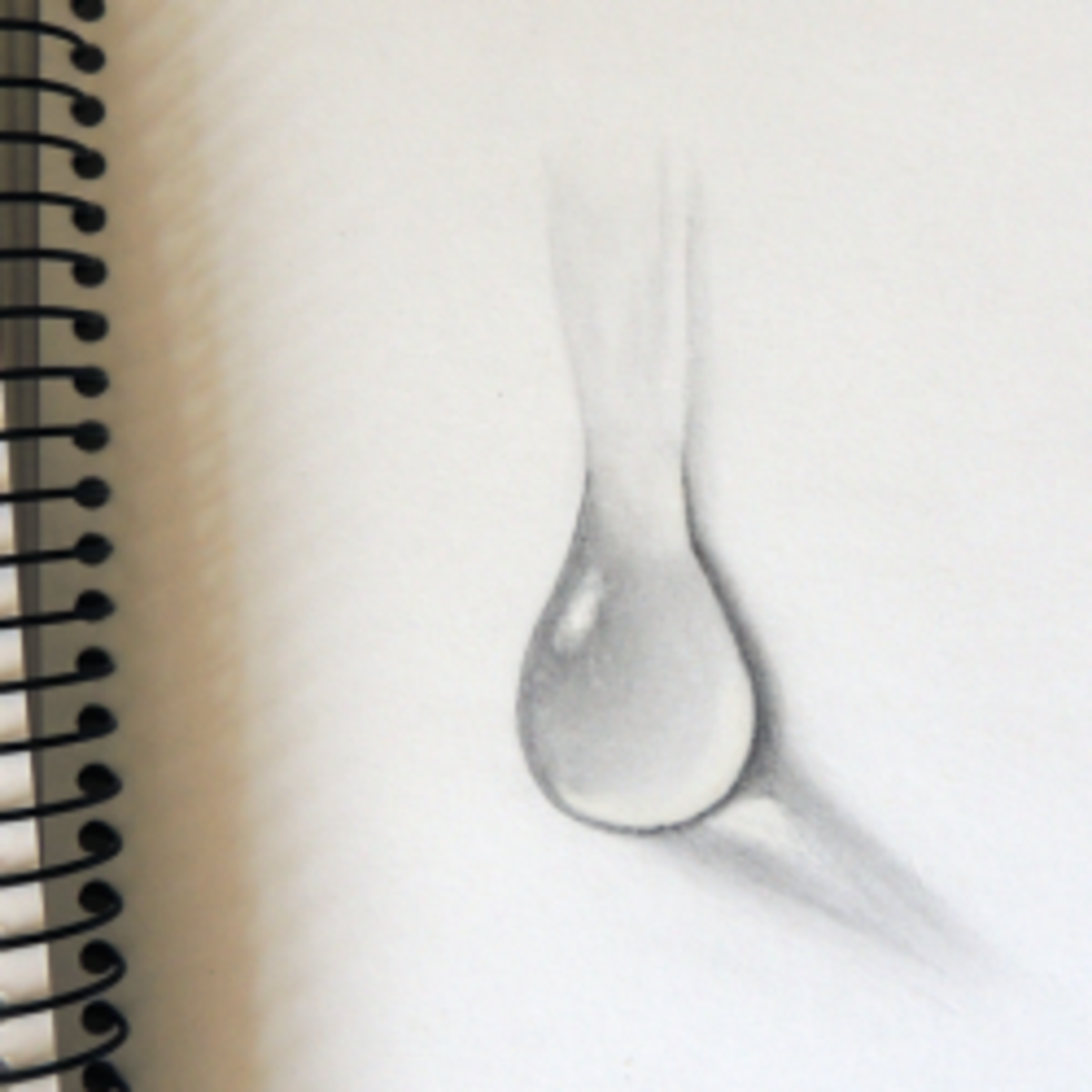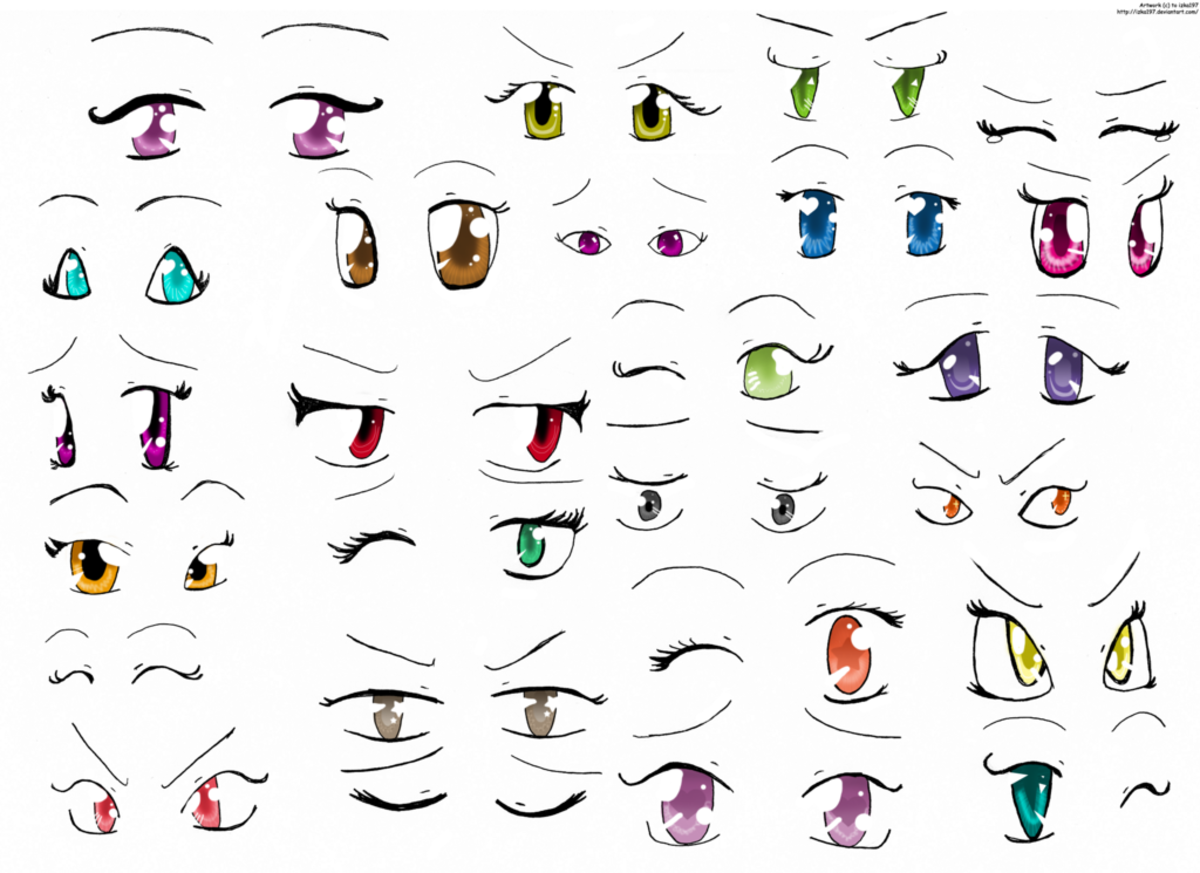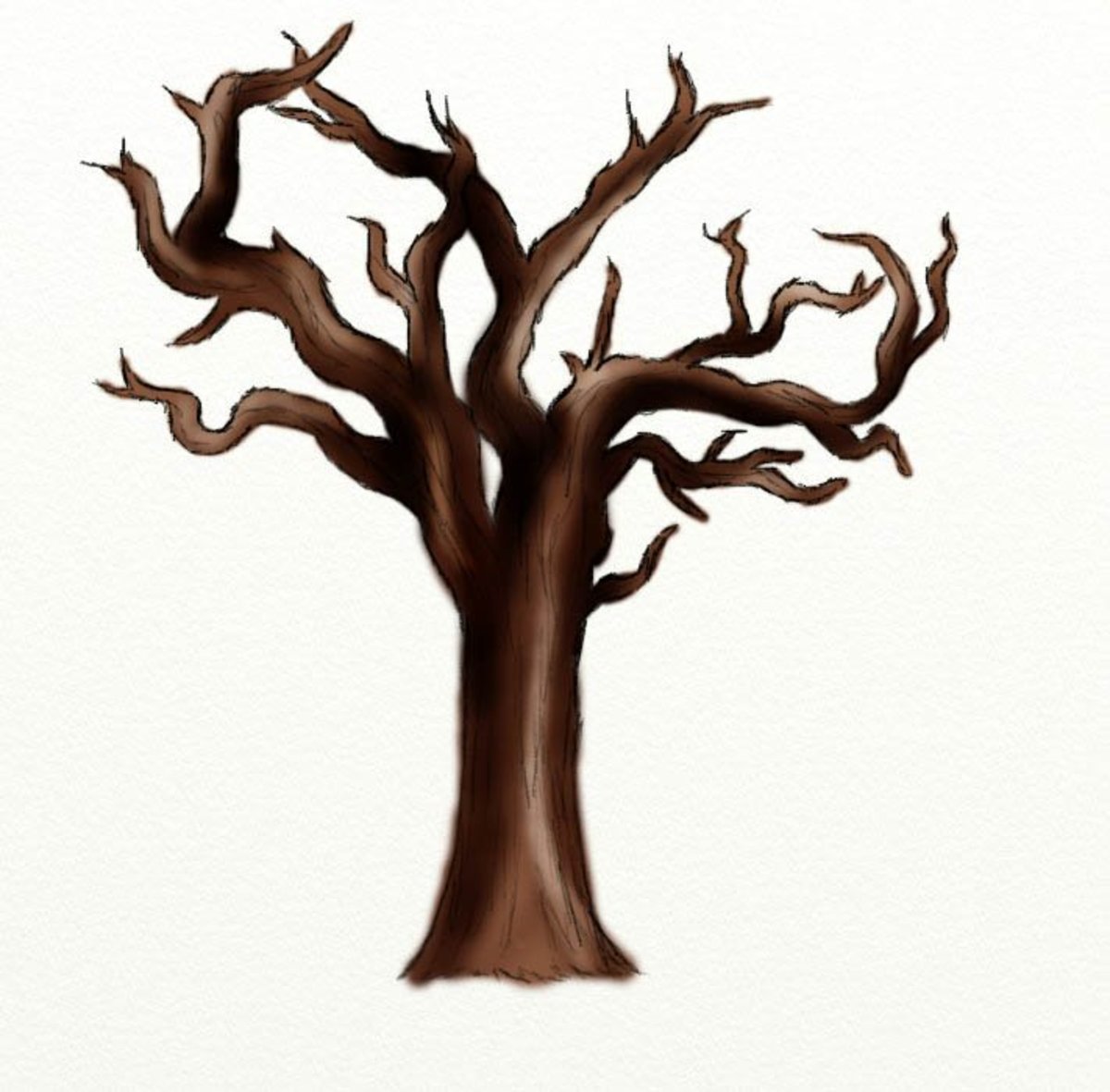Review of Autodesk Sketchbook - Now Free for Everyone!
My Experience started with Sketchbook 6
This is what I wrote, years ago as I tried Sketchbook 6 the first time...
"So along comes Autodesk Sketchbook Pro 6, trial version and it fits unto my laptop with it's limited resources. I download a 15 non-consecutive day trial which I am experimenting with. I do believe I am in love. I can just hear Autodesk rubbing their hands in glee.Another potential customer in the wings..."
Ha,ha,ha...it is fun to read history. I have now, not only bought 6 and upgraded it to 7; I am also subscribed to the yearly subscription version of this software. which has now become free to the general public, including me.
I still love this software.
I aqcuired a better laptop and invested in a bigger monitor, then upgraded my Wacom Graphire drawing tablet to Wacom Intuos, so I can say, I am serious about developing my digital artwork. There is still much to learn as far as developing my art, but using Sketchbook makes digital drawing in some ways better than physical pencil to paper.
Corrections are one of the great convenience of software. You can scan in an actual drawing then re-position elements or resize them while keeping your original on a separate layer. Quick sketches also can be done to figure out composition or rough out character sketches. The ease and fast learning curve of Sketchbook makes it a favorite of mine.
Artwork I have created in Sketchbook

Process of the above drawing:
The original was sketched by hand and scanned into Sketchbook (note need to have a digital file to open in Sketchbook).
The original was way more crude and undeveloped. I used another layer to redraw and alter proportions and even move around parts of the composition.
Then once the composition was set I added layers of color. Note this is a laborious part of the process so the underlying drawing need to be complete before beginning this process. However the end result is most satisfying to behold.
Present day Sketchbook status (2019)
Now I have had years to work with this software as well as other graphic software. I like this software for it's ease of use. The very best aspect of this is the fact I can scan in original sketches and then refine them in Sketchbook.
I have Sketchbook 7, which is the last version before Autodesk went to a subscription. I am also subscribed to the latest version. While most artists do not like subscriptions, I do like the nominal cost of the subscription version...peanuts really compared to many software subscriptions. Updates and new brushes to try out are included in the price. Then the Autdesk company went a step further and gave everyone a free subscription! Thank you Autodesk!
I still have not mastered how to get a vibrant color scheme going but that probably stems from the brushes I like to use. There are many options and like most things in life, practice, practice, practice is the key.
The newer versions have many added features, like a perspective tool and I like the ability of having a tool to draw perfectly straight lines, the brushes give awesome effects and being able to add text has always been a great option. the selection of fonts available is quite adequate for artists. Sketchbook has a blog with tutorials for learning new techniques...always a plus since that is a great way to learn!
I routinely open this program to do my work. It just is the most natural and closest to drawing by hand once you master the hand to eye coordination of working on a screen while drawing on a tablet! Of course you can draw on your screen if you do have that feature on an actual tablet or cell phone since it comes as an app as well, but I I use the laptop version..
Archival reference for artists on older systems
Experiences on a netbook Windows 7 vs desktop, Windows XP
(written when I had older systems...but still valid for those who have them still)
While I appreciate having the application on the laptop which is portable, I decided to test out on the desktop and found myself preferring the desktop for the larger screen and better experience drawing. The tools appear to work just as well and though the response time is slightly different ...slower on XP...it isn't significant.
I have Windows 7 on my laptop and Windows XP on the old desktop. I am tempted to permanently install this program on my desktop where I have other programs to further work on a drawing. I can transfer the files to laptop with a USB if needed, for instance for file transfer to websites!
Update 2017: I have had a Windows 10 system for awhile and a laptop with 8GB memory and 750 GB storage...the new versions work seamlessly. Have not updated my desktop which is very slooow in comparison!
(Archival) My Initial Likes about Sketchbook Pro 6
- The first impression of this software was how uncluttered the drawing area is and how compact, streamlined and efficient the arrangement for bringing up various tools is. That leaves the drawing area the maximum size possible on my screen. I can get a clean desktop in no time and the tools are easy to bring up and use.
- Second, I found the experience of drawing on a tablet in Sketchbook rather liberating. I was drawing what I intended rather than something totally different and disconnected from what I wanted to draw. That was great! It felt like drawing. There is even a feature for smoothing out wobbly lines.
- Third, I loved the selection of brushes; on the trial version I was able to import three extra brush sets from Autodesk to add to the large amount of brushes already available.
- Fourth, the color palettes are awesome. There is a color wheel and a color puck that allows variation of the color picked.A separate coptic palette has a selection of colors for illustration and design that also can be adjusted with the color puck by swiping the area from right to left or up and down. There is even a display of complementary colors, which is really helpful.That creates a huge color selection!
- Fifth, the fact that I don't need a long learning curve is great for someone like me who loves art, wants to concentrate on improving my craft and creating and publishing but will probably never have a need to learn the more complex programs needed commercially in large organizations or by very serious computer artists.
- Sixth, I want to perfect my drawings on computer generated programs. I do not like many of the software programs out there. Either they are very complicated or they are over simplified. At this point I want something streamlined, easy to use and yet powerful enough to produce what I envision. This looks like the ticket.
- Seventh, a very easy to use layers feature. This is very intuitive process with a pop-up menu...no learning curve at all!
(Archival) My Initial Dislikes About Sketchbook Pro 6
It is difficult to find something "not to like" especially since this is such an intuitive program, but I have found some bumps along the path of learning:
- The text display box: I no longer remember what all the fonts look like and scrolling through the list and clicking on each font in order to display the result is time consuming. Other programs display the results more conveniently. However this is a drawing program so one can export and do the text elsewhere. It just seems more time consuming than elsewhere.
- I have a drawing tablet so this is not an issue for me, however this program is not for those people who have no drawing tablet. Not much one can do without a stylus/pen.
- The sizing of the artwork when merging with another open file is a mystery. I have managed to make the merged file smaller...and can't re-size it back up or move it around. Need to do a bit of learning...really this isn't a complaint...it just happens to be something that was not intuitive for me!
- This is not a photo manipulation software so functionality is limited to artists who draw. I use Paint Net for photos and have other software so this isn't an issue with me personally.