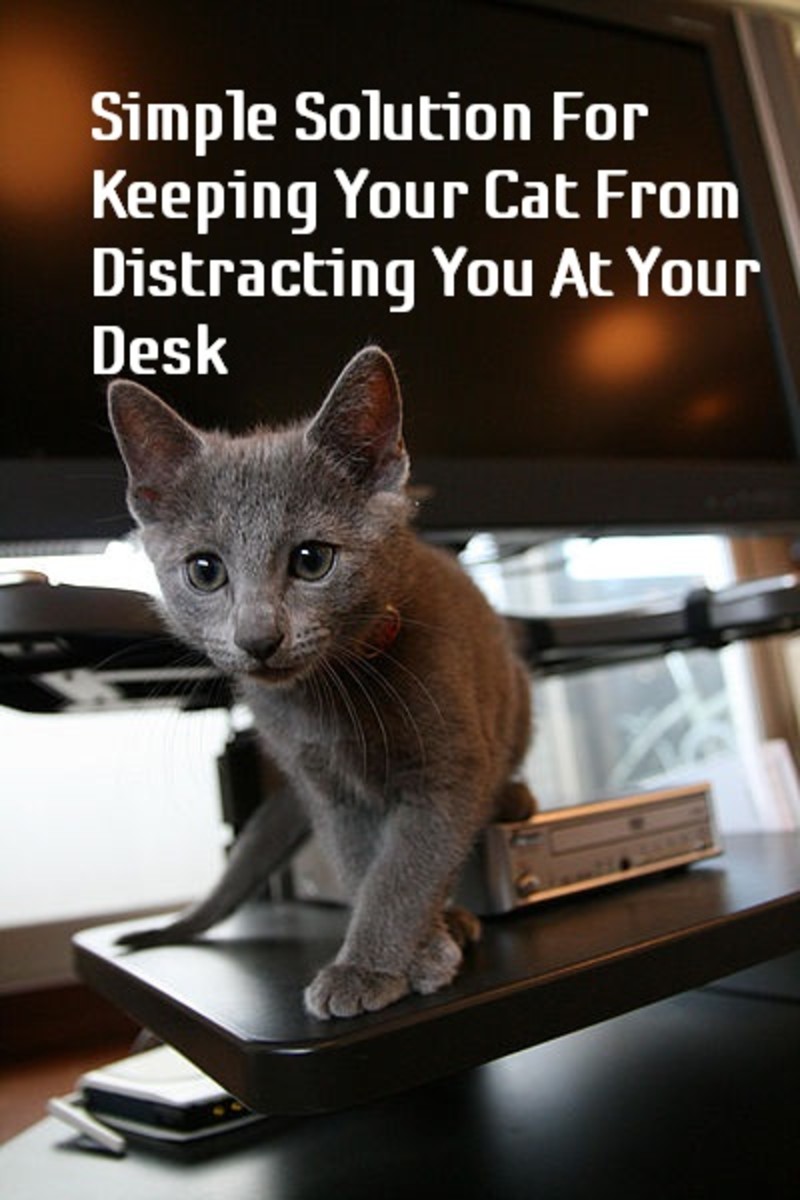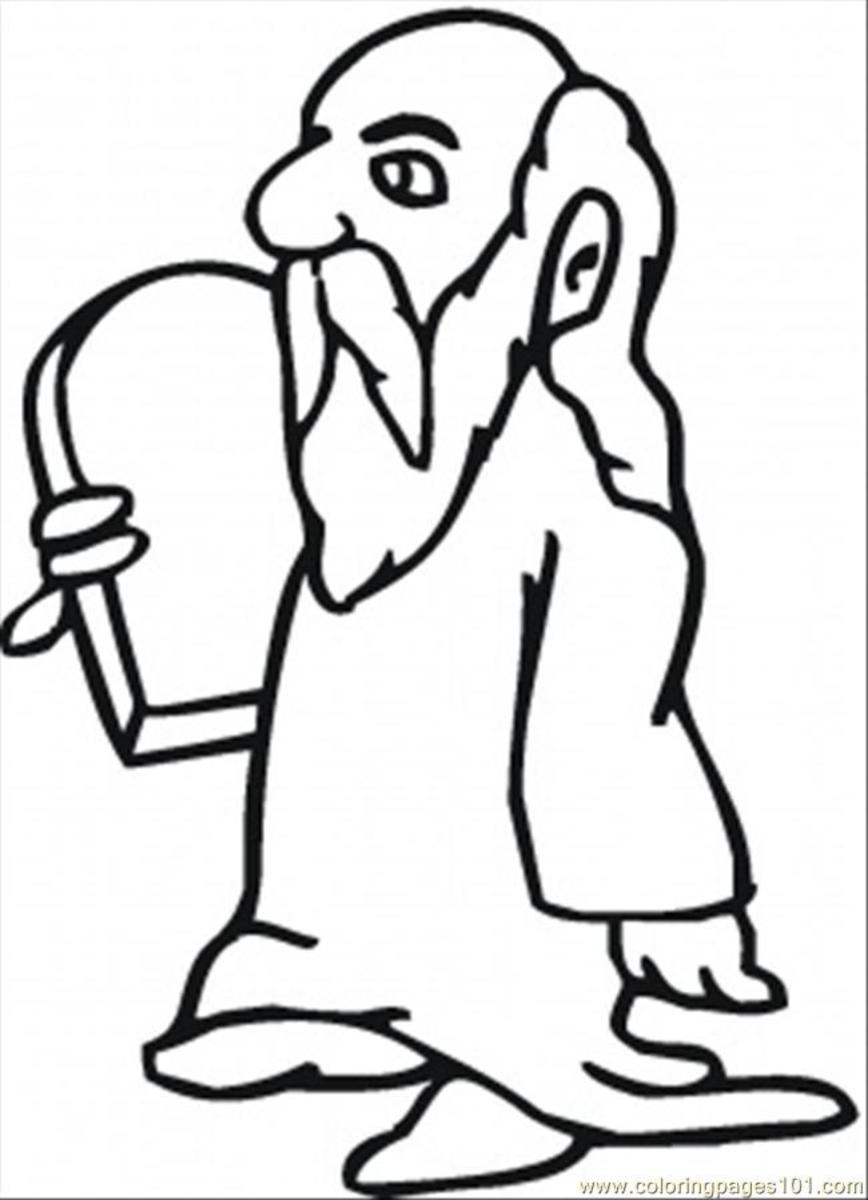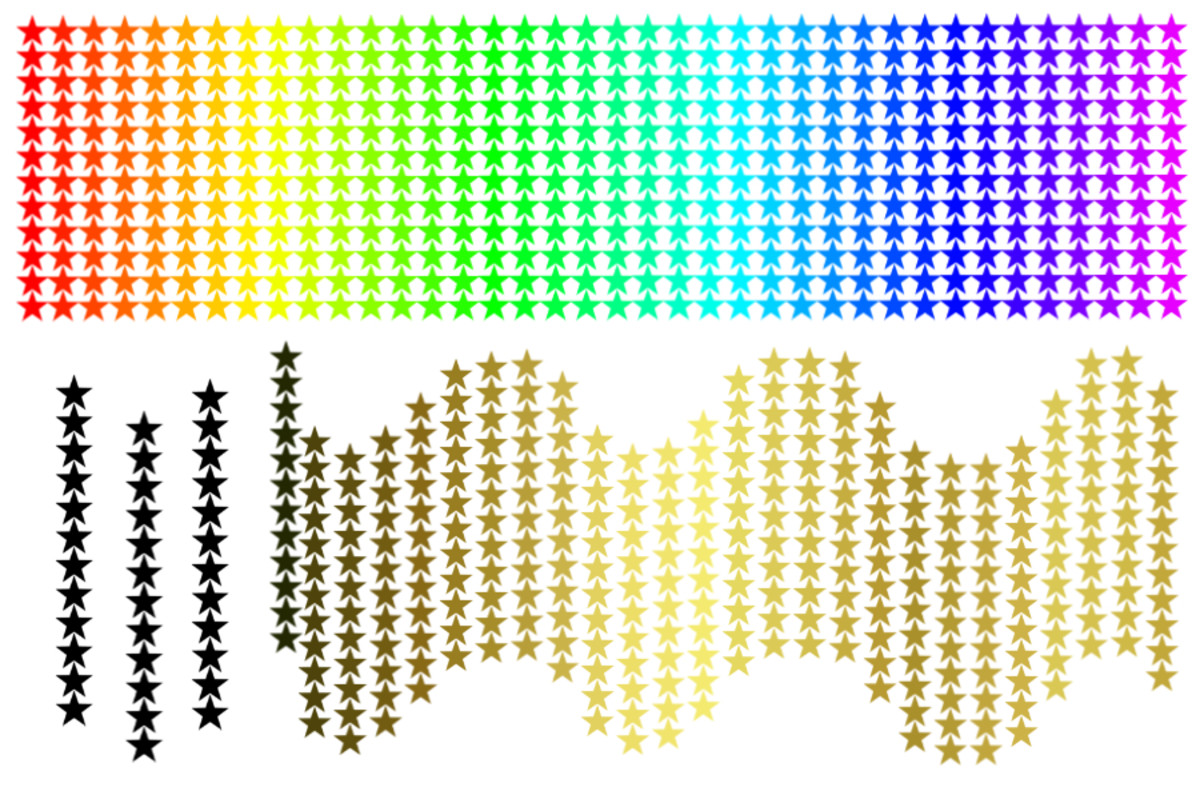Become the modern Leonardo DaVinci, through your keyboard
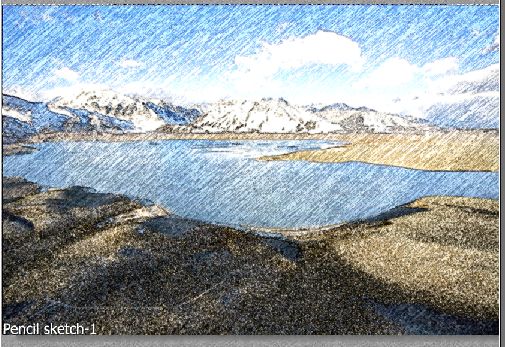
How would you like to be a writer who quickly learned how to make beautiful oil paintings, pencil sketches, pen and ink drawings, and more? You already know how to illustrate your articles and books with good photographs Why not take several more steps farther along the creative path by making your graphics really stand out and impress yourself and your readers? It's easier than you think.
Attributed to some unnamed Chinese artist of many centuries ago, the saying that one picture is equal to 1,000 words will be tested for its accuracy within this short article. Virtually all of the article consists of pictures.
The main image is a scenic photograph used as the image building block for the other “art” illustrations. Using the computer tool (to be described with the remaining images) that one scenic photograph will be caused to simulate different art renderings of the original scene.
I hope that you enjoy the scenic view presented here as simulated art of different types. I hope that the usefulness and versatility of the easy-to-use computer program used to do the renderings is understandable from the captions accompanying each of the "how-to" screenshots.
The computer used for all of this is a very ordinary desktop computer, probably very much like the one you are using to read this article. The software with which the art simulations are produced is available under open source license for downloading from sourceforge.net. The name of the program is FotoSketcher. If you install the program in your own computer, I predict that you will be creating “art” from ordinary photographs in an hour's time or less from the time you begin employing it.
Let's start by viewing some results
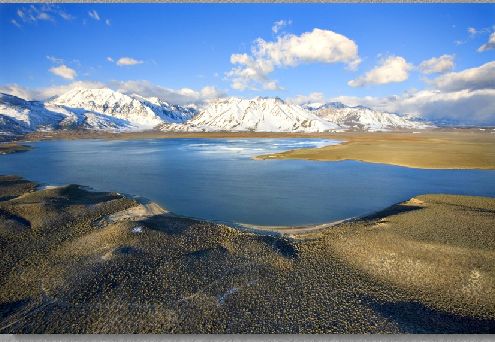
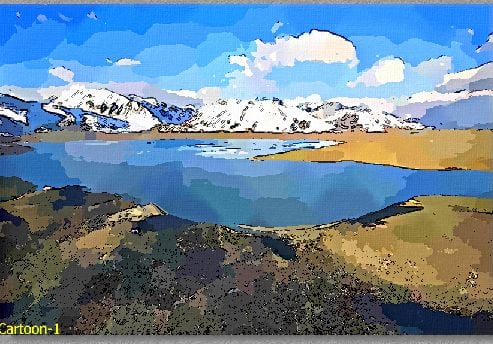


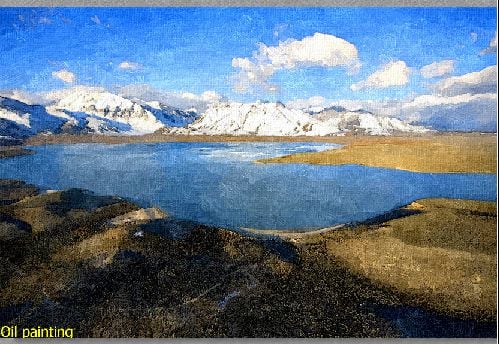
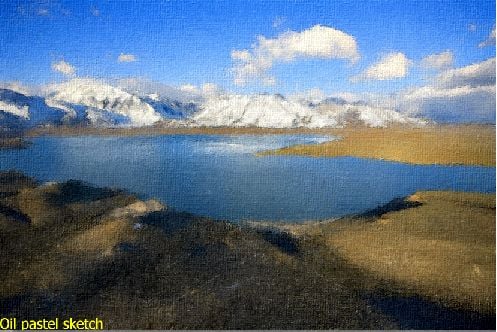

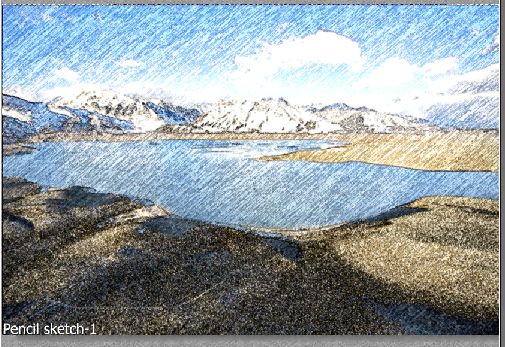
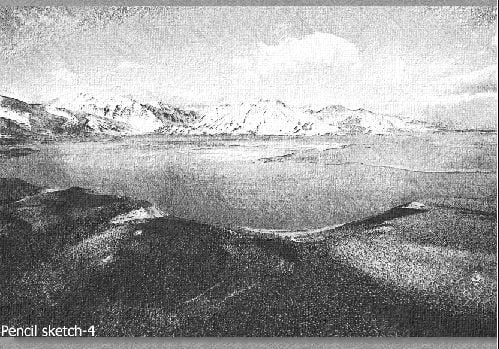
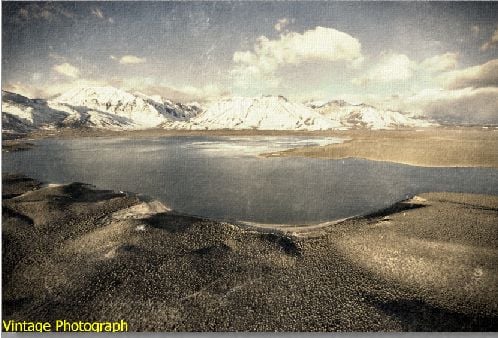
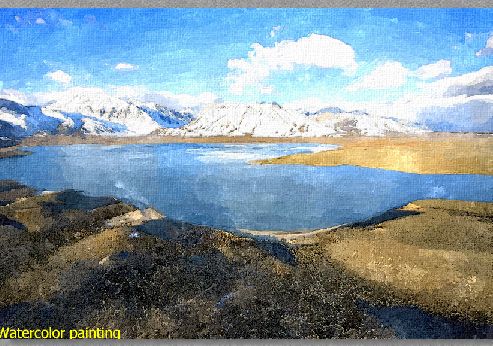
Now let's finish up by viewing screenshots of FotoSketcher in use

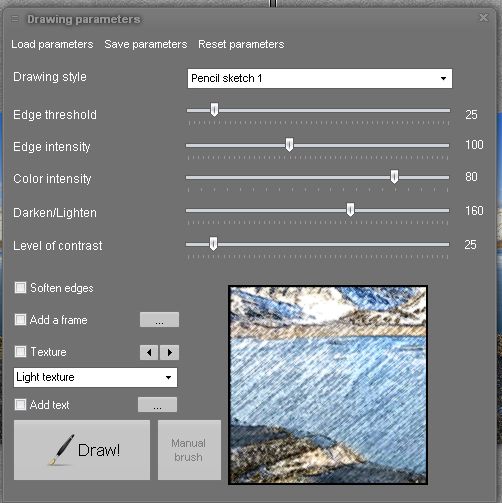
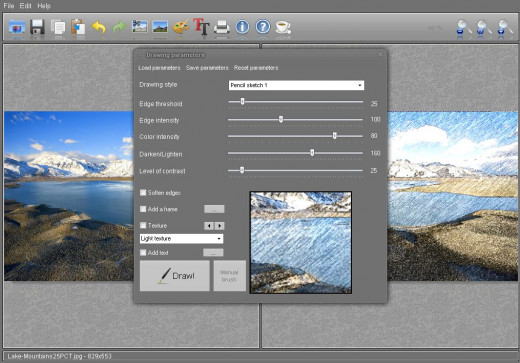
Pretty good results for Gus-The-Non-Artist
The nice thing about all of this computer art stuff is that you, I, and the new Pope in Rome can all produce pleasing graphic art results using this FotoSketcher program. In addition to the examples shown above in this article, there are 13 additional rendition selections you can make. (I used 10 of the 23 currently provided by the program.)
If I were to make a suggestion to any and all who write articles and books, it would be that you avail yourselves of a copy of the FotoSketcher program. There will come a day when you will want some artwork other than plain photographs to accompany your writings. Now is a good time to download some computer program insurance against the day when you don't have the time or the ability to do the drawing by hand.