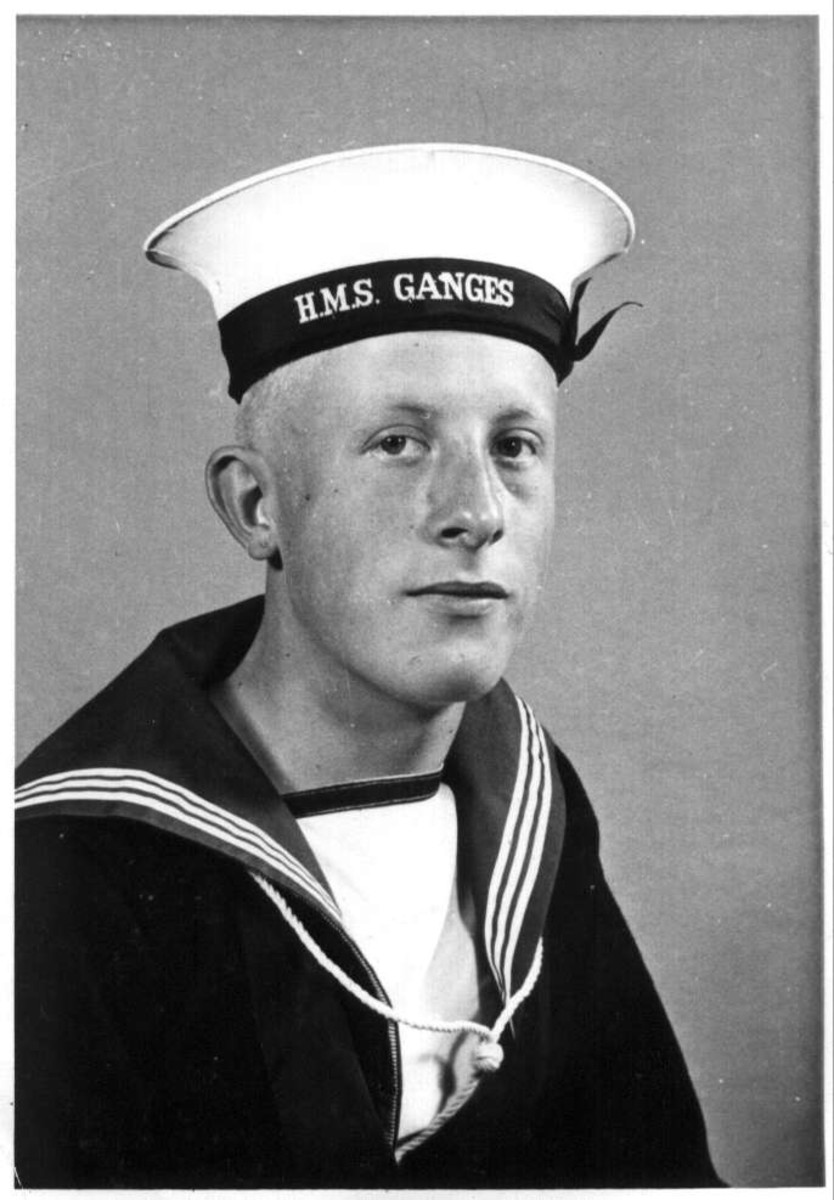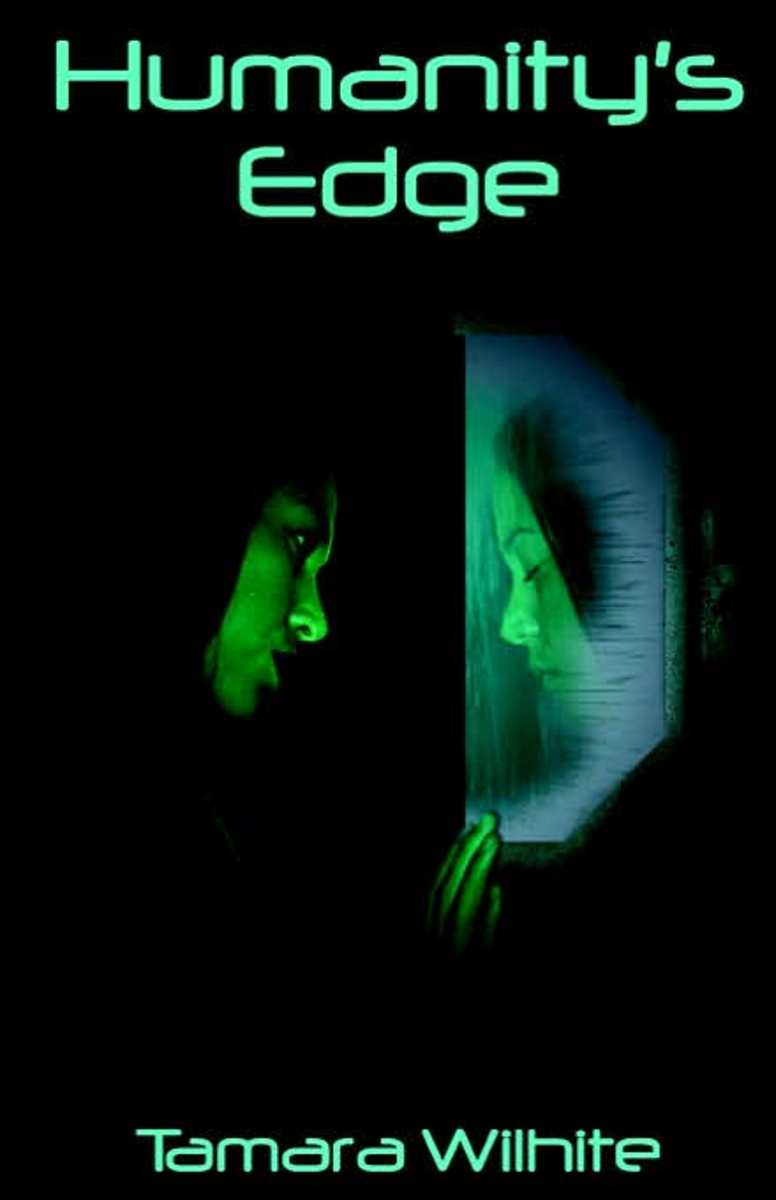- HubPages»
- Arts and Design»
- Graphic Art & Design»
- Design Software
Best Photoshop Tutorials for RPG / MMORPG Artwork

As a professional artist in the real world, the monthly art and writing contests were one of the things that first appealed to me about various roleplaying games. My pencil sketches, watercolor paintings, and pastel or charcoal renderings of what I thought my characters or favorite denizens looked like soon gave way to the convenience of computer art. Even before I discovered the wonderment of owning a digital tablet, I spent as many hours fiddling with textures and layers in Photoshop as I spent developing my character in the game.
Almost anyone with experience in trying to re-create a scene from their imagination through artwork, whether using traditional or digital means, knows the frustration of trying to get that fantasy element just right. Small details that lend realism to magical spells and weapons of superhuman strength are difficult to capture with a camera alone, no matter how many megapixels it boasts. This is where programs like Photoshop come in handy. Below are some of the more user-friendly Photoshop tutorials available to help bring your fantasy-themed artwork to life.

Magical Lighting Effect
Using elements like distorting text, gaussian blur, and rendering clouds create an amazing light effect in under an hour with this Photoshop tutorial. Add a bit of sparkle to a magi as he enchants an otherwise ordinary item with new powers. Perhaps words etched upon a stone shrine or one of the oldest trees in a magical forest glow with supernatural potency.
But this applies to real-life images, too. Maybe a sparkle in Santa's eye or the rosy glow of a sunrise on a couple walking hand-in-hand on the beach, or a halo of light around the face of a loved one lost. The end result is simple yet beautiful and is sure to make your fartwork pop with life.

Mmm! Frothy Dwarven Ale
Once the initial mug shape takes form upon your blank canvas, use the contour editor, inner shadow, bevel and emboss, and other quick tricks to create realistic-looking virtual beverage. Then, top off the drink with a healthy tasting of froth and add sweat to the glass for tiny yet vital details that bring the image to life. The result of this Photoshop tutorial is the image of an authentic mug of ale stout enough to tempt even the tamest of dwarven clan members.

The Not So Final Frontier
The best thing about fantasy-themed artwork is that its definition of realism depends largely on your own imagination. Fortunately, very few people in your real-world audience will have gone to Htrae, Skyron, or Pharagos. However they appear in your mind is how you should strive to create them! This particular Photoshop tutorial explains the steps for creating a texturized sphere then using dodge and burn techniques to give it a more realistic light source against a backdrop of stars.
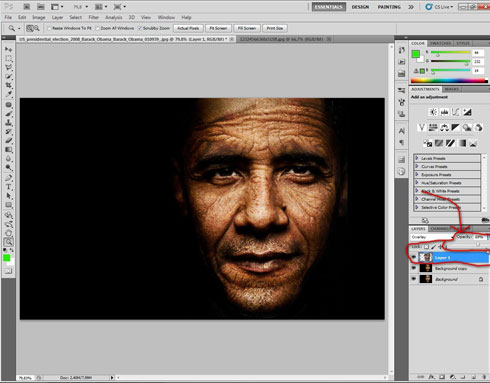
(Old) Age Progression
Turn yourself into a wizened wizard or a crafty old crone with clever use of simple tricks in this fun Photoshop tutorial. Start with a basic photo of your subject. It could be yourself, a friend, an enemy...or perhaps a deserving in-law. Then, find a photo of someone with a lot of wrinkles. Google Images is a great resource for this kind of project. By tweaking the opacity of the wrinkled photo, using the overlay option, and using the lasso tool to help blend fine details, your victim...erm, subject...gains decades!

Castles in the Sky
Have you ever gazed up at the sky and imagined a far-off city floating atop the clouds? This creative Photoshop tutorial explains how to create that very image. With use of either stock photos or your own snapshots, rotate, warp, and merge layered pictures of both land and sky. By adjusting the hue and saturation, tweaking filters, and adding layer masks, your end result turns an otherwise cloudy day into something completely magical.
Countless Photoshop tutorials assist both budding artists and seasoned professionals with different elements of the program that perhaps they never tried before. Creating fantasy art via a Photoshop tutorial is a great way to practice the multiple features offered by the program without waiting for a reason to try them and potentially ruining original source files.
This content was accurate and true to the best of the author’s knowledge at the time of publication but may be out of date. The information contained in this article may not reflect current policies, laws, technology, or data.
© 2011 Becky Muth