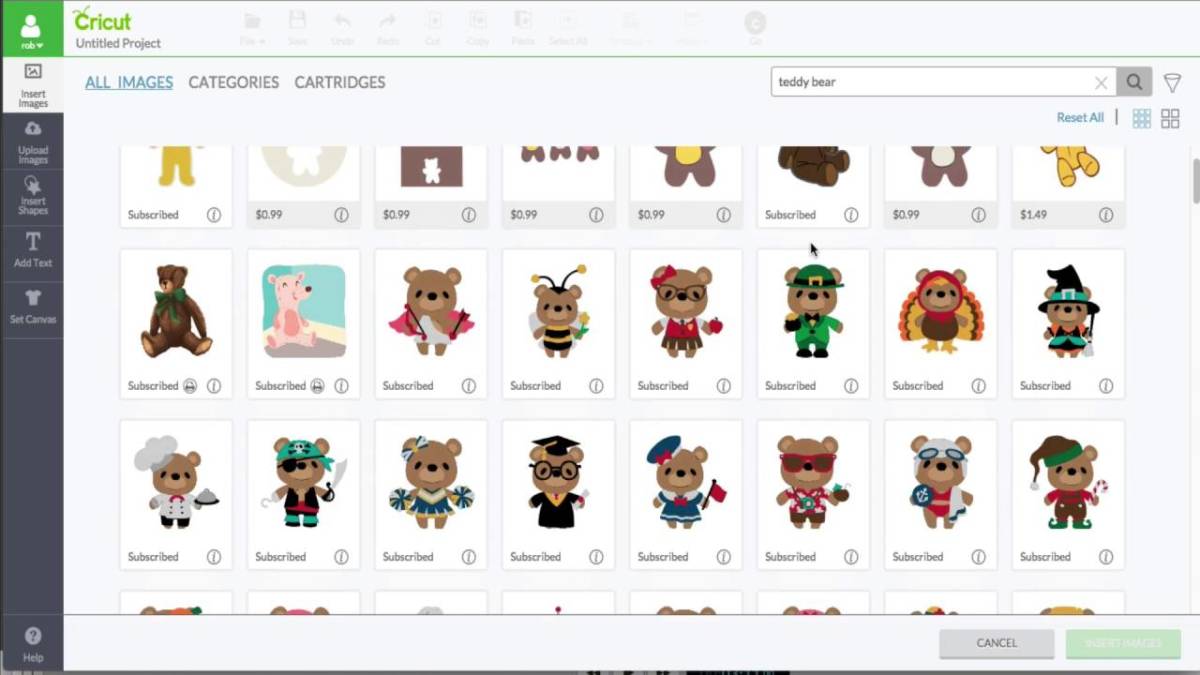Comparison Of Cricut Machines
The Latest About The Cricut Cutting Machine Line
Provocraft is the maker of the Cricut line of craft cutting machines. As of August 1st, 2017, the newest machine called the Cricut Maker has been unveiled. That actually makes 4 cutting machines within the Cricut line.
The rollout was met with a lot of anticipation and joy by many. New options open the door for more craft experience. But the question remains for many Cricut loyalists. Is the new machine worth the extra money? Is it time to step up to the new generation?
I have been a Cricut user since 2007. We sure have seen huge growth in the product line as well as the Cricut Access program. In those early days, the computer program was clumsy by todays standards. We have seen the programs and the machines change over the years, pretty much in a positive way. Of course as machines improved, so did he costs raise. Then it became a cost verses features decisions.
Now there are many more choices and options. each of us, as crafters, need to make a decision what is right for our needs. Helping to make the right decision with information and thoughts from a crafters point of view is what we are sharing.
I see this question on Facebook a lot. Should I buy the Cricut Maker?
We want to give you all the information, so that if you are shopping for an electronic cutter, you can make the decision that is right for you.
Cricut Design Space
Many Cricut machines include access to Design Space, Cricut’s free design software. Through the cloud, you can access thousands of images and fonts. Some are free with the purchase of a Cricut machine, while others can be purchased individually or through a monthly subscription. The subscription service comes in three levels — fonts, standard, and premium. Some subscriptions also include discounts on other Cricut products. For machines that cut fabric, you can also access sewing patterns from popular pattern retailers.
What Design Space Has added For The Maker
As a long term Design Space (the Cricut Computer Platform) I noticed some changes that you might want to consider when making your decision on the Cricut Maker.
- There are new Simplicity sewing patterns that you can cut with your Maker. They have built in patterns you can select and cut with the Maker. There are hundreds of patterns and projects to chose.
- The rotary blade is programmed to cut fabric and more delicate materials. t’s equipped with a gliding and rolling action that makes cutting fabric as easy as cutting through butter, and allows you complete control over — regardless of what direction it’s going in.
- Both iOs and android users can use the program so you can design on the go.
Cricut Joy-Smallest Of The Cricut Line

Cricut Joy-The Lightest And Easiest Machine Of The line
The Cricut Joy is the perfect machine for crafters who need a light easy to use an electronic cutting machine that takes up to less than nothing in space requirements.
Features
- It is easy to use right out of the box. Simply unbox, plug it in and use it.
- It cuts 50 plus materials without a cutting mat.
- Draws any shape and writes in a variety of styles
- Cuts individual shapes up to 4 ft long or makes repeated cuts up to 20 ft long*
- Bluetooth® wireless technology
Materials Included In Basic Package
- Joy machine
- Blade housing
- Fine Point Pen, Black (0.4 mm)**
- Power adapter
- Free trial membership to Cricut Access™ (for new subscribers)
- 50 ready-to-make projects online
- Materials for a practice cut
The one thing to know about the Cricut Joy is that it uses only materials made for the Cricut Joy specifically.
Average Price:$149
Is This Machine Right For You
If you have a limited amount of space and need portability, then this machine is the right fit for you. It does all the things the larger machines do and without the mats! It is an affordable answer for anyone who needs quick projects. The materials designated for the joy give you the most amount of options with less clutter.
Cricut Explore One
This was the first generation of the modern electronic cutter. This was exciting new step forward in the cutter that were available. This design was coordinated with the Design Space program. The exciting thing about this machine is that, not only did you have access to thousands of images, fonts and projects, but you could also load your old cartridges into the machine, which would then load them onto the Design Space program. The other really neat thing is that the machine could actually write on any surface. This was huge !This was an exciting new world for craft folks.
Average price is $149 which is just the machine itself
You can get a starter pack that is $179
Cricut Cutting Mat Variety 3 Pack
• Cricut Explore Deep Cut Blade with Housing
• Cricut Tools Basic Set
• Cricut Iron-on Lite, Aqua
• Cricut Vinyl Sampler Pack, Home
• Cricut Printable Sticker Paper
• Cricut Transfer Tape
• Cricut Window Cling, White
• Cricut Faux Leather, Walnut

Cricut Explore Air
The Cricut Explore Air was the first generation wireless electronic cutter. That means that all you had to do was to plug in in. As long as you had bluetooth on your computer, ipad or phone, your cutter would work easily. It could cut things like felt easily.
Average Price is $179 What you get
Cricut Explore Air™ machine
• Cricut Design Space™ online software and iPad® app
• Cricut Design Space™ software & app
• USB cord and power cord
• German carbide premium blade
• 12" x 12" StandardGrip cutting mat
• Accessory Adapter
• Metallic silver pen
• Cardstock sample
• Iron-on sample
• 50+ free projects
• 100+ free images
• Getting started guide

Cricut Explore Air 2
The Explore Air Two had two features over the Explore. The first was that it cuts faster. The second was that it was Bluetooth. which meant that it did not have to be physically attached to a computer. Connected with no wires
What You Get
Cricut Explore Air™ 2 machine
• Built-in wireless Bluetooth®
• Cricut Design Space™ software & app
• German carbide premium blade
• USB cord and power cord
• Accessory Adapter
• 100+ free images
• 50+ free project ideas
• Getting started guide
• Pen & cardstock sample
• Cricut® 12 in. x 12 in. StandardGrip cutting mat
(Computers, tablets, and smartphones not included)
Is This Machine Right For You?
This is the basic Cricut cutting machine that many of us, including myself still have and use. It works just fine and really is a workhorse. However if you are looking for speed, and have not bought a Cricut yet, the my vote would be to go to the Explore Air 2. If price point is important to you, the go ahead and get this machine. It works wonderfully.
Cricut Maker

The Cricut Maker- The Newest Of The Cricut Line
We are starting with the newest Cricut cutting machine- The Cricut Maker.This machine was rolled out on August 1st, 2017. It will be available August 20th, 2017. It is anticipated to be a very early sellout. People are all ready lining up with email notification.
The first part of this machine that has been super exciting to many is the fact that it will cut material. It actually has a rotary blade that will cut through the lightest to heaviest material in one pass. There is also a partnership with Simplicity patterns where patterns will be available that you can chose from the Cricut Access program. According to Provocraft, there will be hundreds of patterns to chose from.There are also quilt patterns and projects for all sewers. There is also a washable fabric pen that is available to mark patterns. They even have a mat dedicated for cutting fabric.
There are two storage cups on this machine. One has a mat in it so that you can store the cutting blades. It also has deeper and wider storage in the door opener.
Another feature of this machine is that it will cut heavier materials. Balsa wood has been one that I have been seeing a lot with this machine. It cuts heavier materials that might have been more tedious in the past. It cuts almost any material up to 2.4mm
It will also cut paper materials that to date have been impossible to do. Crepe Paper , Tissue Paper, Burlap, Felt, 100s of Fabric, Print then Cut on most Colored Papers (thanks to a new sensor, can all be cut now.
There is no cutting dial to select the type of materials. It is all in the housing and the program.
You will get the rotary blade and a regular cutting blade in your package. The deep set blade will be available at a later date
Premium Fine Point Blade + Housing
•Fine Point Pen
•FabricGrip Mat 12"x12"
•LightGrip Mat 12"x12"
•Welcome book
•USB cable
•Power adapter
•Cricut Access free trial membership
•50 free ready-to-make projects, including 25 sewing patterns
•Materials for your first project
The average price of this machine is $399.
Other Changes To The Cricut Maker
So, there are some other things about the Cricut Maker that might be a game changer for you.
- There will be more tools to come. The new adaptive tool system makes it easier to add new tools in the future that will not be available in other models.
- The pen holder on the Maker is designed to hold more tools. There is a deeper cup and a shallow cup.so you can access more tools easier/
- You can now print and cut on patterned and colored paper. This is a big change over the Explore Airs where you could only print and cut on white paper.
- There is a device holder for all your mobile devices that is on top of the unit. It also has a charger that will charge your device.
- No more open button, you just lift up the top door and the bottom will open.
- No more material selection dial. All the selections are in design space. You can however pause and change your choice.
- No more cartridge slot. However, if you still have cartridges that you have not added into your design space, no worries. You can get an external drive that adds them in. If you already have added cartridges they will be in your design space.
- There is a new washable fabric pen that is made to mark material.
Is This Machine Right For You?
Bottom line, this is the top of the line in cutting machines. But at nearly $400, you would have to give this some real consideration. Especially if you have other machines, is the price worth the purchase? You could sell your other machines to help offset the price of the Maker. I would personally say if you are a sewer, this is a really good choice for you. It cuts pattern cutting to 15 minutes. You can also cut quilt pieces. Are you into wood projects, then this is a good machine for you.
Cricut Machine Comparison
Machine Model
| Feaures
| Price
|
|---|---|---|
Cricut Joy
| Perfect for smaller spaces. Has Bluetooth technology. Cuts over 50 materials with and without a mat.
| From $149
|
Cricut Explore One
| Cuts, writes, and scores 100 popular craft materials
| From $149 plus shipping and handling
|
Cricut Explore Air
| Cuts, writes, and scores 100 popular craft materials.Has Bluetooth technology. Has two tool holders
| From 179.99 plus shipping and handling
|
Cricut Explore Air 2
| Cuts, writes and scores 100 popular craft materials. Has bluetooth technology. Has two tool holders. Cuts and writes 2 times faster
| From $249.99 plus shipping and handling
|
Cricut Maker
| Cuts, writes and scores 100 popular craft materials. Bluetooth wireless technology. Two tool holders. @ times faster writing and cutting.10 times more power to cut a lot more materials, Rotary blades to cut fabric.Knife blade to cut thicker materials,Scoring tools to score sharp folds
| From $499. 99
|
Which Cricuts Do You Own ?
How Many Cricuts Do You Own ?
Bottom Line On Deciding Which Cricut Is Right For You
Of course, the first consideration has to be the amount that you have to spend on the machine. That is a personal consideration. No matter which machine you decide on, you need to shop around to find the best bargain for your money.
There are a few considerations that you should consider when deciding which Cricut is right for you.
- Price-Varies from $150 to about $500. You decide which machine is right for your craft budget
- Size-You need to take into consideration the amount of space that you can commit to this machine. Take into consideration the actual size of the machine as well as the clearance space you will need behind the machine for the project to get through
- Speed-Some folks like to have the speed to complete projects faster. Others are just as happy with the slower machines. My Air 2 is pretty fast, so there is no problem there for me.
- Features-The more expensive machines offer more options and features. You decide which features you need for your craft projects and the cost that you are willing to pay for them.
On the whole, the bundle package is your best buy. It comes complete with tools and products to try. It also comes with tools and mats. You literally can open the box and start working once you do the setup which is easy.
Final Thought On Choosing The Right Machine
I have at the moment both a Cricut Explore One and a Cricut Air. I had just bought the Cricut Air when the Cricut Maker had just come out. Since I am not a sewer, I have held off making another purchase.
And that is my point. You have to decide what is the right decision for you.
If you sew, I think that this machine is a toll that you would want to give a lot of thought about. It would make your sewing projects a lot faster and easier.
If you cut heavy materials, the maker would be for you, If you make wood models, I sure would give it a lot of consideration !
If you have never purchased a Cricut, I sure would go with the Maker !
We hope that this guide will be helpful to you.Sure hope that whatever you decide to do, that your crafting journey is filled with joy !
This content is accurate and true to the best of the author’s knowledge and is not meant to substitute for formal and individualized advice from a qualified professional.
© 2019 Linda F Correa