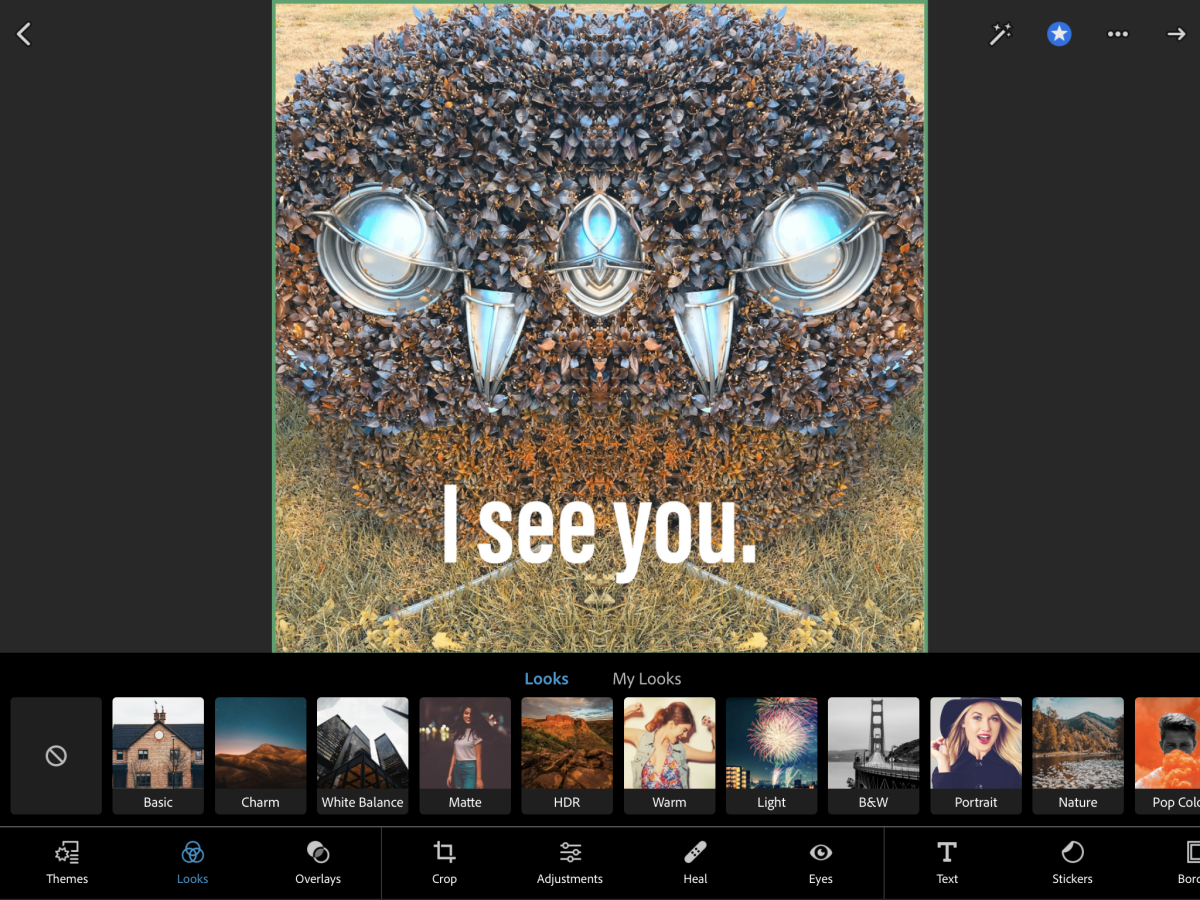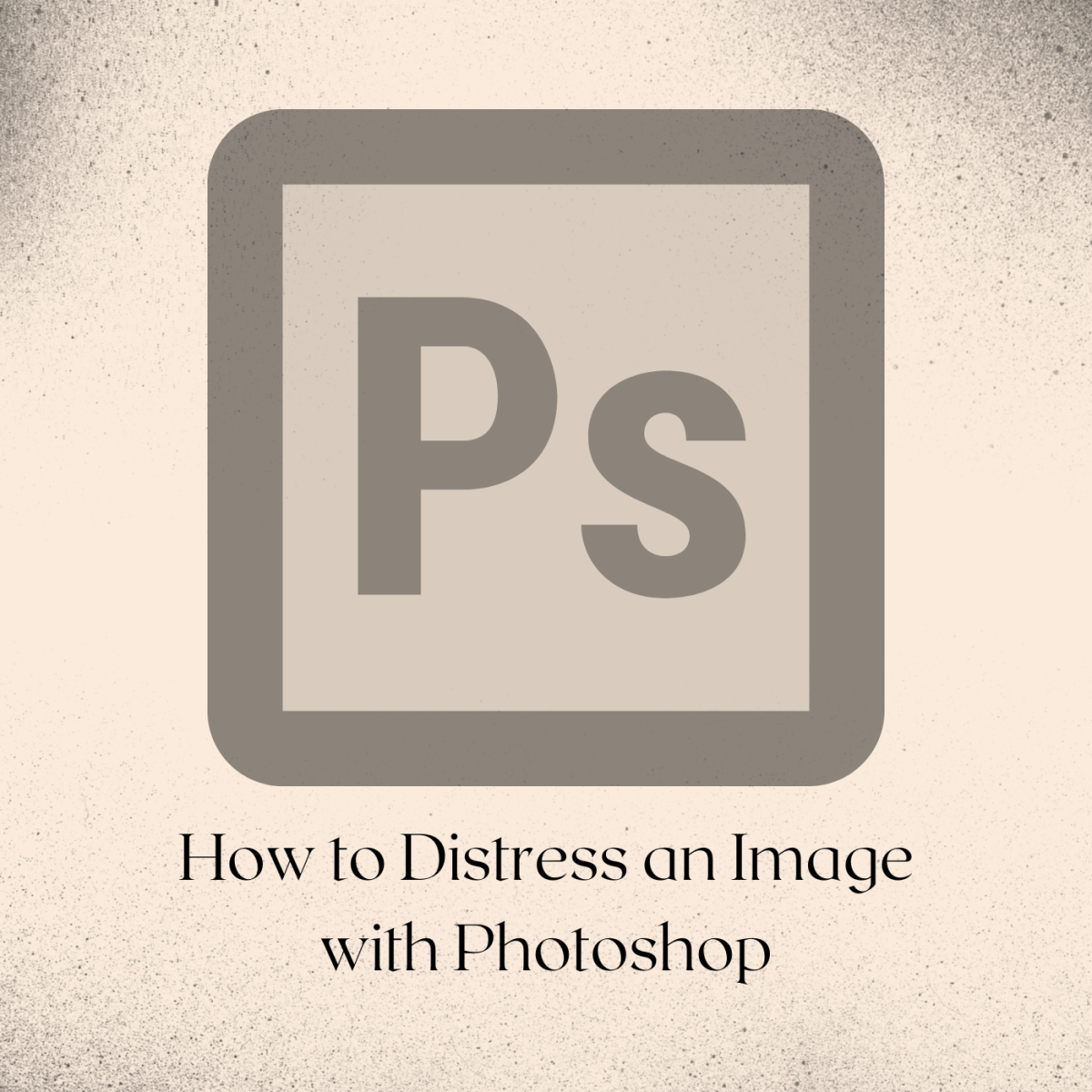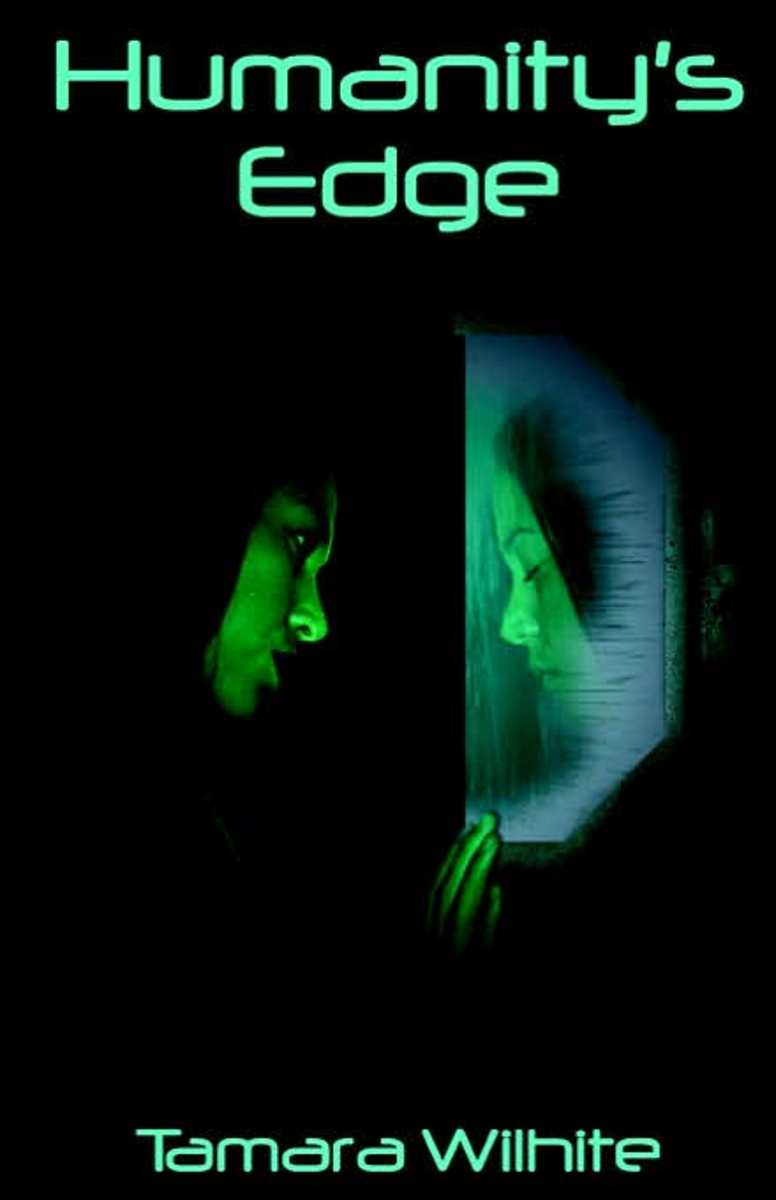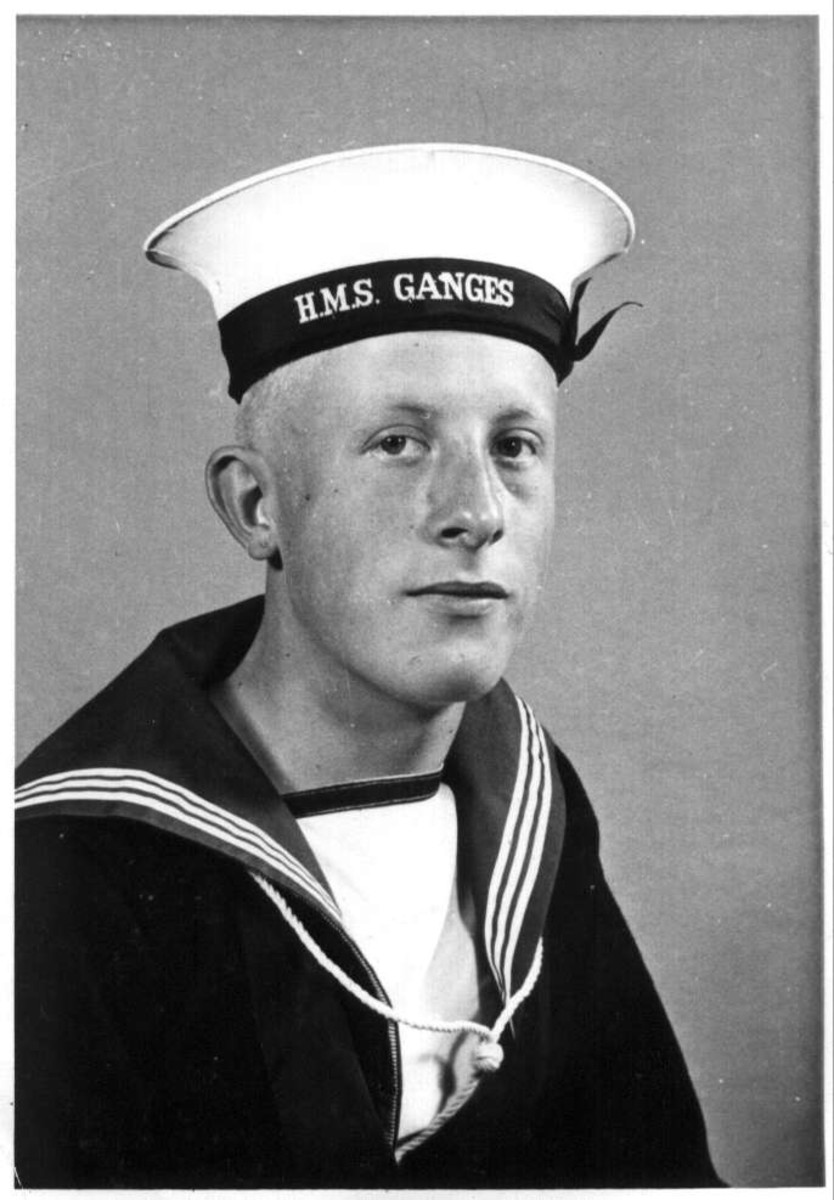- HubPages»
- Arts and Design»
- Graphic Art & Design»
- Design Software
How to cartoonize your photo in photoshop
I am starting with a photo of me and my two friends.

First step
We have to exaggerate each person for a caricature look. It is done by using the 'Liquify' option in Photoshop. For this concentrate on each characters characteristics.
Take the liquify option by pressing Ctrl+Shift+X on the keyboard or menu > Filter > Liquify.
And follow the instructions in the images below.
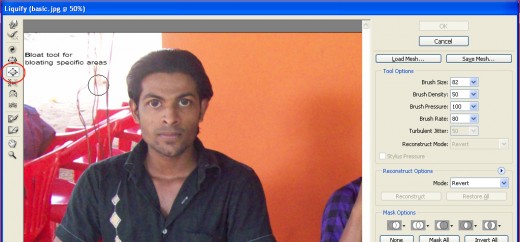
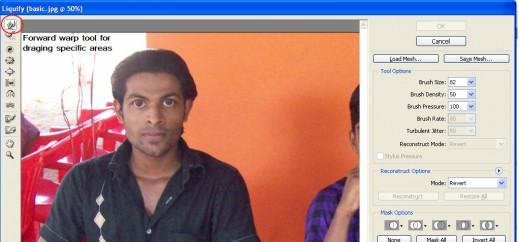
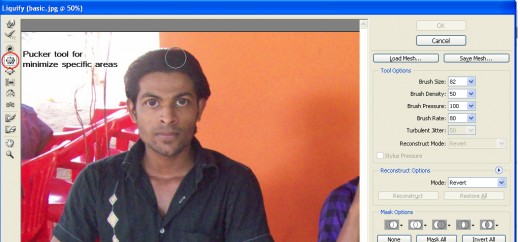
Liquify Result
After some crazy touching with the tools mentioned above, we will get the result like this.

Second step
Now we have to simply add some Photoshop effects to the picture.
First use 'diffuse glow' from menu > filter > distort > diffuse glow.
Result after diffuse glow

Third step
We have to apply 'poster edges' effect from menu > Filter > Artistic > poster edges.
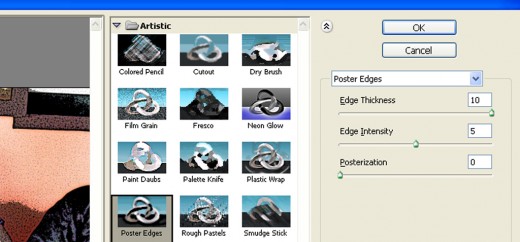
Result
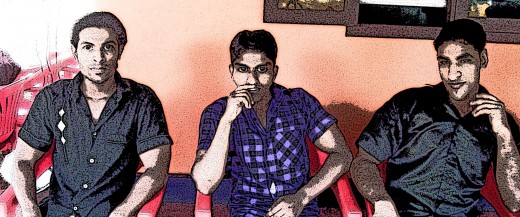
Final step
Now we going to add menu > Filter > Artistic > Cutout.
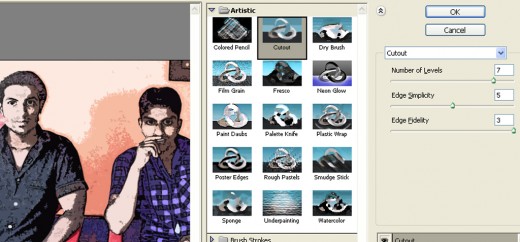
Final result

You can experiment with the effects for more interesting results.
I have created this tutorial specially for Photoshop beginners, who are not familiar with these simple effects.
hope you learned some effects in Photoshop.
Good luck!!

![Adobe Photoshop Elements 2018 [Old Version]](https://m.media-amazon.com/images/I/51AQ4wl7eOL._SL160_.jpg)