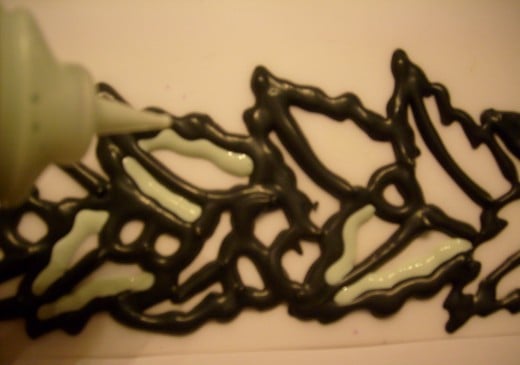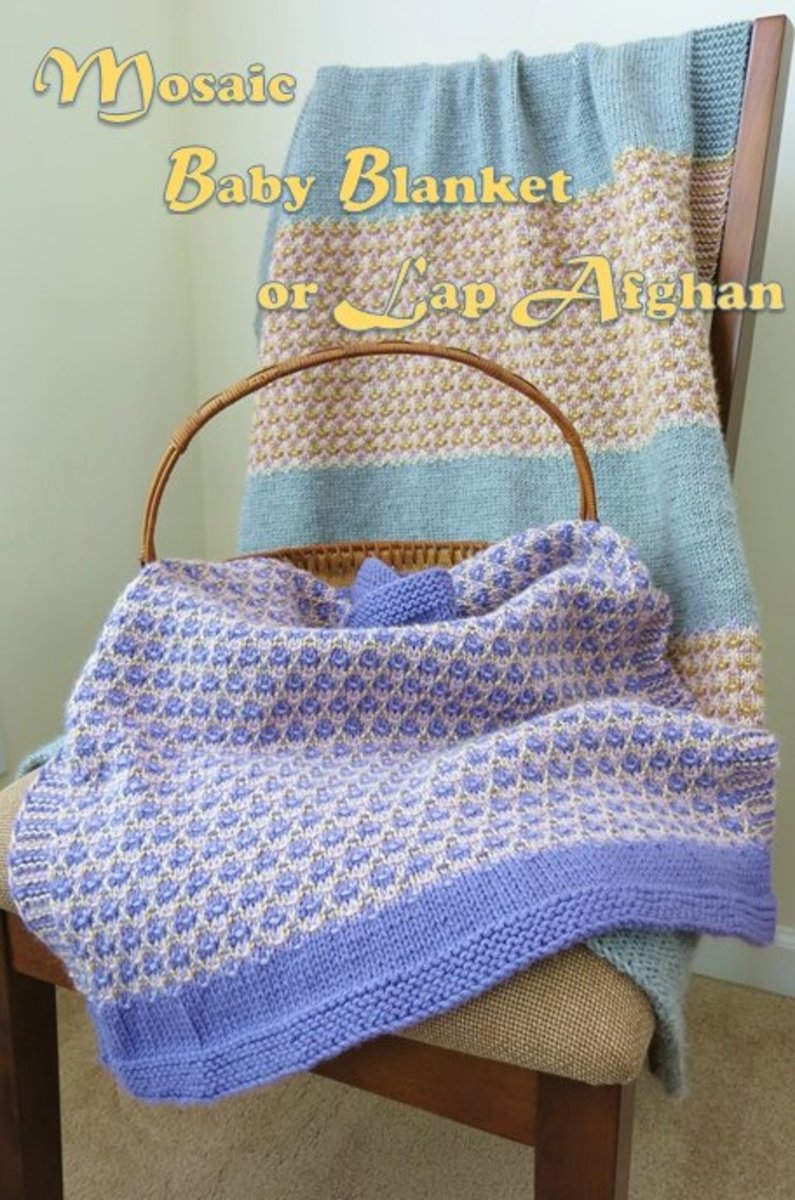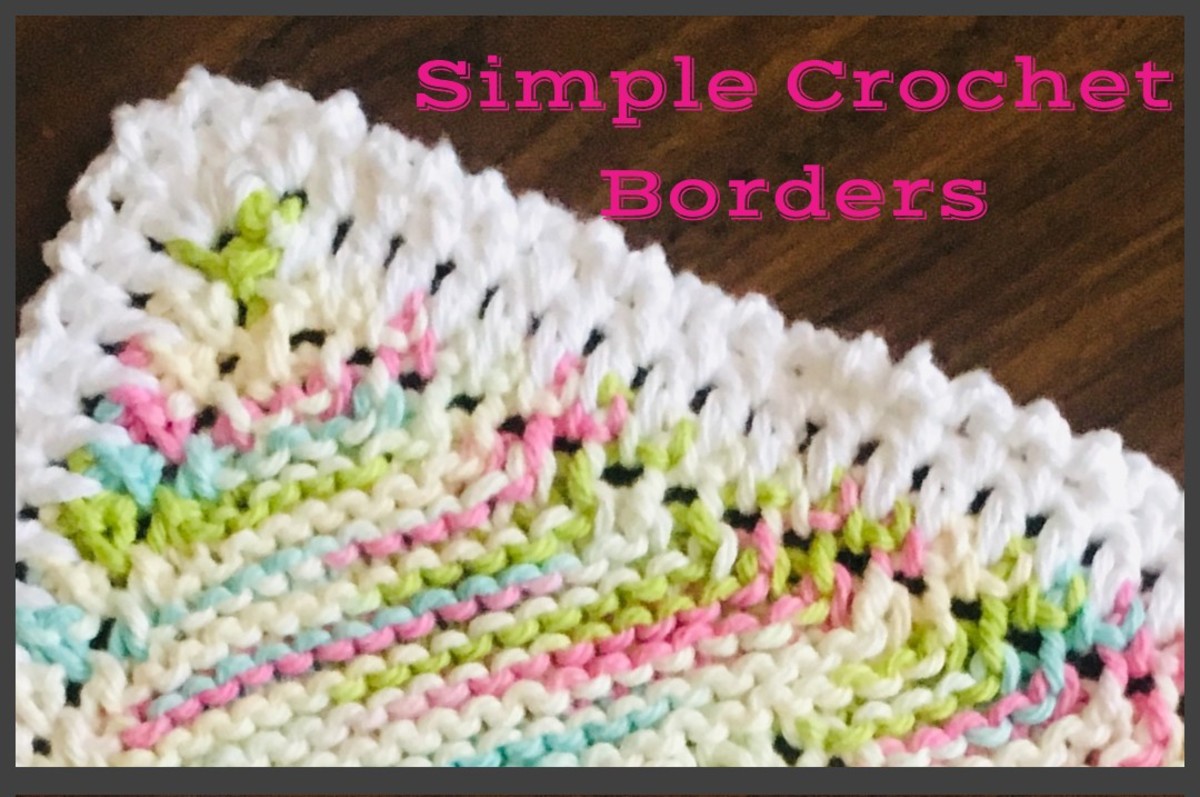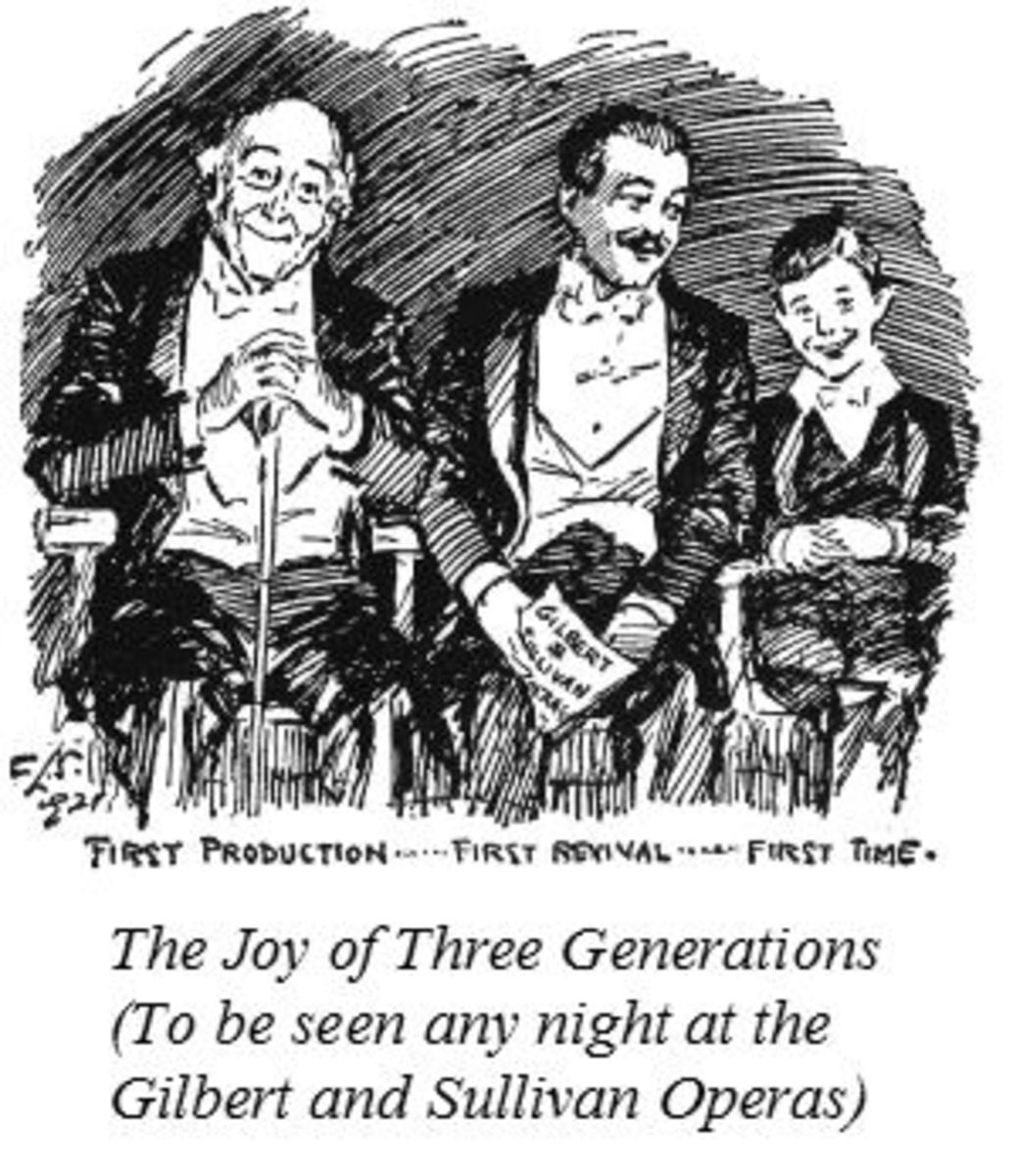Creating A Glass Painted Holly Border

Introduction
Translucent holly boarders can be used in a variety of ways. Above you see it used to embellish a dining room chandelier. The colors bring warmth and life to the home. I have also used these boarders on windows and doors. They give pleasure both to those leaving the house during the day when the sun is shining and dress up the house from the outside, at night, when home and hearth lights are glowing from the home's interior. The following will give you step by step instruction in creating your boarder and you may copy the pattern below also as it is my own creation.

Holly Border Pattern
Using the holly border pattern, print in scaled size to your project. Place under a lead sheet (plastic translucent sheet). Using the black leading, be sure that you anchor the leading at the tip and bottom of each line. The prickly edges are harder to accomplish but just do your best. As long as they have some "wave" to them, they'll give the prickly edge effect.
The berries may also be hard to accomplish but simply try your best to make them round, anchoring the leading gently and lightly as you make your circle - by this I mean that you hold the tip of the leading very close to the page so it anchors as you go around. Even oddly made berries look good once the red paint is added.
Creating Unique Leaves and Berries
Allow the leading to dry overnight or at least 8 hours. Now you are ready for the fun part! Creating a variegated leaf adds style and class to your project. I've found it best to stagger variegated leaves rather than making them all variegated. To create a variegated leaf of holly, apply a light cream green such as sage only to the inside leading of leaf. (see example) You will be laying just a line on the inside of leading and only to the outside interior of the leaf.
Next, apply the ivy green to the rest of the leaves you've chosen to be variegated. Work quickly so paint doesn't begin to dry. Now use a toothpick to draw the light green into the ivy paint. (see example) Tap bottom of lead sheet to rid the leaves of air bubbles.
When painting the remaining leaves, it's a nice touch to use two different shades of green such as ivy green and kelly green. This makes the frame more interesting.
Finally, fill in the berries. In my frame I use both tangerine orange (which is a bright red/ orange) and ruby red for the berries.
Allow paint to dry at least 8 hours - I've found it best to let it dry for much longer.
Peel off and enjoy! Create many frames to create an elaborate look. These stick nicely together creating a seemingly endless frame.