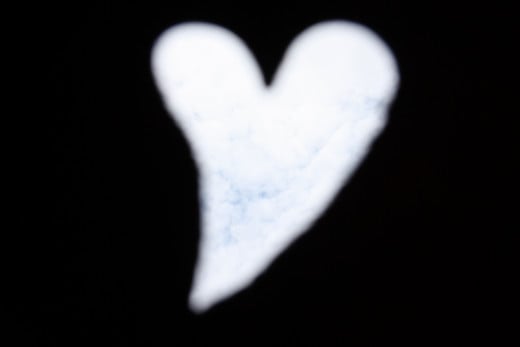Essential Photography Equipment
There are many different types of photography equipment. There are those for technique, care and maintenance, and editing and printing pictures. There are also the cool gadgets like the remote control handset and under water housing that are fun to have too but completely not necessary to take amazing photos.

Technique
One of the very first items you should purchase for your camera is a tripod . Using a tripod is the most reliable way to counter camera shakes and help steady the camera so your shots don't come out slightly blurred. Here is what you should look for when buying a tripod.
- Construction - Most tripods are aluminum construction, though carbon fibre and basalt models are available.
- Standard or Wide Spread - As well as having a standard leg angle of around 30degrees, there should also be options for wider spreads for ultra low angle shooting.
- Leg Locks - Most tripods extend by three or four telescopic sections. The leg locks should be quick and easy to operate and should not slip under pressure once locked.
- Closed Length - A compact closed length is always an advantage whether it is for storage, comfortable carrying or stowing away in your car.
- Leg Warmers - These pad your shoulder to add comfort when carrying the tripod. If it is really cold these also protect your hands from the cold aluminum.
- Centre Column - For added shooting flexibility, the centre column should be able to be shortened, reversed and positioned horizontally.
- 3/8in Stud - 3/8in is the standard thread for a pro tripod head. If the tripod has a 1/4in stud (as on the base of the camera) it is an amateur tripod and will be limited in scope.
- Sealed Lower Legs - You might need to stand the lower legs in water, so if the legs of the tripod are sealed then they won't hold water and leak once you fold up your tripod.
Some other items that will help you with technique are filters and polarizers.
The Neutral Density grad or ND grad is a useful tool for balancing landscape exposures where the sky is much paler or brighter then the land below. The filters come in a range of strengths, commonly reducing the light from the sky by one, two or three stops, to suit different lighting conditions. The most useful is the 2-stop grad, especially at sunrise or sunset.
A polarizer is one of the most useful filters you can own. Not only does it allow you to reduce glare and boost color saturation and cut out reflections from surfaces such as glass, water and foliage, it also has the ability to darken blue skies and make white clouds stand out. This darkening effect can add loads of punch to sunlit landscapes and is very difficult to accurately simulate on the computer.


Care and Maintenance
Taking proper care of your camera is the one thing that will help your camera last forever. Whether you are a professional photographer or an amature you should always have a camera bag or backpack, the proper memory cards (and spares if you can afford them) and a sensor cleaning kit to keep your camera clean.
Choosing the right camera bag for your own requirements is a matter of deciding what sort of photography you will be doing most. If your shooting style is more geared to capturing a single great shot using a tripod then the backpack design is best for you, as you won't be trying to access your camera until you reach your final destination. If you are more like me and find inspiration everywhere, you will want more frequent, repeated access to your camera and kit. This makes the shoulder bag a better option. Here is what to look for in a bag or backpack:
- Strap - You will need a well padded strap to distribute pressure across your shoulder and a non-slip grip to keep it in place while you are walking.
- Press Top - Not every bag will have one, but a press top is a handy opening on the top of the bag, providing really fast access to your kit.
- Fabric and Build - The base of the bag should be double the thickness for added protection. The stitching should be of good quality. It should be made out of a durable material.
- Padding - This is one of the last things you want to compromise on! You need protection from knocks and dividers that stop kit clanking together.
- Capacity - Work out how much gear you have (or are likely to take with you) and make sure your bag can carry everything. (My bag has straps that will hold my tripod, although my tripod does have it's own carrying bag)

Memory cards are a must with any DSLR camera. Most cameras these days, whether DSLR or not, take memory cards. Make sure you have the right kind for your camera and that it will hold everything you need it to hold. I started with a little 1GB card and have since upgraded to an 16GB card. With the card I have now I have never filled it up completely but I will be testing how much it can hold on our upcoming vacation.
Sensor Cleaning Kits are available just about anywhere that sells a DSLR camera. The website Cleaning Digital Cameras has some great information on how to clean your digital camera and what the pros and cons are of each type of cleaning. There is also an article written by aperturering called How to Clean your DSLR's Camera Sensor that has great information as well. As for me, I would rather spend the money and have a professional take care of my camera because if I were to mess it up it would end up costing me a lot more to replace my camera! I do, however, keep a lens cloth and other small cleaning items inside my camera bag in case I need them while I'm out taking pictures.

Editing and Printing Images from Home
If you are like me, I take a thousand pictures, come home and put them on my computer right away to sort through and pull out my best shots. Some of my photos are amazing without editing them (which is always a huge bonus).
Free online photo editing programs
- PicMonkey - Photo Editing Made of Win
PicMonkey is a feature-rich, free online photo editor that works right in your browser; no downloads necessary. Touch-up tools like Teeth Whiten, Blemish Fix, Weight Loss. Effects like Orton, Cross Process, Color Boost, with drag and drop ease. - Photo Effects and Photo Editing with One Click - BeFunky.com
BeFunky lets you apply photo effects, enhance, edit pictures and photos online. Cartoon, sketch, painting, pop art and more... - Photo editor online - Pixlr.com edit image
To edit my pictures I have been using some free online programs. There are a lot of free online editing programs that can help you edit your pictures into almost anything you want them to be. Some of these programs are: BeFunky, picMonkey and Pixlr. Greatstuff (a fellow hubber) wrote an article on BeFunky that is amazing. The article really walks you through on how to get started with BeFunky and how to edit your pictures. It also has many pictures to help you visualize what your photo will turn out like.
For storing my pictures after they are on the computer and gone through, I put them on my external hard drive. I've had my computer crash way too many times with all my pictures on it and lost everything! So I have learned that the external is the best way to store them. This way is also excellent for when I am going to visit family and want to show off my pictures, I just take the hard drive and cable and hook it right up to their computers. I don't have to worry about the laptop or anything like that. Makes it quite nice!
If you plan on printing pictures at home there are several things you should consider when choosing a printer. Most office inkjet printers are fine for printing out your images. Consider the paper size, printer resolution and the cost of replacement in cartridges. When choosing the right paper to print your photos on you should know the difference between them.
- Glossy paper has a shiny surface, similar to normal photographic prints. They are great for bright, punchy and colorful prints, but they show up marks such as fingerprints easily and can suffer from reflections.
- Photo matte paper covers a wide range of paper types including silk, lustre, pearl and semi-gloss. All of which vary slightly in texture and finish but all of them give photo-quality results. The lower contrast and color saturation suits more subtle images and doesn't suffer from reflections as much as glossy paper.
- Fine art paper is the general term for specialist media with textures and surfaces similar to traditional artists' materials such as watercolor paper. Surface textures and finishes can give your images a more artistic appearance. This paper can be expensive.

Some other items you might want for your photography that can be acquired over time are:
- Macro Flashgun
- Circular Polarizer
- GPS Module
- Spare Batteries
- Spare Memory Cards
- Sensor Cleaning Want
- Remote Control Handset
- Travel Tripod
- Underwater Housing Unit

Tricks I have learned
I have learned a lot in the past 3 years just playing with my camera. Here are a few of my tips and tricks when it comes to taking pictures.
- To slightly change the color of your photo, use a rubber band and some tissue paper. Wrap the tissue paper around the flash and secure with the rubber band. It doesn't have to be super tight, just enough to hold it in place. Take the picture with the flash on and your picture will come out a slightly different color.

- To take pictures that turn out a certain shape, use a thick piece of black paper (construction paper or poster board) and use any kind of punch to put a hole in the paper. Cut a circle a little larger then the diamater of your camera lens. Tape the circle with the punched out center onto the end of your lens and take pictures. I have not perfected this technique yet but I have played with it a little. Here are some of my first photos taken using a punched paper.