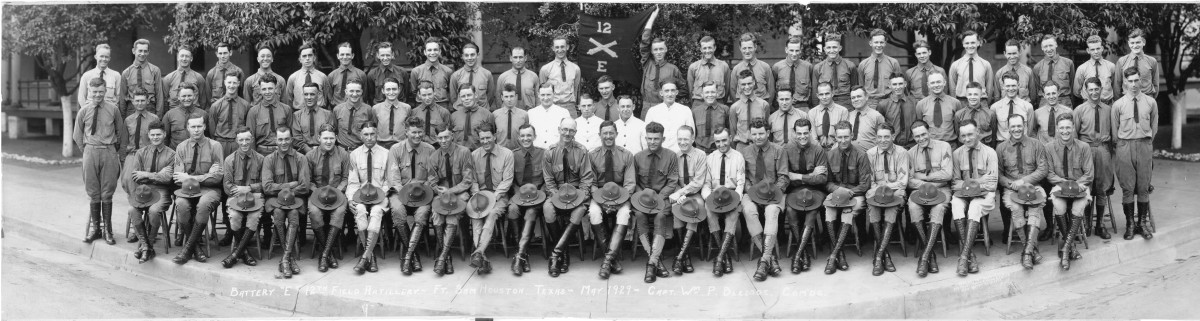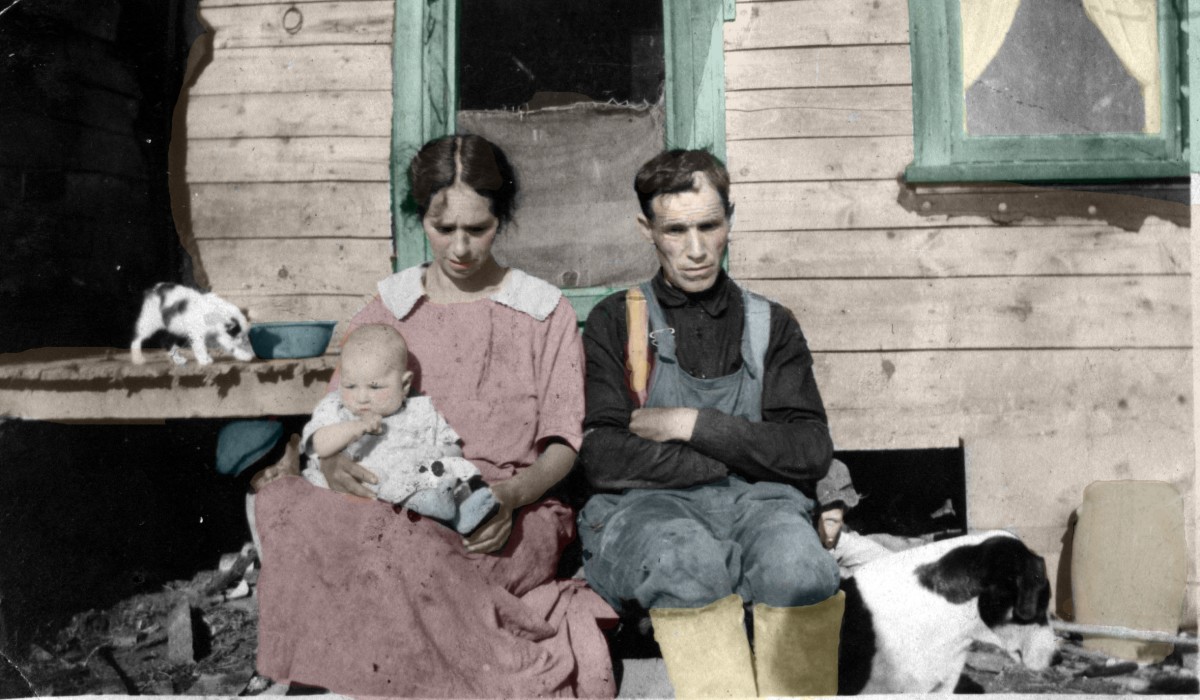Fashion Photography Tips
Fashion photography. Glamour, fame, money, models. Who wouldn't want to be a fashion photographer?
It's a great career - with lots of potential rewards - but it's also a tough field to get into. Competition is fierce, and to get ahead you need to set yourself apart, know someone, or just be downright lucky. The (relatively) easy money is in events and portrait photography, but what's the fun in that?
So if you want to head down the road of fashion photography and take a stab at it, here are a few tips to help you get started.
Tip #1: Use Soft Light
The first and most important thing is your lighting technique. Fashion photography isn't a gritty environmental portrait, a happy family portrait, or an action shot. It requires nuanced lighting techniques so that you can make the model look as good as possible.
Hard light is direct light, like the sun beating down on you. It creates high contrast and it casts shadows. It's great for some things, but not fashion photography.
Soft light, on the other hand, is diffused. Fashion photographers will often use softboxes in the studios, because they diffuse light (like an umbrella), but they also give you control. Beauty dishes also allow you to reflect and diffuse light across a large area, creating soft, pleasing light.
The goal is to create light that is nice and smooth around the model. The reduced contrast will make skin look smoother, and it will make your job in Photoshop much easier.

Tip #2: Get Hair and Makeup Right the First Time
Ever hear someone say, "Oh we'll just fix that in Photoshop?"
Don't listen to 'em. It's a pain.
Yes, as a fashion photographer you'll have to do some touch up work in Photoshop or you'll have to have a photo tech do it for you. But it's always better to fix things before you take the picture.
Post processing software like Photoshop can do some amazing things, but that adds time to your workflow and ultimately the results are always better if you fix things before hand.
You always want to make sure that the model's hair is neatly styled; make sure you don't have any stray strands sticking out. You also want to make sure she's got some nice, evenly applied make up. It's a lot easier to make skin look soft in the final photo when you start by applying make up to hide color variations and blemishes.

Tip #3: Shoot Wide and Tight
Yes, fashion photography is about the clothes. But it's also about the model.
When you're doing something like a fashion show, I find it helps to take a mix of wide shots and tight shots. You'll want to get a wide shot of each model coming down the runway, so that you can see the entire outfit.
But you'll also want to get some tight shots of the model, probably from the waste up. This will still show off the clothes - at least the top half - but it also gives you a much better view of the models expression, the hair, and the make up.
These are all critical elements of a fashion show, and they're also important for models, make up artists, or hair stylists who are looking to pad their portfolio. So don't forget to zoom in and take some tightly cropped photos as well.

Tip #4: Be Familiar with Poses
When you work with professionals, you don't need to bother much with posing. A great model just does it. It's natural for them.
But, unfortunately, we must all start somewhere. You might not be working with America's Next Top Model shooting the cover for Vogue. And if you've got an amateur model, then it's up to you, the photographer, to pose that person.
You should familiarize yourself with common poses for both women and men. Have a sequence in your head, and if a model doesn't naturally strike a pose, tell him or her what to do. This will make your life a lot easier, especially if you're working with some new models trying to pad your portfolio.
Tip #5: Learn Photoshop
What, you thought those models looked like that in real life...?
It's a fact of life, perhaps a sad one, that models are always going to be touched up in post processing. As a fashion photographer, you need to know how this works. You may need to do it yourself, or you may have to pass it off to a photo tech to touch up. But you'll need to know the capabilities of the software so that you can make your expectations clear.
Some common things you'll need to learn how to do: remove blemishes, soften skin, burn and dodge, slim models, and touch up stray hairs. Some of these things, like removing blemishes, are easy. Others, like softening skin, can be done a number of ways but require a lot of practice and skill to get it perfect.
So, go take some photos and start practicing.
Tip #6: Find a Studio to Rent
You might think that studios are only for full time, established photographers. But that's not necessarily the case.
In any major metropolitan area, you'll be able to find a studio space that you can rent by the hour. The advantage here is that you can shoot in a real studio, with real studio lights, without investing a couple thousand dollars a month in rent and equipment fees.
And, while shooting outdoors is a great option for environmental portraits, it's not always the ideal situation for fashion photography. You need a lot of control over your lighting, and the studio just makes that much easier.
You may not always shoot in a studio, but it pays to have one on speed dial. Find a space near you, check it out, and talk to the owner. You want to be ready and have a place to shoot when you have a gig that requires that studio space.
Tip #7: Make Connections
Finally, make connections. Which means... go out there, shoot a lot, and find other talented people to work with!
A lot of talent goes into a fashion shoot or a fashion show - the photographer, the model, the make-up artist, the hair stylist, the wardrobe designer. You're but a small piece of that picture, and you can't get by without those other people.
So keep a short list of people that you're comfortable working with. That way, when you get a gig to shoot, you can quickly put together a shoot with all of the essential professional components. It may be that the client has a model in mind, but you might need to find a make up artist or hair stylist on short notice.
You don't want to be working with someone for the first time on an important gig, do you?
Which leads me to the final, related tip. Go out there and shoot!
If you're just trying to get started in fashion photography, there's no shame in meeting up with models and doing what's called "trade for" shoots. Everyone needs a portfolio - you, the model, the stylists - and you can all work together to help each other. This is a chance for you to practice your trade, build your portfolio, and make contacts that you can rely on later.
You can't do any of that sitting at home on your couch. So grab a camera and go do some work.