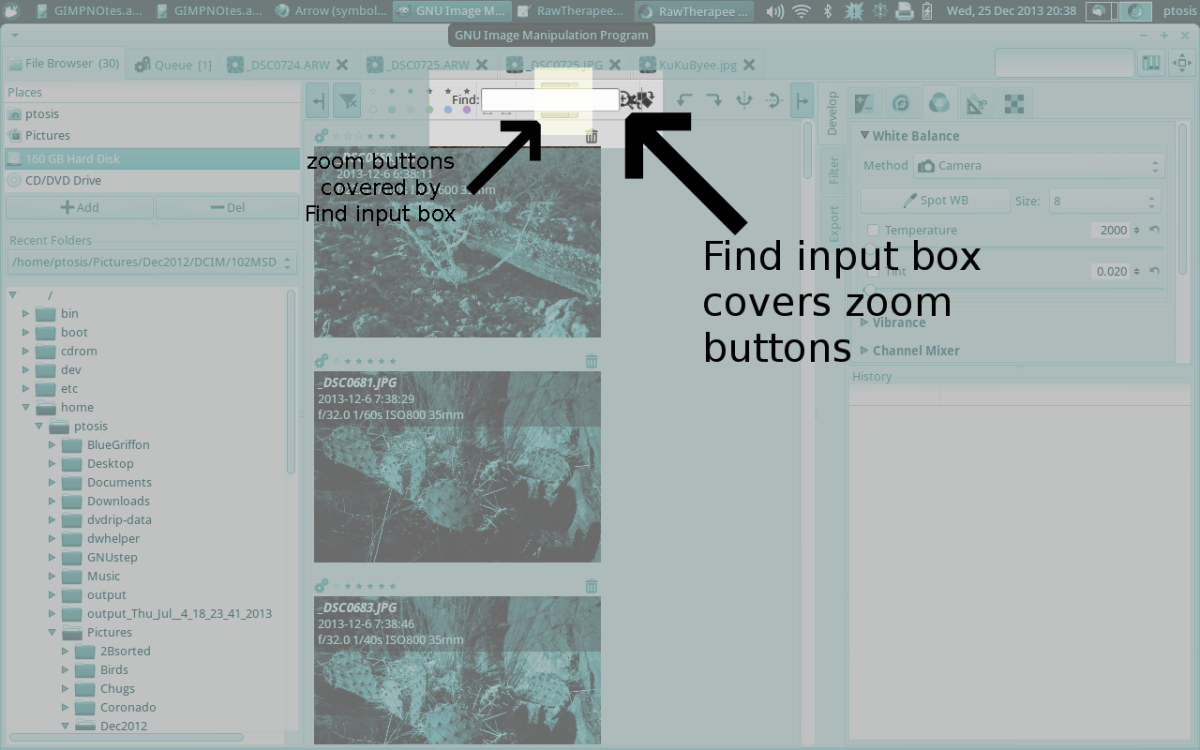How to Find the "Keepers" from a Photography Session
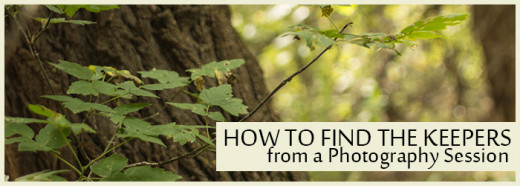

What Do You Do After a Photography Session?
The hardest part of any photography session is coming home and sorting through all of the photos. Usually I'll try to pick the best two or three to upload or share. It's hard to be selective and can be a very disheartening experience only finding a few photos that you like or realzing that if you had tilted the camera a couple of inches, your composition would have been so much better.
I try not to let this discourage me as I know I am still (and always will be) in the process of bettering my skills. One of the best ways to improve your photography is to look at it with a selective eye and to make mental notes on what to look for the next time you're out shooting.
Importing Your Images and Beginning the Selection Process
The first thing I always do is import all of my photos and organize them into the folders on my computer. I keep all of my files nicely organized by year, month and date. After I have taken my photos off my camera and filed them away into the proper folder, I'll import them into Lightroom.
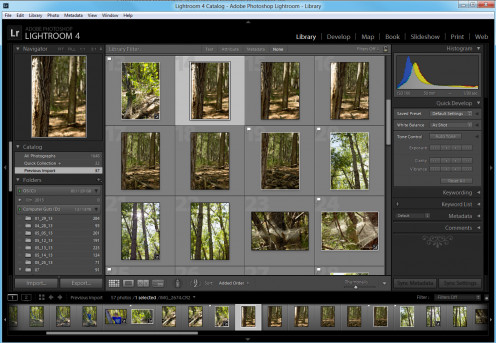
With Lightroom, there's a window down at the bottom of the screen that you can scroll through and view all of your photos. The first thing I'll do is go through each photo. I'll usually do this fairly quickly as the keepers or photographs that show promise will stick with me.
Any photos that I immediately don't like, I'll either just delete or won't bother changing any settings. Any photos that I like but there's a minor thing that bothers me I'll leave alone, and any photo that I really like I'll flag. I actually will start by deleting all of the bad photos first, them compare the different variations of my shots and choose which ones I like the best.
Photos that Automatically Get Deleted
Initially you may have a lot of photos that are disappointing. Don't be discourage though! Even professional photographers make mistake or catch an out of focus image every once in a while. Most of the time you just don't see that because they are deleted or edited out.
Qualifications for Deleting Photos
- Out of focus images or incorrectly focused images, the focus is not on the foreground element when it should be.
- Overexposed photographs, underexposed photos can be salvaged, but overexposed ones usually have too many details that are lost UNLESS it has been done for a purpose.
- Horrible compositions, the scene would take too much cropping to fix or can't be salvaged because of tilting or camera placement.
- Photos that are boring and just appear to be "snapshots" without any focus or interesting areas.
Examples of Photos that Get Deleted
Click thumbnail to view full-size



Photos that Can be Salvaged or Tweaked
These are the photos that you initially like, but right away you notice that something is too dark or not exactly placed right. You can use Lightroom or Photoshop to easily fix these photos.
Qualifications for Tweaking and Salvageable Photos
- Slight out of focus, can be fixed with clarity or tweaked to have a soft focus.
- Underexposed photos, can usually be fixed with exposure and/or lightening up shadows and black curves.
- Slight composition problems, cropping can maintain image resolution if done in moderation or won't be used for anything beyond a small image.
- Interesting colors and shapes, can increase saturation and play with color curves
Examples of Photos that Can be Tweaked
Click thumbnail to view full-size


Photos that are Instant Keepers
These ones are usually very rare, as most of the time there will always be little tweaks that can be done to add a little extra touch.
Qualifications of an Instant Keeper
- Photos with an interesting depth of field and focus on subject
- Compositions that are unique and pleasing to look at


How to Choose Between Variations of Photos
As you become more familiar and comfortable with photography, you'll begin to spend more time thinking about the composition and how you want to capture the scene. This includes taking multiple perspectives and variations of a single shot, as you're on location. The first photo you take is not always going to be the best one. Below is an example of my thought process behind a forest shot.
The Thought Process Behind a Forest Scene
Click thumbnail to view full-size




Closing Thoughts on Photography Outings
The more I get into photography, the more I realize that just snapping a picture and nailing it on the first try is an unusual occurrence. There's a lot of thought that needs to be put into each photo, ranging from getting the correct exposure and white balance to getting an interesting composition and picking the right focal point.
Here's a quick check list of things that I consider before hitting the shutter button.
- Proper exposure (if in doubt, I always underexpose and fix it later)
- An interesting composition
- Focal point. Where does the focus need to be in the photo
Since photos are taken digitally and SD cards are getting less expensive. It's easy to just snap multiple variations of one photo rather than being conservative and coming home and thinking, "Awww, if only I had done xxxx differently." Most of all though, have fun with the whole process! There's nothing more fun coming home and seeing all of your hard work captured exactly how you liked it.
© 2013 Noelle