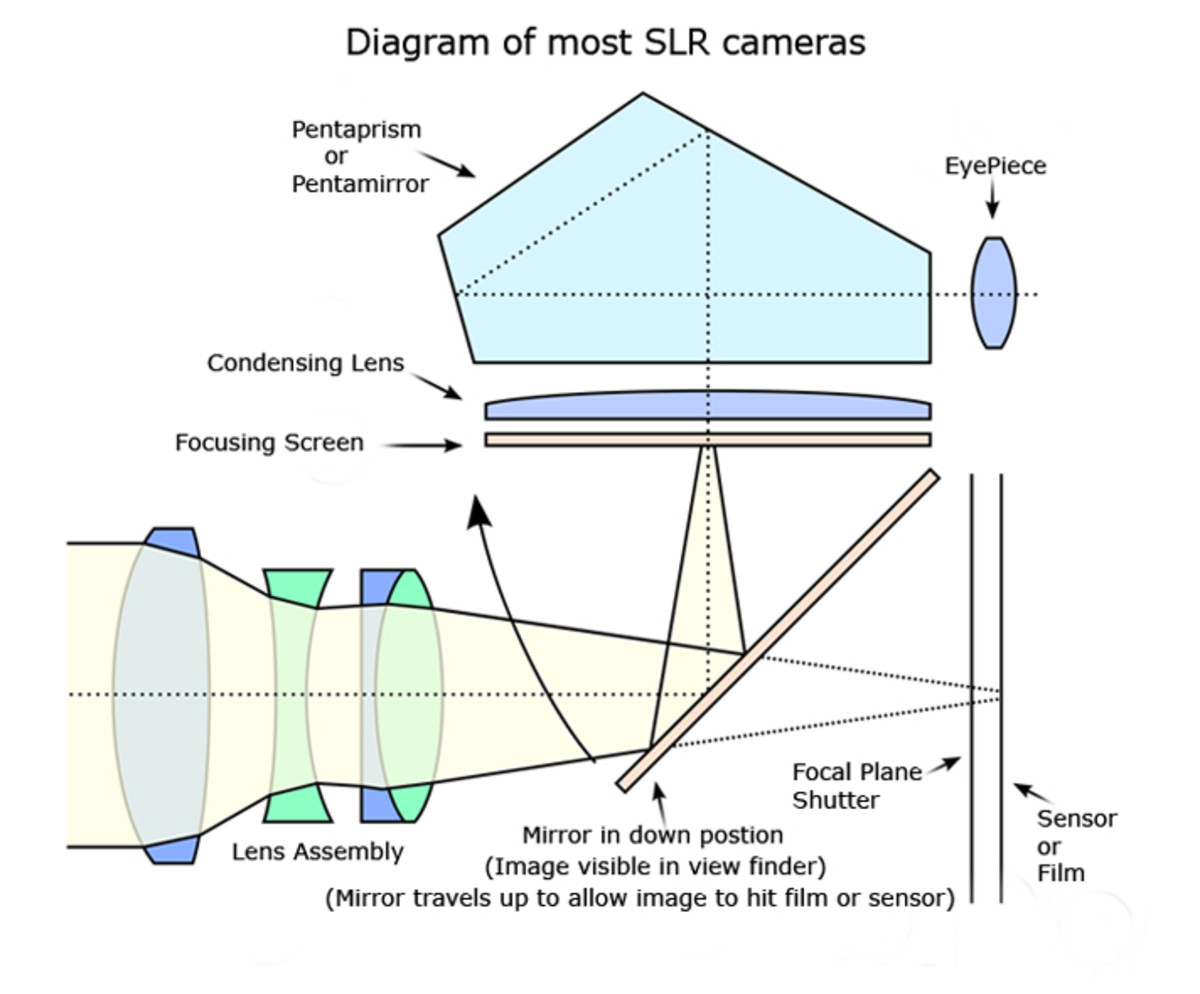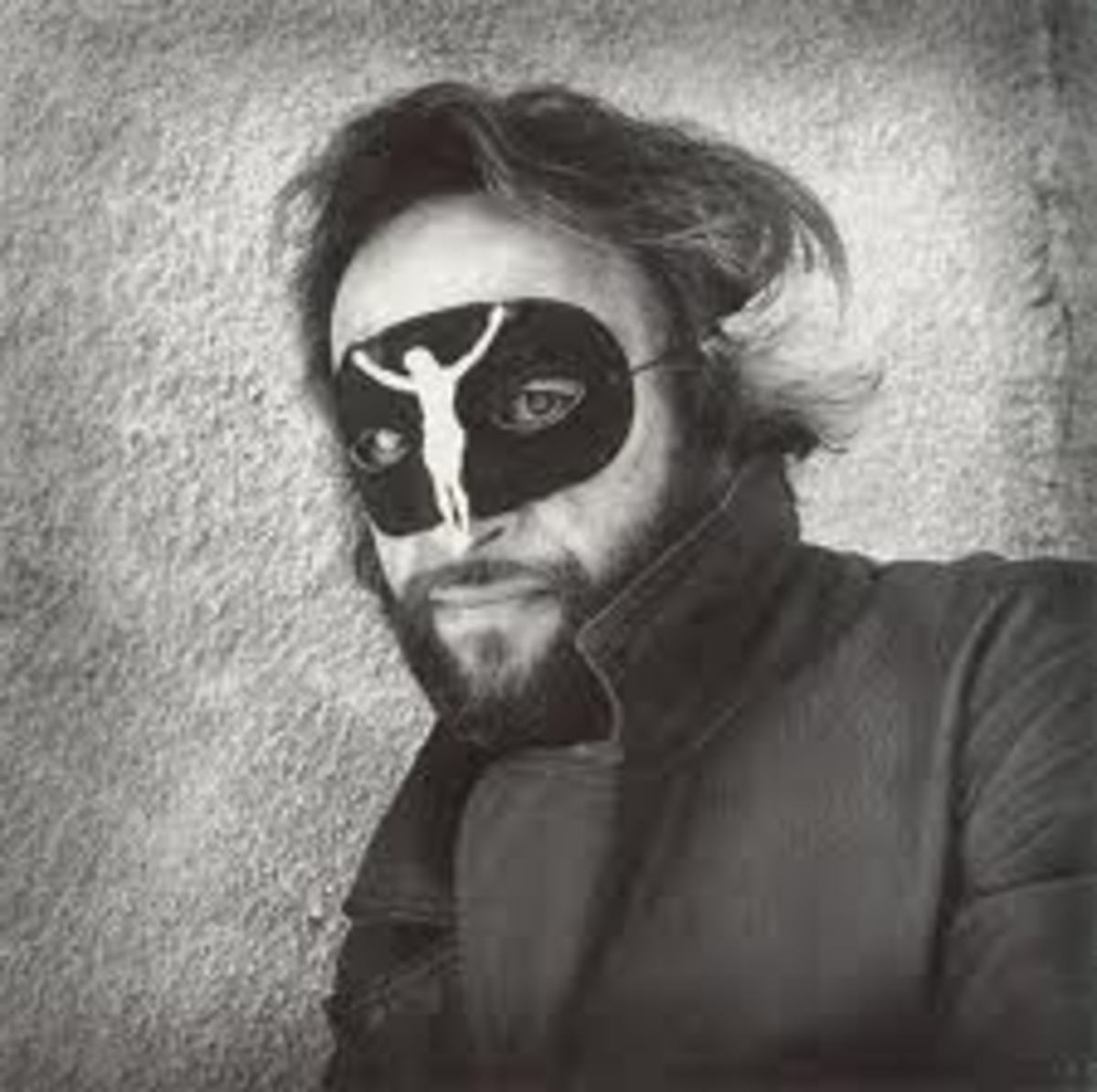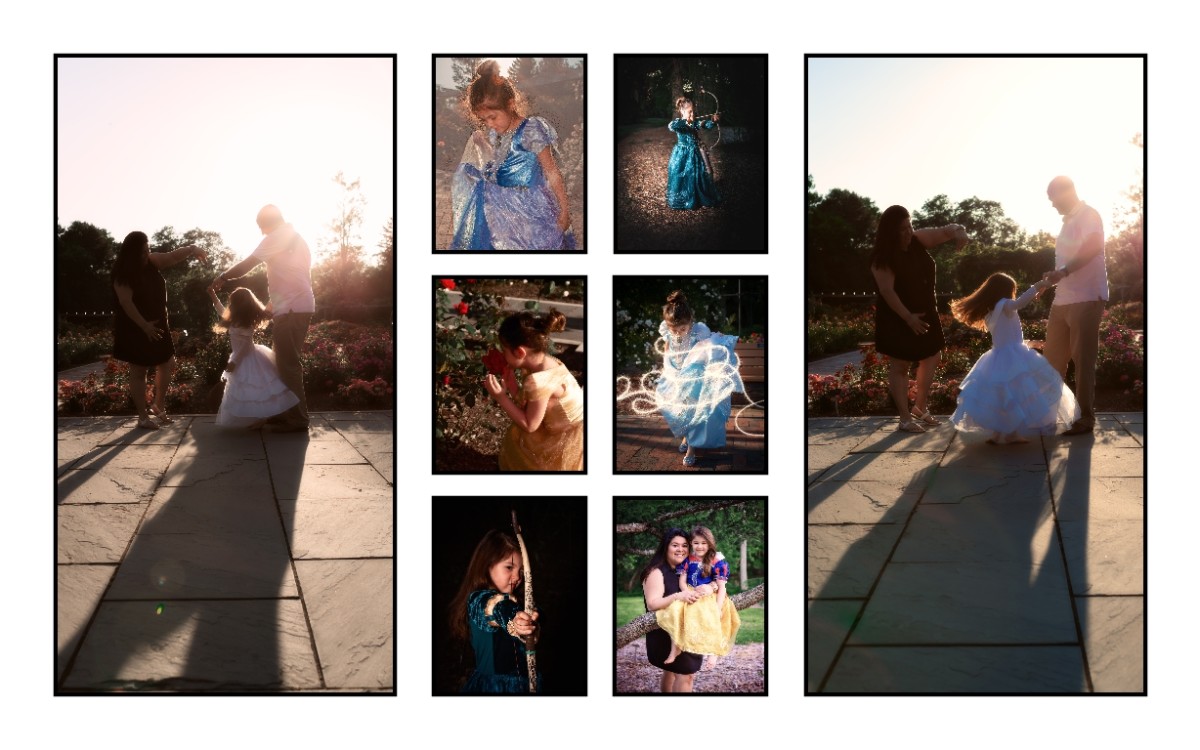Free Online Image Editing with Picmonkey
The Digital Photo Revolution
I have to make a confession. I know very little about photography. Now, however, with digital online image editing, I can make many of my photos look amazing. It has been said that the difference between a good photographer and a bad photographer are the number of pictures that they take because the good photographer just throws out his or her bad images.
Photography before the advent of digital camera technology could be quite cost prohibitive for people such as myself who have a propensity of taking bad pictures. Unless one had a photo developing studio, every image had to be developed on a roll. There were no real throwaways.
Today, however, cameras can show the image that even the world's worst photographer captures within seconds. On film, bad images were recorded for posterity. On a memory card, even mediocre pictures can be deleted and re-shot with no problem. Multiple memory cards can allow for literally thousands of images for just a few bucks, whereas a comparable number of images would have cost substantially more just a few years ago.
Photo of Church Unedited

Online Image Editing
Memory cards with digital images are beneficial, not just because of their economical improvement from old 110 or 35mm film rolls. Images recorded on memory cards can be touched up for free with any number of sites that provide quick online image editing.
Recently, I was turned on to a site called picmonkey. Although not terribly unique, picmonkey is a very user-friendly site that allows for very quick "improvements" through a process of online digital photo editing. No registration or payment is necessary for use the site. Visitors can start their experience with a quick drag of a photo thumbnail from their camera or hard drive.
Digital Photography Books
Basic Image Editing Tools
The picmonkey site includes several tools that photographers can use to touch up their images. The most basic of these tools allow users to crop and/or rotate, as well as work on the clarity and colors of the image.
In addition to these basic tools, the site also allows photo editors the opportunity to utilize several other effects on their photos. Color photos can be made to look like old daguerreotype or black and white photos. Users can soften their images and even use a tool that will give the image the grainy feel of old-school photographs.
Pictures of people can also benefit from these online image editing tools. For example, people with pasty white skin can look like they've just spent a week at a beach resort. Pimples, wrinkles and other blemishes can be removed with the click of a mouse. Coffee and cigarette-stained teeth can be made to look whiter than white. Think the camera adds ten pounds? Those of us who tip the scales at a bit more than we should can be made to look as fit as we did in high school (if in fact we were fit in high school).
In addition to these tools that improve the quality of images or make works of art out of the most mundane of pictures, users can also use picmonkey to place frames around their edited images or add text to make cards. The options for those photo Christmas cards open up endlessly with free online image editing software such as that available at picmonkey.
An Example of an Image that I Edited Online
As they say (although I've often wonder who "they" are), the proof is in the pudding. For your viewing pleasure, I decided to show what I've been able to do with an image from my very limited portfolio of online images. I must confess that I'm a bit of a church nerd who loves looking at old churches--or at least churches that have architectural or historical character.
The image that I've provided as a before and after example is a church from a small town on the North Dakota prairie. Keep in mind that this is the very first image that I edited using picmonkey. The edits took about five minutes max and the I captured the initial photo on a Sanyo camera I bought for about $70. The possibilities are endless. What other sites have you found to edit your images online for free?
Photo of Church after Editing