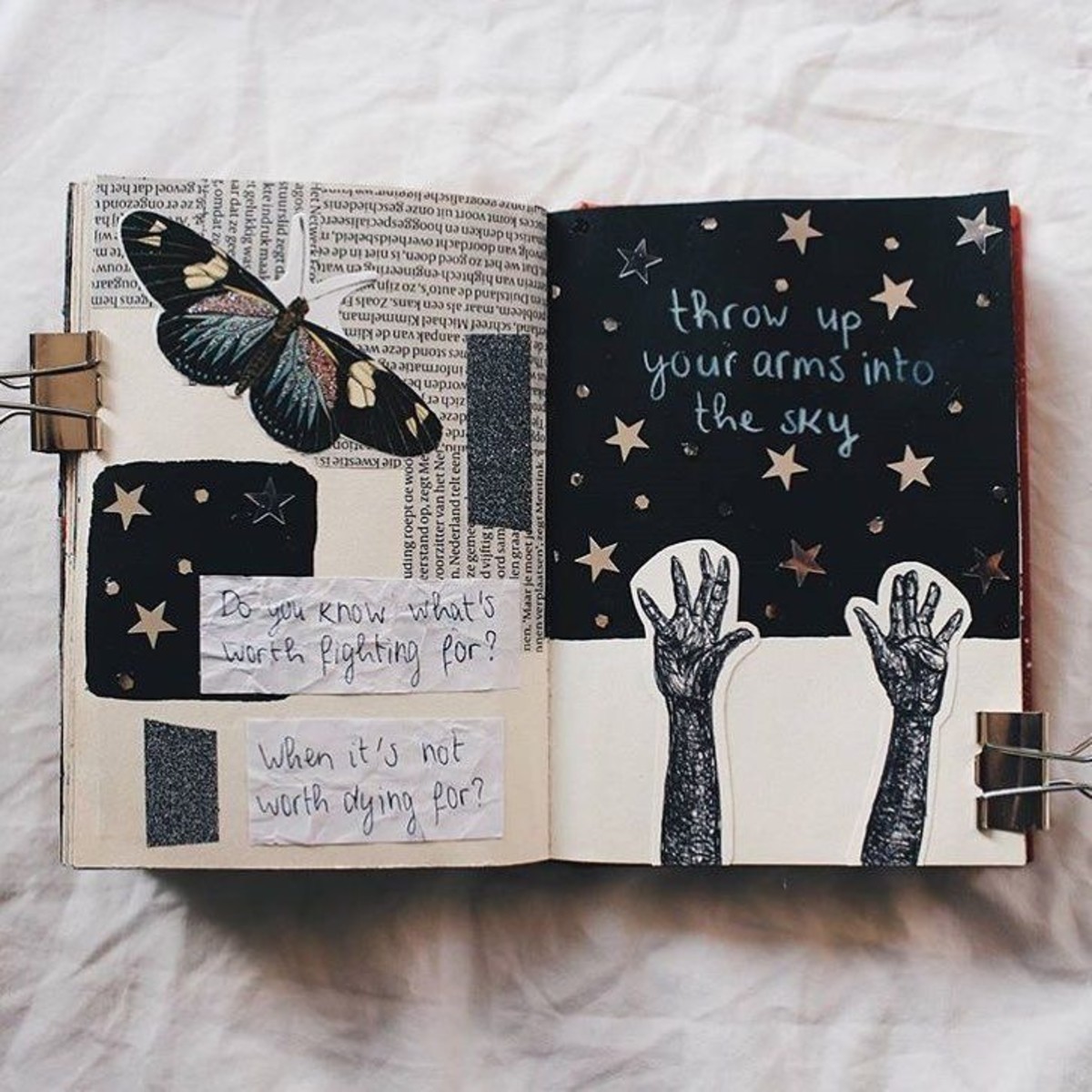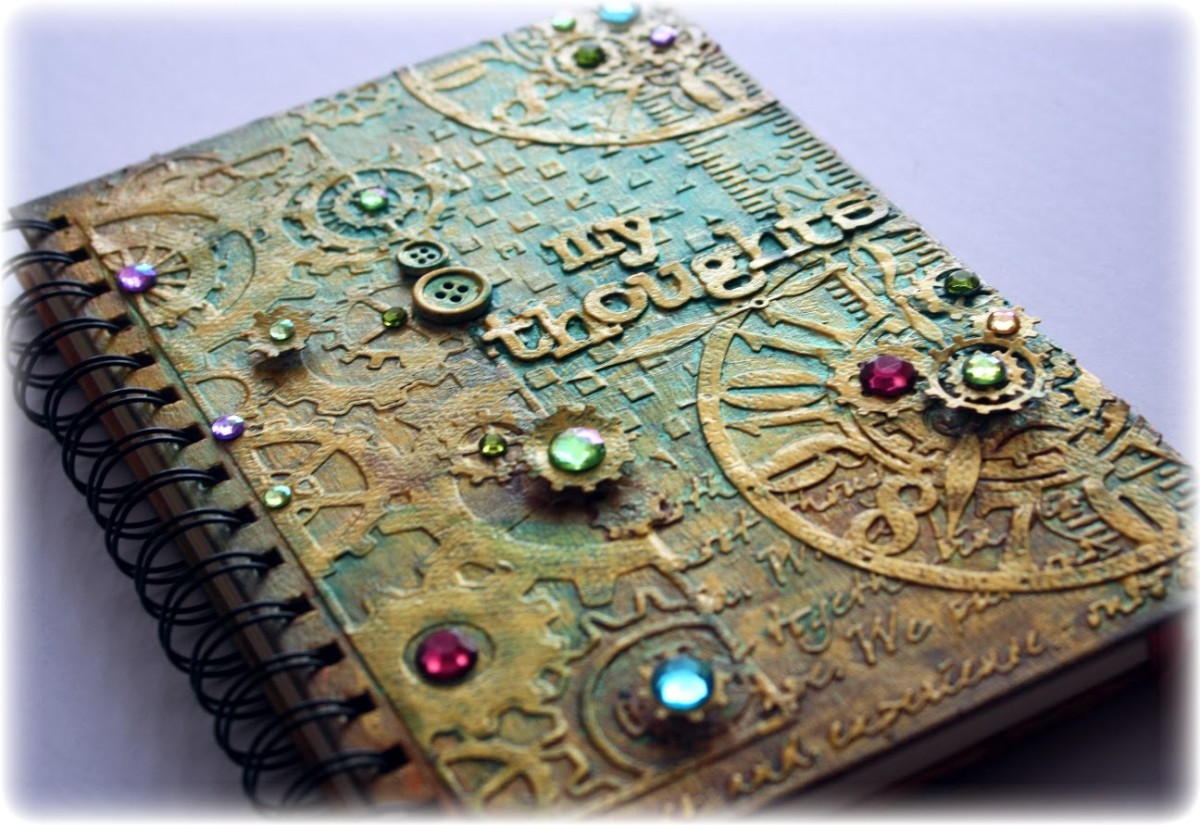Free Scrapbooking and Memories Ideas You Can Use

What Exactly Is Scrapbooking?
Scrapbooking is keeping a diary, but a very special kind of diary.
Men and women both have been storing their memories and experiences in written and visual form for thousands of years. Some cave paintings in France are over 40,000 years old. But diaries really took off in the 18th century. With cheaper, more plentiful and easier to use paper, keeping a diary became commonplace among royalty and commoner alike.
But a scrapbook is more than just a written diary. It holds photos, snippets of baby's first hair, a special flower from that first dance... anything and everything that might be important to the scrapbooker. There are as many different items, and as many different styles, as there are individuals who keep a scrapbook. The name may say 'scrapbook' but it probably should say 'precious memory book'.
And what's precious is different for every person - man, woman, girl and boy. One girl may remember vividly that first home run in little league. A boy may want to record that first ribbon won in the spelling bee. A mother will want to keep a newborn baby's bracelet from the hospital. Dad will want a photo of his son's graduation from high school.
But for every scrapbook, some selectivity is required. We can't yet store every item ever encountered. Even one running digital diary of daily thoughts and photos would consume more disk space than all the computers of the world! So, many are built around a theme.
For some it may be a coherent theme maintained across the years - the first kiss, the first published poem, the last love letter. For others, it's a chronological journal of events in one's life, however random. For still others it may be the family photo album full of great vacations, supplemented by descriptions, decorations and items gathered on those joyous occasions.
A scrapbook can be large or small, made of paper and plastic or purely electronic. It can be a set of volumes running from birth to death or it can be a single valued album with just the highlights of a life well lived.
But for every scrapbooker it is probably at least one thing: a treasured personal storehouse of disappointments and delights, sad times and joys, lows and highs. Because for every scrapbooker, the act of arranging those concrete reminders is sometimes nearly as important as the memories themselves.
Through scrapbooking we arrange those memories outside ourselves. It allows us to find a springboard that will bring them back to life, however momentarily and faintly or vividly and forever. We bring our experiences to life and re-live them, sometimes with nostalgia, at others with passionate glee.
A scrapbook is forever, passed from hand to hand, generation after generation. It is the history of our lives, told by those who thought them important enough to convey to ourselves and those who came after.
Getting Started With Scrapbooking
Basic Scrapbooking Supplies to Get Started
One of the great things about scrapbooking is how inexpensive it is to get started. All you need are a few basic supplies that don't cost much. Unless you do all your scrapbooking digital style (on the computer), you'll need something to store all your memories in. So, the first requirement is a good album.
You can go with any size that suits your fancy. Two standard sizes are 8 1/2 in x 11 in and 12 in x 12 in, but you could go with 11 in x 14 in for those larger photos. Even larger albums are available if you want to make a really special gift for yourself or a cherished friend or relative. A basic 8 1/2 x 11 album will go for around $10 and a 12 in x 12 in album is usually less than $20.
Don't worry about finding paper and other supplies if you go larger. Paper comes in every size from 1 in x 1 in Post-It notes to 2 feet x 3 feet or larger. Art stores are a good second alternative if you can't find just what you want in the scrapbooking section. And all sizes come in all sorts of colors and designs. Your imagination is the only limit, not the materials available.
You'll need something to cut and trim the paper, so a sharp pair of scissors and an Xacto knife are really helpful. A sturdy paper trimmer is always helpful for those who aren't very steady with scissors or knife.
Remember, you don't always cut exactly straight lines or 90 degree angles, though. Sometimes you may want to create a round page, a hexagonal page or some other shape to go with your design. Sometimes interesting items call for an equally interesting background. A good stencil or template will help there.
Part of that design will usually be hand written or drawn, words and illustrations. So, you'll need some good pens and pencils. A range of colors is helpful. Start with basic black and expand as your needs grow. Green on red paper or red on green paper is great for Christmas, but don't forget about all the other holidays. And, also, as far as a scrapbook is concerned, every day might be a holiday.
You'll need some adhesive to attach photos, locks of hair, buttons, ribbons, poems on cards or paper.... In short, anything you might want to put into your scrapbook! Old-fashioned small bottles of paper glue with a small brush in the top still work well, provided you get the acid-free type. But take advantage of technology advances and get yourself a glue stick, glue dots or double-sided tape for those small, quick additions.
If you like to create on the computer, you'll want to experiment with different kinds of paper for printouts. But you'll also want to invest in some CDs and recording or CD burning software. That way you can easily record the baby's first word or a favorite piece of music. You can store the CD in the scrapbook or just make it part of your overall scrapbooking collection.
Digital Scrapbooking
Introducing Digital Scrapbooking
For generations, scrapbooks were made of paper and plastic. And those still make for great media to record your memories. But since the invention of the personal computer and, even more so, the Internet, scrapbooking has reached new heights. Scrapbooking has gone digital.
Not so much a replacement for offline scrapbooking, digital scrapbooks expand the range of options. New forms of creativity, easier production and manipulation of images and text, and all sorts of other benefits flow from digital scrapbooking. But before talking about some of them, it's best to explore just what digital scrapbooks are.
Digital scrapbooks either create or store those treasured photos, poems, journal entries and more on a computer. The source of the images can be either from a digital camera, some photos scanned by a scanner or off the Internet itself. The text can be a old diary scanned or re-typed, created using word processing software, or copied from any of the millions of sites around the world.
Many scrappers prefer a mix of offline and digital scrapbooking. That allows them to use all the tools for creativity available - image manipulation software, text editors, as well as craft skills like coloring, sewing, hand illustration or calligraphy.
Many software packages exist to help the scrapbooker create and manipulate images on a computer. Photoshop is one of the most well known, but there are many others. Mastering one takes practice, but most can be picked up and used in no time for basic functions like copying, cropping and changing basic attributes.
You may want to change the resolution, the image size, select and mix portions of the image or change the colors and contrast. With image software, that's easy to do. And it can be done with more than just photographs.
Scrapbooks contain all kinds of images: copies of reality, pure imaginative inventions and a mixture of the two. Image software provides a range of functions for integrating drawings with photos, zooming, layering text over images and much more. Very high-end packages like the pros use cost hundreds of dollars. But there are many others that range from free to just a few dollars.
Fortunately, both image and text can go both ways using a computer - in or out. You can use a digital camera to create an image, then upload it to the computer using supplied hardware and software. You can use image manipulation software to alter or just print it, then put the output into your offline scrapbook.
But you can also create text off line, scan it into the computer and store the results forever. You can use word processing software to make it easy to copy huge blocks of text, change fonts and print it out to add journaling to your hardcopy scrapbook.
Computers add sound and video capability to go beyond a manual scrapbook. You can record the baby's first word or first step. You can store those experiences forever on the hard drive, on an Internet storage area or burn them to a CD. Store the CD inside your offline scrapbook and you have a complete album containing text, photos, words and video.
The possibilities are limited only by your boundless imagination.
Your Scrapbooking Tools
You'll need a variety of tools to help you make your scrapbook everything you want it to be.
Basic scissors are a great starting point. But remember to get ones that fit your hand. Scissors come in all sizes and many shapes. Some people work best with ones with small finger holes, others need a larger opening. Some scrapbookers will want ones with very sharp points, others prefer the added safety of rounded corners.
An Xacto knife is another indispensable tool. There are times when it's ever so much easier to slice on a board rather than cut. Expand on that idea by investing in a cutting or trimming board or mat. That will save your desk or kitchen table from looking like a bunch of airport runways with lines at all angles.
A trimmer will allow you to place a flat object, usually paper, then slice a clean straight line in one motion. There are all sorts of fancy ones with ruled edges, paper holders and other features. Some have interchangeable face plates. But don't forget the key feature: sharp blades that are safe and easy to use.
A hole punch is another handy tool for scrapbooking. If you print out something on the computer or buy some paper for a scrapbook page it will often be a continuous rectangle. But many scrapbook designs call for storing pages in an album that is similar to a three-ring binder. That creates a need for a hole punch to avoid making ragged-edged punctures in the paper.
Three-hole punches allow you to adjust where the holes should go to fit any scrapbook album style. At the same time, they make it easy to line up the holes and create them with one simple push. But a single-hole punch can be equally useful. Many small items, like an invitation to a special event or a ribbon won in a contest can be stored securely in a scrapbook by making a single, clean hole.
You may want to invest in a cropping tool. Many professionals who have to trim or crop photos find they can't live without one. They can be as simple as a special pair of scissors or a knife that will trim photos and illustrations to just the right size and shape.
On the higher end of the scale, small machines will allow you to feed your photo in and have it cropped to just the size and shape you want. They also allow a scrapbooker to create a dazzling array of paper or cardboard letters and unique personalized embellishments.
Don't forget to order a personalized stamp pad or die cut. You can give your scrapbook that unique look that anyone will identify with only you. It could be a personally created design, your name, a logo... anything! Go one step further and get embossing powder and a heat tool and you can permanently encode your own personal design onto any page.
But be sure to add that set of pens and pencils, with stencils and templates, that allow you to journal and color your scrapbook to your own personal taste.
Computer Scrapbooking
More Scrapbooking Ideas
- Pre-made Scrapbook Pages and Kits
In the age of ready meals, on demand videos, instant money transfers and so much else that is immediately available there had to be Premade Scrapbook Pages and Kits didn't there and they are great! - How To Create A Scrapbook
If you have been thinking about getting started with scrapbooking but have felt overwhelmed by all the information then this How to Create a Scrapbook page will get you started in next to no time! - How To Research and Scrapbook Your Family Tree
Want to research your Family Tree or Genealogy and not sure where to start. This page is one of a number which looks at the basics of Family Tree Research and give you the knowledge to get started.
© 2008 pkmcr