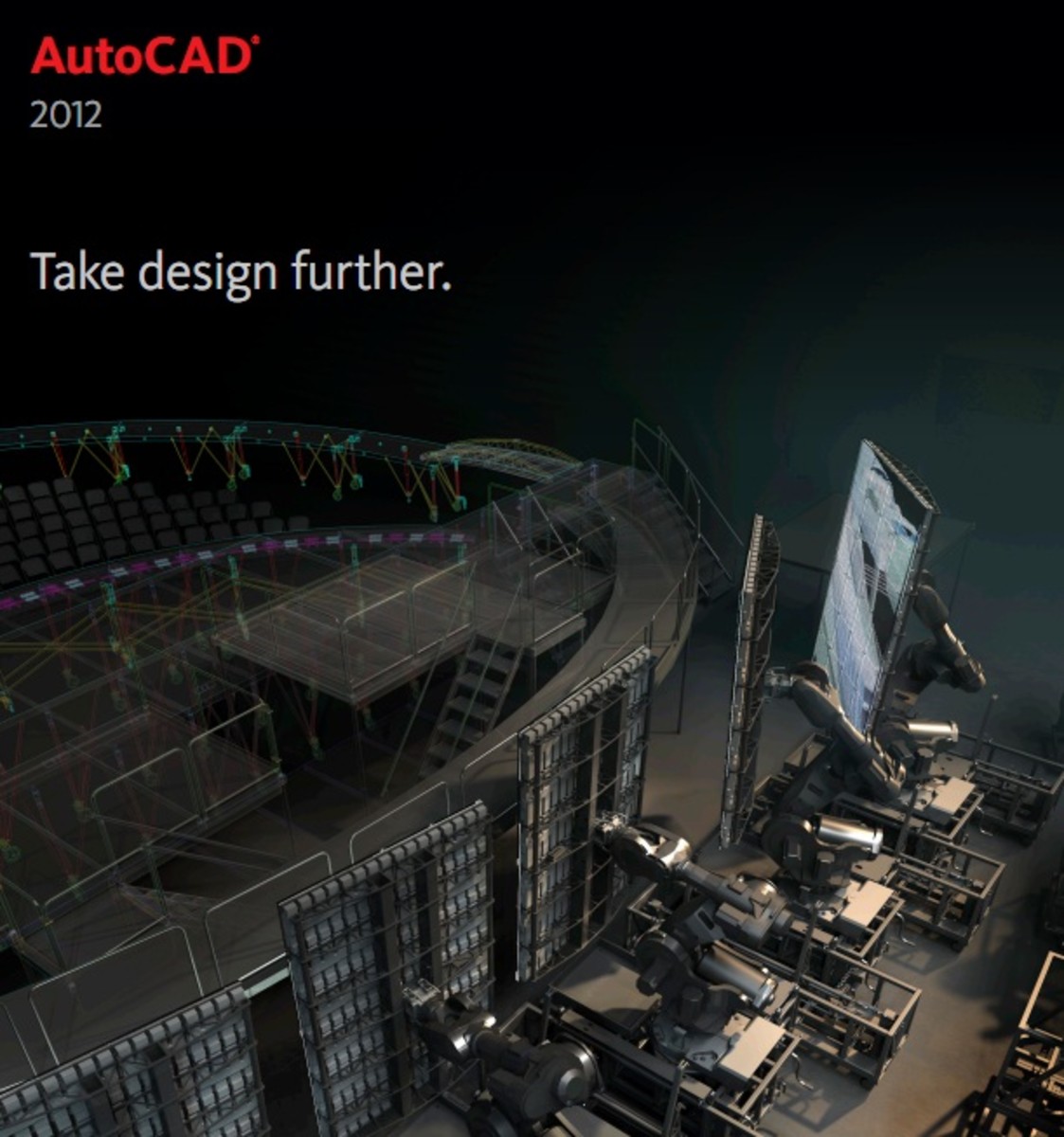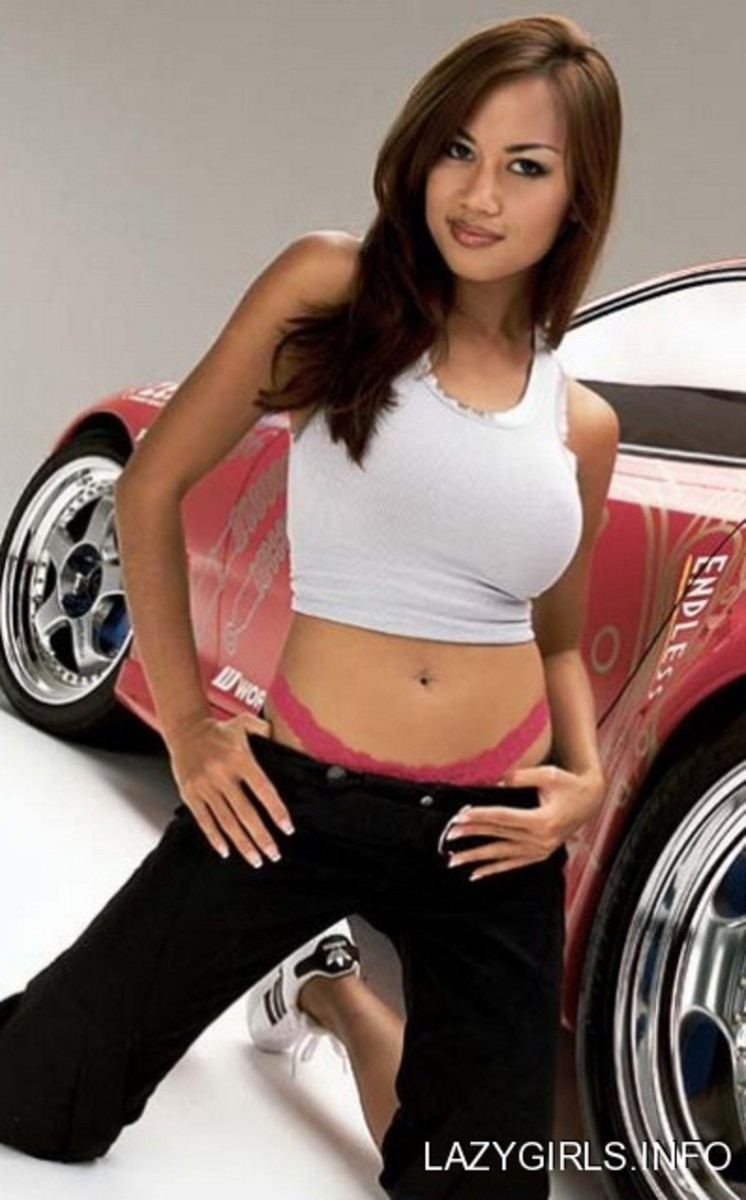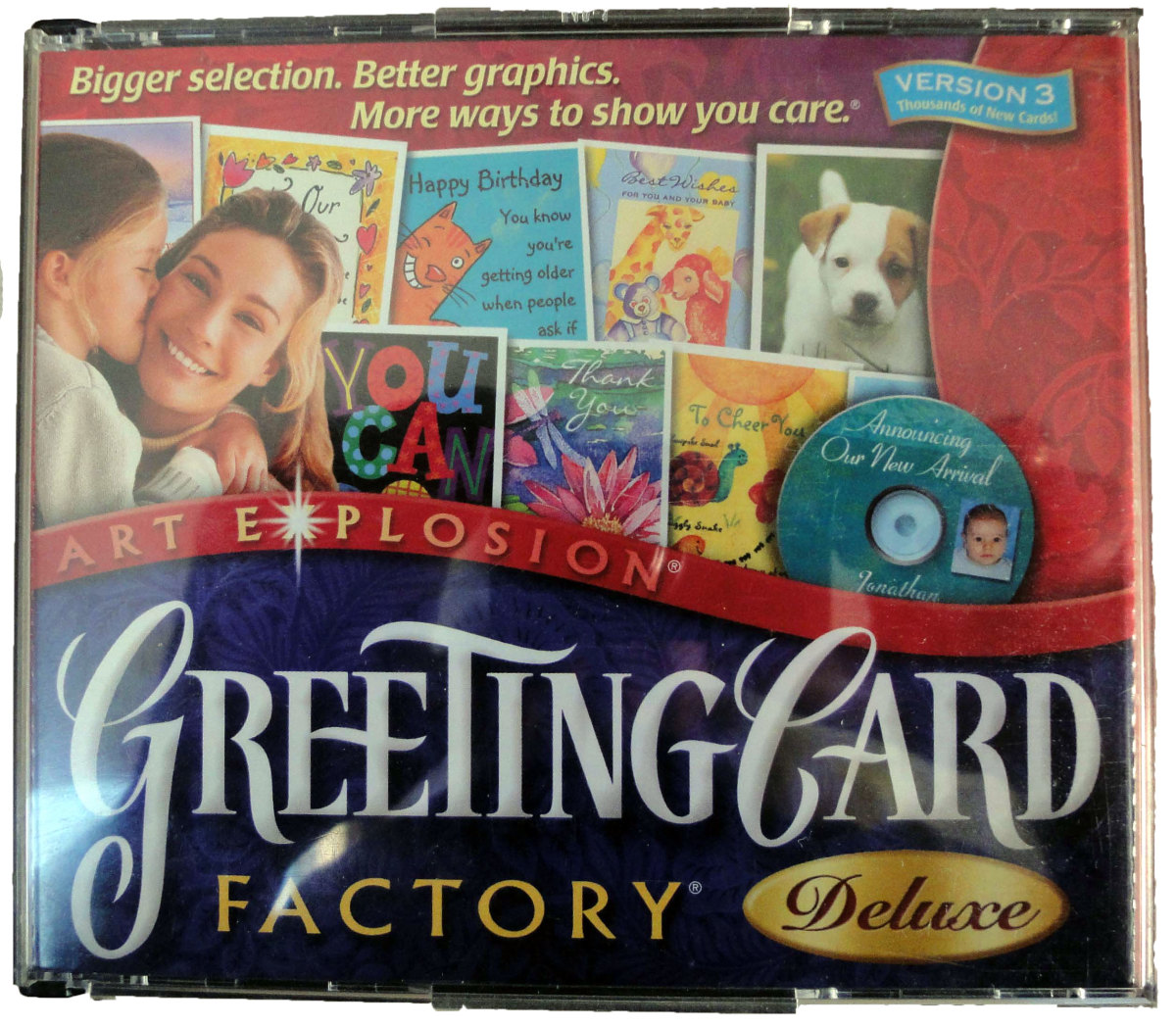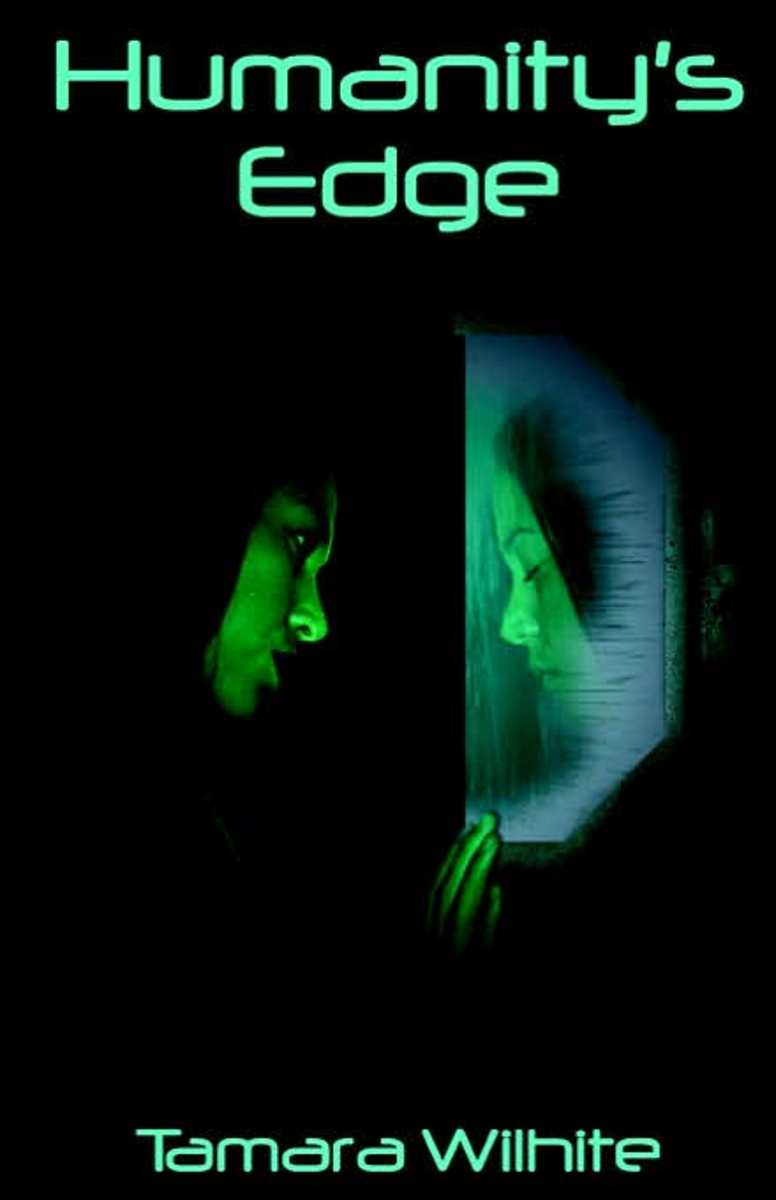Get Started In 3D Modeling - Autodesk Maya
Introduction
This hub is designed not as a tutorial but a reference for where to find the resources to begin to learn to model objects in a 3D environment. None of the tutorials on this hub are my own. They are tutorials I have used personally to learn to 3D model and are ones, which I believe, are very useful. A lot of Maya tutorials are very long but this is necessary as Maya is a very complex program and there is a lot to cover.
Preferred 3D Modelling Package
What 3D software do you use?
What is Autodesk Maya?
Autodesk Maya is one of the most popular and powerful 3D modeling, animation, lighting and texturing packages available today. It has been used in movies, TV shows and video games including Frozen, Game of Thrones and Halo 4.
Maya has been used to not only create full-length animated films such as Rango but also as special effects in TV shows such as the Walking Dead.
Where/How to get Maya
There are three ways to get Maya:
- Free Trial
- Buy the full version
- The student version is available to students in school or university. This enables you to get a full version of Maya for free. You may not however use this commercially and each file has a mark to identify it as a student version
- Maya 2015 | Free Trial | Autodesk
Download a free trial of Maya animation software. Get next-generation display technology, accelerated modeling workflows, and complexity systems.
- Buy or Upgrade Maya 2015 | Subscription Options | Autodesk
Buy or upgrade Maya 2015 3D animation software online or through a reseller. Choose a monthly, quarterly, or annual subscription or a perpetual license.
- Free Student Software Downloads | Autodesk Education Community
Unlock your creative potential with free access to 3D design software from Autodesk. Free software downloads available to students, educators, educational institutions.
The Maya Interface
A good understanding of the interface is very important to efficiently model. Understanding the interface is also very helpful in understanding what people are teaching in tutorials.
Introduction to Polygon Modeling
These techniques are incredibly important, as you will use them all the time modeling. The basic’s described in these videos will be used over and over and are the basis for everything you will model.
Modeling a Water Tower
3d Modeling Basics
Hotkeys
Hotkeys are imperative to make your modeling experience as easy, efficient and enjoyable as possible. Hotkeys will become your best friend and are one of the most important things to model efficiently.
Booleans
Booleans are used to cut holes and such in objects. It uses two separate objects, one which needs to be cut and another which will tell the fitrst object where to be cut.
Beveling
Beveling objects rounds their edges and gives objects a smoother look. Sometimes bevel does not always work if the object is too complex.
Smooth Mesh Preview
This tool is very useful to see what a mesh looks like once smoothed. Please note that this tool is not a final smooth but rather a preview. This preview will not render out in the final result. In order to get a smoothed result in the final render use the ‘Smooth’ option in the ‘Mesh’ menu.
Introduction to Character Modeling
Character modeling is a lot harder than basic polygon modeling. While it uses a lot of the same techniques, the hard part is to get a realistic final result as the geometry is far more complicated. The character modeling process is also very involved and there is a lot to learn. The following four videos are a step by step series showing how to model a simple human character. It is a very long set of tutorials but very in depth. The techniques shown in this series can then be translated over to other applications such as a more realistic human character, animals or any other character for a movie or game.
Character modeling will be quite difficult in the beginning and don’t expect your first modeled character to be exactly how you envisioned it. This is however a perfect example of where practice does make perfect. The more characters you make the better you will become and the easier it will be to create them.
Character Modeling Part 1
Character Modeling Part 2
Character Modeling Part 3
Character Modeling Part 4
Conclusion
These videos just scratch the surface of what is possible with Maya. Over all the best way to improve with modeling in Maya is practice, practice, practice, the more you model the better you get. That said though don’t always model the same kind of objects, model things you are not yet comfortable modeling or model something unlike anything else you have modeled previously.