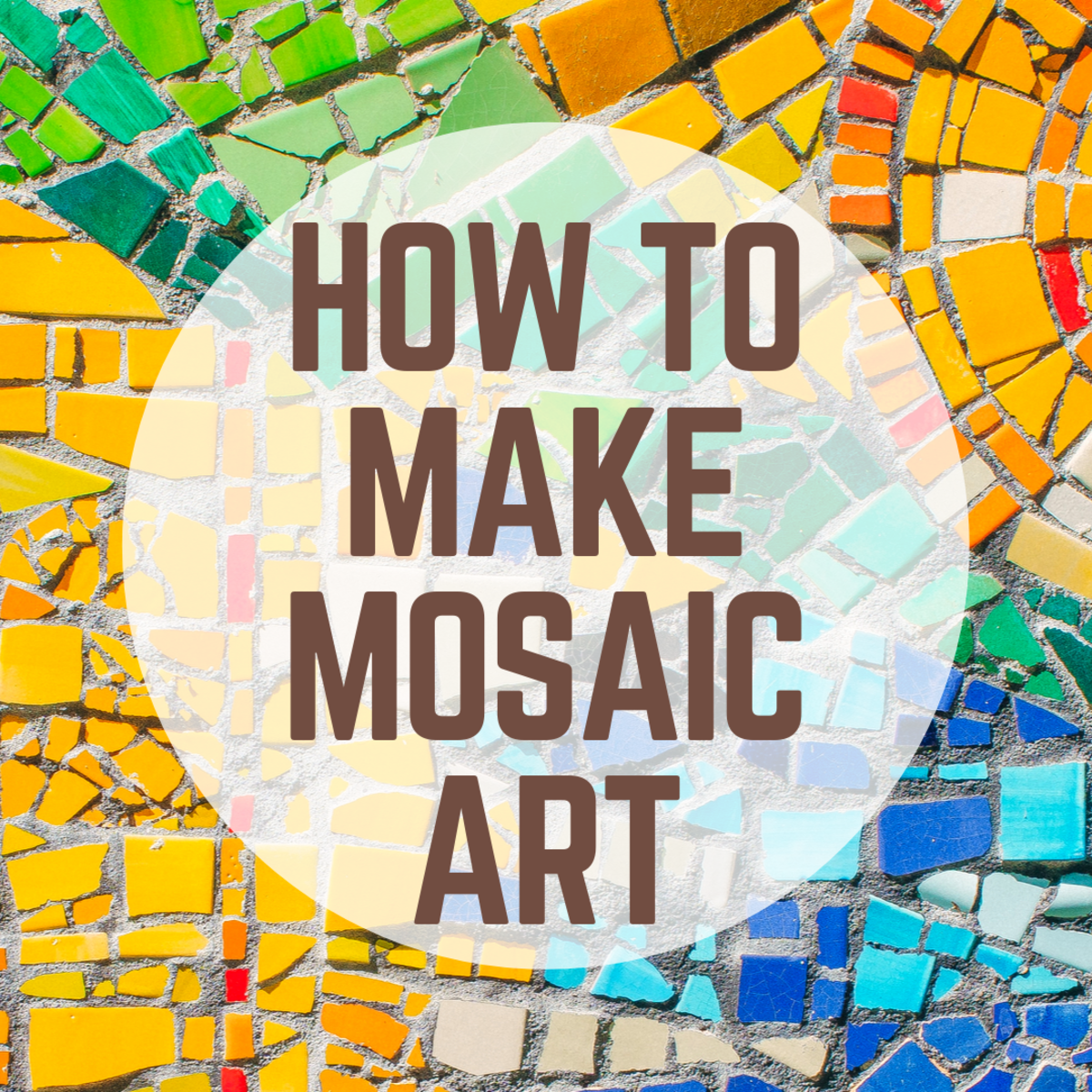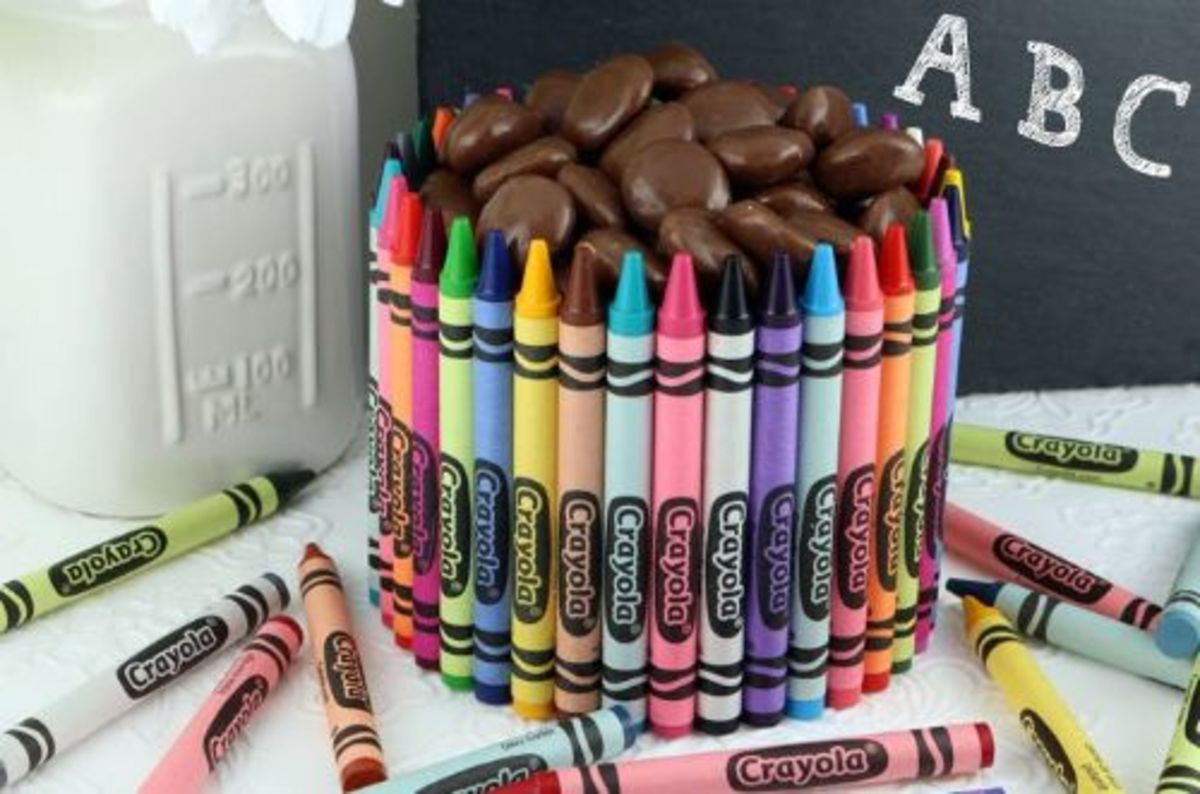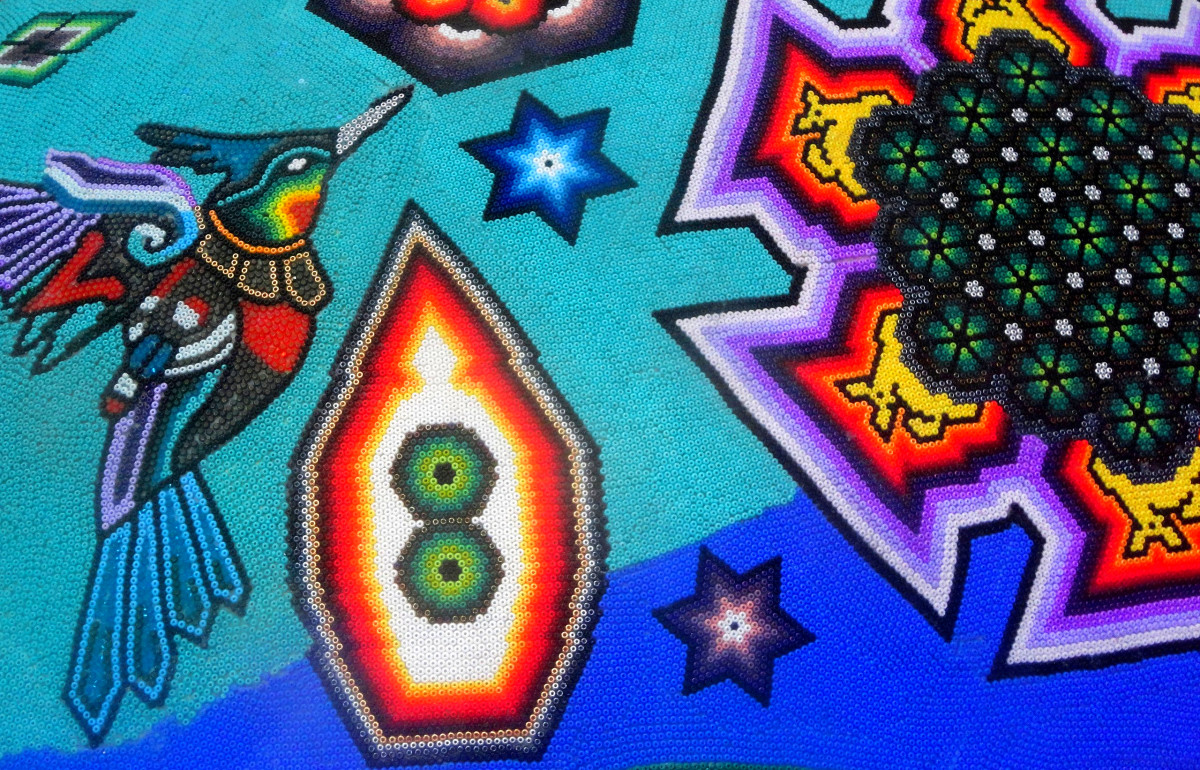How to Make a Picture Frame From Photographic Film/Photo Reel as a Gift
Making your own picture frame not only saves money but gives you the opportunity to personalize your frame and make it with the exact dimensions that you want. It is a great way to give a personalized gift this Christmas or whole year round. For those of you not familiar with a photo film, it is a reel of plastic that is used in Polaroid cameras. When it is full, the reel is removed from the camera and the pictures on it are developed. I used an old film and the photos are still visible on it.
It makes a great gift and can be just the thing to give your room a little flair. Its also a great craft project idea for kids and adults alike. Here I am going to show step by step how to make the frame and an art piece that you can place inside of it.

Materials For Frame
- Reel of used film
- Ruler
- Yarn (or embroidery thread)
- Cardboard
- Stapler
- Glue gun
- Scissors
- Thick, clear plastic (a plastic table cover works well)
- Wire or metal hook

Materials For Artwork
- Fabrics of two contrasting colors (I used white and dark green)
- Embroidery thread and needles OR Water paint and paintbrush
- Scissors
- Glue
- Beads
- Pencil and marker

Making The Art Piece
- Decide on the length and width of your artwork. Measure these dimensions on your lighter-colored cloth and cut it out.
- If you are painting your message or picture onto the cloth, use a pencil to outline the letters and use the paint and paintbrush to fill it in.
- You can use the darker colored cloth to write your message. Use a pencil/pen to draw out the letters on the cloth then cut them out.
- After cutting out each letter, use glue to attach it to your lighter-colored material. Using a stick glue instead of hot glue here is easier and less messy as the letters are small. Glue each letter as soon as it is cut out to prevent too much shrinking or curling of the material and so they don't get lost.
- Use embroidery thread to outline and firmly attach your letters to the background.
- You can use the beads to add a fun design. I used gold painted beads of different sizes to make a leaf. You can use a holly or any Christmas motif if you are making it as a Christmas gift.
- Use a pencil to outline your design
- Using a needle and a thread the same color as your background, start at one end of your design.
- Slip the beads unto the thread until you have enough to cover the length of your design.
- When you have enough beads, pull the thread through to the underside of the fabric and knot it tightly.
- Put your artwork aside while you complete your frame.
Making The Frame
- Measure your picture or artwork.
- Add 1 1/2 inches to this measurement and use this new figure to cut out your cardboard. This will be the back of your frame.
- Use this same measurement for the film. It should be long enough to fit along the edge of your backing. So if your backing is 13" × 15" you should have two strips of film measuring 13" and two measuring 15".
- Adjust your strips of film so the corners overlap and the holes at the sides of the film align.
- Use embroidery thread or yarn to attach the strips of film together by running it through the holes of the film. Tie the edges of the thread or yarn at the back of the film. Do this for all four corners.
- Use a glue gun to secure your photo/artwork to the center of your backing.
- To the measurement you have for the backing add two inches and use this as a guide to cutting the plastic. This is to protect your picture/artwork.
- You can choose to put the film over or under the plastic. (I put mine over the plastic.) Stretch the plastic over your picture/artwork securing it at the back using a stapler.
- At the center of the top edge of your backing attach the hook or wire so you can hang your frame.
- Use your stapler or glue gun to attach the film to the edge of the backing. Be sure it is properly secured.
Your picture frame is complete!